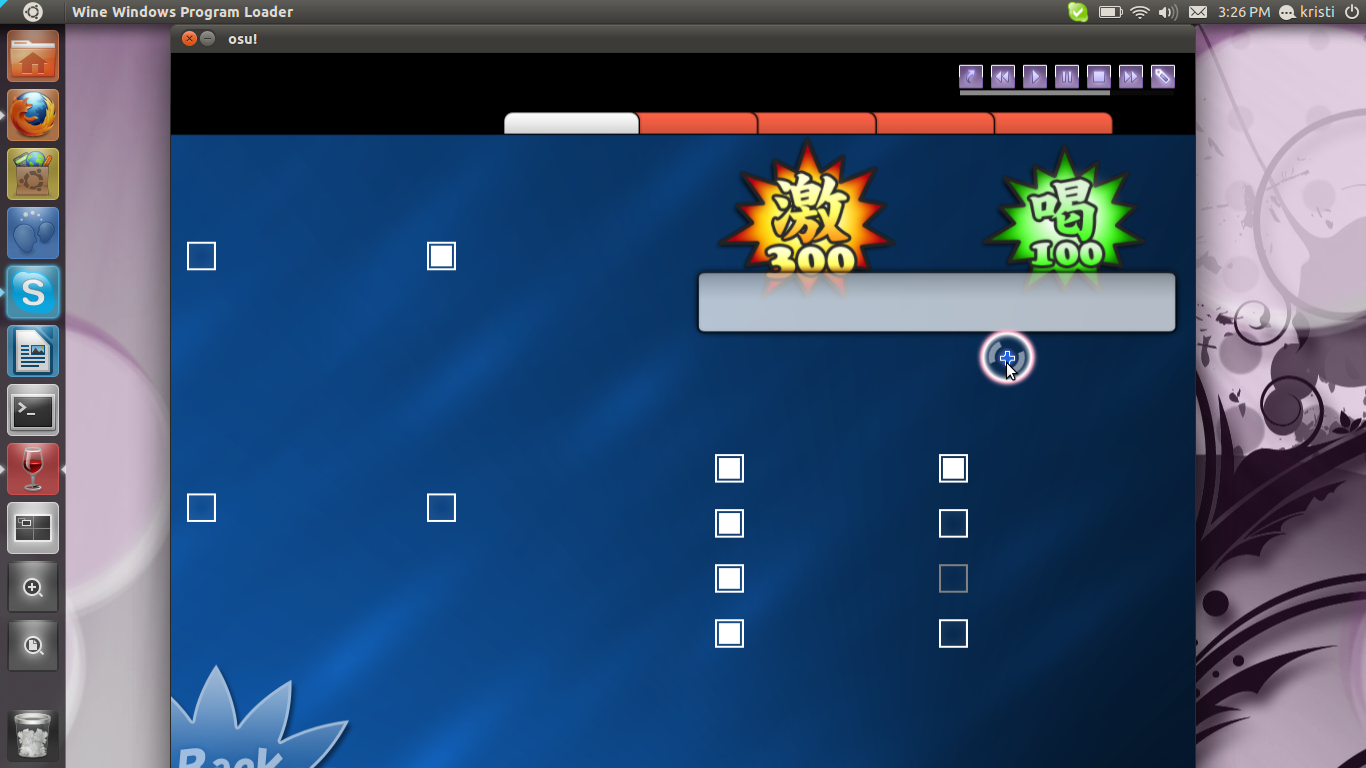Baspar wrote: 5h3n6j
I've alwas the same error, and i still play OSU
If the line begin with "fixme", the game can works.
That "fixme" is because of dotnet. But not appearing osu-window clearly shows that it is video-driver error.
Rukarioman, have you installed NVidia/ATI proprietary drivers? If not, install them using "Menu -> System -> Extra drivers" (don't know how exactly it's called in English, 'cause I have Russian version of Xubuntu).
If they are installed, try fully cleaning your wine prefix: enter "winetricks" in terminal, then "select the default wineprefix -> Delete ALL DATA AND APPLICATIONS INSIDE THIS PREFIX" (normally default wineprefix is
/home/%NAME%/.wine/
and don't forget to move your osu! folder from there (if it's there), or it will be deleted too).
Then, after cleaning prefix, it will be recreated with default settings. Close winetricks window, then type in terminal window once again:
winetricks corefonts fontfix gdiplus dotnet20
(Well, after "winericks" programs can go in any order, but better just copy-paste that line in you terminal)
After everything is installed, type "winecfg" in terminal and Wine Config window will appear. Select "Audio", and then in DirectSound section set Hardware Acceleration to "Emutation".
Well, after all of this procedures everything is working just perfect on my machine: Intel Pentium 4 3,66 GHz, 1Gb DDRII RAM, NVidia GeForce 8600 GTS. And my system is Xubuntu 11.04, kernel is custom-compiled 2.6.39.1.
If you won't have any problems, that's awesome, if that will be happening again, there is something wrong with your system and/or hardware.