I am using osu!sync ver. 0.0.0.8
A. my questions :
what is the compability for this program. " is it avaiable for windows 10 64/32 bit, is it avaiable for windows 8 and 8.1 64/32 bit " something like that
B. error massage :
i am geting an error massage when scaning the beatmaps, but nothing happen after i click "close" in the massage
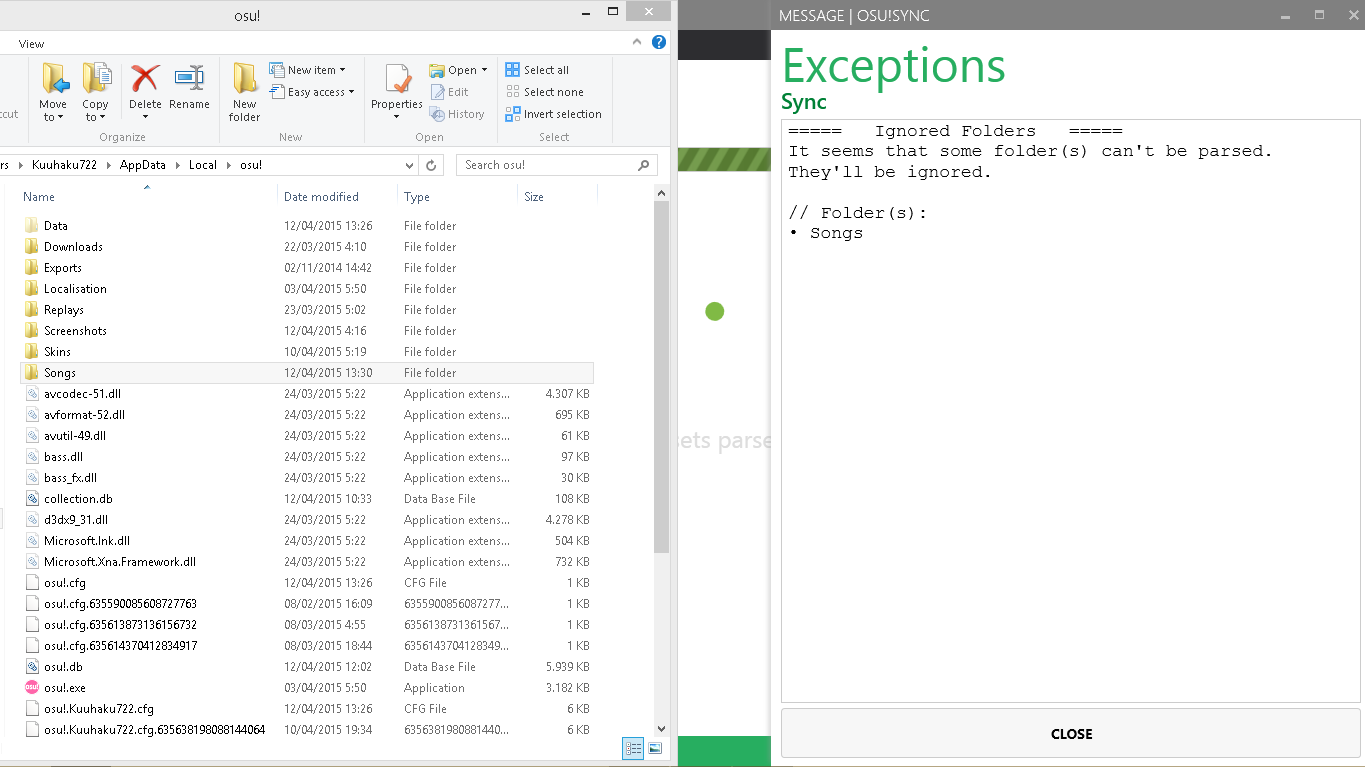
C. sugesstions :
1). interface
i think grid interface is the best for choosing beatmaps. and dont forget to add the thumbnails of all beatmaps ( if you can't select thumbnails photo, just choose thumbnails from the file music. i think it will be more easy in the script of this program. keyword "the longest mp3 file each beatmaps folders" )
you can learn more from windows explorer in windows 8 and windows 8.1
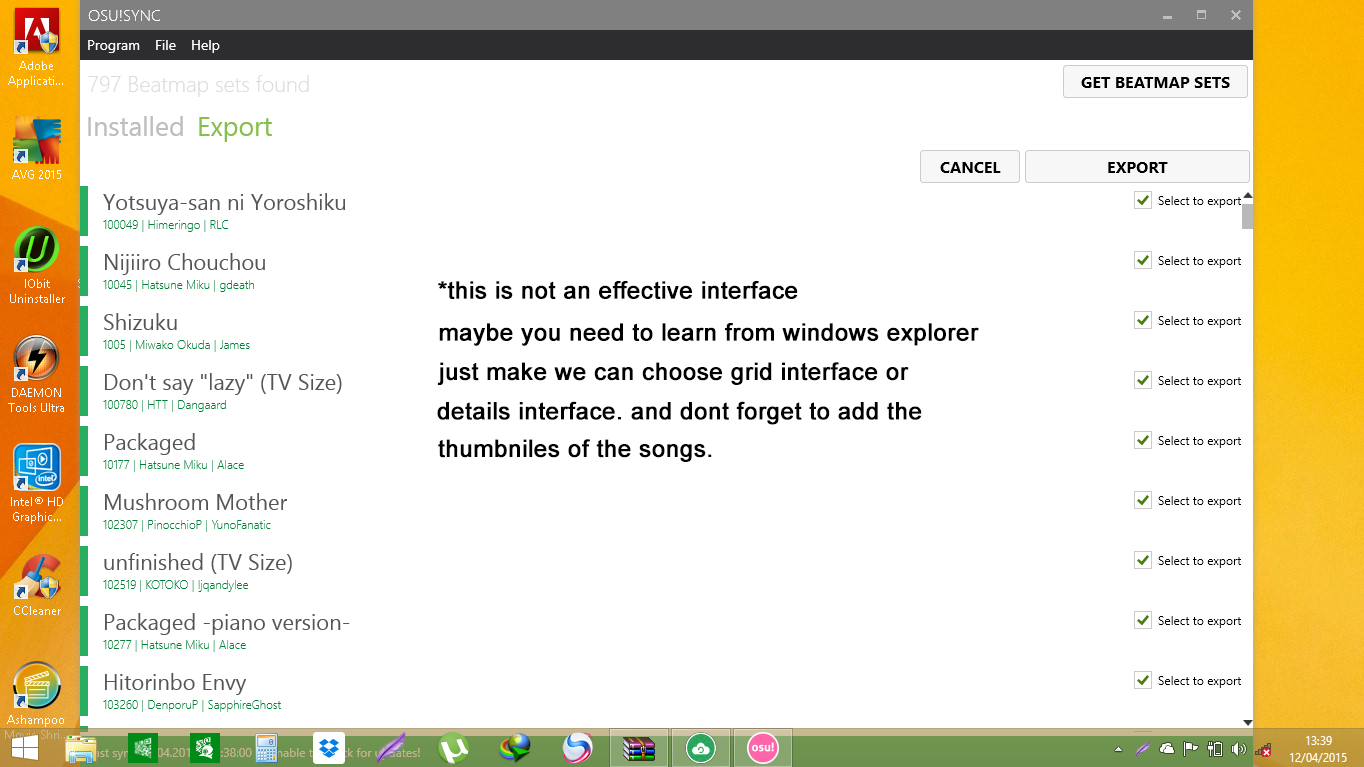
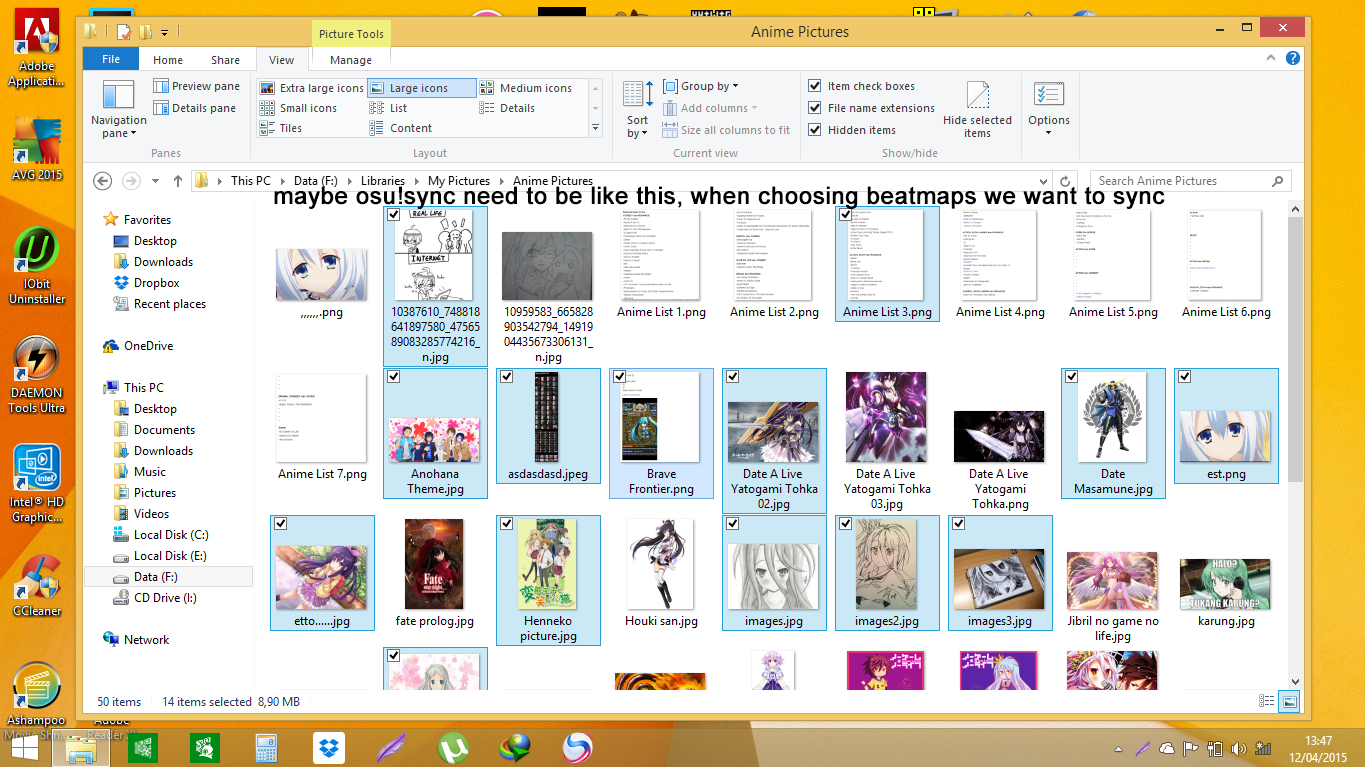
2). osu!sync information version
the information about osu!sync version just visible in updater. almost all program have the information about program version in " about ". i think you must add the osu!sync version like my edited photo
original

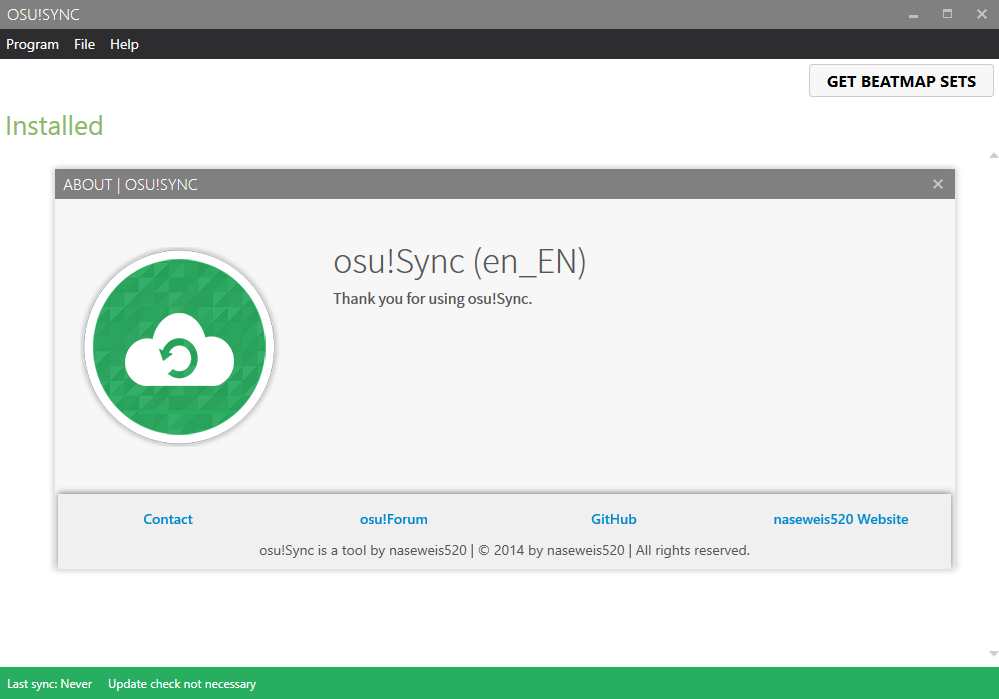
edited
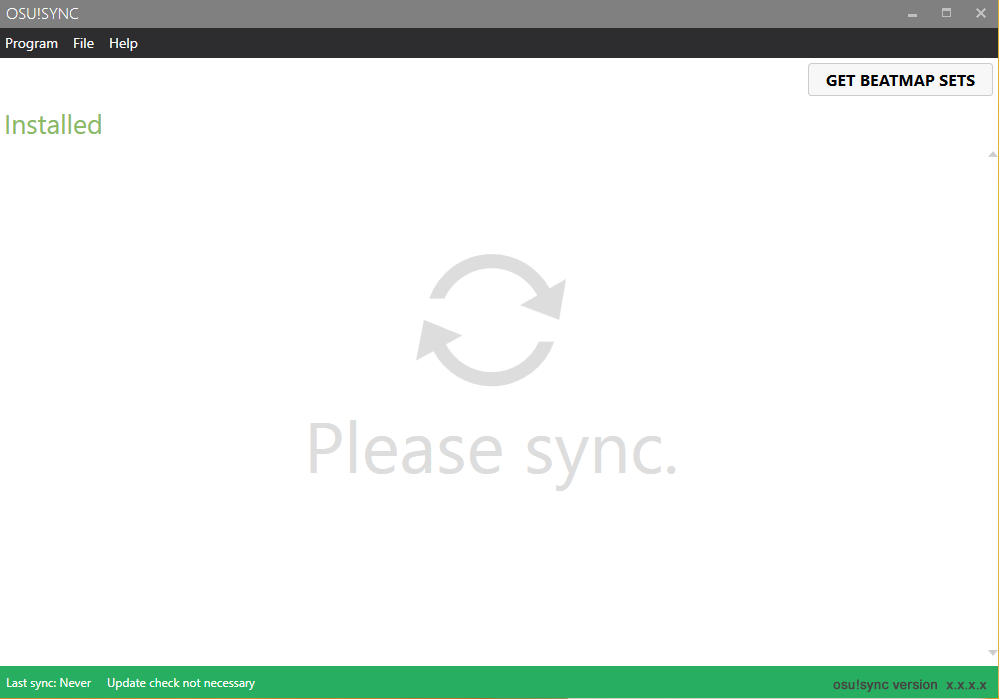
3). default main menu for osu!sync
i think this program should be have a main menu. it will be more better
4). what's i can sync
a. the important topic of this program is what for this program created. i think it will be better if we can sync the settings and the beatmaps too. A and B must be have a different syncing locations. but the beatmaps must have just 1 location. it will be more easly if we can choose where we want to syncing it such as to other hard drives, drop box, and one drive.
b. when osu is clicked, make a script to run the osu!sync and delay osu.exe. ask the about the directory path ( where we want to sync the osu ) *maybe we can choose it as a default directory or just 1x syncing*. after that show how many the osu beatmaps and settings will be syncing to the path or just one of that or just runing the osu!.exe without syncing. maybe 1x per 30 minutes or 1x per 1 hour. after choosing it lounch the osu.exe and minimize osu!sync to system tray. *when the osu is runing hide the notification*
c. and i think we need a feature to convert folder beatmaps to a file with format ".osk" or ".osz" before we sync it or just convert it without syncing the path. *make this feature always request what should to do. and just can be running manual. not automatical*
5). settings
may be you can change the settings like my photo.
original settings :
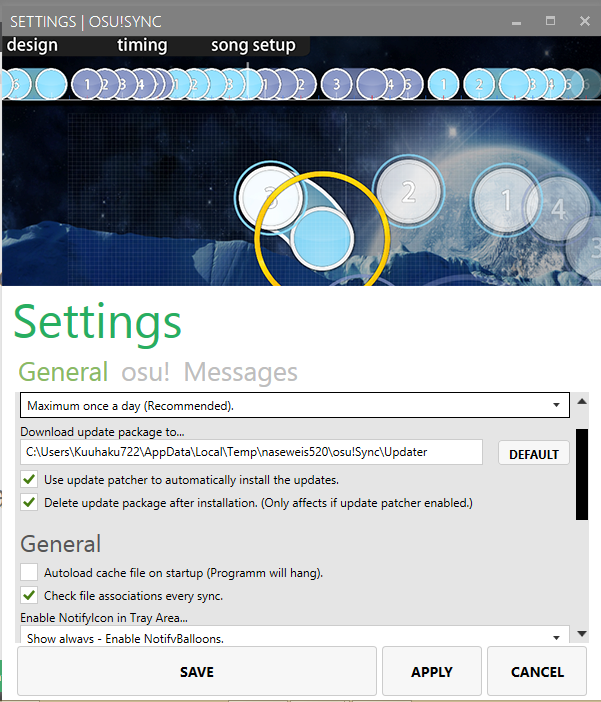
edited using photoshop :
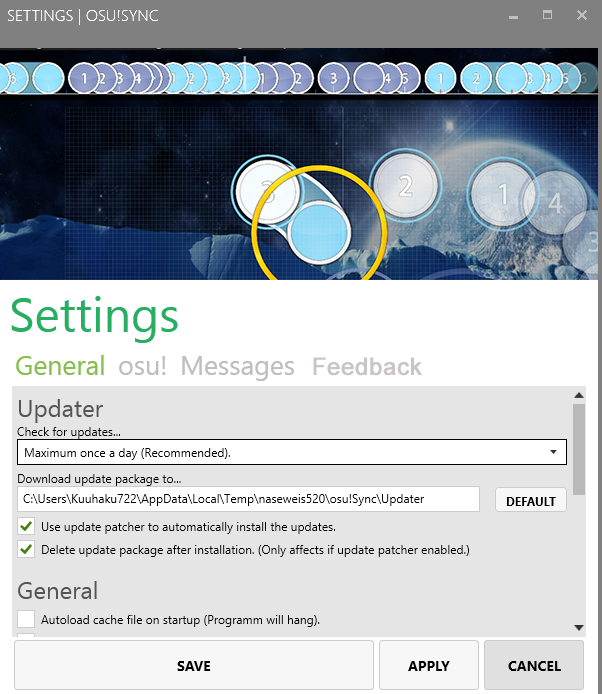
the button is for reporting a bug, error, or sugestion to your email or maybe your team creator. so you can quickly repair the bug or adding new features to osu!sync
6). team's
this features is so greatfully, players need this feature soon. i think you need a team to make this program more fast and better
if you want to ask something just pm me. but with english language. i am just have a litle bit of deutsch xD
*i cant programing. but have a litle skill in photoshop*
just that's thanks for making this feature. i want to use this features in game like osu direct but this feature must be free for all not just for ers. hope peppy will allowing this feature as a default feature in osu.
thanks for making this feature. i want to use this features in game like osu direct but this feature must be free for all not just for ers. hope peppy will allowing this feature as a default feature in osu.
A. my questions :
what is the compability for this program. " is it avaiable for windows 10 64/32 bit, is it avaiable for windows 8 and 8.1 64/32 bit " something like that
B. error massage :
i am geting an error massage when scaning the beatmaps, but nothing happen after i click "close" in the massage
C. sugesstions :
1). interface
i think grid interface is the best for choosing beatmaps. and dont forget to add the thumbnails of all beatmaps ( if you can't select thumbnails photo, just choose thumbnails from the file music. i think it will be more easy in the script of this program. keyword "the longest mp3 file each beatmaps folders" )
you can learn more from windows explorer in windows 8 and windows 8.1
2). osu!sync information version
the information about osu!sync version just visible in updater. almost all program have the information about program version in " about ". i think you must add the osu!sync version like my edited photo
original
edited
3). default main menu for osu!sync
i think this program should be have a main menu. it will be more better
4). what's i can sync
a. the important topic of this program is what for this program created. i think it will be better if we can sync the settings and the beatmaps too. A and B must be have a different syncing locations. but the beatmaps must have just 1 location. it will be more easly if we can choose where we want to syncing it such as to other hard drives, drop box, and one drive.
b. when osu is clicked, make a script to run the osu!sync and delay osu.exe. ask the about the directory path ( where we want to sync the osu ) *maybe we can choose it as a default directory or just 1x syncing*. after that show how many the osu beatmaps and settings will be syncing to the path or just one of that or just runing the osu!.exe without syncing. maybe 1x per 30 minutes or 1x per 1 hour. after choosing it lounch the osu.exe and minimize osu!sync to system tray. *when the osu is runing hide the notification*
c. and i think we need a feature to convert folder beatmaps to a file with format ".osk" or ".osz" before we sync it or just convert it without syncing the path. *make this feature always request what should to do. and just can be running manual. not automatical*
5). settings
may be you can change the settings like my photo.
original settings :
edited using photoshop :
the button is for reporting a bug, error, or sugestion to your email or maybe your team creator. so you can quickly repair the bug or adding new features to osu!sync
6). team's
this features is so greatfully, players need this feature soon. i think you need a team to make this program more fast and better
if you want to ask something just pm me. but with english language. i am just have a litle bit of deutsch xD
*i cant programing. but have a litle skill in photoshop*
just that's
 thanks for making this feature. i want to use this features in game like osu direct but this feature must be free for all not just for ers. hope peppy will allowing this feature as a default feature in osu.
thanks for making this feature. i want to use this features in game like osu direct but this feature must be free for all not just for ers. hope peppy will allowing this feature as a default feature in osu.




 this was a great tool man
this was a great tool man