Yes I did. I wish I could record it, but that won't show much as the recording cuts as soon as it crashes.peppy wrote: 6w4l42
abraker: Did you even test before posting? HD4000 has been reported fixed by other s.
forum
[Archived] Issues with Latest Cutting-edge Build (Post Here) 3hb4q
posted
Total Posts
2,521
The latest drivers for my video card do more harm than fix problems. Regardless, this issue wasn't present on 20150514.10beta and first appeared in the 20150518.7beta update.
Edit: I am going to go out on a limb here and say this update on May 15, 2015 might have caused it:
Edit: I am going to go out on a limb here and say this update on May 15, 2015 might have caused it:
Graphics: [Tom94] Improve behavior of resetting the screen resolution to desktop settings. (fixes /t/259747)Reference post: p/4158960
Yea comfirmed.Fr33z3R wrote: 6w5243
the issue
this is irrelevant to performance issues, but as of recent osu! has started doing t/257663 again
 Seems like the general performance fix didn't do much.
Seems like the general performance fix didn't do much.The green spikes are when I was moving the mouse. Performance is sort of like this everywhere in the game, no matter what settings I use as far as I can tell. dx on stable is fine and opengl on stable is nowhere near this bad (and didn't used to be on cuttingedge until like a week ago). Intel HD 3000. Not getting crashes on fullscreen alttab or anything else though, it's just the framerate.
I'm having issues with occasional sound popping. Issues only occurs in Osu!, no other game or sound file. It's random, but very noticeable and annoying.
Using a Xonar STX
Can reproduce the problem using both the Beta and Cutting-edge build
I don't seem to have the issue using the Stable client (so far)
Using a Xonar STX
Can reproduce the problem using both the Beta and Cutting-edge build
I don't seem to have the issue using the Stable client (so far)
Yomura_old_1
https://osu-ppy-sh.jeuxcrack.net/ss/3180760
still having lag spikes on some parts but holy hell, you fixed almost all!
EDIT:
https://osu-ppy-sh.jeuxcrack.net/ss/3180772
Is there some way to fix the performance on the main title screen? It's like that on directx too anyway, but if you know how to improve my performance (and all old computer's performances) there, I'll be damn happy <3
still having lag spikes on some parts but holy hell, you fixed almost all!

EDIT:
https://osu-ppy-sh.jeuxcrack.net/ss/3180772
Is there some way to fix the performance on the main title screen? It's like that on directx too anyway, but if you know how to improve my performance (and all old computer's performances) there, I'll be damn happy <3
Do you by any chance have GX mode enabled? Could you describe a bit more exactly what kind of popping you experience? I also have an STX and do not get any such things.Bmxant wrote: 3a2i8
I'm having issues with occasional sound popping. Issues only occurs in Osu!, no other game or sound file. It's random, but very noticeable and annoying.
Using a Xonar STX
Can reproduce the problem using both the Beta and Cutting-edge build
I don't seem to have the issue using the Stable client (so far)
Yomura_old_1
Thanks for the reply, Tom94.Tom94 wrote: 4j5f55
Do you by any chance have GX mode enabled? Could you describe a bit more exactly what kind of popping you experience? I also have an STX and do not get any such things.Bmxant wrote: 3a2i8
I'm having issues with occasional sound popping. Issues only occurs in Osu!, no other game or sound file. It's random, but very noticeable and annoying.
Using a Xonar STX
Can reproduce the problem using both the Beta and Cutting-edge build
I don't seem to have the issue using the Stable client (so far)
I don't use GX.
2 Channels
PCM 48KHz
PCM
7.1 Virtual Speaker Shifter
Dolby Headphone
Dance preset for the EQ mode.
Using a pair of Ultrasone 2500's
The sound is hard to explain, I'll have to try and record it. It's not really a pop sound, it actually sounds like a bad MP3 file when it happens. It's a single distortion as well, there's usually not more than one during a play through of a song.
Edit: Switched to the Cutting-edge build and was able to reproduce the issue again and get it on vid. I've not figured out a way to record Osu!mania without lag yet, so please excuse the note stutter as I don't actually see it like this while playing.
Pop/distort sound is at 0:31
https://www.youtube.com/watch?v=hCV06IM ... e=youtu.be
Thanks a lot for the detailed information! I hear what you mean and will try to reproduce and look into it when it find the time.Bmxant wrote: 3a2i8
Pop/distort sound is at 0:31
https://www.youtube.com/watch?v=hCV06IM ... e=youtu.be

Cursor sprite teleportation from last known location to new when enabling/disabling overlay.
Video:
http://flan.s-ul.eu/jXfp6c6s
Video:
http://flan.s-ul.eu/jXfp6c6s
I posted this few days ago, telling me to post the issue here instead.
The game was running fine 3 weeks ago, but went on hiatus for a while before returning again. I went through all the updates, showing osu! splash screen, only to get itself exploded. Below is the error message I got from Event Viewer:
The game was running fine 3 weeks ago, but went on hiatus for a while before returning again. I went through all the updates, showing osu! splash screen, only to get itself exploded. Below is the error message I got from Event Viewer:
Application: osu!.exe
Framework Version: v4.0.30319
Description: The process was terminated due to an unhandled exception.
Exception Info: System.AccessViolationException
Stack:
at OpenTK.Graphics.OpenGL.GL.GenBuffers(Int32, Int32 ByRef)
at #=qye0$5YzUohuFy0qK3Za7DiKyzeAlwodjqvDQZfm$HquzOWcW$YiBeK2gt5l4gn.#=qj5RzzukSvCEAK8mrB4nHsw==()
at #=qYXxbL8qIL6wewuGnq7zT2g==.#=qj5RzzukSvCEAK8mrB4nHsw==()
at #=qGDXvskXP5HpR5NXG0JB9iQDg1aJEao7jWVFxAxjte40=.#=qeUlHWXdBKhAVDyWeU2F5Vg==()
at #=qnkb9whIkP9kmVLKYGzx3fA==.#=qKMe5x3OHNZe6N44TOzJJkw==(System.String, Boolean, Boolean, Boolean)
at #=qnkb9whIkP9kmVLKYGzx3fA==.#=qNv9AY$nrGIhAPK9YlteP4w==(System.String[])
at #=qnkb9whIkP9kmVLKYGzx3fA==.#=q0WrRcV01CL0r5Ftd$XtIEw==()
at #=qzuZqONQlNterlD6omxQ0Yf$k9FHWxTwA19sWgYs9vj4=.#=qYSqKQhx$diQxrdfMePEwAQ==()
Its a small thing, but the text is being cut off under "recent changes" in 1280x960 resolution. The recent changes goes away once i change the resolution so i cant check the others.
I looked into this issue and the new VBO code requires a higher version of OpenGl to run. Your graphics card needs to at least OpenGl 1.5 in order to run the current code implementation. We will need to think of an alternative for GMA / ATI cards if we want to keep for those models. Here is a link describing the compatibility issue.Winshley wrote: 5616h
I posted this few days ago, telling me to post the issue here instead.
The game was running fine 3 weeks ago, but went on hiatus for a while before returning again. I went through all the updates, showing osu! splash screen, only to get itself exploded. Below is the error message I got from Event Viewer:
Application: osu!.exe
Framework Version: v4.0.30319
Description: The process was terminated due to an unhandled exception.
Exception Info: System.AccessViolationException
Stack:
at OpenTK.Graphics.OpenGL.GL.GenBuffers(Int32, Int32 ByRef)
at #=qye0$5YzUohuFy0qK3Za7DiKyzeAlwodjqvDQZfm$HquzOWcW$YiBeK2gt5l4gn.#=qj5RzzukSvCEAK8mrB4nHsw==()
at #=qYXxbL8qIL6wewuGnq7zT2g==.#=qj5RzzukSvCEAK8mrB4nHsw==()
at #=qGDXvskXP5HpR5NXG0JB9iQDg1aJEao7jWVFxAxjte40=.#=qeUlHWXdBKhAVDyWeU2F5Vg==()
at #=qnkb9whIkP9kmVLKYGzx3fA==.#=qKMe5x3OHNZe6N44TOzJJkw==(System.String, Boolean, Boolean, Boolean)
at #=qnkb9whIkP9kmVLKYGzx3fA==.#=qNv9AY$nrGIhAPK9YlteP4w==(System.String[])
at #=qnkb9whIkP9kmVLKYGzx3fA==.#=q0WrRcV01CL0r5Ftd$XtIEw==()
at #=qzuZqONQlNterlD6omxQ0Yf$k9FHWxTwA19sWgYs9vj4=.#=qYSqKQhx$diQxrdfMePEwAQ==()
I have never been able to consistently replicate this nor manage to record it, but this has been happening for a while so here it goes...
If you're in the song selection screen on borderless, sometimes when unfocusing osu! (going to a different window) and then re-focusing osu! again the song suddenly plays ALOT louder than it's supposed to for a second, and then goes back to its normal volume. If you switch to a different song it also suddenly plays alot louder for a second. It stops doing this after ~10 seconds, and I can't consistently replicate this either. I'm using 40% master , 75% music and 100% effect volume.
If you're in the song selection screen on borderless, sometimes when unfocusing osu! (going to a different window) and then re-focusing osu! again the song suddenly plays ALOT louder than it's supposed to for a second, and then goes back to its normal volume. If you switch to a different song it also suddenly plays alot louder for a second. It stops doing this after ~10 seconds, and I can't consistently replicate this either. I'm using 40% master , 75% music and 100% effect volume.
Makes sense.TheVileOne wrote: 4cy22
I looked into this issue and the new VBO code requires a higher version of OpenGl to run. Your graphics card needs to at least OpenGl 1.5 in order to run the current code implementation. We will need to think of an alternative for GMA / ATI cards if we want to keep for those models. Here is a link describing the compatibility issue.
I believe that while the Intel GMA X3100 s OpenGL 1.5 at best, since I have older driver there's a chance that my GPU is not capable of running OpenGL 1.5 engine. Unfortunately though, I can't update my driver provided by Intel because it'll cause random BSoDs when running a game, and the laptop manufacturer already stopped ing driver updates anymore.
In any case, I'd probably get a new computer anyway since this laptop is pretty old and have compatibility issues with modern applications nowadays.
Issue(s) in this thread have been addressed by the following changes:
Please follow up in this thread if you believe more work needs to be done to fix the mentioned issues. If they have not yet been resolved, please provide any new details that may have arisen after this build.
- Disallow incrementing/decrementing wins while annotation is active. (smoogipooo)
Please follow up in this thread if you believe more work needs to be done to fix the mentioned issues. If they have not yet been resolved, please provide any new details that may have arisen after this build.
smoogipooo wrote: 5z25a
@Winshley: Please test again
System.ArgumentException: Version string portion was too short or too long.
at System.Version.VersionResult.SetFailure(ParseFailureKind failure, String argument)
at System.Version.TryParseVersion(String version, VersionResult& result)
at System.Version.Parse(String input)
at System.Version..ctor(String version)
at #=q2RGho6OA$Q3AoWh_rJwdls32VE_DUTHpVM8biS5r4Po=.#=qHKbzGg9kaFcq$RuZ$p_8dQ==()
at #=qKj0H3V8xQ79JF8kPW$lQug==.#=qoP7fGILcSyqozyfclHWrIQ==()
at #=qKj0H3V8xQ79JF8kPW$lQug==.#=qnIX3ASoyevvlxD3AyiwggQ==()
at #=qPGkRY7FPh2MJQZJeBrF$erptF5ECo1MIGWucSoBgfUA=.#=q2duPe9AdIZmY9_cLc5rY2g==()
at #=qjU1NY2$E$b30iCIRJpxceA==.#=q4jFVuRSoX3GtOoihu0UHuw==(String #=q1zPTpHvpacVtwEgORwqMIw==, Boolean #=qpSA6cyZ7qdVcwC5yf4x88INfhNqLSul0BwL5gHAkXAc=, Boolean #=qay2a5Y_f6jY8_7K36ruRfUiyieYRHoScqyjtuUdP7FA=, Boolean #=qJmm0ixjT64t4slNnd2vSVg==)
Issue(s) in this thread have been addressed by the following changes:
Please follow up in this thread if you believe more work needs to be done to fix the mentioned issues. If they have not yet been resolved, please provide any new details that may have arisen after this build.
- Attempt to fix background and cursor disappearing on some systems. (smoogipooo)
Please follow up in this thread if you believe more work needs to be done to fix the mentioned issues. If they have not yet been resolved, please provide any new details that may have arisen after this build.
Issue(s) in this thread have been addressed by the following changes:
Please follow up in this thread if you believe more work needs to be done to fix the mentioned issues. If they have not yet been resolved, please provide any new details that may have arisen after this build.
- Fix certain videos not loading correctly. (TheVileOne)
Please follow up in this thread if you believe more work needs to be done to fix the mentioned issues. If they have not yet been resolved, please provide any new details that may have arisen after this build.
Im using cutting edge b20150531.3peppy wrote: 6w4l42
I can't even begin to think of how this would happen. What mode are you running osu! in?Batujitsu wrote: 5c1o48
Issue : Alt-tabbing causes disconnection to bancho.
This started to happen since osu had maintenance I think 4 days ago if Im not mistaken.
Im disconnecting now every min (connection timed out) its not usually happening tho- Even Im getting approx 7mbps on speedtest.
Issue(s) in this thread have been addressed by the following changes:
Please follow up in this thread if you believe more work needs to be done to fix the mentioned issues. If they have not yet been resolved, please provide any new details that may have arisen after this build.
- Fix window centering when leaving editor. (TheVileOne)
Please follow up in this thread if you believe more work needs to be done to fix the mentioned issues. If they have not yet been resolved, please provide any new details that may have arisen after this build.
Problem Details:
After reloading [the same skin] several times the skin begins to incorrectly render graphical elements, eventually leading to an unplayable osu! complaining about errors. osu! memory usage also goes up every time the skin reloads. Possibly an issue about garbage collection/failure to free previous elements from memory?
Video or screenshot showing the problem:
mspaint/windows/puu.sh hates me and wont let me paste screenshots. sorry.
osu! version: 20150605cuttingedge
Also taiko graphics are misaligned with certain skins.
After reloading [the same skin] several times the skin begins to incorrectly render graphical elements, eventually leading to an unplayable osu! complaining about errors. osu! memory usage also goes up every time the skin reloads. Possibly an issue about garbage collection/failure to free previous elements from memory?
Video or screenshot showing the problem:
mspaint/windows/puu.sh hates me and wont let me paste screenshots. sorry.
osu! version: 20150605cuttingedge
Also taiko graphics are misaligned with certain skins.
Hofstee wrote: 28276v
Problem Details:
After reloading [the same skin] several times the skin begins to incorrectly render graphical elements, eventually leading to an unplayable osu! complaining about errors. osu! memory usage also goes up every time the skin reloads. Possibly an issue about garbage collection/failure to free previous elements from memory?
Video or screenshot showing the problem:
mspaint/windows/puu.sh hates me and wont let me paste screenshots. sorry.
osu! version: 20150605cuttingedge
Also taiko graphics are misaligned with certain skins.
SPOILER
This is what I assume on what you meant :p
Skinning (well kinda):
I doubt this is repeatable via another person but if you use CTRL + ALT + SHIFT + S you get, of course, the "Skin Reloaded." (yay)
- if you do it correctly* (or enough times), you could mess up all of osu!'s images
- I tried this on stable and it took too long for me to actually get it to work :p
-- *correctly = CTRL + ALT + SHIFT + S (as many times as you think) >>> enter a map >>> leave >>> repeat.
I doubt this is repeatable via another person but if you use CTRL + ALT + SHIFT + S you get, of course, the "Skin Reloaded." (yay)
- if you do it correctly* (or enough times), you could mess up all of osu!'s images
- I tried this on stable and it took too long for me to actually get it to work :p
-- *correctly = CTRL + ALT + SHIFT + S (as many times as you think) >>> enter a map >>> leave >>> repeat.
-- If I try to play a level, rarely it es on and allows me to play OR it'll give me the generic "oh no!"
By the way, this was how I did it anyways,
CAUTION: the objects in the video will FLICKER (or be jumpy)
About that skin reload issue: while I can't seem to replicate it, it reminds me of a different 'issue' I 'discovered' a few days ago.
If you have a lot (38k for me) of beatmaps and set it to no grouping and sort by difficulty, if you hold the right mouse button and scroll trough the songs list from top to bottom repeatedly osu! will have a hard time keeping up.
Your framerate will start to go lower and lower, and eventually be horrible, the game will start to stutter, eventually get audio looping issues, and at one point render many things incorrectly.
If you keep doing this for a little bit longer it eventually crashes (well, the game just closes without a trace).
The event viewer showed many 'out of memory' warnings.
Sounds like a very similar out of memory issue to me.
If you have a lot (38k for me) of beatmaps and set it to no grouping and sort by difficulty, if you hold the right mouse button and scroll trough the songs list from top to bottom repeatedly osu! will have a hard time keeping up.
Your framerate will start to go lower and lower, and eventually be horrible, the game will start to stutter, eventually get audio looping issues, and at one point render many things incorrectly.
If you keep doing this for a little bit longer it eventually crashes (well, the game just closes without a trace).
The event viewer showed many 'out of memory' warnings.
Sounds like a very similar out of memory issue to me.
Dat 38k --- XD I gotta get more maps!VeilStar wrote: 4fbc
About that skin reload issue: while I can't seem to replicate it, it reminds me of a different 'issue' I 'discovered' a few days ago.
If you have a lot (38k for me) of beatmaps and set it to no grouping and sort by difficulty, if you hold the right mouse button and scroll trough the songs list from top to bottom repeatedly osu! will have a hard time keeping up.
Your framerate will start to go lower and lower, and eventually be horrible, the game will start to stutter, eventually get audio looping issues, and at one point render many things incorrectly.
If you keep doing this for a little bit longer it eventually crashes (well, the game just closes without a trace).
The event viewer showed many 'out of memory' warnings.
Sounds like a very similar out of memory issue to me.
Ya, originally I just assumed it was a memory type of thing rather than osu!'s problem.
But strangely enough, on my end, I couldn't get it to work with stable (or it just took too long for it to occur)
Well, it doesn't use the new OpenGL implementation. That's probably why.123MegaApple123 wrote: 1yi55
strangely enough, on my end, I couldn't get it to work with stable (or it just took too long for it to occur)
Just posting this here while I'm at it.
Logs and stuff.
The NVIDIA OpenGL driver has encountered an out of memory error. This application might behave inconsistently and fail. (stop logging every single event of this type because there are too many)
Fault bucket , type 0
Event Name: AppHangTransient
Response: Not available
Cab Id: 0
Problem signature:
P1: osu!.exe
P2: 1.3.3.7
P3: 557115d0
P4: unknown
P5: unknown
P6: unknown
P7: unknown
P8:
P9:
P10:
Attached files:
These files may be available here:
Removed this line. If the file could be any useful to you devs just PM me.
Analysis symbol:
Rechecking for solution: 0
Report Id: 5c4717e4-0bbb-11e5-95f0-6c626d45738a
Report Status: 1
I also tried to record a video of, but Dxtory seemed to give up recording before it reached rendering issues.
I could record it with OBS if needed, but I think it'll be pretty useless.
Pictures and stuff.
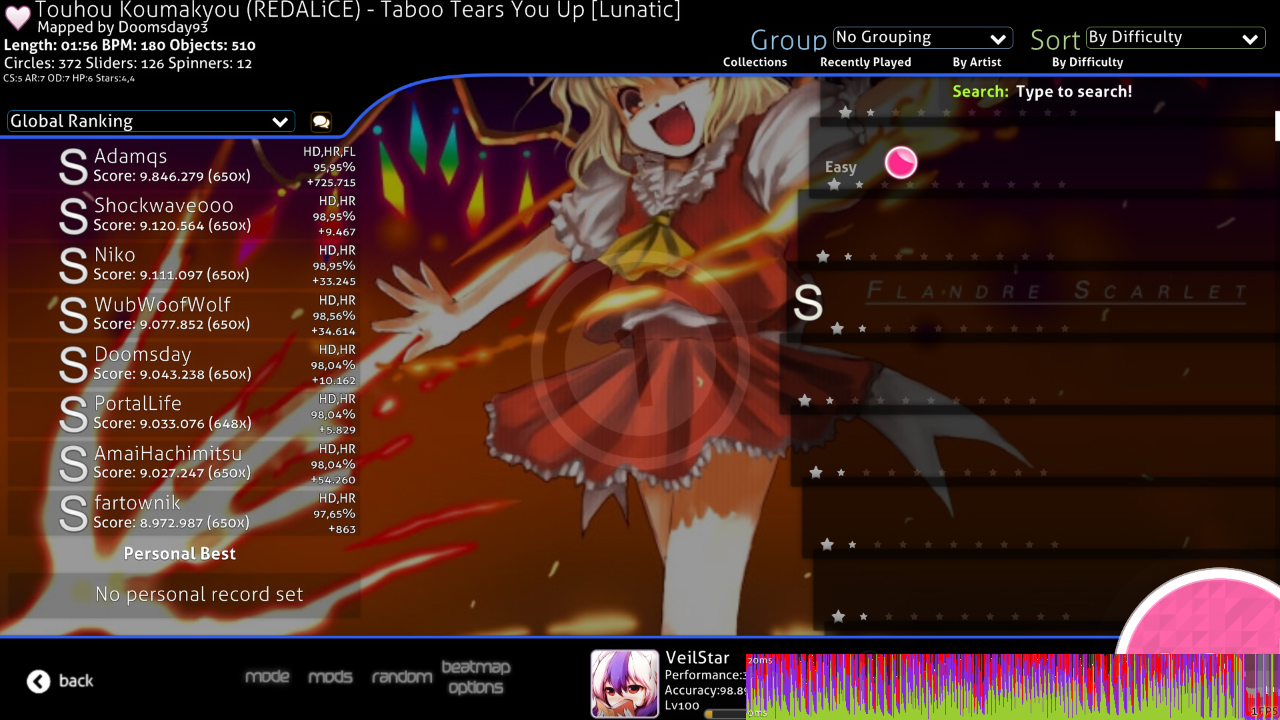

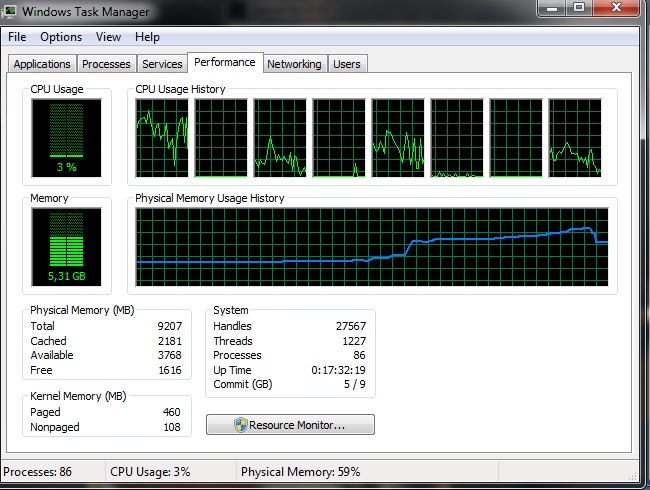
For the RAM usage graph; The left side till about half way is without osu! running. The slight increase is osu! running, and when it suddenly spikes up and then keeps going up is when 'abusing' osu! trough song selection scrolling.
For the RAM usage graph; The left side till about half way is without osu! running. The slight increase is osu! running, and when it suddenly spikes up and then keeps going up is when 'abusing' osu! trough song selection scrolling.
I'll add my side to Veilstar's posts
EDIT: Finally managed to crash it!
EDIT: Finally managed to crash it!
Problem signature:
Problem Event Name: CLR20r3
Problem Signature 01: osu!.exe
Problem Signature 02: 1.3.3.7
Problem Signature 03: 556c0b86
Problem Signature 04: System
Problem Signature 05: 4.0.30319.34239
Problem Signature 06: 53e4531e
Problem Signature 07: 1c7d
Problem Signature 08: 27
Problem Signature 09: System.OutOfMemoryException
OS Version: 6.3.9600.2.0.0.768.101
Locale ID: 1033
Additional Information 1: 7803
Additional Information 2: 7803b6ffbd323f34cda379c616a0e8e3
Additional Information 3: fae4
Additional Information 4: fae43f55893e687b7ac3441d4539ef1f
Problem signature:
Problem Event Name: APPCRASH
Application Name: osu!.exe
Application Version: 1.3.3.7
Application Timestamp: 556c0b86
Fault Module Name: KERNELBASE.dll
Fault Module Version: 6.3.9600.17278
Fault Module Timestamp: 53eeb460
Exception Code: c000041d
Exception Offset: 00012f71
OS Version: 6.3.9600.2.0.0.768.101
Locale ID: 1033
Additional Information 1: 212b
Additional Information 2: 212b5d9857e2bbf192e35ccdb501ee60
Additional Information 3: 1615
Additional Information 4: 1615d3eac6fc21c4762ce30738ceba7f
I'm not positive if this is an issue with cutting edge or just a freak error that occurred (I apologize if it's just the latter). And this is probably pointless to post about since it's I guess self-fixable in the end. But normally the game auto-updates before actually starting, and this time it didn't, even though the main menu said there was a new version once it started up. And when it booted up, all my settings were defaulted and I wasn't even logged in, even though I've always had it saved to keep me logged in. I thought logging in and updating myself would fix it, but it didn't. I just decided to re-set all my settings how I liked it and continued on.
I started playing a multiplayer game and once it came to my turn to pick a song, I went into the song select and it suddenly started maintenance. Except that it froze part way and I didn't want to keep the other guys waiting, so I x'd out of the maintenance popup and suddenly everything got extremely laggy. I decided to restart my game, and all my settings defaulted again. So that annoyed me quite a bit and I'm still not sure why it did that.
I was able to replicate the maintenance popup, but I let it run through longer this time to finish (even though the game was already fully updated, so I'm not sure why it would even need to do this).

It also seems to have caused all the beatmaps to become set as "unplayed".

I started playing a multiplayer game and once it came to my turn to pick a song, I went into the song select and it suddenly started maintenance. Except that it froze part way and I didn't want to keep the other guys waiting, so I x'd out of the maintenance popup and suddenly everything got extremely laggy. I decided to restart my game, and all my settings defaulted again. So that annoyed me quite a bit and I'm still not sure why it did that.
I was able to replicate the maintenance popup, but I let it run through longer this time to finish (even though the game was already fully updated, so I'm not sure why it would even need to do this).
It also seems to have caused all the beatmaps to become set as "unplayed".
smoogipooo sent me an in-game pm to check if there are any fixes about the cursor issue.
Still happens right now. :<

Still happens right now. :<
Issue(s) in this thread have been addressed by the following changes:
Please follow up in this thread if you believe more work needs to be done to fix the mentioned issues. If they have not yet been resolved, please provide any new details that may have arisen after this build.
- Attempt to fix cursor/background disappearing. (smoogipooo)
Please follow up in this thread if you believe more work needs to be done to fix the mentioned issues. If they have not yet been resolved, please provide any new details that may have arisen after this build.
Issue(s) in this thread have been addressed by the following changes:
Please follow up in this thread if you believe more work needs to be done to fix the mentioned issues. If they have not yet been resolved, please provide any new details that may have arisen after this build.
- Free memory occupied by not visible s to prevent excessive memory consumption under certain cases. (Tom94)
Please follow up in this thread if you believe more work needs to be done to fix the mentioned issues. If they have not yet been resolved, please provide any new details that may have arisen after this build.
This probably is just on my end... but once again, only occurred in osu!cuttingedge.
When I use boss key (press [insert] to hide osu!, or that was what I assume on what it was for)
- My computer freezes for a moment (trying to figure out what happened) then
- "Desktop Window Manager" stops working (as my computer says).
- osu! crashes
Then again, nothing bad really happens but I just can't hide osu! And it probably what VeilStar wrote...
When I use boss key (press [insert] to hide osu!, or that was what I assume on what it was for)
- My computer freezes for a moment (trying to figure out what happened) then
- "Desktop Window Manager" stops working (as my computer says).
- osu! crashes
Then again, nothing bad really happens but I just can't hide osu! And it probably what VeilStar wrote...
VeilStar wrote: 4fbc
Well, it doesn't use the new OpenGL implementation. That's probably why.
Issue(s) in this thread have been addressed by the following changes:
Please follow up in this thread if you believe more work needs to be done to fix the mentioned issues. If they have not yet been resolved, please provide any new details that may have arisen after this build.
- Fix severe performance degradation under certain hardware, most notably intel integrated graphics. (Tom94)
Please follow up in this thread if you believe more work needs to be done to fix the mentioned issues. If they have not yet been resolved, please provide any new details that may have arisen after this build.
Fix severe performance degradation under certain hardware, most notably intel integrated graphics. (Tom94)300% FPS increase (~50 FPS -> ~150 FPS). Thanks Tom for taming the swapbuffer! The FPS peaks at around 400 when nothing is displayed and the lowest FPS I'm getting (under intense conditions) is around 75 FPS
Centipede has issues though, but I guess that's not of high enough priority to worry about.
The performance issues specified here issue with "draw" are applicable to CE as well.
I've been having issues clicking for several updates now (Current b20150610.3), where the click ripple effect shows, but I need to repeatedly click before I get a response. (Changing between chat tabs, starting games, etc.)
I don't see any reason why it would be on my end, but if there's any way I can confirm, I'll do it.
I don't see any reason why it would be on my end, but if there's any way I can confirm, I'll do it.
Should be fixed now. Can you confirm?Ookami wrote: 54555x
I've been having issues clicking for several updates now (Current b20150610.3), where the click ripple effect shows, but I need to repeatedly click before I get a response. (Changing between chat tabs, starting games, etc.)
I don't see any reason why it would be on my end, but if there's any way I can confirm, I'll do it.
Issue seems to be cleared up, I'll check back if I have a problem again.Tom94 wrote: 4j5f55
Should be fixed now. Can you confirm?Ookami wrote: 54555x
I've been having issues clicking for several updates now (Current b20150610.3), where the click ripple effect shows, but I need to repeatedly click before I get a response. (Changing between chat tabs, starting games, etc.)
I don't see any reason why it would be on my end, but if there's any way I can confirm, I'll do it.
I've been noticing this for several weeks, ever since I installed Windows 10 (Currently build 10122, haven't tried osu! on the latest)
When playing in windowed mode (any resolution) while using the Beta or Cutting Edge streams, the game canvas seems offset from the top of the window (interestingly, by the height of the window title bar). Seems to also be slightly offset from the left edge.
Doesn't happen in fullscreen or borderless windowed, and doesn't happen in the stable stream when using either DirectX or OpenGL.
Screenshots:
Stable: http://i.imgur.com/4PeG4k2.png
Cutting Edge: http://i.imgur.com/XTizBRt.jpg
Edit: I should add that this could be a problem on Microsoft's end. There was a sort of similar issue in a previous W10 build where maximized windows (notably Chrome/Firefox) would have their tops disappear out of the screen area. Seems MS is having some trouble getting window borders/sizes right, so there's a good chance this is a generic issue and will be fixed (if it's not already) in a later build.
Edit 2: After speaking a bit with @kevlinmannen on twitter, it seems that's happened. He's running the latest Windows build, and can't reproduce the problem.
Might be worth disregarding this whole report.
When playing in windowed mode (any resolution) while using the Beta or Cutting Edge streams, the game canvas seems offset from the top of the window (interestingly, by the height of the window title bar). Seems to also be slightly offset from the left edge.
Doesn't happen in fullscreen or borderless windowed, and doesn't happen in the stable stream when using either DirectX or OpenGL.
Screenshots:
Stable: http://i.imgur.com/4PeG4k2.png
Cutting Edge: http://i.imgur.com/XTizBRt.jpg
Edit: I should add that this could be a problem on Microsoft's end. There was a sort of similar issue in a previous W10 build where maximized windows (notably Chrome/Firefox) would have their tops disappear out of the screen area. Seems MS is having some trouble getting window borders/sizes right, so there's a good chance this is a generic issue and will be fixed (if it's not already) in a later build.
Edit 2: After speaking a bit with @kevlinmannen on twitter, it seems that's happened. He's running the latest Windows build, and can't reproduce the problem.
Might be worth disregarding this whole report.
Since a few days ago this has happened sometimes (uncommonly) while scrolling the beatmap list.
The game still plays music, and responds to mouse movement, but doesn't respond to clicks and such. I have a feeling that if the crash dialog wasn't there everything would be fine.
System.Runtime.InteropServices.ExternalException (0x80004005): A generic error occurred in GDI+.On wine-1.7.18-2929-gc27b0fe, d3dstream branch.
at System.Drawing.Image.FromStream(Stream stream, Boolean useEmbeddedColorManagement, Boolean validateImageData)
at #=qHpiH5MfR2m68SMo4MIMbPUfGAgmjl7qGfXgjQwuH$75cTcnyt$1MqsT5c6WAbTAT.#=qPLisLXDfCEiJlmKsUHbXbClIpvWE7vWYs2Tynhwdd1Q=.#=qe344Kp5JBbOtYYVT0wb_zVS_oaUIrjRATrbnpuzJvm4=()
at System.Threading.ThreadHelper.ThreadStart_Context(Object state)
at System.Threading.ExecutionContext.Run(ExecutionContext executionContext, ContextCallback callback, Object state, Boolean ignoreSyncCtx)
at System.Threading.ExecutionContext.Run(ExecutionContext executionContext, ContextCallback callback, Object state)
at System.Threading.ThreadHelper.ThreadStart()
The game still plays music, and responds to mouse movement, but doesn't respond to clicks and such. I have a feeling that if the crash dialog wasn't there everything would be fine.
broken ui and lags...
http://puu.sh/ijjHo/a54fbb2fc3.jpg
http://puu.sh/ijjHo/a54fbb2fc3.jpg
Weird flashing / Render bug? I think it has to do with using OpenGL, because using it on stable build gives same result as the cutting-edge. No problems with DirectX.
https://www.youtube.com/watch?v=yxOs6f9 ... e=youtu.be
https://www.youtube.com/watch?v=yxOs6f9 ... e=youtu.be
If you use the starlimit for beatmap-displaying and set it to like 3 stars and you open a map with about 5 stars with the osu!direct key on the website and you click ingame on "Go to map" it wont display cause sometimes the easy difficulty from the map is chosen and its under the 3 star limit.. idk.. you could choose the next higher difficulty and if there is no map fitting into the starlimit at the end, a short message like "There is no map fitting into your chosen star limit" would be nice
Are you on the latest graphics drivers for your system? Any steam overlay settings for osu!?Wheeldance wrote: f4740
Weird flashing / Render bug? I think it has to do with using OpenGL, because using it on stable build gives same result as the cutting-edge. No problems with DirectX.
https://www.youtube.com/watch?v=yxOs6f9 ... e=youtu.be
i go to recovery options and change it to DirectX and still gets the problemWheeldance wrote: f4740
Weird flashing / Render bug? I think it has to do with using OpenGL, because using it on stable build gives same result as the cutting-edge. No problems with DirectX.
https://www.youtube.com/watch?v=yxOs6f9 ... e=youtu.be
Old post.
Can't use the boss key in the song selection screen if there's an update ready.
Edit1: It seems to be unrelated to updates. Once again I can't use the boss key in the song selection screen. No clue why.
Edit2: This seems to happen in more than just the song selection. Multiplayer screen, options menu & charts are also affected.
So to rephrase....
Edit1: It seems to be unrelated to updates. Once again I can't use the boss key in the song selection screen. No clue why.
Edit2: This seems to happen in more than just the song selection. Multiplayer screen, options menu & charts are also affected.
So to rephrase....
For some reason using the boss key in certain areas doesn't minimize the game to the tray.
This only happens in certain areas such as the song selection screen, options menu, charts screen and the multiplayer screen.
I'm not sure how to replicate it as it 'just happens' after a while.
Once it happens the only thing that gets rid of the issue is restarting the client.
What I did untill I noticed the issue:
- Launched osu!.
- Use the song selection search to filter down maps
- Play a bunch of maps with said filter
- Tried to use the boss key and it didn't do anything.
Got latest driver updates and no steam overlayTom94 wrote: 4j5f55
Are you on the latest graphics drivers for your system? Any steam overlay settings for osu!?Wheeldance wrote: f4740
Weird flashing / Render bug? I think it has to do with using OpenGL, because using it on stable build gives same result as the cutting-edge. No problems with DirectX.
https://www.youtube.com/watch?v=yxOs6f9 ... e=youtu.be
When i play on my laptop (haven't tried cutting edge on my desktop), the game stutters every ~10sec when playing a map. Looks kinda like dropped frames on a stream (not a lot though, on ar9, at least, it doesnt even really affect gameplay). Also, during the brief second it takes to switch between which song is selected, its incredibly laggy; looks like its like 5 fps or something. Actual fps of the game remains the same (~200+ with 680m). The exact same happens with both the integrated HD4000 and the 680m.
Does it happen only the first time you select a song? If you only recently installed osu! on your laptop the beatmaps may still need to have their difficulty calculated.JSTePHN wrote: 69681c
When i play on my laptop (haven't tried cutting edge on my desktop), the game stutters every ~10sec when playing a map. Looks kinda like dropped frames on a stream (not a lot though, on ar9, at least, it doesnt even really affect gameplay). Also, during the brief second it takes to switch between which song is selected, its incredibly laggy; looks like its like 5 fps or something. Actual fps of the game remains the same (~200+ with 680m). The exact same happens with both the integrated HD4000 and the 680m.
No, i've been using my laptop exclusively for almost a month now without any problems, so that's definitely not the problem, unless changing to cutting edge counts as recently isntalled. BTW, i forgot to mention, but i have it connected to an external monitor, using both the laptop screen and the monitor (extended). Don't know if that matters, though.Tom94 wrote: 4j5f55
Does it happen only the first time you select a song? If you only recently installed osu! on your laptop the beatmaps may still need to have their difficulty calculated.JSTePHN wrote: 69681c
When i play on my laptop (haven't tried cutting edge on my desktop), the game stutters every ~10sec when playing a map. Looks kinda like dropped frames on a stream (not a lot though, on ar9, at least, it doesnt even really affect gameplay). Also, during the brief second it takes to switch between which song is selected, its incredibly laggy; looks like its like 5 fps or something. Actual fps of the game remains the same (~200+ with 680m). The exact same happens with both the integrated HD4000 and the 680m.
E: typo
I have a little over 3k maps. If i choose no grouping and just drag normally, it doesnt affect it much. However if I left-click scroll up and down fairly quickly it drops to around 70-80fps, so nothing too drastic considering the amount of maps (i think).Tom94 wrote: 4j5f55
Does your FPS also go low if you very quickly scroll through song select? (assuming you have a few hundred maps)
Do you also get stutters if you select a map, select another map and then select the original map again?
If i go back and forth between two maps, it does gets a bit smoother than the first time, but even after switching back and forth 20 times or so, it is still noticably 'laggier' than on the stable release.
E: tried left-click scrolling as fast as i possibly could, and the lowest it goes is 65.
So 2 problems occur with this version.
1. My normal (stable version) framerate in the menu on unlimited frames is around ~1200. On cutting edge I only have around 800-600 frames per second in the main menu.
2. It stutters really badly when I set it on unlimited and I get this kind of chart.
Edit: Using a R9 290, i7-4770k and newest drivers.
1. My normal (stable version) framerate in the menu on unlimited frames is around ~1200. On cutting edge I only have around 800-600 frames per second in the main menu.
2. It stutters really badly when I set it on unlimited and I get this kind of chart.
Edit: Using a R9 290, i7-4770k and newest drivers.
Can you try closing all programs you have open in the background to ensure none of them is meddling with opengl? Also, are you using fullscreen or windowed/borderless?FinnHallqvist wrote: 4f3f3u
So 2 problems occur with this version.
1. My normal (stable version) framerate in the menu on unlimited frames is around ~1200. On cutting edge I only have around 800-600 frames per second in the main menu.
2. It stutters really badly when I set it on unlimited and I get this kind of chart.
Edit: Using a R9 290, i7-4770k and newest drivers.
After closing programs:Tom94 wrote: 4j5f55
Can you try closing all programs you have open in the background to ensure none of them is meddling with opengl? Also, are you using fullscreen or windowed/borderless?
Stable:
Framerate main menu without music ~1600
Framerate main menu with music ~1200
Framerate song select screen ~1100
Cutting Edge:
Framerate main menu without music ~1200
Framerate main menu with music ~1000
Framerate song select screen ~700
Im using fullscreen 1080p.
I didnt try playing because its too loud atm but I may try tomorrow.
Are you sure that you are on Full Screen? Not Borderlessma3uk wrote: 2f1c2n
The last update of cutting-edge frame rate dropped from 360 to 280-290 (in a stable version for directx FPS is 600). Yet there is a delay cursor (as if he were floating or standing restrictions 60FPS).
My specs:
Laptop with Intel i3 and AMD 6850, the latest drivers 15.5
In the settings set to "Full Screen"Trosk- wrote: 686t38
Are you sure that you are on Full Screen? Not Borderlessma3uk wrote: 2f1c2n
The last update of cutting-edge frame rate dropped from 360 to 280-290 (in a stable version for directx FPS is 600). Yet there is a delay cursor (as if he were floating or standing restrictions 60FPS).
My specs:
Laptop with Intel i3 and AMD 6850, the latest drivers 15.5
I see that the performance in the editor improved quite a bit
Today I was applying a mod and after being in the editor for 3 minutes it started stuttering a lot again...
Test playing is smooth af, and a lot better than in stable build (less input lag, smoother) but the editor itself lags a lot. I noticed that when there are more objects on the screen it starts stuttering more (logically). I also noticed the song select stutters as well (like before).
It seems to be happening when in the editor some time, and the fps counter says "160 fps" or something but it's not even near that
Can't capture a video because it will stutter a lot more unlike last time.
EDIT: I don't know if this has been posted here already but

I think you see the issue.
Today I was applying a mod and after being in the editor for 3 minutes it started stuttering a lot again...
Test playing is smooth af, and a lot better than in stable build (less input lag, smoother) but the editor itself lags a lot. I noticed that when there are more objects on the screen it starts stuttering more (logically). I also noticed the song select stutters as well (like before).
It seems to be happening when in the editor some time, and the fps counter says "160 fps" or something but it's not even near that
Can't capture a video because it will stutter a lot more unlike last time.
EDIT: I don't know if this has been posted here already but
I think you see the issue.
Problem Details:
Basically when importing a new mapset when already in the song list on an existing mapset, the song list will point to the new mapset with the background for the old one. Possibly related to the cuttingedge change which made backgrounds only reload "when necessary" (Jun 11 2015). Happens at least on Windows 8.1 when importing new beatmaps by opening osz files. The problem goes away if you reload the map list somehow, either by playing the song or exiting the song list.
Video or screenshot showing the problem:
osu! version: 20150611.2cuttingedge
Basically when importing a new mapset when already in the song list on an existing mapset, the song list will point to the new mapset with the background for the old one. Possibly related to the cuttingedge change which made backgrounds only reload "when necessary" (Jun 11 2015). Happens at least on Windows 8.1 when importing new beatmaps by opening osz files. The problem goes away if you reload the map list somehow, either by playing the song or exiting the song list.
Video or screenshot showing the problem:
SPOILER
Before: 
SPOILER
After: 
osu! version: 20150611.2cuttingedge
I absolutely think this is the cause of the problem. Since it's on Cutting Edge, post it here please.insaeno wrote: 341w
Problem Details:the old one. Possibly related to the cuttingedge change which made backgrounds only reload "when necessary" (Jun 11 2015).
Tried on Stable and this doesn't happen.
Can you try running osu! with your integrated graphics instead of your AMD card and see if that improves the situation? The input lag you are experiencing suggests that the game can't enter fullscreen mode properly.ma3uk wrote: 2f1c2n
The last update of cutting-edge frame rate dropped from 360 to 280-290 (in a stable version for directx FPS is 600). Yet there is a delay cursor (as if he were floating or standing restrictions 60FPS).
My specs:
Laptop with Intel i3 and AMD 6850, the latest drivers 15.5
Sorry for posting multiple times. I just noticed that when I press the osu!direct button on the website, all it does is change my resolution to the osu! one. When I click on the osu! icon on the task bar my resolution changes to normal, and then I have to click once again on the icon to get into the game.
At native resolution in osu!, it won't tab into the game like usual,resolution stays the same (which seems logical because of above)
At native resolution in osu!, it won't tab into the game like usual,resolution stays the same (which seems logical because of above)
I know this is quite hard for Osu to play FDFD x2 but im getting those results *sometimes* :
Deleted_4329079
Low Snow
They got removed, but if i correctly, the triangles are disabled to compare the performance things. (this is what i thought of the changelog entry)Low Snow wrote: 3r4a2m
Where are my triangles? D:
I want to post this in here for now as I was only able to test this on CE, however this may occur in other builds as well. I just don't have anyone else to help me test on other builds right now.
It seems that clicking on PM notifications with the mod select open causes some strange behavior.
Video:
Specific details:
After opening a PM through the notification, the bottom two buttons of the mod select cannot be clicked, however mod icons themselves can be.
The mod select can be closed through clicking Escape.
The typing cursor then defaults back to the beatmap search box, however backspace cannot be used.
The chat window cannot be interacted with until closed and opened again.
If this can be confirmed on other builds, I can post this as it's own topic to be handled with there.
It seems that clicking on PM notifications with the mod select open causes some strange behavior.
Video:
Specific details:
After opening a PM through the notification, the bottom two buttons of the mod select cannot be clicked, however mod icons themselves can be.
The mod select can be closed through clicking Escape.
The typing cursor then defaults back to the beatmap search box, however backspace cannot be used.
The chat window cannot be interacted with until closed and opened again.
If this can be confirmed on other builds, I can post this as it's own topic to be handled with there.
Low Snow
Hm...I played a random map, but I quickly quit and spec a friend..My music and his music was both playing.
Same here.FinnHallqvist wrote: 4f3f3u
When I start Osu and open the song select screen the image of the first song is not shown. I need to click on another song and then go back to see its image.
Okay thanks.CoonFight wrote: 2a2l4w
They got removed, but if i correctly, the triangles are disabled to compare the performance things. (this is what i thought of the changelog entry)
Whenever I play osu! and ran out of maps to play, I usually press F2 like every half second to see something interesting that I may have missed.
On stable, things work fine, though on cuttingedge, when that particular beatmap has not been 'viewed' yet, osu! freezes like 1/6 of a second therefore doing it makes it kinda annoying.
Edit: Did the update seconds ago fixed it? The problem is gone now.
On stable, things work fine, though on cuttingedge, when that particular beatmap has not been 'viewed' yet, osu! freezes like 1/6 of a second therefore doing it makes it kinda annoying.
Edit: Did the update seconds ago fixed it? The problem is gone now.
insaeno wrote: 341w
Basically when importing a new mapset when already in the song list on an existing mapset, the song list will point to the new mapset with the background for the old one. Possibly related to the cuttingedge change which made backgrounds only reload "when necessary" (Jun 11 2015). Happens at least on Windows 8.1 when importing new beatmaps by opening osz files. The problem goes away if you reload the map list somehow, either by playing the song or exiting the song list.
Merged the threads. (Consider this a little bump, as it got put a page back.)Trosk- wrote: 686t38
Since it's on Cutting Edge, post it here please.