I know that. That's why I was wondering why it wasn't used when I played on maps with no background images...dws123 wrote: 6e6v6w
playfield is mostly used for old maps that don't have a background video or image
Beatmap: ParaparaMAX
also when You pressed "Random Map" or F2 in the Mod-selectionNathanael wrote: 354k3u
I know that. That's why I was wondering why it wasn't used when I played on maps with no background images...dws123 wrote: 6e6v6w
playfield is mostly used for old maps that don't have a background video or image
Beatmap: ParaparaMAX
It (playfield)wasn't used when played on maps with no background images
when pressed "Random Map" or F2 in the Mod-selection
ColourHold: red value,green value,blue value,opacity value
Taiko Slider Ticks shares the same elements as the Standard Slider Ticksbomber34 wrote: o1q2a
For Taiko
Is there a way to skin the Slider Ticks?
in my skin (that I use) they are really hard to see >.< but I don't know how to change that
Because they will look like shit.dws123 wrote: 6e6v6w
why not just resize them to make it bigger?
paint can do it
Resizing from that small size is kinda impossible, they will always looks bad.Kasunchop wrote: 85k3g
http://puu.sh/6Ru6A.jpg http://puu.sh/6Rud5.jpg http://puu.sh/6Rue7.jpg http://puu.sh/6RueT.jpg http://puu.sh/6Rufo.jpg
http://puu.sh/6Rug2.jpg http://puu.sh/6Ruh8.jpg http://puu.sh/6Ruhw.jpg
What program do I have to use to make a bigger versions of small letters like these? Or if anyone knows what skin these originally came from and could tell me that would be awesome!
I can't find any good matching ranking letters for the ranking screen that match these ones and it is killing me x_x
thanks, they are in the lucky star skin but unfortunately only the small ones and not the larger ones for the ranking page x_x So it looks like I'll be learning how to make bigger ones this weekendMLGnom wrote: 3b6q29
Because they will look like shit.dws123 wrote: 6e6v6w
why not just resize them to make it bigger?
paint can do it
Please don't post if you are not going to provide anything useful... and at least try to answer for a question.
Resizing from that small size is kinda impossible, they will always looks bad.Kasunchop wrote: 85k3g
http://puu.sh/6Ru6A.jpg http://puu.sh/6Rud5.jpg http://puu.sh/6Rue7.jpg http://puu.sh/6RueT.jpg http://puu.sh/6Rufo.jpg
http://puu.sh/6Rug2.jpg http://puu.sh/6Ruh8.jpg http://puu.sh/6Ruhw.jpg
What program do I have to use to make a bigger versions of small letters like these? Or if anyone knows what skin these originally came from and could tell me that would be awesome!
I can't find any good matching ranking letters for the ranking screen that match these ones and it is killing me x_x
I'm almost sure they are from "Lucky Star" skin that you can via osu! updater.
 Thank you in advance~
Thank you in advance~ 
You need to add alpha channel to have transparency. Right click on picture layer and "Add Alpha Channel". to save as png.[GraveChaos] wrote: 2x5w3k
I can't make this picture transparent background in the "GIMP" I don't know/understand how to do it. I have remove the background but the result is always like this(White background).
Thanks for the infoMLGnom wrote: 3b6q29
You need to add alpha channel to have transparency. Right click on picture layer and "Add Alpha Channel". to save as png.[GraveChaos] wrote: 2x5w3k
I can't make this picture transparent background in the "GIMP" I don't know/understand how to do it. I have remove the background but the result is always like this(White background).

Combo burst has been removed from osu!mania so it would be impossible.rexel4397 wrote: 35z6x
hi there, is it possible to add combo burst sounds on osu mania?... from what ive found in google it's either this is a very easy thing to do that no one EVER needed help or i suck at using search keywords....... PLEASE i just want to hear those cute sounds when i get combos
make the audiofile into comboburst-0, comboburst-1, and so on and so forth (if multiple)rexel4397 wrote: 35z6x
hi there, is it possible to add combo burst sounds on osu mania?... from what ive found in google it's either this is a very easy thing to do that no one EVER needed help or i suck at using search keywords....... PLEASE i just want to hear those cute sounds when i get combos
It's really up to you what size you are making them. Go with template size if you really don't now what size you want.[Pikachu] wrote: 6e5y3t
how big do the ranking letters best be? Cause it sas not too big, but how big are they supposed to be then?
Select "Preferred new skin behaviour" in options.[Pikachu] wrote: 6e5y3t
How can I fix this? >,<
SPOILERhttp://puu.sh/6X8Oh.jpg
You are probably using skin.ini from other skin.
Open skin.ini and find line "Version:1", delete it or change to "Version:2
Oh my... you were talking about ranking letters.[Pikachu] wrote: 6e5y3t
You are probably using skin.ini from other skin.
Open skin.ini and find line "Version:1", delete it or change to "Version:2
It's not in the skin.ini it looks like this and I don't see anywhere version 1
http://gyazo.com/7452a4c5f22433fb32451949e8292068
Oh my... you were talking about ranking letters.
I thought you are talking about score numbers. Sorry. ^^;
Can you that ranking letter? So I can easier check for fast way to fix it.
You mean like this?MLGnom wrote: 3b6q29
Ah I see, with new skin behaviour position of letters were moved a little to the right.
Just move whole picture to the bottom left corner without changing canvas of it.
tried it and it still looks like thisMLGnom wrote: 3b6q29
Yeah, try that way.
Did you already try to reduce the transparent area of the image? Just saying.[Pikachu] wrote: 6e5y3t
tried it and it still looks like thisMLGnom wrote: 3b6q29
Yeah, try that way.
http://puu.sh/6XcsE.jpg
MLGnom wrote: 3b6q29
that ranking letter if you can.
I have similar one myself and somehow it doesn't look that way. D:
and this is file 450x550px :
and here I made canvas 750x550px :

MLGnom wrote: 3b6q29
Like I said. Please your skin so I can take a look what's wrong.
You can copy Your followpoint.png and rename it with sliderscorepoint.pngechobear wrote: 34v5x
Is there any way to make followpoints for the sliders show up like the follow points for hitcircles? basically I want
the green squares to appear in a spaced out pattern like -dot dot dot- along the slider.
MLGnom wrote: 3b6q29
SpinnerFadePlayfield: 0/1 – If this is set to 0, background of spinners will be transparent (you will be able to see map playfield/video). Example how it's work. SpinnerFadePlayfield: 1 and SpinnerFadePlayfield: 0
It's best to keep it the same size as in the default skin template. Here is a template (for @2x, small version is just 2x smaller) with approximate locations of text and stars.darkmiz wrote: 6t2r2o
What's the optimal resolution for "menu-button-background.png" and "[email protected]"?
well well well, i think you need to do carefully for this thing,N88 wrote: 13w4b
It's best to keep it the same size as in the default skin template. Here is a template (for @2x, small version is just 2x smaller) with approximate locations of text and stars.darkmiz wrote: 6t2r2o
What's the optimal resolution for "menu-button-background.png" and "[email protected]"?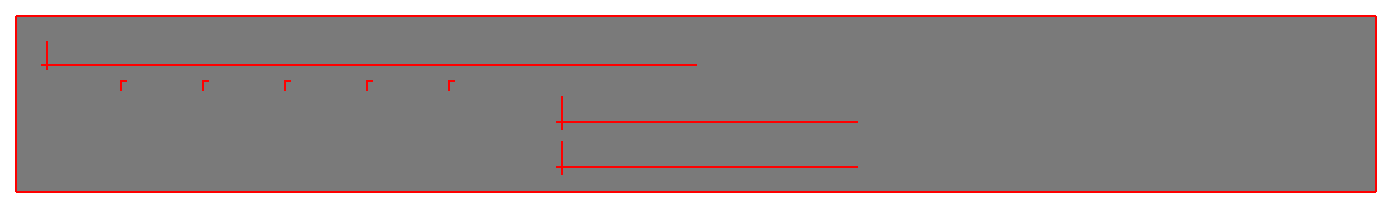
Thanks a lot!N88 wrote: 13w4b
It's best to keep it the same size as in the default skin template. Here is a template (for @2x, small version is just 2x smaller) with approximate locations of text and stars.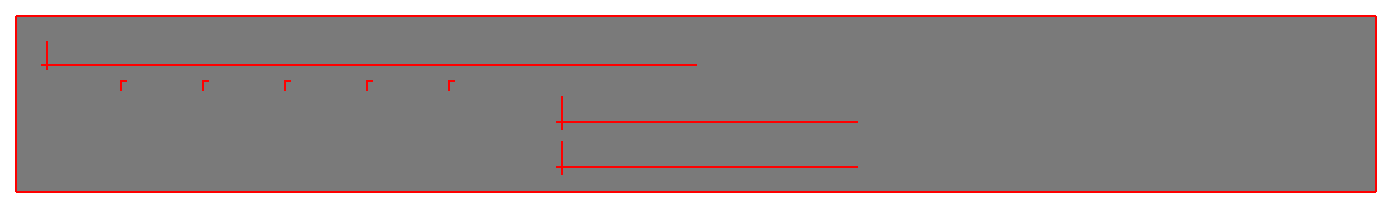
I just posted a feature request to separate it into different elements for song menu, score leader board , etcRei Hakurei wrote: 4f2a6p
well well well, i think you need to do carefully for this thing,
as this thing were used on another places...
like gameplay leaderboard, etc.
razavana wrote: 2p1f2f
Quick question, I have started experimenting with combo numbers and i need to make them perfectly overlap each other for combos higher then 10, I understand it's skin.ini related but can't pinpoint it.
I haven't tested it, but this should do it if you set it as the width of your numbers.wiki wrote: 42s5p
HitCircleOverlap: <number>where <number> is the number of pixels that two images from the first font are allowed to overlap (e.g., how much the "1" and the "2" can overlap when making the number "12").
thanks!N88 wrote: 13w4b
razavana wrote: 2p1f2f
Quick question, I have started experimenting with combo numbers and i need to make them perfectly overlap each other for combos higher then 10, I understand it's skin.ini related but can't pinpoint it.I haven't tested it, but this should do it if you set it as the width of your numbers.wiki wrote: 42s5p
HitCircleOverlap: <number>where <number> is the number of pixels that two images from the first font are allowed to overlap (e.g., how much the "1" and the "2" can overlap when making the number "12").
Because it still have white border. (You probably created white letter and just painted it with fill tool).tuddster wrote: 3591b
Hi, I'm having a weird problem.
My letters look like this in-game (other icons look similar, esp. when scrolling fast). They seem to have a white line on areas that border a transparent area, but only sometimes?
Here is the letter image:
I use Gimp. What can I do to fix my letters?
--
While I'm here, any antialiasing tips for gimp? The "Antialias" filter doesn't do squat, and I'm stuck with this hitcircle: http://puu.sh/72Dlu.png
the menu-background.jpg is loading but the: [search-background.jpg], [matchsetup-background.jpg] and the [lobby-background] is not loadingMLGnom wrote: 3b6q29
Okay, so here is what I have done so far.
Made 3 templates that should correct any problems with missing texts on backgrounds and make things readable.
Easiest way to use them, simply put your picture under template layer. One thing, template of search-background is in 1024x768 resolution so for widescreen use, you only need to change it's width canvas (workspace) to 1229px to make it fit correctly. And : Template Backgrounds
And of course example how they looks.
Please tell me if these are okay, maybe I missed something? If these are fine I can add them to normal skin template.
Edit: Updated template skin. Added these background templates.
Adding outer glow will almost always make your picture less pixelated and remove sharp edges.phopos wrote: b3p6y
I was told to come here for help with my spinner circle and approach circles. I need some help cleaning and sharpening them. They both work but are both kinda fuzzy. Can someone pm me for assistance?
Maybe the black inside is because that area is transparent, don't you think?. I can see that in the first picture the slider color is black, then being the hitcircle transparent its have that color. But in the second picture the slider color isn't black. You can change the slider color of your skin in the ini with the SliderTrackOverride, that force a slider track to a certain colour. I'm pretty sure that's the problem.Kyouka wrote: 5c2z72
hi, i just have a slight skin problem with sliders.
in this picture above the regular single notes and sliders BOTH have black inside of them while in this picture below
the regular single notes have black inside of them but the slider does not.
can anyone tell me how to make it so both the slider and single note have the black inside of them? i can't seem to make the slider have that black inside like the single notes do.
some stuff i tried: ( played around with both skins)
1.) "approachcircle" same in both
2.) "playfield" same in both
3.) "sliderb0" same in both
4.) "hitcircle" same in both
5.) "hitcircleoverlay" same in both
6.) "hitcircleselect" same in both
7.) "lighting" is same in both
**skin.ini text is the exact same in both
thanks to anyone who can help me ^_^
but like i said" **skin.ini text is the exact same in both "Smilepool wrote: 35451e
Maybe the black inside is because that area is transparent, don't you think?. I can see that in the first picture the slider color is black, then being the hitcircle transparent its have that color. But in the second picture the slider color isn't black. You can change the slider color of your skin in the ini with the SliderTrackOverride, that force a slider track to a certain colour. I'm pretty sure that's the problem.Kyouka wrote: 5c2z72
hi, i just have a slight skin problem with sliders.
in this picture above the regular single notes and sliders BOTH have black inside of them while in this picture below
the regular single notes have black inside of them but the slider does not.
can anyone tell me how to make it so both the slider and single note have the black inside of them? i can't seem to make the slider have that black inside like the single notes do.
some stuff i tried: ( played around with both skins)
1.) "approachcircle" same in both
2.) "playfield" same in both
3.) "sliderb0" same in both
4.) "hitcircle" same in both
5.) "hitcircleoverlay" same in both
6.) "hitcircleselect" same in both
7.) "lighting" is same in both
**skin.ini text is the exact same in both
thanks to anyone who can help me ^_^
N A L U wrote: 6c4311
Thanks.MLGnom wrote: 3b6q29
Let's leave that to the skinner because it's only information for players if there were any updates ("oh, I have v0.5 of skin xxx but there is already v0.73) , but commonly v1.0 should be version of skin where skinner made everything that he/she wanted to do (after all it should have some parts skinned, for example - all gameplay parts).
What resolution you are using in game?Hatsune Chiyo wrote: 2m1n64
Just did it.
211x200px taiko-bar-right.
No, it isn't filling up..