Same here, can't any replies.. 

Then that map can't be recorded, probably because the server copy is out of date (assuming yours isn't). There's no way I can check for that or do anything about it.villAni wrote: 5k6g1p
" osu!record has detected that osu! is stuck at the main menu screen. Recording h
as been aborted to save resources. This is 99% likely to be a problem on your en
d, not a bug in osu!record. In most cases the map has been updated since the rep
lay was recorded, so the replay is no longer playable. If, after updating the ma
p to the latest version, you can playback the replay on your own osu!, then this
can be reported as a bug.
sh-4.2# "
The replay works just fine on my end.
Yeah, like he always says, his gameservers are on a much higher priority.Zarerion wrote: 54f6m
suggestion:
How about adding the option to use visual settings? I know these aren't included in .osr's, but maybe you could add some toggles on the osu!record page determining which visual settings are supposed to be used while recording the replay
Dunno if that's hard, or even impossible, to add, but I'd like it :>
the gpu isn't physically capable of running it at any higher settings or resolution, presumably because of the directx-opengl wrapper overhead since osu!'s native opengl mode is broken on wine.Zarerion wrote: 54f6m
suggestion:
How about adding the option to use visual settings? I know these aren't included in .osr's, but maybe you could add some toggles on the osu!record page determining which visual settings are supposed to be used while recording the replay
Dunno if that's hard, or even impossible, to add, but I'd like it :>
System.NullReferenceException: Object reference not set to an instance of an object.
at #gk.#hk.#LZ(Boolean )
at #gk.#hk.#KZ()
at #gk.#hk.#iq()
at #Tc.#Zc.#iq()
at #Gn.#In.#iq()
at #Tc.#Zc.#gs()
at #Gn.#aJb.#Ljb(String )
I'm not sure about this. Visual Setting have the requirement of a previous play to change settings, not really sure how it works on replays.Zarerion wrote: 54f6m
Wouldn't disabling Video's or SB's reduce graphical requirements instead of raising them?
Talking about the map-specific Visual settings that appear when playing a map.
The actual error just above that (NoLinkedYoutube) means you have not ed your google to videos to youtubeKin wrote: 6k1i18
I don't know why, My replay success for , but for it on my youtube , that say : "Fatal error"
There is a problem with my youtube ?
Edit : I've got something like this
Oh okayDarkimmortal wrote: 1oh39
The actual error just above that (NoLinkedYoutube) means you have not ed your google to videos to youtube
I believe you need to go here: https://www.youtube.com/create_channel


If you know an ffmpeg option/filter/etc that will do this, I will certainly add itMaav wrote: 6m284y
So freaking awesome.
BTW, what would you consider as spamming the server? I do have some replays I want to record...
Edit:
Is it possible to detect the random freezes (like the one at 1:43 here) and remove them on encode? This would be awesome. Like, even better than it already is.
Do you mean the video ends before the scoreboard is displayed, or it cuts to the scoreboard too soon at the end?[BlinK] wrote: 146p3y
BUG
Noticed an issue on maps that have a storyboard such as https://osu-ppy-sh.jeuxcrack.net/s/10559
The recording cuts of before it finishes and (minor one, the SB is buggy, might be osu tho)
It was the intro that wasnt cut off. Near the end, it cut of the spinner, i would give the video file BUT i deleted it.Darkimmortal wrote: 1oh39
Do you mean the video ends before the scoreboard is displayed, or it cuts to the scoreboard too soon at the end?[BlinK] wrote: 146p3y
BUG
Noticed an issue on maps that have a storyboard such as https://osu-ppy-sh.jeuxcrack.net/s/10559
The recording cuts of before it finishes and (minor one, the SB is buggy, might be osu tho)
If the former, it's likely the 'total time' shown on that page (which is actually what is used via scraper) is very far removed from the real time it takes for the beatmap to be played and there is nothing I can do about that.
If the latter, it's an osu issue
I think this would be harsh everywhere... On the hard drive, on the bandwidth, on the amount of program lines/processing cycles (changing skins and knowing what skin you're changing to would demand OCR, I'd say?)[Pisces] wrote: 51269
Before say my suggestion,thank you for your effort!!
i want that you use my skin and record my replay. In summary,i'll my skin.osk and my replay.osr ,and you record replay in my skin.(not default skin)
if you so hard,don't have to that...
I guess I'm more than happy for this service to be actually online, let's leave the osk addiction to laterDJ Angel wrote: 6c2t6a
now, this might be too much to ask, but couldn't you make a script or something so the replay accepts customized osu! skin parts? or even a full .osk? with this I'm pretty sure it will be just like recording on our own pc's
Oh yay!Darkimmortal wrote: 1oh39
- Added custom skin (note that anything in skin.ini will be ignored, this may be improved in the future)
- Gallery is now paginated
- Algorithm to hide videos deleted by dumb people has been improved
- Significantly improved security (this was main blocker for skins )
- Live status no longer scrolls continually during ffmpeg stage
- Removed max length limit

The skin is extracted (with folder structure ignored) into a fixed subfolder of the skins folder. I've found skin.ini has to be deleted before running osu, or it jumps back to the default skin. Proper merging of skin.ini is something to be added in the future, not really sure how necessary its contents are (something to do with combo colours)Maav wrote: 6m284y
Oh yay!Darkimmortal wrote: 1oh39
- Added custom skin (note that anything in skin.ini will be ignored, this may be improved in the future)
- Gallery is now paginated
- Algorithm to hide videos deleted by dumb people has been improved
- Significantly improved security (this was main blocker for skins )
- Live status no longer scrolls continually during ffmpeg stage
- Removed max length limit
Just a question: How did you make it so it ignores skin.ini? Extracting the .osk in a predefined folder without overwriting?
Edit:
And a not-hard-to-implement suggestion: How about adding .osk/.zip from URLs instead of from the HDD, for those with limited speeds?
Haven't experienced this skin.ini issue, can you tell me exactly how to reproduct? o_oDarkimmortal wrote: 1oh39
The skin is extracted (with folder structure ignored) into a fixed subfolder of the skins folder. I've found skin.ini has to be deleted before running osu, or it jumps back to the default skin. Proper merging of skin.ini is something to be added in the future, not really sure how necessary its contents are (something to do with combo colours)
Will add remote at some point

does the folder name of the skin differ from the name given in skin.ini?Maav wrote: 6m284y
Haven't experienced this skin.ini issue, can you tell me exactly how to reproduct? o_oDarkimmortal wrote: 1oh39
The skin is extracted (with folder structure ignored) into a fixed subfolder of the skins folder. I've found skin.ini has to be deleted before running osu, or it jumps back to the default skin. Proper merging of skin.ini is something to be added in the future, not really sure how necessary its contents are (something to do with combo colours)
Will add remote at some point
Load skin without skin.ini -> add skin.ini -> reload osu!? It didn't jump back to the default one doing this way here.
I'm willing to investigate a fix for this.
I used the folder name default, and a skin I ed on the forums, named Vocamania V 1.15 on the .ini. Loaded it while osu! read it as default (due to no .ini) then closed the game, added the .ini and reopened the game, and it still had this skin loaded.Darkimmortal wrote: 1oh39
does the folder name of the skin differ from the name given in skin.ini?
because that is the case here
I got the same error too. It is when I'm streamingSci_fi_nut_123 wrote: 47585q
I tried to a replay, and I came across 2 stutters in the video and a few times where the frame rate dropped...
The parts in the video where it stutters:
http://youtu.be/5WWUf0AciR4?t=1m30s
http://youtu.be/5WWUf0AciR4?t=5m40s
Every numbered beatmap pack, plus all new maps since about 2 months ago updated every 4 hoursWinshley wrote: 5616h
Which maps does the server have? I ed a replay data of a horribly old map and failed because of the said reason.
This is probably an IO spike - I will look into raising the IO priority of osu/glc slightly.Awoken- wrote: e3j1x
I got the same error too. It is when I'm streamingSci_fi_nut_123 wrote: 47585q
I tried to a replay, and I came across 2 stutters in the video and a few times where the frame rate dropped...
The parts in the video where it stutters:
http://youtu.be/5WWUf0AciR4?t=1m30s
http://youtu.be/5WWUf0AciR4?t=5m40s
http://youtu.be/w5AUG_85KNE?t=34s start from here (wait around 0:35)
Sci_fi_nut_123 wrote: 47585q
osu!record has detected that osu! is stuck at the main menu screen. Recording has been aborted to save r
esources. This is 99% likely to be a problem on your end, not a bug in osu!record. In most cases the map
has been updated since the replay was recorded, so the replay is no longer playable. If, after updating t
he map to the latest version, you can playback the replay on your own osu!, then this can be reported as
a bug.
Hula wrote: 43541
Sci_fi_nut_123 wrote: 47585q
osu!record has detected that osu! is stuck at the main menu screen. Recording has been aborted to save r
esources. This is 99% likely to be a problem on your end, not a bug in osu!record. In most cases the map
has been updated since the replay was recorded, so the replay is no longer playable. If, after updating t
he map to the latest version, you can playback the replay on your own osu!, then this can be reported as
a bug.
I had this yesterday too after the site went down, waiting to try again today.
Edit: It's not bugging out on me now, god knows why.
Going to try another random .osr i done today~ This is so annoying, I love that song so much <:Sci_fi_nut_123 wrote: 47585q
I just saw it ... it ed a video of the main menu screen... :/
it seems like it only happens on certain maps/difficulties... and it breaks consistently on these difficulties
edit: I tested by ing the same map and difficulty that you played with another replay. It gave this warning error again:
SPOILERosu!record has detected that osu! is stuck at the main menu screen. Recording has been aborted to save r
esources. This is 99% likely to be a problem on your end, not a bug in osu!record. In most cases the map
has been updated since the replay was recorded, so the replay is no longer playable. If, after updating t
he map to the latest version, you can playback the replay on your own osu!, then this can be reported as
a bug.
Hula wrote: 43541
Going to try another random .osr i done today~ This is so annoying, I love that song so much <:Sci_fi_nut_123 wrote: 47585q
I just saw it ... it ed a video of the main menu screen... :/
it seems like it only happens on certain maps/difficulties... and it breaks consistently on these difficulties
edit: I tested by ing the same map and difficulty that you played with another replay. It gave this warning error again:
SPOILERosu!record has detected that osu! is stuck at the main menu screen. Recording has been aborted to save r
esources. This is 99% likely to be a problem on your end, not a bug in osu!record. In most cases the map
has been updated since the replay was recorded, so the replay is no longer playable. If, after updating t
he map to the latest version, you can playback the replay on your own osu!, then this can be reported as
a bug.
I have applied a limit of 4 recordings per day now. Failed recordings (due to errors) will not count, but deleted videos and videos containing glitches or just the main menu screen will.Sci_fi_nut_123 wrote: 47585q
Just a little bug...
http://www.youtube.com/watch?v=DUftjRXh2ws
Osu!Record recorded the main screen.
I found this replay from looking through the recent recordings
Edit: another video with this bug
http://www.youtube.com/watch?v=hjTNG6DRAio
Both of the videos are on this map
http://osu-ppy-sh.jeuxcrack.net/b/31819&m=0
Another edit: The TAG4 difficulty s properly.
The SOLO difficulty wont load in Osu!record, it says this each time I tried to :
SPOILERNow recording, wait 215 seconds... Performing fail check in 10 seconds... difference index 0.0181024... C
heck failed!
osu!record has detected that osu! is stuck at the main menu screen. Recording has been aborted to save r
esources. This is 99% likely to be a problem on your end, not a bug in osu!record. In most cases the map
has been updated since the replay was recorded, so the replay is no longer playable. If, after updating t
he map to the latest version, you can playback the replay on your own osu!, then this can be reported as
a bug.
I was able to watch the replay on osu! on my client, but not on osu!record
edit: another video of this bug
http://www.youtube.com/watch?v=rbS2L0hiyfw
:/ it got removed
Map:
http://osu-ppy-sh.jeuxcrack.net/b/153103
and a suggestion... make a limit to how many times someone can in an hour... kiriino is always ing, currently at 30 ed videos in 40 hours (excluding the 2+ ones that got deleted)
A skin file.Ca Calne wrote: 66255u
what is osk???
Querying osu! api for map info... string(26) "2|false|115509|30654|11243"... (And the live screen was correctly showing my map playing with my skin but when this append after 10 sec of recording puff nothing
ID 30654... Difficulty 115509... Got 30654 Nishino Kana - motto...
Extracting replay length... Got 150000ms
Installing skin... ok
Installing beatmap into osu!... (wait about 15 seconds)
Copying replay into osu!...
Starting osu! and beginning replay playback... (Note if stuck here indefinitely, intervention will
be required. Likely osu! is stuck in the osume updater or the X server has exploded)
Now recording, wait 160 seconds... Performing fail check in 10 seconds... import: no window with specifie
d ID exists `osu!': Resource temporarily unavailable @ error/xwindow.c/XImportImage/4912.
what the fuck happened
sh-4.2$
 )
)That error happens sometimes at random (most likely osu has renamed its window title, it tends to do that a lot), just retryArnold0 wrote: 6g3r1c
Querying osu! api for map info... string(26) "2|false|115509|30654|11243"... (And the live screen was correctly showing my map playing with my skin but when this append after 10 sec of recording puff nothing
ID 30654... Difficulty 115509... Got 30654 Nishino Kana - motto...
Extracting replay length... Got 150000ms
Installing skin... ok
Installing beatmap into osu!... (wait about 15 seconds)
Copying replay into osu!...
Starting osu! and beginning replay playback... (Note if stuck here indefinitely, intervention will
be required. Likely osu! is stuck in the osume updater or the X server has exploded)
Now recording, wait 160 seconds... Performing fail check in 10 seconds... import: no window with specifie
d ID exists `osu!': Resource temporarily unavailable @ error/xwindow.c/XImportImage/4912.
what the fuck happened
sh-4.2$)
EDIT : Retryed and this time it's work o_O
Now recording, wait 160 seconds... Performing fail check in 10 seconds... difference index 0.447524... Ch
eck ed, continuing recording... 139.0
But idk why I saw osu! saying "You don't have the map that replay was made for" on the live thing but the replay plays correctly ^^"
EDIT 2 : err wat?! this map have no video but osu!record lagged while recording ? °° saw at 0:07 and 1:52 .....
Updated but the zip filesize is the same so I suspect it hasn't helpedMaav wrote: 6m284y
A skin file.Ca Calne wrote: 66255u
what is osk???
http://osu-ppy-sh.jeuxcrack.net/s/39804 isn't updated on the server, by the way.
thanksMaav wrote: 6m284y
A skin file.Ca Calne wrote: 66255u
what is osk???
http://osu-ppy-sh.jeuxcrack.net/s/39804 isn't updated on the server, by the way.
I have enabled this option now, let me know if fixedMorbon wrote: 3l1e1d
Youtube tag doesn' work for me (i don't know, how to use it, how?), so just givin' link - http://www.youtube.com/watch?v=vFLsIXEkrU4
Thanks for allowing personal skins, but I have another slider style at mine, it's strange.
ed another vid, still same style =\ But it's not so big problem, just looking ugly.Darkimmortal wrote: 1oh39
I have enabled this option now, let me know if fixedMorbon wrote: 3l1e1d
Youtube tag doesn' work for me (i don't know, how to use it, how?), so just givin' link - http://www.youtube.com/watch?v=vFLsIXEkrU4
Thanks for allowing personal skins, but I have another slider style at mine, it's strange.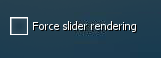
File to be ed at /tmp/osurecord/output.mp4 does not exist or is not readable.PHP Fatal error: CallI found this error while looking through recently ed videos.
to a member function getVideoId() on a non-object in /home/osu/osurecord/osurecord.php on line 485
PHP Stack trace:
PHP 1. {main}() /home/osu/osurecord/osurecord.php:0
Fatal error: Call to a member function getVideoId() on a non-object in /home/osu/osurecord/osurecord.php
on line 485
Call Stack:
0.0008 345064 1. {main}() /home/osu/osurecord/osurecord.php:0