i add directmusic and dsound, run on Audio Emulation but it sounds like ass
forum
Solution: Running osu! In Ubuntu or Xubuntu 33w4s
posted
Total Posts
943
Ok newbe here, but i got it working. let me work on my grammar and get it set up with a pictured guide (tested on 11.10)
even the install works
even the install works
It means you do not have super access. basically it is saying you can not change any system settings. find an that is level and go on with the install. If you do not have access talk to the person who helped you with your ubuntu installTsuyoiKirkland wrote: 5u2v4s
Problem: When I'm going to install, everythigs works right except for the sudo apt-get install cabextract. When I type this, it appears on the screen: " is not on the sudoers file. This incident will be reported." What do I do?
Some things to note as i have been messing
opengl seems to kill the back option and edit mode
direcx makes random lag. Edit mode works. and back button works unlike opengl
so opengl for game play and direcx for edit (unless you have a more powerful gpu than me.)
Open a terminal
run the command
next run the command
follow the pictures attached
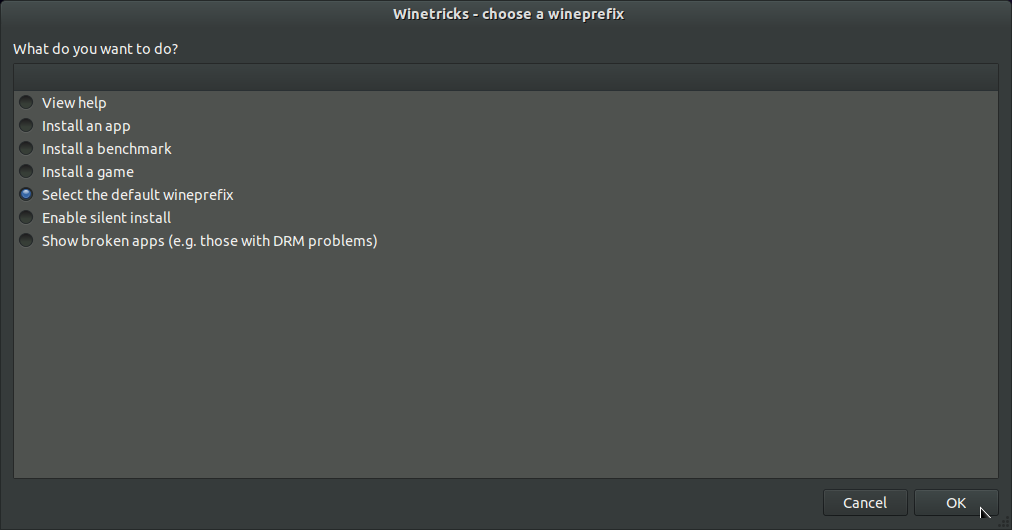
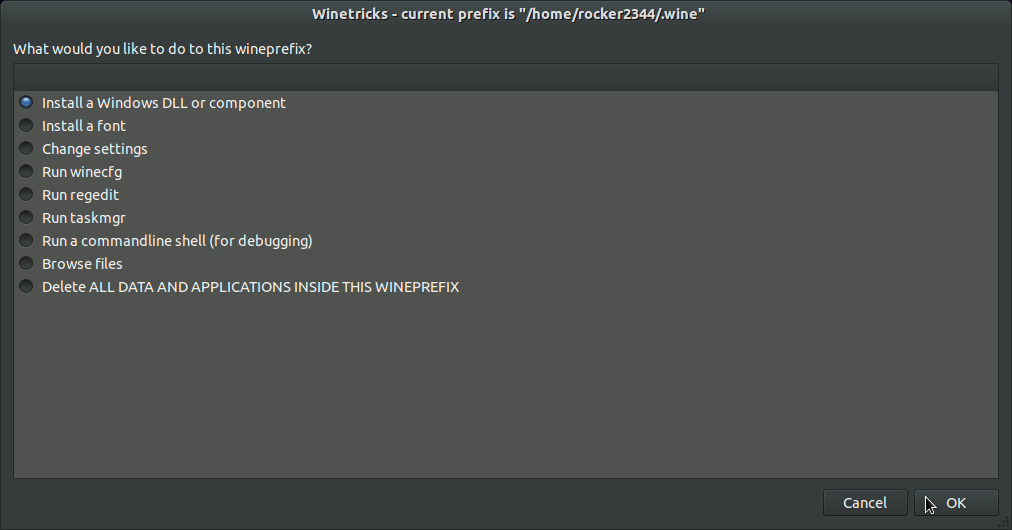
only click the d3dx9 the ones below are apart of that one. < optional. works but game gave me random lag
dotnet20
gdiplus
mono28
click ok and follow any installers that show up
Follow the pictures again
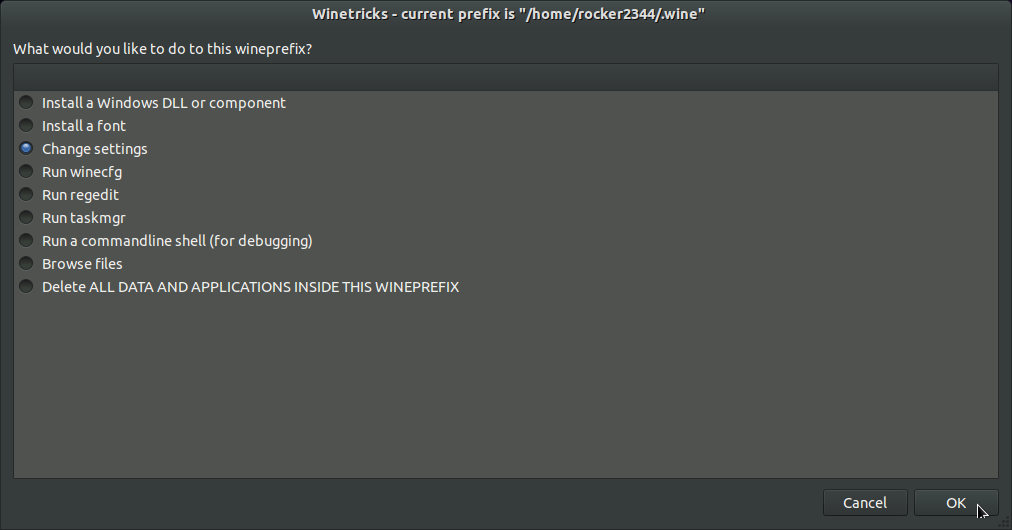
dssound=Emulation
ddr=opengl
sound=alsa
now run the installer.
The installer will say that it failed. but all the files where extracted into the "program files" folder.
run osu! should be in your dash.
in the settings change the graphics to opengl. you might a few error warnings, but it will still start i got no lag with this.
now you have osu on ur ubuntu box
11.10 x86_64
stats on my computer's hardware can be found here http://raido.webhop.org/out.txt
opengl seems to kill the back option and edit mode
direcx makes random lag. Edit mode works. and back button works unlike opengl
so opengl for game play and direcx for edit (unless you have a more powerful gpu than me.)
Open a terminal
run the command
sudo add-apt-repository ppa:ubuntu-wine/ppathis will install wine 1.3 and winetricks
sudo apt-get update && sudo apt-get install wine1.3
next run the command
winetricks
follow the pictures attached
only click the d3dx9 the ones below are apart of that one. < optional. works but game gave me random lag
dotnet20
gdiplus
mono28
click ok and follow any installers that show up
Follow the pictures again
dssound=Emulation
ddr=opengl
sound=alsa
now run the installer.
The installer will say that it failed. but all the files where extracted into the "program files" folder.
run osu! should be in your dash.
in the settings change the graphics to opengl. you might a few error warnings, but it will still start i got no lag with this.
now you have osu on ur ubuntu box
11.10 x86_64
stats on my computer's hardware can be found here http://raido.webhop.org/out.txt
^This tuto don't work for a netbook, you have a better U That is the reason that you see is not slow. In OpenGL throws me about 6 fps but in directx I get about 120 to 200 fps, the problem it's i have problem to start a map, this don't start and I know the problem is the audio in wine and its version 1.3, the problem with version 1.2 is that in ubuntu 11.10 does not let you give permission to the file to run as an applicationrocker2344 wrote: vd37
Some things to note as i have been messing
opengl seems to kill the back option and edit mode
direcx makes random lag. Edit mode works. and back button works unlike opengl
so opengl for game play and direcx for edit (unless you have a more powerful gpu than me.)
Open a terminal
run the command
sudo add-apt-repository ppa:ubuntu-wine/ppathis will install wine 1.3 and winetricks
sudo apt-get update && sudo apt-get install wine1.3
next run the command
winetricks
follow the pictures attached
[attachment=2:c158f]Screenshot1.png[/attachment:c158f]
[attachment=1:c158f]dcreenshot2.png[/attachment:c158f]
only click the d3dx9 the ones below are apart of that one. < optional. works but game gave me random lag
dotnet20
gdiplus
mono28
click ok and follow any installers that show up
Follow the pictures again
[attachment=0:c158f]Screenshot3.png[/attachment:c158f]
dssound=Emulation
ddr=opengl
sound=alsa
now run the installer.
The installer will say that it failed. but all the files where extracted into the "program files" folder.
run osu! should be in your dash.
in the settings change the graphics to opengl. you might a few error warnings, but it will still start i got no lag with this.
now you have osu on ur ubuntu box
11.10 x86_64
stats on my computer's hardware can be found here http://raido.webhop.org/out.txt
The other problem I have is that I can not install an older version of ubuntu, there comes a time when the installation does not continue
PD: clarified that in my desktop PC in Ubuntu 11.04 goes perfect the only problem I have is in the netbook
what do you mean permission? 1 of two things i can think of if it is the installer,Wassaaaa wrote: 1g4a1n
^This tuto don't work for a netbook, you have a better U That is the reason that you see is not slow. In OpenGL throws me about 6 fps but in directx I get about 120 to 200 fps, the problem it's i have problem to start a map, this don't start and I know the problem is the audio in wine and its version 1.3, the problem with version 1.2 is that in ubuntu 11.10 does not let you give permission to the file to run as an applicationrocker2344 wrote: vd37
Some things to note as i have been messing
opengl seems to kill the back option and edit mode
direcx makes random lag. Edit mode works. and back button works unlike opengl
so opengl for game play and direcx for edit (unless you have a more powerful gpu than me.)
Open a terminal
run the command
sudo add-apt-repository ppa:ubuntu-wine/ppathis will install wine 1.3 and winetricks
sudo apt-get update && sudo apt-get install wine1.3
next run the command
winetricks
follow the pictures attached
[attachment=2:95210]Screenshot1.png[/attachment:95210]
[attachment=1:95210]dcreenshot2.png[/attachment:95210]
only click the d3dx9 the ones below are apart of that one. < optional. works but game gave me random lag
dotnet20
gdiplus
mono28
click ok and follow any installers that show up
Follow the pictures again
[attachment=0:95210]Screenshot3.png[/attachment:95210]
dssound=Emulation
ddr=opengl
sound=alsa
now run the installer.
The installer will say that it failed. but all the files where extracted into the "program files" folder.
run osu! should be in your dash.
in the settings change the graphics to opengl. you might a few error warnings, but it will still start i got no lag with this.
now you have osu on ur ubuntu box
11.10 x86_64
stats on my computer's hardware can be found here http://raido.webhop.org/out.txt
The other problem I have is that I can not install an older version of ubuntu, there comes a time when the installation does not continue
PD: clarified that in my desktop PC in Ubuntu 11.04 goes perfect the only problem I have is in the netbook
right click it and select wine under the "open with" option.
and/or
right click. select properties > premissions tab > tick the execute option.
also i will test on a netbook aswell, my sister has an 1.6 intel atom netbook.
I have tested on a notebook with ubuntu 11.10 x86
stats on the netbook... game rez set to lowest and low-end pc clicked. avg FPS is 40
http://raido.webhop.org/net_out.txt
stats on the netbook... game rez set to lowest and low-end pc clicked. avg FPS is 40
http://raido.webhop.org/net_out.txt
I would say to go for it, if you do not mind going out side the stable area. other wise wait untill then, i don't think it is worth risking a system crash for extra FPS when you are already at 180fps.SatoXYN wrote: 336e6q
HOLY SHIT everybody who playing on sandy bridge should update to the 3.1 kernel. I had about 180fps on <3.1 kernel and on 3.1 >300fps!
BTW I'll write small tutorial tomorrow how to run osu with maximum speed.
If you know what your doing, go for it. if you don't, THEN WAIT.
Just because it worked for 1 does not mean it will work for the rest. i will be test osu on stable wine (wine 1.2) tomorrow between my 2 classes.
rocker2344, kernel 3.1 is a current stable kernel. Why shouldn't I use it?
Well, a tutorial here.
I'm using ArchLinux with latest kernel(3.1) and latest wine(1.3.32) with a sandy brigde intel HD3000 gpu on Lenovo Thinkpad x220 laptop.
1) Copy installed osu folder to your home directory or any suitable path.
2) Run winetricks dotnet20
3) Run winetricks gdiplus ddr=opengl dsoundhw=Full fontsmooth=rgb glsl=disabled multisampling=disabled rtlm=disabled strictdrawordering=disabled
4) Always run osu in a wine's desktop window. It would add some FPS because without desktop window wine probes video ports every VBLANK. I have 160 FPS without desktop window and 250 with desktop window.
vblank_mode=0 WINEDEBUG=-all WINEARCH=win32 wine explorer.exe /desktop=osu,1366x768 osu\!.exe
where 1366x768 your resolution.
Try not to use pulseaudio. If you don't really need it, just remove it, if you cannot remove it use pasuspender
Run osu and execute
cat /proc/asound/card0/pcm0p/sub0/hw_params
If you buffers are high(above 8192 I think) then you can make them lower to make audio latency lower.
Create /etc/asound.conf with this:
Disable composite while playing! this is one of the most important thing.
Well, a tutorial here.
I'm using ArchLinux with latest kernel(3.1) and latest wine(1.3.32) with a sandy brigde intel HD3000 gpu on Lenovo Thinkpad x220 laptop.
1) Copy installed osu folder to your home directory or any suitable path.
2) Run winetricks dotnet20
3) Run winetricks gdiplus ddr=opengl dsoundhw=Full fontsmooth=rgb glsl=disabled multisampling=disabled rtlm=disabled strictdrawordering=disabled
4) Always run osu in a wine's desktop window. It would add some FPS because without desktop window wine probes video ports every VBLANK. I have 160 FPS without desktop window and 250 with desktop window.
vblank_mode=0 WINEDEBUG=-all WINEARCH=win32 wine explorer.exe /desktop=osu,1366x768 osu\!.exe
where 1366x768 your resolution.
Try not to use pulseaudio. If you don't really need it, just remove it, if you cannot remove it use pasuspender
Run osu and execute
cat /proc/asound/card0/pcm0p/sub0/hw_params
If you buffers are high(above 8192 I think) then you can make them lower to make audio latency lower.
Create /etc/asound.conf with this:
pcm.!default {
type plug
slave.pcm "dmixer"
}
pcm.dmixer {
type dmix
ipc_key 1024
slave {
pcm "hw:0,0"
period_time 0
period_size 512
buffer_time 0
buffer_size 2048
}
}Change period_size and buffer_size to bigger values if you have no sound at all or shuttering.Disable composite while playing! this is one of the most important thing.
Ty for the tut. I say 3.1 is not stable because it is not currently marked as stable on http://kernel.org It was marked as mainline.SatoXYN wrote: 336e6q
rocker2344, kernel 3.1 is a current stable kernel. Why shouldn't I use it?
Well, a tutorial here.
I'm using ArchLinux with latest kernel(3.1) and latest wine(1.3.32) with a sandy brigde intel HD3000 gpu on Lenovo Thinkpad x220 laptop.
1) Copy installed osu folder to your home directory or any suitable path.
2) Run winetricks dotnet20
3) Run winetricks gdiplus ddr=opengl dsoundhw=Full fontsmooth=rgb glsl=disabled multisampling=disabled rtlm=disabled strictdrawordering=disabled
4) Always run osu in a wine's desktop window. It would add some FPS because without desktop window wine probes video ports every VBLANK. I have 160 FPS without desktop window and 250 with desktop window.
vblank_mode=0 WINEDEBUG=-all WINEARCH=win32 wine explorer.exe /desktop=osu,1366x768 osu\!.exe
where 1366x768 your resolution.
Try not to use pulseaudio. If you don't really need it, just remove it, if you cannot remove it use pasuspender
Run osu and execute
cat /proc/asound/card0/pcm0p/sub0/hw_params
If you buffers are high(above 8192 I think) then you can make them lower to make audio latency lower.
Create /etc/asound.conf with this:
pcm.!default {Change period_size and buffer_size to bigger values if you have no sound at all or shuttering.
type plug
slave.pcm "dmixer"
}
pcm.dmixer {
type dmix
ipc_key 1024
slave {
pcm "hw:0,0"
period_time 0
period_size 512
buffer_time 0
buffer_size 2048
}
}
Disable composite while playing! this is one of the most important thing.
I will take what you have here and make it work for the ubuntu/fredora s. just because every distro is slightly different.
Ah... about the last part, the problem is my notebook already came with Linux and Wine installed.rocker2344 wrote: vd37
Ok newbe here, but i got it working. let me work on my grammar and get it set up with a pictured guide (tested on 11.10)
even the install works
It means you do not have super access. basically it is saying you can not change any system settings. find an that is level and go on with the install. If you do not have access talk to the person who helped you with your ubuntu installTsuyoiKirkland wrote: 5u2v4s
Problem: When I'm going to install, everythigs works right except for the sudo apt-get install cabextract. When I type this, it appears on the screen: " is not on the sudoers file. This incident will be reported." What do I do?
ok. then your is a "" and not an . If this is so you should be able to reboot and choose recovery mode.TsuyoiKirkland wrote: 5u2v4s
Ah... about the last part, the problem is my notebook already came with Linux and Wine installed.
in recovery mode there is no mouse. so either save this on paper or open this in another computer
Reboot
select recovery
an option window will show.
select root shell (pick the one with out the net option)
you are now root (if a has not been set for the root )
run the command
addgroupand to be safe because i have not done this in a long time
addgroup sudonow type
reboot
you can now run sudo commands
because linux commands are generic. and if you're on a linux distro, you should know how to do what he said to begin with.SatoXYN wrote: 336e6q
TsuyoiKirkland what distro do you have?
rocker2344 why you gave some advices if you don't know the distro? And don't look at kernel.org because it isn't fully working now because of hack from september. Current stable is 3.1.
Well, thanks, but when I enter in recovery, it shows "You will lose all your files", and I don't want to lose it, so.. I think I'll have to play osu! on my computer (with Windows). Anyway, thanks~!rocker2344 wrote: vd37
ok. then your is a "" and not an . If this is so you should be able to reboot and choose recovery mode.TsuyoiKirkland wrote: 5u2v4s
Ah... about the last part, the problem is my notebook already came with Linux and Wine installed.
in recovery mode there is no mouse. so either save this on paper or open this in another computer
Reboot
select recovery
an option window will show.
select root shell (pick the one with out the net option)
you are now root (if a has not been set for the root )
run the command
addgroupand to be safe because i have not done this in a long time
addgroup sudonow type
reboot
you can now run sudo commands
Name of thread.SatoXYN wrote: 336e6q
TsuyoiKirkland what distro do you have?
rocker2344 why you gave some advices if you don't know the distro? And don't look at kernel.org because it isn't fully working now because of hack from september. Current stable is 3.1.
Solution: Running Osu! In Ubuntu or Xubuntu
idr if tsuyo mentioned what distro they have. so default is ubuntu.
if they mentioned that they have a diffrent distro, i would have researched what to do for said distro.
Kernel.org, i thought the hack issue would have been fixed over the last 2 months????
then if 3.1 is the stable, i say go for it if it is known to work well with your distro. Example Sato's arch.
i dont think 3.1 is in the ubuntu repo's yet.
nope it is not. as of 9/11/11 4pm est
[quoteNice work I gotta say. Also what specs have you got ? I wanna try Ubuntu but I love osu!, if its runs laggy then theres no point for me trying. I rather stay on windows and have osu!][/quote]
Try using Double-OS (install both Ubuntu and Windows), Ubuntu is Designed for Double-OS Use or VirtualBox and run osu! on it
Try using Double-OS (install both Ubuntu and Windows), Ubuntu is Designed for Double-OS Use or VirtualBox and run osu! on it

Just tried getting osu! to work on Ubuntu 11.10 x64:
- Installed Wine 1.3 without problem
- Installed .NET Framework 2.0 via winetricks
- Attempted to install osu! (got errors in Terminal, one being about XNA), osu! installer failed but files stayed
- Renamed osu!.exe to osu.exe (Terminal does not like !)
- Had graphics corruption (related to gdi, I saw a post about this so I'll check it out in a bit), tried switching to OGL
- OGL resulted in 2 errors stating it couldn't change the resolution, followed by a black-corrupted osu! game window with music playing
Just changed wine to use a virtual desktop:
- OGL has corruption on the left side of the screen (takes up about 1/5th of the screen), and seems to be slower then D3D (and also still complains about not being able to change resolution)
- D3D looks fine, but I drop to 30FPS or so at some points
- Installed Wine 1.3 without problem
- Installed .NET Framework 2.0 via winetricks
- Attempted to install osu! (got errors in Terminal, one being about XNA), osu! installer failed but files stayed
- Renamed osu!.exe to osu.exe (Terminal does not like !)
- Had graphics corruption (related to gdi, I saw a post about this so I'll check it out in a bit), tried switching to OGL
- OGL resulted in 2 errors stating it couldn't change the resolution, followed by a black-corrupted osu! game window with music playing
Just changed wine to use a virtual desktop:
- OGL has corruption on the left side of the screen (takes up about 1/5th of the screen), and seems to be slower then D3D (and also still complains about not being able to change resolution)
- D3D looks fine, but I drop to 30FPS or so at some points
Here's a script I wrote to quickly get Osu running on Arch Linux, x86_64, using an NVidia Graphics Card with Official NVidia Drivers (only!).
Using the script:
1. Save the codebox to 'installosu.sh'
2. Run: chmod +x installosu.sh
3. Run: ./installosu.sh
4. Install whatever pops up
5. Run ~/osu and update.
Notes:
* After installation,start with '~/osu'
* The easiest way to install songs is to them and drag the file over the Osu window. Installed songs will be in '~/.osusongs'
* OpenGL works fine for me on the start screen, but won't get past the song list. Keep it on DirectX for your own safety.
* It's not my fault if it breaks your computer. If you have a problem with the script, I'll only help you if your system matches the above specs.
* Sound MAY or MAY NOT work, depending on your configuration. I haven't quite figured out a definite fix for any sound problems, so you may have to mess with your sound configuration to get it working. As a side note, it's not worth trying to play anything if the sound is garbled, as the rest of the game will destabilize if the sound is not OK.
Using the script:
1. Save the codebox to 'installosu.sh'
2. Run: chmod +x installosu.sh
3. Run: ./installosu.sh
4. Install whatever pops up
5. Run ~/osu and update.
#! /bin/bash
## installosu.sh
### made on and for: arch linux x86_64, on nvidia.
### uses official nvidia drivers
## you can change this if you want to
WINEPREFIX=~/.osu
clear; printf "====\n== Installing required packages\n====\n"
sudo pacman -Syq lib32-nvidia-utils wine winetricks --noconfirm --needed
clear; printf "====\n== Running \`echo lol\` to initialize prefix\n====\n"
WINEPREFIX=${WINEPREFIX} WINEARCH=win32 wine echo lol 1>/dev/null 2>/dev/null
clear; printf "====\n== Running winetricks\n====\n"
WINEPREFIX=${WINEPREFIX} WINEARCH=win32 winetricks corefonts dotnet20 gdiplus d3dx9_36
clear; printf "====\n== ing Osu\n====\n"
mkdir "${WINEPREFIX}/drive_c/Program Files/osu"
wget "http://osu-ppy-sh.jeuxcrack.net/release/osume.exe" -O "${WINEPREFIX}/drive_c/Program Files/osu/osume.exe"
printf "#! /bin/bash\nWINEPREFIX=${WINEPREFIX} WINEARCH=win32 wine \"C:\\Program Files\\osu\\osume.exe\"" > ~/osu
mkdir "${WINEPREFIX}/drive_c/Program Files/osu/Songs"
ln -s "${WINEPREFIX}/drive_c/Program Files/Songs" "${HOME}/.osusongs"
chmod +x ~/osu
clear; echo "Osu installed for you, hopefully. :) Run it with ~/osu"
Notes:
* After installation,start with '~/osu'
* The easiest way to install songs is to them and drag the file over the Osu window. Installed songs will be in '~/.osusongs'
* OpenGL works fine for me on the start screen, but won't get past the song list. Keep it on DirectX for your own safety.
* It's not my fault if it breaks your computer. If you have a problem with the script, I'll only help you if your system matches the above specs.
* Sound MAY or MAY NOT work, depending on your configuration. I haven't quite figured out a definite fix for any sound problems, so you may have to mess with your sound configuration to get it working. As a side note, it's not worth trying to play anything if the sound is garbled, as the rest of the game will destabilize if the sound is not OK.
Can confirm your script also works with 32 bit installations of Arch Linux! The only issue I had is the osu! window running away from my mouse unless I put it on fullscreen but that seems to be a problem between WINE and awesome (my tiling window manager).Xerrao wrote: 66k5f
At any rate, good job and thank you!
Hi,
I installed osu! really fine on my Ubuntu 11.10. Here is how I did:
- Open a terminal : Alt+Ctrl+T
- Install the latest wine:
- Don't close the terminal. Open (graphically) your personal folder, do CTRL+H, look for the '.wine' folder and open it. Open then 'osu', 'drive_c', 'Program Files', 'osu'. Rename 'osu!.exe to 'osu.exe".
- If you can't find the "osu" folder, run the installer once again, as before.
- On your desktop, you should find an "osu!" icon. Right-click it and select "Properties".The commend line should be:
- You should be ready to play!
- I got terrible freezes on screen transitions in OpenGL mode, so I kept D3D.
*1: Also, to avoid sound problems, do the following just before playing:
- open a terminal
- sudo nano .pulse/client.conf
- write 'autospawn=no' <- it will force the sound device to ALSA, which is finest for emulated programs but worse for linux native programs.
- CTRL+O, ENTER, CTRL+X
- killall -9 pulseaudio
*2: After you finished your play, do this in the terminal you opened before playing:
- if you do not want ALSA as default sound device (this will force you to do *1 each time you will play, otherwise you will be able to play directly):
|--> sudo nano .pulse/client.conf
|--> replace 'no' by 'yes '
|--> CTRL+O, ENTER, CTRL+X
- pulseaudio
- DO NOT CLOSE THE TERMINAL
I installed osu! really fine on my Ubuntu 11.10. Here is how I did:
- Open a terminal : Alt+Ctrl+T
- Install the latest wine:
sudo add-apt-repository ppa:ubuntu-wine/ppa ; sudo apt-get update ; sudo apt-get install wine1.3- Install Winetricks:
wget http://winetricks.org/winetricks ; chmod +x winetricks- Install dotnet 2 in a clear wineprefix (if you are prompted to install Gecko, accept):
WINEPREFIX=/home/yourname/.wine/osu winetricks dotnet20- Run osu! installer (we consider it is in your s folder - if your system locale is not English, it may be translated in your language, for exemple "Téléchargements" in French):
cd s; WINEPREFIX=/home/yourname/.wine/osu wine setup- The installer will probably get an error before the end of the process. So keep an eye on the window, if the process reaches "Saving product information", it should be good! If it does not reach this step, run the setup once again.
- Don't close the terminal. Open (graphically) your personal folder, do CTRL+H, look for the '.wine' folder and open it. Open then 'osu', 'drive_c', 'Program Files', 'osu'. Rename 'osu!.exe to 'osu.exe".
- If you can't find the "osu" folder, run the installer once again, as before.
- On your desktop, you should find an "osu!" icon. Right-click it and select "Properties".The commend line should be:
env WINEPREFIX="/home/yourname/.wine/osu" wine C:\\Program\ Files\\osu\\osu!.exeDelete the exclamation mark and accept.
- You should be ready to play!
- I got terrible freezes on screen transitions in OpenGL mode, so I kept D3D.
*1: Also, to avoid sound problems, do the following just before playing:
- open a terminal
- sudo nano .pulse/client.conf
- write 'autospawn=no' <- it will force the sound device to ALSA, which is finest for emulated programs but worse for linux native programs.
- CTRL+O, ENTER, CTRL+X
- killall -9 pulseaudio
*2: After you finished your play, do this in the terminal you opened before playing:
- if you do not want ALSA as default sound device (this will force you to do *1 each time you will play, otherwise you will be able to play directly):
|--> sudo nano .pulse/client.conf
|--> replace 'no' by 'yes '
|--> CTRL+O, ENTER, CTRL+X
- pulseaudio
- DO NOT CLOSE THE TERMINAL
A fix for anyone using pulseaudio:
Before play,
Any other solution that involves killing pulseaudio may disrupt currently running applications and make them fail to run after it has been killed. This solution simply tells pulseaudio to suspend itself (freeing up ALSA) while all the other pulse-based applications continue to run. When you turn it off, applications don't see that anything happened and continue running as they were before.
Before play,
pacmd suspend trueAfter play,
pacmd suspend false
Any other solution that involves killing pulseaudio may disrupt currently running applications and make them fail to run after it has been killed. This solution simply tells pulseaudio to suspend itself (freeing up ALSA) while all the other pulse-based applications continue to run. When you turn it off, applications don't see that anything happened and continue running as they were before.
So guys, how to play with minimal latency
0) Remove pulseaudio. No shit.
1) Dealing with alsa buffers.
If you have a sound card without hardware mixing (all internal cards and cheap external ones), then all the mixing is done by alsa in the plugin called dmix. We should tune this to achieve overall minimal application->sound card latency.
All we need is to set period_size and buffer_size as minimal as it can be for out sound card. To get current numbers run your favourite audio player with your favourite track and run:
cat /proc/asound/card0/pcm0p/sub0/hw_params (card0, pcm0p and sub0 may vary).
Now we should determine minimal period_size. Create /etc/asound.conf:
Make sure nobody uses audio device (cat /proc/asound/card0/pcm0p/sub0/hw_params should output "closed"), run your audio player and execute:
cat /proc/asound/card0/pcm0p/sub0/hw_params
again. You should hear cracking sound, so don't worry.
Now it's time to deal with buffer_size. 512 is a good value to start with. Set it in your /etc/asound.conf as well. Open your player, listen to some music a bit, you should hear clear sound without cracklings. If you head cracking sound, increase you buffer_size, but , it should be multiple of period_size.
My values are 32 and 640.
2) Tuning directsound buffers.
Osu! uses directsound for audio output and it has own buffers too. It can be configured via wines' regedit.
Run regedit and navigate to HKEY_CURRENT_/Software/Wine/DirectSound.
By default buffer size is 65536 and sound queue is 10.
Firstly, decrease sound queue. Create string parameter(REG_SZ) named "SndQueueMax" and set it to 3 for example, then run osu!. It should start and you definitely will hear that latency has become lower. Close the game.
Now, create key named "HelBuflen" — it's directsound buffer size. Set it to 16384 and then run the game. If you hear cracking sound, increase buffer twice.
3) Patching winealsa.drv
For the best latency, you can change buffers in dlls/winealsa.drv/mmdevdrv.c wine source file, then recompile it.
Values to change:
DefaultPeriod, MinimumPeriod, EXTRA_SAFE_RT. I have it 20000/20000/10000. With this values you can set directsound buffer size even lower.
0) Remove pulseaudio. No shit.
1) Dealing with alsa buffers.
If you have a sound card without hardware mixing (all internal cards and cheap external ones), then all the mixing is done by alsa in the plugin called dmix. We should tune this to achieve overall minimal application->sound card latency.
All we need is to set period_size and buffer_size as minimal as it can be for out sound card. To get current numbers run your favourite audio player with your favourite track and run:
cat /proc/asound/card0/pcm0p/sub0/hw_params (card0, pcm0p and sub0 may vary).
[23:16:07] valdikss@valtop ~/games/osu! $ cat /proc/asound/card0/pcm0p/sub0/hw_params6000+18000 = 24000 / 1000 = 24ms! Quite a big number.
access: MMAP_INTERLEAVED
format: S16_LE
subformat: STD
channels: 2
rate: 48000 (48000/1)
period_size: 6000
buffer_size: 18000
Now we should determine minimal period_size. Create /etc/asound.conf:
pcm.!default {
type plug
slave.pcm "dmixer"
}
pcm.dmixer {
type dmix
ipc_key 1024
slave {
pcm "hw:0,0"
period_size 1
buffer_size 1
}
}Make sure nobody uses audio device (cat /proc/asound/card0/pcm0p/sub0/hw_params should output "closed"), run your audio player and execute:
cat /proc/asound/card0/pcm0p/sub0/hw_params
again. You should hear cracking sound, so don't worry.
access: MMAP_INTERLEAVEDAs for me, minimal period_size is 32. Set this value into your /etc/asound.conf.
format: S16_LE
subformat: STD
channels: 2
rate: 48000 (48000/1)
period_size: 32
buffer_size: 64
Now it's time to deal with buffer_size. 512 is a good value to start with. Set it in your /etc/asound.conf as well. Open your player, listen to some music a bit, you should hear clear sound without cracklings. If you head cracking sound, increase you buffer_size, but , it should be multiple of period_size.
My values are 32 and 640.
2) Tuning directsound buffers.
Osu! uses directsound for audio output and it has own buffers too. It can be configured via wines' regedit.
Run regedit and navigate to HKEY_CURRENT_/Software/Wine/DirectSound.
By default buffer size is 65536 and sound queue is 10.
Firstly, decrease sound queue. Create string parameter(REG_SZ) named "SndQueueMax" and set it to 3 for example, then run osu!. It should start and you definitely will hear that latency has become lower. Close the game.
Now, create key named "HelBuflen" — it's directsound buffer size. Set it to 16384 and then run the game. If you hear cracking sound, increase buffer twice.
3) Patching winealsa.drv
For the best latency, you can change buffers in dlls/winealsa.drv/mmdevdrv.c wine source file, then recompile it.
Values to change:
DefaultPeriod, MinimumPeriod, EXTRA_SAFE_RT. I have it 20000/20000/10000. With this values you can set directsound buffer size even lower.
[deleted ]
To see a world in a granda of stand.And a heaven in a wild flower.Hold infinity in the palm your hand and eternity in an hour.Cheap WOW Gold or Buy RS Gold
God there are so many linux threads, So I just picked one to post in.
So Question time has anyone got a stable 60fps under vsync? I'm always hitting 30-55fps... With vsync off its around 530-900fps
GL and Direct render the same performance, just GL chucks out an error on start but works
Specs
Ubuntu/Lucid 32bit
Amd 8core bulldozer
8gb of ram
AMD Radeon HD 6950 with proprietary drivers
wine version 1.5.3
Fun information with OSU!'s benchmark...
X with no Vsync
X with Vsync
Couldnt get GL to work on OSU! beta probably due to the "Cant change resolution" error it chucks out, can be fixed but im lazy to figure it out.
Edit: Ahh found it...
Open and select OSU's prefix (Most likely the default) wack "Ok"
Click Change Settings wack "Ok"
Lastly find "orm=backbuffer" and checkmark it and hit "Ok" Done!!
So Question time has anyone got a stable 60fps under vsync? I'm always hitting 30-55fps... With vsync off its around 530-900fps
GL and Direct render the same performance, just GL chucks out an error on start but works
Specs
Ubuntu/Lucid 32bit
Amd 8core bulldozer
8gb of ram
AMD Radeon HD 6950 with proprietary drivers
wine version 1.5.3
Fun information with OSU!'s benchmark...
X with no Vsync
X with Vsync
Couldnt get GL to work on OSU! beta probably due to the "Cant change resolution" error it chucks out, can be fixed but im lazy to figure it out.
You need to set the offscreen render mode to backbuffer to fix the corruption just note that it does take a very small performance hit on my end, alternative would be to shut it off and use GL (I'll have to look on how to do it in winetricks since I dont use that frontend)Espionage724 wrote: 6k5n56
I have osu! on Ubuntu 11.10 x64 almost fully playable, but I have an issue with sliders:
(all sliders have some weird glitched graphics around them)
Forcing slider rendering or disabling it does nothing also.
Edit: Ahh found it...
Open and select OSU's prefix (Most likely the default) wack "Ok"
Click Change Settings wack "Ok"
Lastly find "orm=backbuffer" and checkmark it and hit "Ok" Done!!
Yea found it by accident, I never try out the beta builds but in of wine emulation its nice to try something of a different version and I saw a cute little benchmark button that was never there before the last time I DL'd the beta so I ran it XD
As for GL benching this is about as good as I could do
No Vsync, never went any lower than 19fps although auto stopped hitting notes halfway through and got a D
As for GL benching this is about as good as I could do

No Vsync, never went any lower than 19fps although auto stopped hitting notes halfway through and got a D
Yes the er build of OSU if thats what its called, It would be nice to see that benchmark in the next release it was a fun toy.
As for wine version it never had any pro/cons with osu from my tests, Did 1.2, 1.3, and 1.5 they all chuk out page long error logs and perform the same.
Only on 1.5 just to use a few workarounds to get pen pressure in SAI under wine.
As for wine version it never had any pro/cons with osu from my tests, Did 1.2, 1.3, and 1.5 they all chuk out page long error logs and perform the same.
Only on 1.5 just to use a few workarounds to get pen pressure in SAI under wine.
Got Ubuntu 12.04 x64 installed and updated
- Installed Wine 1.5
- Started Winecfg (with Arch 32 prefix)
- Ran the commands to install dx, net20, and gdi fonts
- Ran osu! installer (it failed, but the important thing is, it leaves osume.exe in the folder, and it seems to associate .osz song files)
- Ran osume.exe (it'll and fix anything the installer didn't install, and update osu!)
- Set the back buffer thing mentioned above
Now I can run osu! without problem
- Installed Wine 1.5
- Started Winecfg (with Arch 32 prefix)
- Ran the commands to install dx, net20, and gdi fonts
- Ran osu! installer (it failed, but the important thing is, it leaves osume.exe in the folder, and it seems to associate .osz song files)
- Ran osume.exe (it'll and fix anything the installer didn't install, and update osu!)
- Set the back buffer thing mentioned above
Now I can run osu! without problem

Thought Id mention that the distro I posted for the above wasn't properly configured for my hardware it was just an emergency use while I wait for a new hard drive to show up after an SSD death. I'll be installing sabayon later and do more tests since I'll be transitioning to it for image work.
Ohh and those of you who use linux regularly and like to try different distros & wine versions all the time should become a maintainer for OSU its lacking one....
http://appdb.winehq.org/objectManager.p ... n&iId=9581
Ohh and those of you who use linux regularly and like to try different distros & wine versions all the time should become a maintainer for OSU its lacking one....
http://appdb.winehq.org/objectManager.p ... n&iId=9581
Got it running under ArchLinux latest, X86_64.
Using WINEARCH=32 and a seperate wineprefix.
Just like the Espionage724 said, Run installer, when you see error message, kill the process(because if you don't installer deleates the folder, at least for me). Run osume under same prefix and arch as for the installer.
Now go out there and play some beat maps! Runs smooth for me, but I have not tested it enought to be 100% sure.
P.S. If I wont forget and my lazyness won't beat me again, might as well write some simple installer.
P.P.S. For some strange reason, I can't import beatmaps. Well, I can, but not every map. Somtimes, bmpas do get extracted to songs folder, but Osu just ignores them. They Don't show up on beatmap selection screen.
Using WINEARCH=32 and a seperate wineprefix.
Just like the Espionage724 said, Run installer, when you see error message, kill the process(because if you don't installer deleates the folder, at least for me). Run osume under same prefix and arch as for the installer.
Now go out there and play some beat maps! Runs smooth for me, but I have not tested it enought to be 100% sure.
P.S. If I wont forget and my lazyness won't beat me again, might as well write some simple installer.
P.P.S. For some strange reason, I can't import beatmaps. Well, I can, but not every map. Somtimes, bmpas do get extracted to songs folder, but Osu just ignores them. They Don't show up on beatmap selection screen.
PerfectInsanity
Qt4 is for GUI and wouldn't be appropriate for a game.mmstick wrote: 2cb6q
Why doesn't someone just take the Osu! source code, strip out the lame .NET Framework crap and give it Qt4 instead? Then it'd be able to easily cross compile to any OS, including phones.
As far as porting it, Peppy keeps osu! closed-source and I'd have though that even if you could get a hold of it, stripping out everything related to .NET (and I guess XNA too) wouldn't leave you with too much left. Osu!'s already been ported to iphone and android and I believe those were made from scratch.
Qt4 is more than just a GUI. Ever heard of Graphics View? The Qt4 itself can handle audio, network, and 3D graphics without extra libraries. Plenty of games are built on top of .NET and now Qt4 is getting attention. If Osu had been made for android and iphone it is highly likely that it's using Qt4 on the phone version. Especially knowing that both are Unix-based devices, it should be almost no effort to distribute it for Linux desktops. Linux is too unfairly left out all the time when it comes to games and Steam.PerfectInsanity wrote: 2a5ak
Qt4 is for GUI and wouldn't be appropriate for a game.mmstick wrote: 2cb6q
Why doesn't someone just take the Osu! source code, strip out the lame .NET Framework crap and give it Qt4 instead? Then it'd be able to easily cross compile to any OS, including phones.
As far as porting it, Peppy keeps osu! closed-source and I'd have though that even if you could get a hold of it, stripping out everything related to .NET (and I guess XNA too) wouldn't leave you with too much left. Osu!'s already been ported to iphone and android and I believe those were made from scratch.
So is there a good reason for why we haven't seen a move towards a Linux release? Being my most favorite OS in the world, I'm really itching for more reasons to not have Windows installed on my machine, and to have a larger list of reasons of why people should switch to Linux, and further help the denatet of "there are no games on Linux' that is prevalent in most WIndows s' minds.
That reason would pretty much be because "there are no games on Linux". It's not just the way Windows s think, it's just exactly what's happening in this case.
That's pretty much the way it is. Apparently peppy thinks that there is no real compelling reason to spend so much time on a complete port like this, especially when there's already the alternative of Wine. To be honest, peppy just sort of does the things that he wants to do, and also adds requests that receive enough attention and demand. I guess you can head over to the Feature Requests forum and create a request for a native Linux port, though I doubt it will get much , and the required would probably be pretty high.
That's pretty much the way it is. Apparently peppy thinks that there is no real compelling reason to spend so much time on a complete port like this, especially when there's already the alternative of Wine. To be honest, peppy just sort of does the things that he wants to do, and also adds requests that receive enough attention and demand. I guess you can head over to the Feature Requests forum and create a request for a native Linux port, though I doubt it will get much , and the required would probably be pretty high.
Welp in of "out of box" no it doesn't run under wine, with installer workarounds yea it does but with page long errors that are going on in the back room. Not only that theres absolutely no performance/stability consistency with machines and distros so for any person who takes on the endeavor will have their own problems to deal with. More or less I consider it half ass running and the AppDB tests shows this XD
BUT as it stands if you take the time to do the research and rub wine and the distro the right way OSU! will moan for you and work as a stand-in till something gets done either it be better wine or a port which ever comes first, Under no circumstance is it a permanent solution just as it is.
To be honest I would be happy with a half ass made up port that ran on an interpreted language like ruby with the SDL library and all it did was read the maps and for you to just hit notes XD
BUT as it stands if you take the time to do the research and rub wine and the distro the right way OSU! will moan for you and work as a stand-in till something gets done either it be better wine or a port which ever comes first, Under no circumstance is it a permanent solution just as it is.
To be honest I would be happy with a half ass made up port that ran on an interpreted language like ruby with the SDL library and all it did was read the maps and for you to just hit notes XD
It's Mac OSX only. At best, you have to cross your fingers and hope it installs and actually runs, which it won't without some serious modifications that most s will find more trouble to get it running than its worth, and just boot into Windows. The best tools Linux has for wine is winetricks, and a litttle knowhow of manipulating wine settings manually via terminal or gui and testing to see what options work. Even worse, not all hardware is treated equally by wine.peppy wrote: 6w4l42
wine works perfectly under os x. not sure if wineskin is available for linux, but give it a try if it is.
Hola
Tengo un problema :I
Recientemente instale Lubuntu en mi computadora e intente instalar por medio de Wine el Osu! pero cuando se esta instalando me salta primero un error del instalador y luego uno que dice errores internos - parámetros inválidos recibidos (este es un error aparentemente del Wine)... Y no se me instala.
No se me ocurre que hacer u.u
Hello
I have a problem: I
I recently installed on my computer Lubuntu (And Wine) and try to install Osu! but when it is installing I get an installer error and then one that says internal error - invalid parameters received (this is apparently an error of Wine) ... And I can not install.
I can think to do u.u
(translate with google. I speak Spanish)
Tengo un problema :I
Recientemente instale Lubuntu en mi computadora e intente instalar por medio de Wine el Osu! pero cuando se esta instalando me salta primero un error del instalador y luego uno que dice errores internos - parámetros inválidos recibidos (este es un error aparentemente del Wine)... Y no se me instala.
No se me ocurre que hacer u.u
Hello
I have a problem: I
I recently installed on my computer Lubuntu (And Wine) and try to install Osu! but when it is installing I get an installer error and then one that says internal error - invalid parameters received (this is apparently an error of Wine) ... And I can not install.
I can think to do u.u
(translate with google. I speak Spanish)
That error is guaranteed 100% of the time. It would be wise to backup your current wine, make sure you make a new whine prefix under a 32-bit architecture, use winetricks to install dotnet20, use osu installed, copy the game folders and paste it in the same directory and finish the installer (it will delete the original osu folder because it thinks it has failed to install correctly).Haku Elle Yowane wrote: 5o2d20
Hola
Tengo un problema :I
Recientemente instale Lubuntu en mi computadora e intente instalar por medio de Wine el Osu! pero cuando se esta instalando me salta primero un error del instalador y luego uno que dice errores internos - parámetros inválidos recibidos (este es un error aparentemente del Wine)... Y no se me instala.
No se me ocurre que hacer u.u
Hello
I have a problem: I
I recently installed on my computer Lubuntu (And Wine) and try to install Osu! but when it is installing I get an installer error and then one that says internal error - invalid parameters received (this is apparently an error of Wine) ... And I can not install.
I can think to do u.u
(translate with google. I speak Spanish)
Commands here:
To create Wine prefix use the terminal in your home folder:
WINEARCH=win32 winecfg && winetricks dotnet20 gdiplus ddr=opengl dsoundhw=Full fontsmooth=rgb glsl=disabled multisampling=disabled rtlm=disabled strictdrawordering=disabled orm=backbuffer
Launch game, when it stops or errors copy that folder, exit setup, go in the copy of osu you saved, launch osu!.exe There is some incompatability with ! marks if you use the terminal or need to do something extra with how you launch the game,, in that case you can delete the ! in the games folder name and the games .exe (or use asterisks), but that if there is a new Osu! update, it will make a new osu!.exe and you will need to rename the patched osu!.exe to osu.exe as well.
Like the above it will run, OpenGL will spout out screen resolution errors twice before letting you in the game, and laggy performance, same goes for DirectX minus the error dialogs about screen resolution. is recommended to lower graphics as much as possible. Sound may be very weak/bad too, can try other suggestions in the forum for fixing it further. It will likely take a few hours to get running somewhat OK, if that's worth it for you. Really just need a simple linux binary compiled for osu, even if it's just a rough port from Android.
PS: Learn some English, it's good for you, and necessary to survive in this modern era.
Still waiting for someone (like the above poster) to package a distribution of osu! which (while may not be perfect) runs under linux. This will take the setup process out of the equation (including the need to install .net via winetricks) and work can begin on making it run consistently across hardware. It can happen if you actually put some effort into it.
ing a simple package of a wine prefix with only Osu! installed to MediaFire using what I had defined above in my previous post. It runs fine on Ubuntu-based distributions that I own at least, besides the OpenGL mode having an error dialogue pop up twice about screen resolution before letting you in the game.
Available here: http://www.mediafire.com/?zi1lohcv0159b14
Basic instructions are included in ree.
Available here: http://www.mediafire.com/?zi1lohcv0159b14
Basic instructions are included in ree.
peppy wrote: 6w4l42
Also, if you have any specific error messages that you can get details on (console output), please post them so I can see if it's fixable at my end.
mmstick@mmstick-media:~/.osu/drive_c/Program Files/osu!$ env WINEPREFIX="/home/mmstick/.osu" wine osu*.exe
err:menubuilder:init_xdg error looking up the desktop directory
fixme:sync:CreateMemoryResourceNotification (0) stub
err:ole:CoGetContextToken apartment not initialised
fixme:shell:URL_ParseUrl failed to parse L"Microsoft.Xna.Framework"
err:winediag:wined3d_dll_init The GLSL shader backend has been disabled. You get to keep all the pieces if it breaks.
fixme:shell:URL_ParseUrl failed to parse L"System.Drawing"
fixme:shell:URL_ParseUrl failed to parse L"System"
fixme:shell:URL_ParseUrl failed to parse L"msvcm80"
fixme:shell:URL_ParseUrl failed to parse L"System.Windows.Forms"
fixme:process:SetProcessPriorityBoost (0x1c8,0): stub
fixme:shell:URL_ParseUrl failed to parse L"osu"
fixme:win:EnumDisplayDevicesW ((null),0,0x3dcc468,0x00000000), stub!
err:ole:CoInitializeEx Attempt to change threading model of this apartment from multi-threaded to apartment threaded
fixme:shell:URL_ParseUrl failed to parse L"osu!.resources"
fixme:shell:URL_ParseUrl failed to parse L"osu!.resources"
fixme:shell:URL_ParseUrl failed to parse L"{e2ddc251-e100-4bc7-8fe4-c143efc333fb}"
fixme:dciman:DCICreatePrimary 0x43c 0xb4652ac
fixme:win:EnumDisplayDevicesW ((null),0,0x32cef0,0x00000000), stub!
err:d3d:context_create wglSwapIntervalEXT failed to set swap interval 0 for context 0xd64e2e8, last error 0x591
fixme:d3d:swapchain_init Add OpenGL context recreation to context_validate_onscreen_formats
fixme:shell:URL_ParseUrl failed to parse L"System.Runtime.Remoting"
fixme:shell:URL_ParseUrl failed to parse L"Microsoft.Ink"
fixme:shell:URL_ParseUrl failed to parse L"osu.resources"
err:d3d:context_create wglSwapIntervalEXT failed to set swap interval 0 for context 0xeb79890, last error 0x591
fixme:thread:NtQueryInformationThread info class 16 not ed yet
fixme:shell:URL_ParseUrl failed to parse L"System.Configuration"
fixme:shell:URL_ParseUrl failed to parse L"System.Xml"
fixme:d3d:resource_check_usage Unhandled usage flags 0x8.
fixme:d3d:resource_check_usage Unhandled usage flags 0x8.
fixme:shell:URL_ParseUrl failed to parse L"System.resources"
fixme:shell:URL_ParseUrl failed to parse L"System.resources"
fixme:shell:URL_ParseUrl failed to parse L"mscorlib.resources"
fixme:shell:URL_ParseUrl failed to parse L"mscorlib.resources"
fixme:shell:URL_ParseUrl failed to parse L"osu!.resources"
fixme:thread:NtQueryInformationThread info class 16 not ed yet
fixme:thread:NtQueryInformationThread info class 16 not ed yet
The above errors appear on startup of the game. It fails to parse osu!.resources throughout the game, when clicking buttons. haven't noticed any other issues under DirectX mode.
Peppy, I found out, how to the newest data (you know the zips and so on it wondered me, that you have even ed osume.exe there) from your Server, so am I allowed to create an Installer Script for the AUR (Arch Linux Repository) or a simple shell script, so you can directly install osu! ?
EDIT: Done the script. And btw. there's a bug with the edit mode and the bar up there (it's simply black but you can still use it)
EDIT: Done the script. And btw. there's a bug with the edit mode and the bar up there (it's simply black but you can still use it)
Arch Linux, wine 1.5.5
Osu fails with
When I run it on my other video card (which has the same amount of video RAM) it actually starts up and immediately generates an unhandleable exception, but the game keeps running. If I try to go to the song select screen, it hangs on the "checking for new files" screen for a while before crashing.
Osu fails with
System.Exception: Your graphics card has reported texture corruption.despite the fact that my graphics settings are on the lowest possible and I have 256MB of video RAM (and it worked fine on full settings 2 months ago). When I click exit it hangs on the error reporting screen.
This is probably a result of not having enough graphics RAM. You may want to try swapping your renderer or lowering your graphics settings.
When I run it on my other video card (which has the same amount of video RAM) it actually starts up and immediately generates an unhandleable exception, but the game keeps running. If I try to go to the song select screen, it hangs on the "checking for new files" screen for a while before crashing.
SPOILER
Wine output for the second card:
osu!.m42a.cfg:
fixme:advapi:TraceGuidsW (0x79fd471e, 0x147ea8, {e13c0d23-ccbc-4e12-931b-d9cc2eee27e4}, 9, 0x7a390368, (null), (null), 0x7a38d250,): stub
err:ole:CoGetContextToken apartment not initialised
fixme:shell:URL_ParseUrl failed to parse L"Microsoft.Xna.Framework"
fixme:shell:URL_ParseUrl failed to parse L"System.Drawing"
fixme:shell:URL_ParseUrl failed to parse L"System"
fixme:shell:URL_ParseUrl failed to parse L"msvcm80"
fixme:shell:URL_ParseUrl failed to parse L"System.Windows.Forms"
fixme:process:SetProcessPriorityBoost (0x1b8,0): stub
fixme:shell:URL_ParseUrl failed to parse L"osu"
fixme:dwmapi:DwmIsCompositionEnabled 0x3dce278
fixme:win:EnumDisplayDevicesW ((null),0,0x3dcc470,0x00000000), stub!
err:ole:CoInitializeEx Attempt to change threading model of this apartment from multi-threaded to apartment threaded
fixme:shell:URL_ParseUrl failed to parse L"osu!.resources"
fixme:shell:URL_ParseUrl failed to parse L"osu!.resources"
fixme:shell:URL_ParseUrl failed to parse L"{b8c59f2c-1c5c-4911-88c1-d841b51eb87a}"
fixme:dciman:DCICreatePrimary 0x3d0 0xb4712ac
fixme:shell:URL_ParseUrl failed to parse L"System.Runtime.Remoting"
fixme:thread:NtGetCurrentProcessorNumber need multicore (4 processors)
fixme:process:FlushProcessWriteBuffers : stub
a
err:x11settings:X11DRV_ChangeDisplaySettingsEx No matching mode found 0x0x32 @60! (XRandR)
err:x11settings:X11DRV_ChangeDisplaySettingsEx No matching mode found 0x0x32 @60! (XRandR)
fixme:shell:URL_ParseUrl failed to parse L"Microsoft.Ink"
fixme:shell:URL_ParseUrl failed to parse L"osu.resources"
fixme:service:QueryServiceConfig2W Level 6 not implemented
fixme:service:QueryServiceConfig2W Level 6 not implemented
err:x11settings:X11DRV_ChangeDisplaySettingsEx No matching mode found 0x0x32 @60! (XRandR)
err:x11settings:X11DRV_ChangeDisplaySettingsEx No matching mode found 0x0x32 @60! (XRandR)
fixme:shell:URL_ParseUrl failed to parse L"System.Configuration"
fixme:shell:URL_ParseUrl failed to parse L"System.Xml"
exception! - url http://osu-ppy-sh.jeuxcrack.net/release/update.php?f=osu!.exe&h=7110ea84237601dab2ba7c73a6fd89a3&t=634739924324603310
fixme:thread:NtQueryInformationThread info class 16 not ed yet
fixme:thread:NtQueryInformationThread info class 16 not ed yet
fixme:thread:NtQueryInformationThread info class 16 not ed yet
fixme:thread:NtQueryInformationThread info class 16 not ed yet
fixme:shell:URL_ParseUrl failed to parse L"osu!.resources"
err:x11settings:X11DRV_ChangeDisplaySettingsEx No matching mode found 0x0x32 @60! (XRandR)
err:x11settings:X11DRV_ChangeDisplaySettingsEx No matching mode found 0x0x32 @60! (XRandR)
fixme:thread:NtQueryInformationThread info class 16 not ed yet
err:ntdll:RtlpWaitForCriticalSection section 0x7e9e0120 "../../../wine/dlls/winex11.drv/x11drv_main.c: X11DRV_CritSection" wait timed out in thread 0009, blocked by 002a, retrying (60 sec)
fixme:thread:NtQueryInformationThread info class 16 not ed yet
fixme:thread:NtQueryInformationThread info class 16 not ed yet
fixme:thread:NtQueryInformationThread info class 16 not ed yet
err:ntdll:RtlpWaitForCriticalSection section 0x7e9e0120 "../../../wine/dlls/winex11.drv/x11drv_main.c: X11DRV_CritSection" wait timed out in thread 003e, blocked by 002a, retrying (60 sec)
fixme:thread:NtQueryInformationThread info class 16 not ed yet
fixme:thread:NtQueryInformationThread info class 16 not ed yet
fixme:thread:NtQueryInformationThread info class 16 not ed yet
fixme:thread:NtQueryInformationThread info class 16 not ed yet
fixme:thread:NtQueryInformationThread info class 16 not ed yet
fixme:thread:NtQueryInformationThread info class 16 not ed yet
fixme:thread:NtQueryInformationThread info class 16 not ed yet
fixme:thread:NtQueryInformationThread info class 16 not ed yet
fixme:thread:NtQueryInformationThread info class 16 not ed yet
fixme:thread:NtQueryInformationThread info class 16 not ed yet
fixme:thread:NtQueryInformationThread info class 16 not ed yet
fixme:thread:NtQueryInformationThread info class 16 not ed yet
fixme:thread:NtQueryInformationThread info class 16 not ed yet
fixme:thread:NtQueryInformationThread info class 16 not ed yet
fixme:thread:NtQueryInformationThread info class 16 not ed yet
fixme:thread:NtQueryInformationThread info class 16 not ed yet
fixme:thread:NtQueryInformationThread info class 16 not ed yet
fixme:thread:NtQueryInformationThread info class 16 not ed yet
fixme:thread:NtQueryInformationThread info class 16 not ed yet
fixme:thread:NtQueryInformationThread info class 16 not ed yet
fixme:thread:NtQueryInformationThread info class 16 not ed yet
fixme:thread:NtQueryInformationThread info class 16 not ed yet
fixme:thread:NtQueryInformationThread info class 16 not ed yet
fixme:shell:URL_ParseUrl failed to parse L"mscorlib.resources"
fixme:thread:NtQueryInformationThread info class 16 not ed yet
fixme:thread:NtQueryInformationThread info class 16 not ed yet
err:ntdll:RtlpWaitForCriticalSection section 0x7e9e0120 "../../../wine/dlls/winex11.drv/x11drv_main.c: X11DRV_CritSection" wait timed out in thread 0009, blocked by 002a, retrying (60 sec)
fixme:thread:NtQueryInformationThread info class 16 not ed yet
fixme:thread:NtQueryInformationThread info class 16 not ed yet
fixme:thread:NtQueryInformationThread info class 16 not ed yet
wine: Unhandled page fault on read access to 0xfffffff4 at address 0x79e717e7 (thread 003e), starting debugger...
fixme:thread:NtQueryInformationThread info class 16 not ed yet
Unhandled exception: page fault on read access to 0xfffffff4 in 32-bit code (0x79e717e7).
dump:
CS:0023 SS:002b DS:002b ES:002b FS:0063 GS:006b
EIP:79e717e7 ESP:0edfe608 EBP:00000000 EFLAGS:00210246( R- -- I Z- -P- )
EAX:00000001 EBX:7bcb5ff4 ECX:685de820 EDX:00000000
ESI:685de820 EDI:685d8a40
Stack dump:
0x0edfe608: 7a111af9 8dd13511 0edfe780 685de820
0x0edfe618: 7bcb5ff4 685de078 00000000 0edfe9cc
0x0edfe628: 79f9ac4c ffffffff 0edfe65c 7a111b73
0x0edfe638: 685de820 0edfe730 7b87306f 685de820
0x0edfe648: 00000000 00000000 00000000 00000000
0x0edfe658: 00000000 0edfe6ec 7bc79f47 7a111b27
Backtrace:
=>0 0x79e717e7 in mscorwks (+0x17e7) (0x00000000)
0x79e717e7: movl 0xfffffff4(%ebp),%ecx
Modules:
Module Address Debug info Name (135 modules)
PE 400000- 5ce000 Deferred osu!
PE 2a20000- 2a31000 Deferred bass_fx
PE 2de0000- 2de6000 Deferred x3daudio1_1
PE 3040000- 3cc6000 Deferred system.windows.forms.ni
PE 3dd0000- b254000 Deferred osu
PE b870000- b8d2000 Deferred bass
PE c560000- c5e2000 Deferred microsoft.ink
PE d690000- dbf8000 Deferred system.xml.ni
PE 10000000-100b7000 Deferred microsoft.xna.framework
PE 60340000-60348000 Deferred culture
PE 60610000-60616000 Deferred fusion
PE 64020000-64033000 Deferred mscorsec
PE 641f0000-6420d000 Deferred shfusion
PE 64220000-64238000 Deferred shfusres
PE 64890000-648f2000 Deferred system.configuration
PE 67770000-677bc000 Deferred system.runtime.remoting
PE 70d00000-70e91000 Deferred gdiplus
PE 78130000-781cb000 Deferred msvcr80
PE 79000000-79045000 Deferred mscoree
PE 79060000-790b3000 Deferred mscorjit
PE 790c0000-79ba6000 Deferred mscorlib.ni
PE 79e70000-7a3d1000 Export mscorwks
PE 7a440000-7abfe000 Deferred system.ni
PE 7ade0000-7af74000 Deferred system.drawing.ni
ELF 7b800000-7ba3d000 Deferred kernel32<elf>
\-PE 7b810000-7ba3d000 \ kernel32
ELF 7bc00000-7bcd2000 Deferred ntdll<elf>
\-PE 7bc10000-7bcd2000 \ ntdll
ELF 7bf00000-7bf04000 Deferred <wine-loader>
ELF 7bfdc000-7c000000 Deferred iphlpapi<elf>
\-PE 7bfe0000-7c000000 \ iphlpapi
PE 7c4c0000-7c53d000 Deferred msvcm80
ELF 7ce99000-7cecd000 Deferred ws2_32<elf>
\-PE 7cea0000-7cecd000 \ ws2_32
ELF 7cf27000-7d000000 Deferred opengl32<elf>
\-PE 7cf40000-7d000000 \ opengl32
ELF 7d301000-7d318000 Deferred libresolv.so.2
ELF 7d38e000-7d3a9000 Deferred libgcc_s.so.1
ELF 7d4d6000-7d600000 Deferred oleaut32<elf>
\-PE 7d4f0000-7d600000 \ oleaut32
ELF 7d70a000-7d800000 Deferred libasound.so.2
ELF 7d947000-7d981000 Deferred usp10<elf>
\-PE 7d950000-7d981000 \ usp10
ELF 7d981000-7d988000 Deferred libnss_dns.so.2
ELF 7d988000-7d98d000 Deferred dyson_compress_1403.32.so
PE 7d98d000-7d991000 Deferred fast_lookahead_limiter_1913.32.s
ELF 7d9d1000-7da00000 Deferred winealsa<elf>
\-PE 7d9e0000-7da00000 \ winealsa
ELF 7db02000-7db27000 Deferred mmdevapi<elf>
\-PE 7db10000-7db27000 \ mmdevapi
ELF 7db27000-7db3c000 Deferred dciman32<elf>
\-PE 7db30000-7db3c000 \ dciman32
ELF 7db3c000-7dbee000 Deferred winmm<elf>
\-PE 7db40000-7dbee000 \ winmm
ELF 7dbee000-7dc3d000 Deferred dsound<elf>
\-PE 7dbf0000-7dc3d000 \ dsound
ELF 7dc3d000-7dd83000 Deferred wined3d<elf>
\-PE 7dc50000-7dd83000 \ wined3d
ELF 7dd83000-7ddc1000 Deferred d3d9<elf>
\-PE 7dd90000-7ddc1000 \ d3d9
ELF 7ddc1000-7dfe9000 Deferred shell32<elf>
\-PE 7ddd0000-7dfe9000 \ shell32
ELF 7e133000-7e1b2000 Deferred rpcrt4<elf>
\-PE 7e140000-7e1b2000 \ rpcrt4
ELF 7e1b2000-7e2da000 Deferred ole32<elf>
\-PE 7e1d0000-7e2da000 \ ole32
ELF 7e374000-7e37d000 Deferred librt.so.1
ELF 7e37d000-7e3a7000 Deferred msacm32<elf>
\-PE 7e380000-7e3a7000 \ msacm32
ELF 7e3a7000-7e3e9000 Deferred rsaenh<elf>
\-PE 7e3b0000-7e3e9000 \ rsaenh
ELF 7e3e9000-7e403000 Deferred imagehlp<elf>
\-PE 7e3f0000-7e403000 \ imagehlp
ELF 7e403000-7e439000 Deferred uxtheme<elf>
\-PE 7e410000-7e439000 \ uxtheme
ELF 7e439000-7e53b000 Deferred comctl32<elf>
\-PE 7e440000-7e53b000 \ comctl32
ELF 7e53b000-7e601000 Deferred crypt32<elf>
\-PE 7e540000-7e601000 \ crypt32
ELF 7e601000-7e637000 Deferred wintrust<elf>
\-PE 7e610000-7e637000 \ wintrust
ELF 7e637000-7e6d5000 Deferred msvcrt<elf>
\-PE 7e650000-7e6d5000 \ msvcrt
ELF 7e6d5000-7e6db000 Deferred libxfixes.so.3
ELF 7e6db000-7e6e6000 Deferred libxcursor.so.1
ELF 7e6e7000-7e6fd000 Deferred dwmapi<elf>
\-PE 7e6f0000-7e6fd000 \ dwmapi
ELF 7e6fd000-7e711000 Deferred softpub<elf>
\-PE 7e700000-7e711000 \ softpub
ELF 7e871000-7e89a000 Deferred libexpat.so.1
ELF 7e89a000-7e8cf000 Deferred libfontconfig.so.1
ELF 7e8cf000-7e8df000 Deferred libxi.so.6
ELF 7e8df000-7e8e8000 Deferred libxrandr.so.2
ELF 7e915000-7e939000 Deferred imm32<elf>
\-PE 7e920000-7e939000 \ imm32
ELF 7e939000-7e953000 Deferred libice.so.6
ELF 7e953000-7e9e5000 Deferred winex11<elf>
\-PE 7e960000-7e9e5000 \ winex11
ELF 7e9e5000-7e9fc000 Deferred libz.so.1
ELF 7e9fc000-7ea98000 Deferred libfreetype.so.6
ELF 7ea9a000-7eaa4000 Deferred libxrender.so.1
ELF 7eac5000-7eb95000 Deferred gdi32<elf>
\-PE 7ead0000-7eb95000 \ gdi32
ELF 7eb95000-7ece8000 Deferred 32<elf>
\-PE 7ebb0000-7ece8000 \ 32
ELF 7ece8000-7ed5b000 Deferred shlwapi<elf>
\-PE 7ed00000-7ed5b000 \ shlwapi
ELF 7ed5b000-7edc6000 Deferred advapi32<elf>
\-PE 7ed70000-7edc6000 \ advapi32
ELF 7efc6000-7efd3000 Deferred libnss_files.so.2
ELF 7efd6000-7efe6000 Deferred libbz2.so.1.0
ELF 7efe6000-7f000000 Deferred version<elf>
\-PE 7eff0000-7f000000 \ version
ELF f54d2000-f54d8000 Deferred libxxf86vm.so.1
ELF f54d8000-f54de000 Deferred libuuid.so.1
ELF f54e0000-f54e7000 Deferred libxdm.so.6
ELF f54e7000-f54eb000 Deferred libxau.so.6
ELF f54eb000-f550d000 Deferred libxcb.so.1
ELF f550e000-f715b000 Deferred libnvidia-glcore.so.295.53
ELF f715b000-f715f000 Deferred libnvidia-tls.so.295.53
ELF f715f000-f718d000 Deferred libm.so.6
ELF f718d000-f719f000 Deferred libxext.so.6
ELF f719f000-f72d6000 Deferred libx11.so.6
ELF f72d7000-f72dd000 Deferred libxv.so.1
ELF f72dd000-f72e2000 Deferred libdl.so.2
ELF f72e2000-f73ba000 Deferred libgl.so.1
ELF f73ba000-f7404000 Deferred libturbojpeg.so
ELF f7407000-f7410000 Deferred libsm.so.6
ELF f7431000-f75d4000 Deferred libc.so.6
ELF f75d5000-f75f0000 Deferred libpthread.so.0
ELF f75f0000-f7733000 Dwarf libwine.so.1
ELF f7733000-f77d4000 Deferred librrfaker.so
ELF f77d4000-f77d7000 Deferred libdlfaker.so
ELF f77d8000-f77fa000 Deferred ld-linux.so.2
ELF f77fa000-f77fb000 Deferred [vdso].so
Threads:
process tid prio (all id:s are in hex)
00000008 (D) Z:\home\m42a\osu\osu!.exe
00000043 0
00000042 0
0000003e 0 <==
0000003b 2
00000039 0
00000038 0
00000037 0
00000035 15
00000034 2
00000033 15
00000032 15
00000031 0
00000030 0
0000002f 0
0000002e 0
0000002d 0
0000002c 0
0000002a 2
00000029 0
00000009 0
0000000e services.exe
00000027 0
00000026 0
00000020 0
00000017 0
00000010 0
0000000f 0
00000012 mscorsvw.exe
0000001c 0
0000001b 0
00000016 0
00000013 0
00000014 explorer.exe
00000015 0
0000001d winedevice.exe
00000022 0
0000001f 0
0000001e 0
00000023 plugplay.exe
00000028 0
00000025 0
00000024 0osu!.m42a.cfg:
FavouritesA =
FavouritesB =
TreeSortMode = Search
TreeSortMode2 = Artist
keyOsuLeft = Z
keyOsuRight = X
keyFruitsDash = LeftShift
keyFruitsLeft = Left
keyFruitsRight = Right
keyTaikoInnerLeft = X
keyTaikoInnerRight = C
keyTaikoOuterLeft = Z
keyTaikoOuterRight = V
keyPause = Escape
keySkip = Space
keyToggleScoreboard = Tab
keyToggleChat = F8
keyToggleExtendedChat = F9
keyScreenshot = F12
keyIncreaseAudioOffset = OemPlus
keyDecreaseAudioOffset = OemMinus
keyToggleFrameLimiter = F7
keyVolumeIncrease = Up
keyVolumeDecrease = Down
Skin = Flandre Scarlet
SkinSamples = 1
UseTaikoSkin = 0
ComboFire = 0
MousePrecision = 1
Width = 1366
WidthFullscreen = 1366
HeightFullscreen = 768
Offset = 0
Height = 768
EditorTip = 3
MenuTip = 18
Fullscreen = 0
OnlineDefault = 1
Video = 0
name = m42a
= ********************************
NotifySubmittedThread = 1
AutoChatHide = 1
FrameSync = 1
MouseDisableWheel = 0
MouseDisableButtons = 0
SaveReplay = 1
EditorBeatDivisor = 2
EditorGridSize = 16
DistanceSpacing = 1
MouseSpeed = 1
EditorSliderCurveType = 1
VolumeEffect = 5
VolumeMusic = 100
VolumeUniversal = 100
Ticker = 0
SnakingSliders = 0
Tablet = 0
ComboFireHeight = 3
ScreenshotId = 0
ScoreboardVisible = 1
HelpTips = 00000000000000000000
ChatSortMode = 1
Bloom = 0
BloomSoftening = 0
ComboBurst = 0
AbsoluteScroll = 0
HoverSelect = 0
HoverReturn = 1
SkipTablet = 0
DisplayCityLocation = 1
ChatHighlightName = 1
Display = 1
Renderer = opengl
FpsCounter = 1
ProgressBarType = 1
DistanceSpacingEnabled = 1
FriendsOnly = 0
FrameSyncGl = 2
ShowSpectators = 1
MsnIntegration = 0
YahooIntegration = 0
HighlightWords =
IgnoreList =
HitLighting = 0
ScreenshotFormat = 3
LobbyShowed = 0
LobbyShowExistingOnly = 0
ShowReplayComments = 1
LobbyShowFriendsOnly = 0
LobbyShowFull = 0
LobbyPlayMode = -1
ChatFilter = 0
ChatRemoveForeign = 0
ChatLastChannel = #osu
PopupDuringGameplay = 1
Wiimote = 0
ChatAudibleHighlight = 1
ChatPrivateTabs = 1
Language = en
ChatChannels = #osu #announce
MyPcSucks = 1
NotifyFriends = 1
ConfirmExit = 0
UseSkinCursor = 0
PermanentSongInfo = 1
ForceSliderRendering = 0
AllowPublicInvites = 1
VideoEditor = 1
Ah, same as me I'm using optirun (for the NVIDIA card), it works fine with it. So have you made sure to make a new fresh 32bit only prefix? I also needed to install some 32-bit compat libs to get it to work (like lib32-virtualgl for optirun).
EDIT:So btw, your errors are looking like Graphics Driver errors so watch out and look if you have the compat libs installed. lib32-libgl lib32-mesa lib32-intel-dri)
EDIT:So btw, your errors are looking like Graphics Driver errors so watch out and look if you have the compat libs installed. lib32-libgl lib32-mesa lib32-intel-dri)
I have mentioned the most important libs up there in the other post but here you go 
EDIT: I'm now unavailable until morning good night!
EDIT2: Or: "Oyasumi nasai!".... le me watched to many anime... >.<

SPOILER
local/lib32-acl 2.2.51-2
Access control list libraries (32-bit)
local/lib32-alsa-lib 1.0.25-1
An alternative implementation of Linux sound (32 bit)
local/lib32-alsa-oss 1.0.25-1
OSS compatibility library (32 bit)
local/lib32-alsa-plugins 1.0.25-1
Extra alsa plugins (32-bit)
local/lib32-atk 2.2.0-1
A library providing a set of interfaces for accessibility (32-bit)
local/lib32-attr 2.4.46-2
Extended attribute library for ACL (32-bit)
local/lib32-bzip2 1.0.6-1
A high-quality data compression program (32-bit)
local/lib32-cairo 1.10.2-3
Cairo vector graphics library (32-bit)
local/lib32-dbus-core 1.4.20-1
Freedesktop.org message bus system (32-bit)
local/lib32-e2fsprogs 1.42.1-1
Ext2 filesystem libraries (32-bit)
local/lib32-expat 2.1.0-1
An XML Parser library written in C (32 bit)
local/lib32-flac 1.2.1-8
Free Lossless Audio Codec (32-bit)
local/lib32-fontconfig 2.8.0-4
A library for configuring and customizing font access (32-bit)
local/lib32-freetype2 2.4.9-1
TrueType font rendering library (32-bit)
local/lib32-gcc-libs 4.7.0-5
Runtime libraries shipped by GCC (32-bit)
local/lib32-gdk-pixbuf2 2.26.1-2
An image loading library (32-bit)
local/lib32-gettext 0.18.1.1-2
GNU internationalization library (32-bit)
local/lib32-glib2 2.32.1-2
Common C routines used by GTK+ 2.4 and other libs (32-bit)
local/lib32-glibc 2.15-10
GNU C Library for multilib
local/lib32-gmp 5.0.4-1
A free library for arbitrary precision arithmetic (32-bit)
local/lib32-gmp4 4.3.2-3
Legacy version of gmp. Provides libgmp.so.3 (32 bit)
local/lib32-gtk2 2.24.10-1
The GTK+ Toolkit (v2) (32-bit)
local/lib32-json-c 0.9-2
A JSON implementation in C (32-bit)
local/lib32-keyutils 1.5.5-1
Linux Key Management Utilities (32-bit)
local/lib32-krb5 1.10.1-2
The Kerberos network authentication system (32-bit)
local/lib32-libasyncns 0.8-6
A C library for Linux/Unix for executing name service queries asynchronously (32-bit)
local/lib32-libcanberra 0.28-2
A small and lightweight implementation of the XDG Sound Theme Specification (32-bit)
local/lib32-libcanberra-pulse 0.28-2
PulseAudio plugin for libcanberra (32-bit)
local/lib32-libcap 2.22-1
POSIX 1003.1e capabilities (32-bit)
local/lib32-libcups 1.5.2-1
The CUPS Printing System - client libraries (32-bit)
local/lib32-libdrm 2.4.33-1
space interface to kernel DRM services (32-bit)
local/lib32-libffi 3.0.10-3
A portable, high level programming interface to various calling conventions (32 bits version)
local/lib32-libgl 8.0.2-1
Mesa 3-D graphics library and DRI software rasterizer (32-bit)
local/lib32-libglapi 8.0.2-1
free implementation of the GL API -- shared library. The Mesa GL API module is responsible for dispatching
all the gl* functions (32-bits)
local/lib32-libice 1.0.8-1
X11 Inter-Client Exchange library (32-bit)
local/lib32-libjpeg-turbo 1.2.0-1
libjpeg derivative with accelerated baseline JPEG compression and decompression (32-bit)
local/lib32-libldap 2.4.30-1
Lightweight Directory Access Protocol (LDAP) client libraries (32-bit)
local/lib32-libltdl 2.4.2-5
A system independent dlopen wrapper for GNU libtool (32-bit)
local/lib32-libmng 1.0.10-6
A collection of routines used to create and manipulate MNG format graphics files (32-bit)
local/lib32-libogg 1.3.0-1
Ogg bitstream and framing library (32-bit)
local/lib32-libpciaccess 0.13.1-1
X11 PCI access library (32-bit
local/lib32-libpng 1.5.10-2
A collection of routines used to create PNG format graphics files (32-bit)
local/lib32-libpulse 1.1-2
A featureful, general-purpose sound server (32-bit client libraries)
local/lib32-libsm 1.2.1-1
X11 Session Management library (32-bit)
local/lib32-libsndfile 1.0.25-2
A C library for reading and writing files containing sampled sound (32-bit)
local/lib32-libstdc++5 3.3.6-6
Legacy GNU Standard C++ library version 3 (32 bit)
local/lib32-libtiff 4.0.1-1
Library for manipulation of TIFF images (32-bit)
local/lib32-libvorbis 1.3.3-1
Vorbis codec library (32-bit)
local/lib32-libx11 1.4.99.901-2
X11 client-side library (32-bit)
local/lib32-libxau 1.0.7-1
X11 authorisation library (32-bit)
local/lib32-libxcb 1.8.1-2
X11 client-side library (32-bit)
local/lib32-libxcomposite 0.4.3-3
X11 Composite extension library (32-bit)
local/lib32-libxcursor 1.1.13-1
X cursor management library (32-bit)
local/lib32-libxdamage 1.1.3-4
X11 damaged region extension library (32-bit)
local/lib32-libxdm 1.1.1-1
X11 Display Manager Control Protocol library (32-bit)
local/lib32-libxext 1.3.1-1
X11 miscellaneous extensions library (32-bit)
local/lib32-libxfixes 5.0-1
X11 miscellaneous 'fixes' extension library (32-bit)
local/lib32-libxft 2.3.0-1
FreeType-based font drawing library for X (32-bit)
local/lib32-libxi 1.6.0-1
X11 Input extension library (32-bit)
local/lib32-libxinerama 1.1.2-1
X11 Xinerama extension library (32-bit)
local/lib32-libxrandr 1.3.2-2
X11 RandR extension library (32-bit)
local/lib32-libxrender 0.9.7-1
X Rendering Extension client library (32-bit)
local/lib32-libxss 1.2.2-1
X11 Screen Saver extension library (32-bit)
local/lib32-libxt 1.1.3-1
X11 toolkit intrinsics library (32-bit)
local/lib32-libxtst 1.2.1-1
X11 Testing -- Resource extension library (32-bit)
local/lib32-libxv 1.0.7-1
X11 Video extension library (32-bit)
local/lib32-libxvmc 1.0.7-1
X11 Video Motion Compensation extension library (32-bit)
local/lib32-libxxf86vm 1.1.2-1
X11 XFree86 video mode extension library (32-bit)
local/lib32-mesa 8.0.2-1
Mesa 3-D graphics libraries and include files (32-bit)
local/lib32-mpg123 1.14.0-1
A console based real time MPEG Audio Player for Layer 1, 2 and 3 (32-bit)
local/lib32-ncurses 5.9-1
System V Release 4.0 curses emulation library (32-bit)
local/lib32-nvidia-utils-bumblebee 295.40-1
NVIDIA drivers utilities and libraries (32-bit). Repacked and installed in away that won't break LibGL from
mesa.
local/lib32-openal 1.14-1
OpenAL audio library for use with opengl (32-bit)
local/lib32-openssl 1.0.1.b-1
The Open Source toolkit for Secure Sockets Layer and Transport Layer Security (32-bit)
local/lib32-pango 1.30.0-1
A library for layout and rendering of text (32-bit)
local/lib32-pcre 8.30-1
A library that implements Perl 5-style regular expressions (32-bit)
local/lib32-pixman 0.24.4-1
Pixman library (32-bit)
local/lib32-qt 4.8.1-1
A cross-platform application and UI framework (32-bit)
local/lib32-sdl 1.2.15-2
A library for portable low-level access to a video framebuffer, audio output, mouse, and keyboard (32-bit)
local/lib32-sdl_image 1.2.12-2
A simple library to load images of various formats as SDL surfaces (32-bit)
local/lib32-sdl_ttf 2.0.11-1
A library that allows you to use TrueType fonts in your SDL applications (32-bit)
local/lib32-sqlite3 3.7.11-1
A C library that implements an SQL database engine (32-bit)
local/lib32-tdb 1.2.9-1
A Trivia Database similar to GDBM but allows simultaneous commits (32-bit)
local/lib32-util-linux 2.21.1-1
Miscellaneous system utilities for Linux (32-bit)
local/lib32-virtualgl 2.3-3
32-bit serverside components for 64-bit VirtualGL servers.
local/lib32-zlib 1.2.7-1
Compression library implementing the deflate compression method found in gzip and PKZIP (32-bit)
Access control list libraries (32-bit)
local/lib32-alsa-lib 1.0.25-1
An alternative implementation of Linux sound (32 bit)
local/lib32-alsa-oss 1.0.25-1
OSS compatibility library (32 bit)
local/lib32-alsa-plugins 1.0.25-1
Extra alsa plugins (32-bit)
local/lib32-atk 2.2.0-1
A library providing a set of interfaces for accessibility (32-bit)
local/lib32-attr 2.4.46-2
Extended attribute library for ACL (32-bit)
local/lib32-bzip2 1.0.6-1
A high-quality data compression program (32-bit)
local/lib32-cairo 1.10.2-3
Cairo vector graphics library (32-bit)
local/lib32-dbus-core 1.4.20-1
Freedesktop.org message bus system (32-bit)
local/lib32-e2fsprogs 1.42.1-1
Ext2 filesystem libraries (32-bit)
local/lib32-expat 2.1.0-1
An XML Parser library written in C (32 bit)
local/lib32-flac 1.2.1-8
Free Lossless Audio Codec (32-bit)
local/lib32-fontconfig 2.8.0-4
A library for configuring and customizing font access (32-bit)
local/lib32-freetype2 2.4.9-1
TrueType font rendering library (32-bit)
local/lib32-gcc-libs 4.7.0-5
Runtime libraries shipped by GCC (32-bit)
local/lib32-gdk-pixbuf2 2.26.1-2
An image loading library (32-bit)
local/lib32-gettext 0.18.1.1-2
GNU internationalization library (32-bit)
local/lib32-glib2 2.32.1-2
Common C routines used by GTK+ 2.4 and other libs (32-bit)
local/lib32-glibc 2.15-10
GNU C Library for multilib
local/lib32-gmp 5.0.4-1
A free library for arbitrary precision arithmetic (32-bit)
local/lib32-gmp4 4.3.2-3
Legacy version of gmp. Provides libgmp.so.3 (32 bit)
local/lib32-gtk2 2.24.10-1
The GTK+ Toolkit (v2) (32-bit)
local/lib32-json-c 0.9-2
A JSON implementation in C (32-bit)
local/lib32-keyutils 1.5.5-1
Linux Key Management Utilities (32-bit)
local/lib32-krb5 1.10.1-2
The Kerberos network authentication system (32-bit)
local/lib32-libasyncns 0.8-6
A C library for Linux/Unix for executing name service queries asynchronously (32-bit)
local/lib32-libcanberra 0.28-2
A small and lightweight implementation of the XDG Sound Theme Specification (32-bit)
local/lib32-libcanberra-pulse 0.28-2
PulseAudio plugin for libcanberra (32-bit)
local/lib32-libcap 2.22-1
POSIX 1003.1e capabilities (32-bit)
local/lib32-libcups 1.5.2-1
The CUPS Printing System - client libraries (32-bit)
local/lib32-libdrm 2.4.33-1
space interface to kernel DRM services (32-bit)
local/lib32-libffi 3.0.10-3
A portable, high level programming interface to various calling conventions (32 bits version)
local/lib32-libgl 8.0.2-1
Mesa 3-D graphics library and DRI software rasterizer (32-bit)
local/lib32-libglapi 8.0.2-1
free implementation of the GL API -- shared library. The Mesa GL API module is responsible for dispatching
all the gl* functions (32-bits)
local/lib32-libice 1.0.8-1
X11 Inter-Client Exchange library (32-bit)
local/lib32-libjpeg-turbo 1.2.0-1
libjpeg derivative with accelerated baseline JPEG compression and decompression (32-bit)
local/lib32-libldap 2.4.30-1
Lightweight Directory Access Protocol (LDAP) client libraries (32-bit)
local/lib32-libltdl 2.4.2-5
A system independent dlopen wrapper for GNU libtool (32-bit)
local/lib32-libmng 1.0.10-6
A collection of routines used to create and manipulate MNG format graphics files (32-bit)
local/lib32-libogg 1.3.0-1
Ogg bitstream and framing library (32-bit)
local/lib32-libpciaccess 0.13.1-1
X11 PCI access library (32-bit
local/lib32-libpng 1.5.10-2
A collection of routines used to create PNG format graphics files (32-bit)
local/lib32-libpulse 1.1-2
A featureful, general-purpose sound server (32-bit client libraries)
local/lib32-libsm 1.2.1-1
X11 Session Management library (32-bit)
local/lib32-libsndfile 1.0.25-2
A C library for reading and writing files containing sampled sound (32-bit)
local/lib32-libstdc++5 3.3.6-6
Legacy GNU Standard C++ library version 3 (32 bit)
local/lib32-libtiff 4.0.1-1
Library for manipulation of TIFF images (32-bit)
local/lib32-libvorbis 1.3.3-1
Vorbis codec library (32-bit)
local/lib32-libx11 1.4.99.901-2
X11 client-side library (32-bit)
local/lib32-libxau 1.0.7-1
X11 authorisation library (32-bit)
local/lib32-libxcb 1.8.1-2
X11 client-side library (32-bit)
local/lib32-libxcomposite 0.4.3-3
X11 Composite extension library (32-bit)
local/lib32-libxcursor 1.1.13-1
X cursor management library (32-bit)
local/lib32-libxdamage 1.1.3-4
X11 damaged region extension library (32-bit)
local/lib32-libxdm 1.1.1-1
X11 Display Manager Control Protocol library (32-bit)
local/lib32-libxext 1.3.1-1
X11 miscellaneous extensions library (32-bit)
local/lib32-libxfixes 5.0-1
X11 miscellaneous 'fixes' extension library (32-bit)
local/lib32-libxft 2.3.0-1
FreeType-based font drawing library for X (32-bit)
local/lib32-libxi 1.6.0-1
X11 Input extension library (32-bit)
local/lib32-libxinerama 1.1.2-1
X11 Xinerama extension library (32-bit)
local/lib32-libxrandr 1.3.2-2
X11 RandR extension library (32-bit)
local/lib32-libxrender 0.9.7-1
X Rendering Extension client library (32-bit)
local/lib32-libxss 1.2.2-1
X11 Screen Saver extension library (32-bit)
local/lib32-libxt 1.1.3-1
X11 toolkit intrinsics library (32-bit)
local/lib32-libxtst 1.2.1-1
X11 Testing -- Resource extension library (32-bit)
local/lib32-libxv 1.0.7-1
X11 Video extension library (32-bit)
local/lib32-libxvmc 1.0.7-1
X11 Video Motion Compensation extension library (32-bit)
local/lib32-libxxf86vm 1.1.2-1
X11 XFree86 video mode extension library (32-bit)
local/lib32-mesa 8.0.2-1
Mesa 3-D graphics libraries and include files (32-bit)
local/lib32-mpg123 1.14.0-1
A console based real time MPEG Audio Player for Layer 1, 2 and 3 (32-bit)
local/lib32-ncurses 5.9-1
System V Release 4.0 curses emulation library (32-bit)
local/lib32-nvidia-utils-bumblebee 295.40-1
NVIDIA drivers utilities and libraries (32-bit). Repacked and installed in away that won't break LibGL from
mesa.
local/lib32-openal 1.14-1
OpenAL audio library for use with opengl (32-bit)
local/lib32-openssl 1.0.1.b-1
The Open Source toolkit for Secure Sockets Layer and Transport Layer Security (32-bit)
local/lib32-pango 1.30.0-1
A library for layout and rendering of text (32-bit)
local/lib32-pcre 8.30-1
A library that implements Perl 5-style regular expressions (32-bit)
local/lib32-pixman 0.24.4-1
Pixman library (32-bit)
local/lib32-qt 4.8.1-1
A cross-platform application and UI framework (32-bit)
local/lib32-sdl 1.2.15-2
A library for portable low-level access to a video framebuffer, audio output, mouse, and keyboard (32-bit)
local/lib32-sdl_image 1.2.12-2
A simple library to load images of various formats as SDL surfaces (32-bit)
local/lib32-sdl_ttf 2.0.11-1
A library that allows you to use TrueType fonts in your SDL applications (32-bit)
local/lib32-sqlite3 3.7.11-1
A C library that implements an SQL database engine (32-bit)
local/lib32-tdb 1.2.9-1
A Trivia Database similar to GDBM but allows simultaneous commits (32-bit)
local/lib32-util-linux 2.21.1-1
Miscellaneous system utilities for Linux (32-bit)
local/lib32-virtualgl 2.3-3
32-bit serverside components for 64-bit VirtualGL servers.
local/lib32-zlib 1.2.7-1
Compression library implementing the deflate compression method found in gzip and PKZIP (32-bit)
EDIT: I'm now unavailable until morning good night!
EDIT2: Or: "Oyasumi nasai!".... le me watched to many anime... >.<
Guys, I made a prepackaged prefix of Osu already for a reason with a link to it in the posts just before yours, http://www.mediafire.com/?zi1lohcv0159b14 , so you don't have to go through the entire install process and manually using winecfg to change a dozen variables to get it running smoothly
winetricks dotnet20 gdiplus ddr=opengl dsoundhw=Full fontsmooth=rgb glsl=disabled multisampling=disabled rtlm=disabled strictdrawordering=disabled orm=backbufferLittlefighter19 wrote: 3a1p5w
k, last chance is try following in the correct Wineprefix
winetricks corefonts gdiplus dotnet20 fontfix ddr=opengl mwo=force
Should setup all "Wine"site dependencies.
I'm afraid I couldn't help.
gives a lot better results
Your winetricks line doesn't do anything for me (other than make the fonts blurrier, but that looks intentional).
Your prepackaged distro runs at 2 fps until I put it into OpenGL mode, at which point it works fine until I try to . Logging in causes the unhandlable exception I was reporting in my earlier post.
On the plus side, my old install has magically stopped reporting texture errors, even though I didn't change anything! It still gives the exception though
Your prepackaged distro runs at 2 fps until I put it into OpenGL mode, at which point it works fine until I try to . Logging in causes the unhandlable exception I was reporting in my earlier post.
On the plus side, my old install has magically stopped reporting texture errors, even though I didn't change anything! It still gives the exception though

Sounds like a problem with your version of wine. The version I used is the one listed in Ubuntu 12.04's current repository. The extra options are workarounds for some glitches that cause crashes or damage performance.m42a wrote: 6r2z4c
Your winetricks line doesn't do anything for me (other than make the fonts blurrier, but that looks intentional).
Your prepackaged distro runs at 2 fps until I put it into OpenGL mode, at which point it works fine until I try to . Logging in causes the unhandlable exception I was reporting in my earlier post.
On the plus side, my old install has magically stopped reporting texture errors, even though I didn't change anything! It still gives the exception though
Hello guys.
I've built archlinux osu! packages:
x86_64 http://rghost.ru/38523941
i686 http://rghost.ru/38523967
It includes wine 1.5.5 with patches, osu! itself, desktop icon and a script to run it. If it's your first run, it creates ".osu" wineprefix in your home directory, then installs .net 2.0, .net 2.0 sp2, gdiplus, sets ddr=opengl fontsmooth=rgb glsl=disabled mwo=force rtlm=disabled sound=alsa and applies directsound latency registry settings, then runs osu! in emulated desktop window with your screen resolution(sometimes it can make the game faster, it really helps me on intel HD3000 graphics). Don't forget this is just the first build, things like screen resolution detecting could be broken, but it works for me.
Everything is installed in /opt/osu
Put your songs into /opt/osu/game/Songs
You have to add yourself into "games" group. Don't forget to re after that!
Not sure if it's right way to package the game, as if you added some songs as 1 with typical umask 022, this songs can't be read by osu ran by 2, and it probably would crash.
Why don't I include .NET into this package? Well, I tried but first, there are some problems with wineprefix created locally on somebody's PC(not yours) and second, package grows up to 150mb.
I think I should make debs and rpms too. Wait for it.
I've built archlinux osu! packages:
x86_64 http://rghost.ru/38523941
i686 http://rghost.ru/38523967
It includes wine 1.5.5 with patches, osu! itself, desktop icon and a script to run it. If it's your first run, it creates ".osu" wineprefix in your home directory, then installs .net 2.0, .net 2.0 sp2, gdiplus, sets ddr=opengl fontsmooth=rgb glsl=disabled mwo=force rtlm=disabled sound=alsa and applies directsound latency registry settings, then runs osu! in emulated desktop window with your screen resolution(sometimes it can make the game faster, it really helps me on intel HD3000 graphics). Don't forget this is just the first build, things like screen resolution detecting could be broken, but it works for me.
Everything is installed in /opt/osu
Put your songs into /opt/osu/game/Songs
You have to add yourself into "games" group. Don't forget to re after that!
Not sure if it's right way to package the game, as if you added some songs as 1 with typical umask 022, this songs can't be read by osu ran by 2, and it probably would crash.
Why don't I include .NET into this package? Well, I tried but first, there are some problems with wineprefix created locally on somebody's PC(not yours) and second, package grows up to 150mb.
I think I should make debs and rpms too. Wait for it.
I'm new at Osu! and ubuntu, but i want to play this game in my ubuntu
When i follow instruction in the 1# post, i can open Osu! but it still have a bug when slider come (it become very slow)
then i do some instruction again in this thread but it still has no effect
but after i do winetricks dotnet20 gdiplus ddr=opengl dsoundhw=Full fontsmooth=rgb glsl=disabled multisampling=disabled rtlm=disabled strictdrawordering=disabled orm=backbuffer command, the cursor really became slow and can't be move
what should i do now?
screen shot
EDIT : It solved now, after i changed the render to OpenGL, it run almost perfectly
When i follow instruction in the 1# post, i can open Osu! but it still have a bug when slider come (it become very slow)
then i do some instruction again in this thread but it still has no effect
but after i do winetricks dotnet20 gdiplus ddr=opengl dsoundhw=Full fontsmooth=rgb glsl=disabled multisampling=disabled rtlm=disabled strictdrawordering=disabled orm=backbuffer command, the cursor really became slow and can't be move
what should i do now?
screen shot
EDIT : It solved now, after i changed the render to OpenGL, it run almost perfectly
Are you using Ubuntu default drivers or driver from AMD/NVIDIA? There are a lot of variables to take into consideration with drivers and different graphics cards under Linux. Mac OSX is easy because its one driver for one computer, there isnt variety, and it is why a wine distribution for Linux of Osu! will never work efficiently.lemonadejuice wrote: 5t411
I'm new at Osu! and ubuntu, but i want to play this game in my ubuntu
When i follow instruction in the 1# post, i can open Osu! but it still have a bug when slider come (it become very slow)
then i do some instruction again in this thread but it still has no effect
but after i do winetricks dotnet20 gdiplus ddr=opengl dsoundhw=Full fontsmooth=rgb glsl=disabled multisampling=disabled rtlm=disabled strictdrawordering=disabled orm=backbuffer command, the cursor really became slow and can't be move
what should i do now?
screen shot
EDIT : It solved now, after i changed the render to OpenGL, it run almost perfectly
Just a heads up theres no need to enable orm=backbuffer if your not experiencing render issues under DX, If your strictly using GL it shouldn't be on at all.
On all of the tests I did with it on it gives out micro stutters with about a 3 frame performance drop (this affects both renderers), Your mileage may vary
On all of the tests I did with it on it gives out micro stutters with about a 3 frame performance drop (this affects both renderers), Your mileage may vary

can anybody help i get this error,
System.TypeInitializationException: The type initializer for 'Microsoft.Xna.Framework.Graphics.GraphicsAdapter' threw an exception. ---> System.NullReferenceException: Object reference not set to an instance of an object.
at Microsoft.Xna.Framework.Graphics.GraphicsAdapter.InitializeAdapterList()
at Microsoft.Xna.Framework.Graphics.GraphicsAdapter..cctor()
--- End of inner exception stack trace ---
at Microsoft.Xna.Framework.Graphics.GraphicsAdapter.get_Adapters()
at #1w.#Wy.#XR()
at #1w.#Wy.#WR(Boolean )
at #1w.#Wy.#QR()
at #1w.#yy.#5t()
at #UH.#fs.#IXb(String )
System.TypeInitializationException: The type initializer for 'Microsoft.Xna.Framework.Graphics.GraphicsAdapter' threw an exception. ---> System.NullReferenceException: Object reference not set to an instance of an object.
at Microsoft.Xna.Framework.Graphics.GraphicsAdapter.InitializeAdapterList()
at Microsoft.Xna.Framework.Graphics.GraphicsAdapter..cctor()
--- End of inner exception stack trace ---
at Microsoft.Xna.Framework.Graphics.GraphicsAdapter.get_Adapters()
at #1w.#Wy.#XR()
at #1w.#Wy.#WR(Boolean )
at #1w.#Wy.#QR()
at #1w.#yy.#5t()
at #UH.#fs.#IXb(String )
