Well it's outputting a lot of stuff but it basically repeats always "fixme:thread:NtQueryInformationThread info class 16 not ed yet" all the time
forum
Solution: Running osu! In Ubuntu or Xubuntu 33w4s
posted
Total Posts
943
I've alwas the same error, and i still play OSUDreamSoul wrote: 3t5m33
What kind of video card? Which driver? When you run the Wine do not need to use the sudo.Rukarioman wrote: 6691l
Well it's outputting a lot of stuff but it basically repeats always "fixme:thread:NtQueryInformationThread info class 16 not ed yet" all the time
If the line begin with "fixme", the game can works.
That "fixme" is because of dotnet. But not appearing osu-window clearly shows that it is video-driver error.Baspar wrote: 5h3n6j
I've alwas the same error, and i still play OSU
If the line begin with "fixme", the game can works.
Rukarioman, have you installed NVidia/ATI proprietary drivers? If not, install them using "Menu -> System -> Extra drivers" (don't know how exactly it's called in English, 'cause I have Russian version of Xubuntu).
If they are installed, try fully cleaning your wine prefix: enter "winetricks" in terminal, then "select the default wineprefix -> Delete ALL DATA AND APPLICATIONS INSIDE THIS PREFIX" (normally default wineprefix is
/home/%NAME%/.wine/and don't forget to move your osu! folder from there (if it's there), or it will be deleted too).
Then, after cleaning prefix, it will be recreated with default settings. Close winetricks window, then type in terminal window once again:
winetricks corefonts fontfix gdiplus dotnet20(Well, after "winericks" programs can go in any order, but better just copy-paste that line in you terminal)
After everything is installed, type "winecfg" in terminal and Wine Config window will appear. Select "Audio", and then in DirectSound section set Hardware Acceleration to "Emutation".
Well, after all of this procedures everything is working just perfect on my machine: Intel Pentium 4 3,66 GHz, 1Gb DDRII RAM, NVidia GeForce 8600 GTS. And my system is Xubuntu 11.04, kernel is custom-compiled 2.6.39.1.
If you won't have any problems, that's awesome, if that will be happening again, there is something wrong with your system and/or hardware.
Zhanger_old
Thank you very muchRefon_S wrote: 52w40
That "fixme" is because of dotnet. But not appearing osu-window clearly shows that it is video-driver error.Baspar wrote: 5h3n6j
I've alwas the same error, and i still play OSU
If the line begin with "fixme", the game can works.
Rukarioman, have you installed NVidia/ATI proprietary drivers? If not, install them using "Menu -> System -> Extra drivers" (don't know how exactly it's called in English, 'cause I have Russian version of Xubuntu).
If they are installed, try fully cleaning your wine prefix: enter "winetricks" in terminal, then "select the default wineprefix -> Delete ALL DATA AND APPLICATIONS INSIDE THIS PREFIX" (normally default wineprefix is/home/%NAME%/.wine/and don't forget to move your osu! folder from there (if it's there), or it will be deleted too).
Then, after cleaning prefix, it will be recreated with default settings. Close winetricks window, then type in terminal window once again:
winetricks corefonts fontfix gdiplus dotnet20(Well, after "winericks" programs can go in any order, but better just copy-paste that line in you terminal)
After everything is installed, type "winecfg" in terminal and Wine Config window will appear. Select "Audio", and then in DirectSound section set Hardware Acceleration to "Emutation".
Well, after all of this procedures everything is working just perfect on my machine: Intel Pentium 4 3,66 GHz, 1Gb DDRII RAM, NVidia GeForce 8600 GTS. And my system is Xubuntu 11.04, kernel is custom-compiled 2.6.39.1.
If you won't have any problems, that's awesome, if that will be happening again, there is something wrong with your system and/or hardware.
 My osu initially ran and I could see the main menu window, but I couldn't figure out why the fonts weren't rendering, however, when I ran winetricks corefonts fontfix gdiplus it was fixed. Then I realized the sound was screwed up because everytime I ran it the sound would play for like 10 seconds or so then stop for no apparent reason, but once again your post saved me again by changing DirectSound to "Emulation". Now osu! runs perfectly on Ubuntu
My osu initially ran and I could see the main menu window, but I couldn't figure out why the fonts weren't rendering, however, when I ran winetricks corefonts fontfix gdiplus it was fixed. Then I realized the sound was screwed up because everytime I ran it the sound would play for like 10 seconds or so then stop for no apparent reason, but once again your post saved me again by changing DirectSound to "Emulation". Now osu! runs perfectly on Ubuntu  .
.
Maybe it is because of DirectSound hardware acceleration? osu! don't like the "Full" setting, try switching it to "Emulation" in wine config. Or this is something with your sound system (I'm using PulseAudio with ALSA without any problems).SugoiReborn wrote: 546l4d
I hope that's not unrelevant.
I successfully installed Osu!, but it won't let me play a song. Suddenly nothing happens and any sound is being muted.
What shall I do?
Well, I sometimes have this bug: I couldn't type a text in "search beatmap". However, opening and closing chat (F8) fixes that.SugoiReborn wrote: 546l4d
I turned it on emulation mode, and it all works perfectly, but it won't let me use text input areas.
What shall I do?
Well, about sound problem: that hangup that "emulation" cures does not occur on pure ALSA (without PulseAudio installed). I just cheked that, set acceleration to "Full" and launched osu -- everything works just like it should.
Refon_S wrote: 52w40
Wine doesn't like osu installation .exe, so only way to run is to get a folder with pre-installed osu. There was one here: http://www.mega.com/?d=ZXY2UTL7 (thanks to Nargajuna). Just put folder from archive and try lauhching osu!.exe in it.

Ach! I need to to read before bumping next time!Baspar wrote: 5h3n6j
Refon_S wrote: 52w40
Wine doesn't like osu installation .exe, so only way to run is to get a folder with pre-installed osu. There was one here: http://www.mega.com/?d=ZXY2UTL7 (thanks to Nargajuna). Just put folder from archive and try lauhching osu!.exe in it.
Sorry for the trouble. (Coincidentally this was the workaround idea I had in mind but I was pretty sure nobody would give out pre-installed osu folders.)
I have a problem with adding new songs.
I can play everything i had put in in windows, but when i add a new song(i even tried extracting them manualy) i cant play no song.
the menus work, but as soon as i go "ingame" the song freezes while loading.
after deleting the new songs folder, everything works fine again.
edit:
now after rebooting my machine its working
lol
I can play everything i had put in in windows, but when i add a new song(i even tried extracting them manualy) i cant play no song.
the menus work, but as soon as i go "ingame" the song freezes while loading.
after deleting the new songs folder, everything works fine again.
edit:
now after rebooting my machine its working
lol
Sorry for my bad english i'm italian 
I've followed all the instructions in the first page, but osu! doesn't work. When I try to launch the installer with wine, this error appears "The file '/home/malcolm/Documenti/osu!install.exe' is not marked as executable. If this was ed or copied from an untrusted source, it may be dangerous to run. For more details, read about the executable bit."
What does it mean? I have ubuntu since few days and I can't still use it properly.
I hope someone could help me

I've followed all the instructions in the first page, but osu! doesn't work. When I try to launch the installer with wine, this error appears "The file '/home/malcolm/Documenti/osu!install.exe' is not marked as executable. If this was ed or copied from an untrusted source, it may be dangerous to run. For more details, read about the executable bit."
What does it mean? I have ubuntu since few days and I can't still use it properly.
I hope someone could help me

That's not their problem. As you can see in terminal, there is some issues with your audio and video cards.Moofey wrote: 4y5b1u
Trying to get this to run in Ubuntu 11.04 has been nothing but fail for me. Upon executing the osu! logo appears, promptly disappears and that's it.
Tried this with both mono and dotnet20
First of all, have you installed NVidia/ATI(AMD) proprietary drivers? It's very important, 'cause GPU doesn't work in full power with standard linux video drivers.
Don't know what to say about audio error, never had it, sorry.
The proprietary drivers are one of the first things I installed.Refon_S wrote: 52w40
That's not their problem. As you can see in terminal, there is some issues with your audio and video cards.Moofey wrote: 4y5b1u
Trying to get this to run in Ubuntu 11.04 has been nothing but fail for me. Upon executing the osu! logo appears, promptly disappears and that's it.
Tried this with both mono and dotnet20
First of all, have you installed NVidia/ATI(AMD) proprietary drivers? It's very important, 'cause GPU doesn't work in full power with standard linux video drivers.
Don't know what to say about audio error, never had it, sorry.
Hello again, now I have a netbook (1gb RAM, Intel integrated Graphics 256mb) with ubuntu 11.04 and wine but the "Osu!" run at 1 fps, too slow, any suggestions?
I've also tried a lighter distribution of ubuntu, easypeasy, but it seems that net framework is not installed properly and open Osu!, logo appears and then just disappears
Another experience I had is that I easypeasy games ran perfectly, even better than windows, Touhou to 60 fps. But in Ubuntu 11.04 games are very slow and do not look good as Touhou
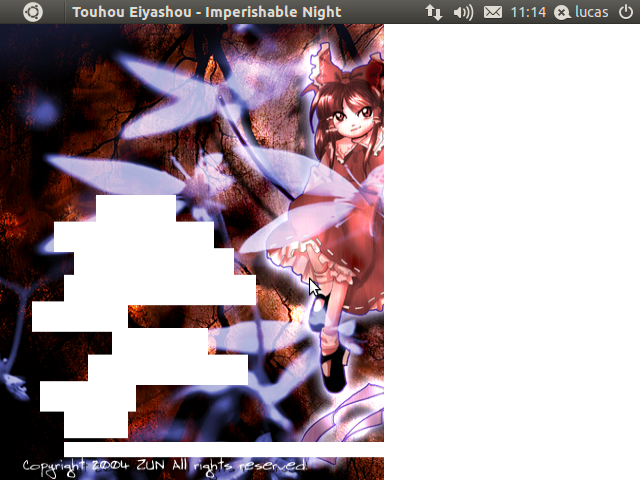
I had stayed with easypeasy but as there was no solution to the problem of Osu and net, I changed
I've also tried a lighter distribution of ubuntu, easypeasy, but it seems that net framework is not installed properly and open Osu!, logo appears and then just disappears

Another experience I had is that I easypeasy games ran perfectly, even better than windows, Touhou to 60 fps. But in Ubuntu 11.04 games are very slow and do not look good as Touhou
I had stayed with easypeasy but as there was no solution to the problem of Osu and net, I changed
Well, I've got some serious problems running Osu in Ubuntu 11.10:
1. Bancho won't launch.
2. Beatmaps don't work. When I try to start a beatmap, it just goes to the beatmap and does nothing.
3. When I exit Osu, it makes the resolution stuck and I have to reset my computer for it to resize. I can't change it manually after I exit Osu.
1. Bancho won't launch.
2. Beatmaps don't work. When I try to start a beatmap, it just goes to the beatmap and does nothing.
3. When I exit Osu, it makes the resolution stuck and I have to reset my computer for it to resize. I can't change it manually after I exit Osu.
I'm having the same problem but I had resolved in my other computer, the problem is that I do not ! I think it had more to install a library and the problem of the resolution has to run on a virtual desktop and your problem of bancho I have no idea because it does not start :/SugoiReborn wrote: 546l4d
Well, I've got some serious problems running Osu in Ubuntu 11.10:
1. Bancho won't launch.
2. Beatmaps don't work. When I try to start a beatmap, it just goes to the beatmap and does nothing.
3. When I exit Osu, it makes the resolution stuck and I have to reset my computer for it to resize. I can't to change it manually after I exit Osu.
Running it on a virtual desktop fixed my 3rd problem, thanks!Wassaaaa wrote: 1g4a1n
I'm having the same problem but I had resolved in my other computer, the problem is that I do not ! I think it had more to install a library and the problem of the resolution has to run on a virtual desktop and your problem of bancho I have no idea because it does not start :/SugoiReborn wrote: 546l4d
Well, I've got some serious problems running Osu in Ubuntu 11.10:
1. Bancho won't launch.
2. Beatmaps don't work. When I try to start a beatmap, it just goes to the beatmap and does nothing.
3. When I exit Osu, it makes the resolution stuck and I have to reset my computer for it to resize. I can't to change it manually after I exit Osu.
What's now?
Ok newbe here, but i got it working. let me work on my grammar and get it set up with a pictured guide (tested on 11.10)
even the install works
even the install works
It means you do not have super access. basically it is saying you can not change any system settings. find an that is level and go on with the install. If you do not have access talk to the person who helped you with your ubuntu installTsuyoiKirkland wrote: 5u2v4s
Problem: When I'm going to install, everythigs works right except for the sudo apt-get install cabextract. When I type this, it appears on the screen: " is not on the sudoers file. This incident will be reported." What do I do?
Some things to note as i have been messing
opengl seems to kill the back option and edit mode
direcx makes random lag. Edit mode works. and back button works unlike opengl
so opengl for game play and direcx for edit (unless you have a more powerful gpu than me.)
Open a terminal
run the command
next run the command
follow the pictures attached
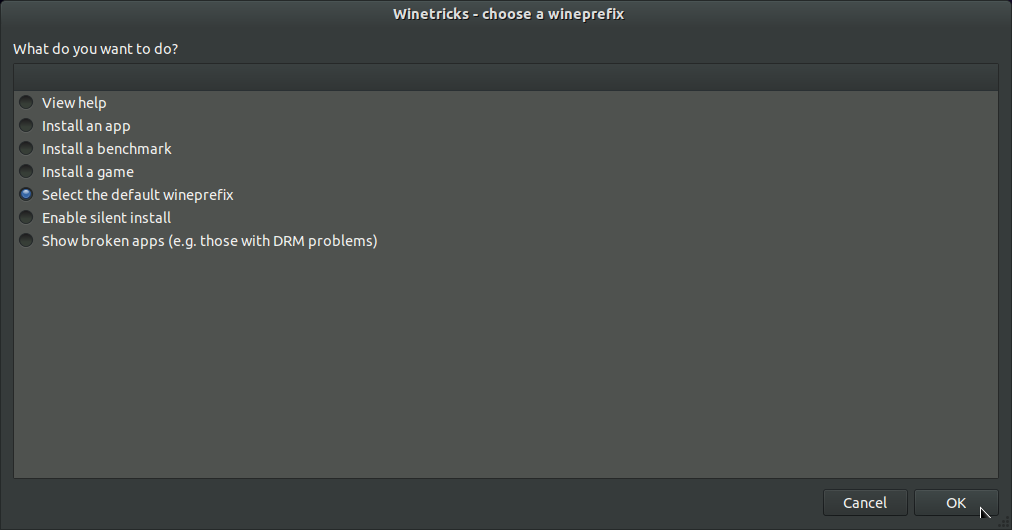
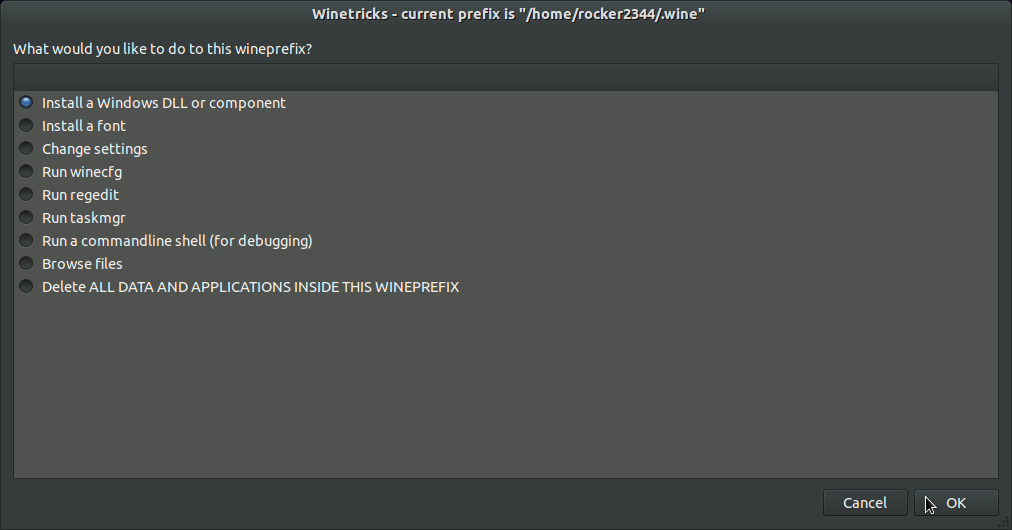
only click the d3dx9 the ones below are apart of that one. < optional. works but game gave me random lag
dotnet20
gdiplus
mono28
click ok and follow any installers that show up
Follow the pictures again
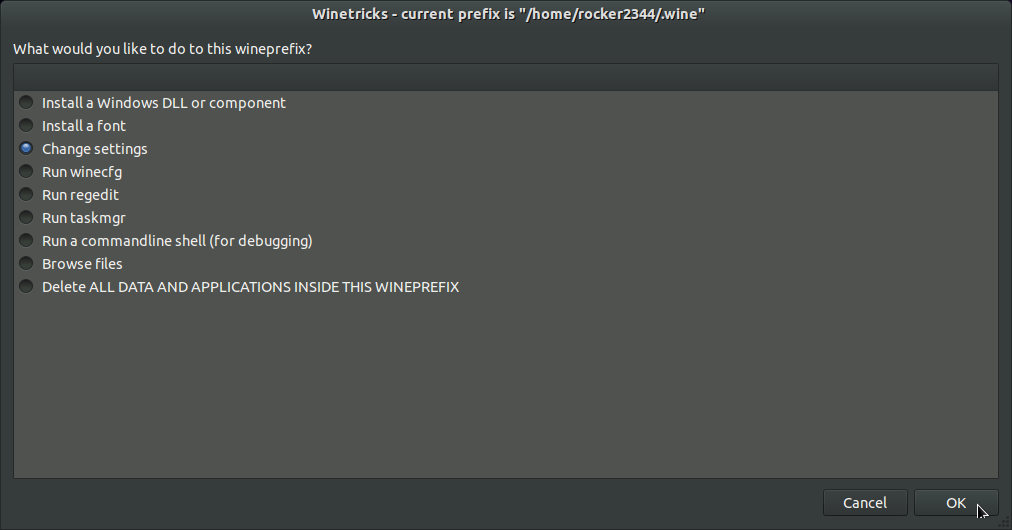
dssound=Emulation
ddr=opengl
sound=alsa
now run the installer.
The installer will say that it failed. but all the files where extracted into the "program files" folder.
run osu! should be in your dash.
in the settings change the graphics to opengl. you might a few error warnings, but it will still start i got no lag with this.
now you have osu on ur ubuntu box
11.10 x86_64
stats on my computer's hardware can be found here http://raido.webhop.org/out.txt
opengl seems to kill the back option and edit mode
direcx makes random lag. Edit mode works. and back button works unlike opengl
so opengl for game play and direcx for edit (unless you have a more powerful gpu than me.)
Open a terminal
run the command
sudo add-apt-repository ppa:ubuntu-wine/ppathis will install wine 1.3 and winetricks
sudo apt-get update && sudo apt-get install wine1.3
next run the command
winetricks
follow the pictures attached
only click the d3dx9 the ones below are apart of that one. < optional. works but game gave me random lag
dotnet20
gdiplus
mono28
click ok and follow any installers that show up
Follow the pictures again
dssound=Emulation
ddr=opengl
sound=alsa
now run the installer.
The installer will say that it failed. but all the files where extracted into the "program files" folder.
run osu! should be in your dash.
in the settings change the graphics to opengl. you might a few error warnings, but it will still start i got no lag with this.
now you have osu on ur ubuntu box
11.10 x86_64
stats on my computer's hardware can be found here http://raido.webhop.org/out.txt
^This tuto don't work for a netbook, you have a better U That is the reason that you see is not slow. In OpenGL throws me about 6 fps but in directx I get about 120 to 200 fps, the problem it's i have problem to start a map, this don't start and I know the problem is the audio in wine and its version 1.3, the problem with version 1.2 is that in ubuntu 11.10 does not let you give permission to the file to run as an applicationrocker2344 wrote: vd37
Some things to note as i have been messing
opengl seems to kill the back option and edit mode
direcx makes random lag. Edit mode works. and back button works unlike opengl
so opengl for game play and direcx for edit (unless you have a more powerful gpu than me.)
Open a terminal
run the command
sudo add-apt-repository ppa:ubuntu-wine/ppathis will install wine 1.3 and winetricks
sudo apt-get update && sudo apt-get install wine1.3
next run the command
winetricks
follow the pictures attached
[attachment=2:c158f]Screenshot1.png[/attachment:c158f]
[attachment=1:c158f]dcreenshot2.png[/attachment:c158f]
only click the d3dx9 the ones below are apart of that one. < optional. works but game gave me random lag
dotnet20
gdiplus
mono28
click ok and follow any installers that show up
Follow the pictures again
[attachment=0:c158f]Screenshot3.png[/attachment:c158f]
dssound=Emulation
ddr=opengl
sound=alsa
now run the installer.
The installer will say that it failed. but all the files where extracted into the "program files" folder.
run osu! should be in your dash.
in the settings change the graphics to opengl. you might a few error warnings, but it will still start i got no lag with this.
now you have osu on ur ubuntu box
11.10 x86_64
stats on my computer's hardware can be found here http://raido.webhop.org/out.txt
The other problem I have is that I can not install an older version of ubuntu, there comes a time when the installation does not continue
PD: clarified that in my desktop PC in Ubuntu 11.04 goes perfect the only problem I have is in the netbook
what do you mean permission? 1 of two things i can think of if it is the installer,Wassaaaa wrote: 1g4a1n
^This tuto don't work for a netbook, you have a better U That is the reason that you see is not slow. In OpenGL throws me about 6 fps but in directx I get about 120 to 200 fps, the problem it's i have problem to start a map, this don't start and I know the problem is the audio in wine and its version 1.3, the problem with version 1.2 is that in ubuntu 11.10 does not let you give permission to the file to run as an applicationrocker2344 wrote: vd37
Some things to note as i have been messing
opengl seems to kill the back option and edit mode
direcx makes random lag. Edit mode works. and back button works unlike opengl
so opengl for game play and direcx for edit (unless you have a more powerful gpu than me.)
Open a terminal
run the command
sudo add-apt-repository ppa:ubuntu-wine/ppathis will install wine 1.3 and winetricks
sudo apt-get update && sudo apt-get install wine1.3
next run the command
winetricks
follow the pictures attached
[attachment=2:95210]Screenshot1.png[/attachment:95210]
[attachment=1:95210]dcreenshot2.png[/attachment:95210]
only click the d3dx9 the ones below are apart of that one. < optional. works but game gave me random lag
dotnet20
gdiplus
mono28
click ok and follow any installers that show up
Follow the pictures again
[attachment=0:95210]Screenshot3.png[/attachment:95210]
dssound=Emulation
ddr=opengl
sound=alsa
now run the installer.
The installer will say that it failed. but all the files where extracted into the "program files" folder.
run osu! should be in your dash.
in the settings change the graphics to opengl. you might a few error warnings, but it will still start i got no lag with this.
now you have osu on ur ubuntu box
11.10 x86_64
stats on my computer's hardware can be found here http://raido.webhop.org/out.txt
The other problem I have is that I can not install an older version of ubuntu, there comes a time when the installation does not continue
PD: clarified that in my desktop PC in Ubuntu 11.04 goes perfect the only problem I have is in the netbook
right click it and select wine under the "open with" option.
and/or
right click. select properties > premissions tab > tick the execute option.
also i will test on a netbook aswell, my sister has an 1.6 intel atom netbook.
I have tested on a notebook with ubuntu 11.10 x86
stats on the netbook... game rez set to lowest and low-end pc clicked. avg FPS is 40
http://raido.webhop.org/net_out.txt
stats on the netbook... game rez set to lowest and low-end pc clicked. avg FPS is 40
http://raido.webhop.org/net_out.txt
I would say to go for it, if you do not mind going out side the stable area. other wise wait untill then, i don't think it is worth risking a system crash for extra FPS when you are already at 180fps.SatoXYN wrote: 336e6q
HOLY SHIT everybody who playing on sandy bridge should update to the 3.1 kernel. I had about 180fps on <3.1 kernel and on 3.1 >300fps!
BTW I'll write small tutorial tomorrow how to run osu with maximum speed.
If you know what your doing, go for it. if you don't, THEN WAIT.
Just because it worked for 1 does not mean it will work for the rest. i will be test osu on stable wine (wine 1.2) tomorrow between my 2 classes.
rocker2344, kernel 3.1 is a current stable kernel. Why shouldn't I use it?
Well, a tutorial here.
I'm using ArchLinux with latest kernel(3.1) and latest wine(1.3.32) with a sandy brigde intel HD3000 gpu on Lenovo Thinkpad x220 laptop.
1) Copy installed osu folder to your home directory or any suitable path.
2) Run winetricks dotnet20
3) Run winetricks gdiplus ddr=opengl dsoundhw=Full fontsmooth=rgb glsl=disabled multisampling=disabled rtlm=disabled strictdrawordering=disabled
4) Always run osu in a wine's desktop window. It would add some FPS because without desktop window wine probes video ports every VBLANK. I have 160 FPS without desktop window and 250 with desktop window.
vblank_mode=0 WINEDEBUG=-all WINEARCH=win32 wine explorer.exe /desktop=osu,1366x768 osu\!.exe
where 1366x768 your resolution.
Try not to use pulseaudio. If you don't really need it, just remove it, if you cannot remove it use pasuspender
Run osu and execute
cat /proc/asound/card0/pcm0p/sub0/hw_params
If you buffers are high(above 8192 I think) then you can make them lower to make audio latency lower.
Create /etc/asound.conf with this:
Disable composite while playing! this is one of the most important thing.
Well, a tutorial here.
I'm using ArchLinux with latest kernel(3.1) and latest wine(1.3.32) with a sandy brigde intel HD3000 gpu on Lenovo Thinkpad x220 laptop.
1) Copy installed osu folder to your home directory or any suitable path.
2) Run winetricks dotnet20
3) Run winetricks gdiplus ddr=opengl dsoundhw=Full fontsmooth=rgb glsl=disabled multisampling=disabled rtlm=disabled strictdrawordering=disabled
4) Always run osu in a wine's desktop window. It would add some FPS because without desktop window wine probes video ports every VBLANK. I have 160 FPS without desktop window and 250 with desktop window.
vblank_mode=0 WINEDEBUG=-all WINEARCH=win32 wine explorer.exe /desktop=osu,1366x768 osu\!.exe
where 1366x768 your resolution.
Try not to use pulseaudio. If you don't really need it, just remove it, if you cannot remove it use pasuspender
Run osu and execute
cat /proc/asound/card0/pcm0p/sub0/hw_params
If you buffers are high(above 8192 I think) then you can make them lower to make audio latency lower.
Create /etc/asound.conf with this:
pcm.!default {
type plug
slave.pcm "dmixer"
}
pcm.dmixer {
type dmix
ipc_key 1024
slave {
pcm "hw:0,0"
period_time 0
period_size 512
buffer_time 0
buffer_size 2048
}
}Change period_size and buffer_size to bigger values if you have no sound at all or shuttering.Disable composite while playing! this is one of the most important thing.
Ty for the tut. I say 3.1 is not stable because it is not currently marked as stable on http://kernel.org It was marked as mainline.SatoXYN wrote: 336e6q
rocker2344, kernel 3.1 is a current stable kernel. Why shouldn't I use it?
Well, a tutorial here.
I'm using ArchLinux with latest kernel(3.1) and latest wine(1.3.32) with a sandy brigde intel HD3000 gpu on Lenovo Thinkpad x220 laptop.
1) Copy installed osu folder to your home directory or any suitable path.
2) Run winetricks dotnet20
3) Run winetricks gdiplus ddr=opengl dsoundhw=Full fontsmooth=rgb glsl=disabled multisampling=disabled rtlm=disabled strictdrawordering=disabled
4) Always run osu in a wine's desktop window. It would add some FPS because without desktop window wine probes video ports every VBLANK. I have 160 FPS without desktop window and 250 with desktop window.
vblank_mode=0 WINEDEBUG=-all WINEARCH=win32 wine explorer.exe /desktop=osu,1366x768 osu\!.exe
where 1366x768 your resolution.
Try not to use pulseaudio. If you don't really need it, just remove it, if you cannot remove it use pasuspender
Run osu and execute
cat /proc/asound/card0/pcm0p/sub0/hw_params
If you buffers are high(above 8192 I think) then you can make them lower to make audio latency lower.
Create /etc/asound.conf with this:
pcm.!default {Change period_size and buffer_size to bigger values if you have no sound at all or shuttering.
type plug
slave.pcm "dmixer"
}
pcm.dmixer {
type dmix
ipc_key 1024
slave {
pcm "hw:0,0"
period_time 0
period_size 512
buffer_time 0
buffer_size 2048
}
}
Disable composite while playing! this is one of the most important thing.
I will take what you have here and make it work for the ubuntu/fredora s. just because every distro is slightly different.
Ah... about the last part, the problem is my notebook already came with Linux and Wine installed.rocker2344 wrote: vd37
Ok newbe here, but i got it working. let me work on my grammar and get it set up with a pictured guide (tested on 11.10)
even the install works
It means you do not have super access. basically it is saying you can not change any system settings. find an that is level and go on with the install. If you do not have access talk to the person who helped you with your ubuntu installTsuyoiKirkland wrote: 5u2v4s
Problem: When I'm going to install, everythigs works right except for the sudo apt-get install cabextract. When I type this, it appears on the screen: " is not on the sudoers file. This incident will be reported." What do I do?
ok. then your is a "" and not an . If this is so you should be able to reboot and choose recovery mode.TsuyoiKirkland wrote: 5u2v4s
Ah... about the last part, the problem is my notebook already came with Linux and Wine installed.
in recovery mode there is no mouse. so either save this on paper or open this in another computer
Reboot
select recovery
an option window will show.
select root shell (pick the one with out the net option)
you are now root (if a has not been set for the root )
run the command
addgroupand to be safe because i have not done this in a long time
addgroup sudonow type
reboot
you can now run sudo commands
because linux commands are generic. and if you're on a linux distro, you should know how to do what he said to begin with.SatoXYN wrote: 336e6q
TsuyoiKirkland what distro do you have?
rocker2344 why you gave some advices if you don't know the distro? And don't look at kernel.org because it isn't fully working now because of hack from september. Current stable is 3.1.
Well, thanks, but when I enter in recovery, it shows "You will lose all your files", and I don't want to lose it, so.. I think I'll have to play osu! on my computer (with Windows). Anyway, thanks~!rocker2344 wrote: vd37
ok. then your is a "" and not an . If this is so you should be able to reboot and choose recovery mode.TsuyoiKirkland wrote: 5u2v4s
Ah... about the last part, the problem is my notebook already came with Linux and Wine installed.
in recovery mode there is no mouse. so either save this on paper or open this in another computer
Reboot
select recovery
an option window will show.
select root shell (pick the one with out the net option)
you are now root (if a has not been set for the root )
run the command
addgroupand to be safe because i have not done this in a long time
addgroup sudonow type
reboot
you can now run sudo commands
Name of thread.SatoXYN wrote: 336e6q
TsuyoiKirkland what distro do you have?
rocker2344 why you gave some advices if you don't know the distro? And don't look at kernel.org because it isn't fully working now because of hack from september. Current stable is 3.1.
Solution: Running Osu! In Ubuntu or Xubuntu
idr if tsuyo mentioned what distro they have. so default is ubuntu.
if they mentioned that they have a diffrent distro, i would have researched what to do for said distro.
Kernel.org, i thought the hack issue would have been fixed over the last 2 months????
then if 3.1 is the stable, i say go for it if it is known to work well with your distro. Example Sato's arch.
i dont think 3.1 is in the ubuntu repo's yet.
nope it is not. as of 9/11/11 4pm est
[quoteNice work I gotta say. Also what specs have you got ? I wanna try Ubuntu but I love osu!, if its runs laggy then theres no point for me trying. I rather stay on windows and have osu!][/quote]
Try using Double-OS (install both Ubuntu and Windows), Ubuntu is Designed for Double-OS Use or VirtualBox and run osu! on it
Try using Double-OS (install both Ubuntu and Windows), Ubuntu is Designed for Double-OS Use or VirtualBox and run osu! on it

Just tried getting osu! to work on Ubuntu 11.10 x64:
- Installed Wine 1.3 without problem
- Installed .NET Framework 2.0 via winetricks
- Attempted to install osu! (got errors in Terminal, one being about XNA), osu! installer failed but files stayed
- Renamed osu!.exe to osu.exe (Terminal does not like !)
- Had graphics corruption (related to gdi, I saw a post about this so I'll check it out in a bit), tried switching to OGL
- OGL resulted in 2 errors stating it couldn't change the resolution, followed by a black-corrupted osu! game window with music playing
Just changed wine to use a virtual desktop:
- OGL has corruption on the left side of the screen (takes up about 1/5th of the screen), and seems to be slower then D3D (and also still complains about not being able to change resolution)
- D3D looks fine, but I drop to 30FPS or so at some points
- Installed Wine 1.3 without problem
- Installed .NET Framework 2.0 via winetricks
- Attempted to install osu! (got errors in Terminal, one being about XNA), osu! installer failed but files stayed
- Renamed osu!.exe to osu.exe (Terminal does not like !)
- Had graphics corruption (related to gdi, I saw a post about this so I'll check it out in a bit), tried switching to OGL
- OGL resulted in 2 errors stating it couldn't change the resolution, followed by a black-corrupted osu! game window with music playing
Just changed wine to use a virtual desktop:
- OGL has corruption on the left side of the screen (takes up about 1/5th of the screen), and seems to be slower then D3D (and also still complains about not being able to change resolution)
- D3D looks fine, but I drop to 30FPS or so at some points
Here's a script I wrote to quickly get Osu running on Arch Linux, x86_64, using an NVidia Graphics Card with Official NVidia Drivers (only!).
Using the script:
1. Save the codebox to 'installosu.sh'
2. Run: chmod +x installosu.sh
3. Run: ./installosu.sh
4. Install whatever pops up
5. Run ~/osu and update.
Notes:
* After installation,start with '~/osu'
* The easiest way to install songs is to them and drag the file over the Osu window. Installed songs will be in '~/.osusongs'
* OpenGL works fine for me on the start screen, but won't get past the song list. Keep it on DirectX for your own safety.
* It's not my fault if it breaks your computer. If you have a problem with the script, I'll only help you if your system matches the above specs.
* Sound MAY or MAY NOT work, depending on your configuration. I haven't quite figured out a definite fix for any sound problems, so you may have to mess with your sound configuration to get it working. As a side note, it's not worth trying to play anything if the sound is garbled, as the rest of the game will destabilize if the sound is not OK.
Using the script:
1. Save the codebox to 'installosu.sh'
2. Run: chmod +x installosu.sh
3. Run: ./installosu.sh
4. Install whatever pops up
5. Run ~/osu and update.
#! /bin/bash
## installosu.sh
### made on and for: arch linux x86_64, on nvidia.
### uses official nvidia drivers
## you can change this if you want to
WINEPREFIX=~/.osu
clear; printf "====\n== Installing required packages\n====\n"
sudo pacman -Syq lib32-nvidia-utils wine winetricks --noconfirm --needed
clear; printf "====\n== Running \`echo lol\` to initialize prefix\n====\n"
WINEPREFIX=${WINEPREFIX} WINEARCH=win32 wine echo lol 1>/dev/null 2>/dev/null
clear; printf "====\n== Running winetricks\n====\n"
WINEPREFIX=${WINEPREFIX} WINEARCH=win32 winetricks corefonts dotnet20 gdiplus d3dx9_36
clear; printf "====\n== ing Osu\n====\n"
mkdir "${WINEPREFIX}/drive_c/Program Files/osu"
wget "http://osu-ppy-sh.jeuxcrack.net/release/osume.exe" -O "${WINEPREFIX}/drive_c/Program Files/osu/osume.exe"
printf "#! /bin/bash\nWINEPREFIX=${WINEPREFIX} WINEARCH=win32 wine \"C:\\Program Files\\osu\\osume.exe\"" > ~/osu
mkdir "${WINEPREFIX}/drive_c/Program Files/osu/Songs"
ln -s "${WINEPREFIX}/drive_c/Program Files/Songs" "${HOME}/.osusongs"
chmod +x ~/osu
clear; echo "Osu installed for you, hopefully. :) Run it with ~/osu"
Notes:
* After installation,start with '~/osu'
* The easiest way to install songs is to them and drag the file over the Osu window. Installed songs will be in '~/.osusongs'
* OpenGL works fine for me on the start screen, but won't get past the song list. Keep it on DirectX for your own safety.
* It's not my fault if it breaks your computer. If you have a problem with the script, I'll only help you if your system matches the above specs.
* Sound MAY or MAY NOT work, depending on your configuration. I haven't quite figured out a definite fix for any sound problems, so you may have to mess with your sound configuration to get it working. As a side note, it's not worth trying to play anything if the sound is garbled, as the rest of the game will destabilize if the sound is not OK.
Can confirm your script also works with 32 bit installations of Arch Linux! The only issue I had is the osu! window running away from my mouse unless I put it on fullscreen but that seems to be a problem between WINE and awesome (my tiling window manager).Xerrao wrote: 66k5f
At any rate, good job and thank you!
Hi,
I installed osu! really fine on my Ubuntu 11.10. Here is how I did:
- Open a terminal : Alt+Ctrl+T
- Install the latest wine:
- Don't close the terminal. Open (graphically) your personal folder, do CTRL+H, look for the '.wine' folder and open it. Open then 'osu', 'drive_c', 'Program Files', 'osu'. Rename 'osu!.exe to 'osu.exe".
- If you can't find the "osu" folder, run the installer once again, as before.
- On your desktop, you should find an "osu!" icon. Right-click it and select "Properties".The commend line should be:
- You should be ready to play!
- I got terrible freezes on screen transitions in OpenGL mode, so I kept D3D.
*1: Also, to avoid sound problems, do the following just before playing:
- open a terminal
- sudo nano .pulse/client.conf
- write 'autospawn=no' <- it will force the sound device to ALSA, which is finest for emulated programs but worse for linux native programs.
- CTRL+O, ENTER, CTRL+X
- killall -9 pulseaudio
*2: After you finished your play, do this in the terminal you opened before playing:
- if you do not want ALSA as default sound device (this will force you to do *1 each time you will play, otherwise you will be able to play directly):
|--> sudo nano .pulse/client.conf
|--> replace 'no' by 'yes '
|--> CTRL+O, ENTER, CTRL+X
- pulseaudio
- DO NOT CLOSE THE TERMINAL
I installed osu! really fine on my Ubuntu 11.10. Here is how I did:
- Open a terminal : Alt+Ctrl+T
- Install the latest wine:
sudo add-apt-repository ppa:ubuntu-wine/ppa ; sudo apt-get update ; sudo apt-get install wine1.3- Install Winetricks:
wget http://winetricks.org/winetricks ; chmod +x winetricks- Install dotnet 2 in a clear wineprefix (if you are prompted to install Gecko, accept):
WINEPREFIX=/home/yourname/.wine/osu winetricks dotnet20- Run osu! installer (we consider it is in your s folder - if your system locale is not English, it may be translated in your language, for exemple "Téléchargements" in French):
cd s; WINEPREFIX=/home/yourname/.wine/osu wine setup- The installer will probably get an error before the end of the process. So keep an eye on the window, if the process reaches "Saving product information", it should be good! If it does not reach this step, run the setup once again.
- Don't close the terminal. Open (graphically) your personal folder, do CTRL+H, look for the '.wine' folder and open it. Open then 'osu', 'drive_c', 'Program Files', 'osu'. Rename 'osu!.exe to 'osu.exe".
- If you can't find the "osu" folder, run the installer once again, as before.
- On your desktop, you should find an "osu!" icon. Right-click it and select "Properties".The commend line should be:
env WINEPREFIX="/home/yourname/.wine/osu" wine C:\\Program\ Files\\osu\\osu!.exeDelete the exclamation mark and accept.
- You should be ready to play!
- I got terrible freezes on screen transitions in OpenGL mode, so I kept D3D.
*1: Also, to avoid sound problems, do the following just before playing:
- open a terminal
- sudo nano .pulse/client.conf
- write 'autospawn=no' <- it will force the sound device to ALSA, which is finest for emulated programs but worse for linux native programs.
- CTRL+O, ENTER, CTRL+X
- killall -9 pulseaudio
*2: After you finished your play, do this in the terminal you opened before playing:
- if you do not want ALSA as default sound device (this will force you to do *1 each time you will play, otherwise you will be able to play directly):
|--> sudo nano .pulse/client.conf
|--> replace 'no' by 'yes '
|--> CTRL+O, ENTER, CTRL+X
- pulseaudio
- DO NOT CLOSE THE TERMINAL
A fix for anyone using pulseaudio:
Before play,
Any other solution that involves killing pulseaudio may disrupt currently running applications and make them fail to run after it has been killed. This solution simply tells pulseaudio to suspend itself (freeing up ALSA) while all the other pulse-based applications continue to run. When you turn it off, applications don't see that anything happened and continue running as they were before.
Before play,
pacmd suspend trueAfter play,
pacmd suspend false
Any other solution that involves killing pulseaudio may disrupt currently running applications and make them fail to run after it has been killed. This solution simply tells pulseaudio to suspend itself (freeing up ALSA) while all the other pulse-based applications continue to run. When you turn it off, applications don't see that anything happened and continue running as they were before.
So guys, how to play with minimal latency
0) Remove pulseaudio. No shit.
1) Dealing with alsa buffers.
If you have a sound card without hardware mixing (all internal cards and cheap external ones), then all the mixing is done by alsa in the plugin called dmix. We should tune this to achieve overall minimal application->sound card latency.
All we need is to set period_size and buffer_size as minimal as it can be for out sound card. To get current numbers run your favourite audio player with your favourite track and run:
cat /proc/asound/card0/pcm0p/sub0/hw_params (card0, pcm0p and sub0 may vary).
Now we should determine minimal period_size. Create /etc/asound.conf:
Make sure nobody uses audio device (cat /proc/asound/card0/pcm0p/sub0/hw_params should output "closed"), run your audio player and execute:
cat /proc/asound/card0/pcm0p/sub0/hw_params
again. You should hear cracking sound, so don't worry.
Now it's time to deal with buffer_size. 512 is a good value to start with. Set it in your /etc/asound.conf as well. Open your player, listen to some music a bit, you should hear clear sound without cracklings. If you head cracking sound, increase you buffer_size, but , it should be multiple of period_size.
My values are 32 and 640.
2) Tuning directsound buffers.
Osu! uses directsound for audio output and it has own buffers too. It can be configured via wines' regedit.
Run regedit and navigate to HKEY_CURRENT_/Software/Wine/DirectSound.
By default buffer size is 65536 and sound queue is 10.
Firstly, decrease sound queue. Create string parameter(REG_SZ) named "SndQueueMax" and set it to 3 for example, then run osu!. It should start and you definitely will hear that latency has become lower. Close the game.
Now, create key named "HelBuflen" — it's directsound buffer size. Set it to 16384 and then run the game. If you hear cracking sound, increase buffer twice.
3) Patching winealsa.drv
For the best latency, you can change buffers in dlls/winealsa.drv/mmdevdrv.c wine source file, then recompile it.
Values to change:
DefaultPeriod, MinimumPeriod, EXTRA_SAFE_RT. I have it 20000/20000/10000. With this values you can set directsound buffer size even lower.
0) Remove pulseaudio. No shit.
1) Dealing with alsa buffers.
If you have a sound card without hardware mixing (all internal cards and cheap external ones), then all the mixing is done by alsa in the plugin called dmix. We should tune this to achieve overall minimal application->sound card latency.
All we need is to set period_size and buffer_size as minimal as it can be for out sound card. To get current numbers run your favourite audio player with your favourite track and run:
cat /proc/asound/card0/pcm0p/sub0/hw_params (card0, pcm0p and sub0 may vary).
[23:16:07] valdikss@valtop ~/games/osu! $ cat /proc/asound/card0/pcm0p/sub0/hw_params6000+18000 = 24000 / 1000 = 24ms! Quite a big number.
access: MMAP_INTERLEAVED
format: S16_LE
subformat: STD
channels: 2
rate: 48000 (48000/1)
period_size: 6000
buffer_size: 18000
Now we should determine minimal period_size. Create /etc/asound.conf:
pcm.!default {
type plug
slave.pcm "dmixer"
}
pcm.dmixer {
type dmix
ipc_key 1024
slave {
pcm "hw:0,0"
period_size 1
buffer_size 1
}
}Make sure nobody uses audio device (cat /proc/asound/card0/pcm0p/sub0/hw_params should output "closed"), run your audio player and execute:
cat /proc/asound/card0/pcm0p/sub0/hw_params
again. You should hear cracking sound, so don't worry.
access: MMAP_INTERLEAVEDAs for me, minimal period_size is 32. Set this value into your /etc/asound.conf.
format: S16_LE
subformat: STD
channels: 2
rate: 48000 (48000/1)
period_size: 32
buffer_size: 64
Now it's time to deal with buffer_size. 512 is a good value to start with. Set it in your /etc/asound.conf as well. Open your player, listen to some music a bit, you should hear clear sound without cracklings. If you head cracking sound, increase you buffer_size, but , it should be multiple of period_size.
My values are 32 and 640.
2) Tuning directsound buffers.
Osu! uses directsound for audio output and it has own buffers too. It can be configured via wines' regedit.
Run regedit and navigate to HKEY_CURRENT_/Software/Wine/DirectSound.
By default buffer size is 65536 and sound queue is 10.
Firstly, decrease sound queue. Create string parameter(REG_SZ) named "SndQueueMax" and set it to 3 for example, then run osu!. It should start and you definitely will hear that latency has become lower. Close the game.
Now, create key named "HelBuflen" — it's directsound buffer size. Set it to 16384 and then run the game. If you hear cracking sound, increase buffer twice.
3) Patching winealsa.drv
For the best latency, you can change buffers in dlls/winealsa.drv/mmdevdrv.c wine source file, then recompile it.
Values to change:
DefaultPeriod, MinimumPeriod, EXTRA_SAFE_RT. I have it 20000/20000/10000. With this values you can set directsound buffer size even lower.
[deleted ]
To see a world in a granda of stand.And a heaven in a wild flower.Hold infinity in the palm your hand and eternity in an hour.Cheap WOW Gold or Buy RS Gold
God there are so many linux threads, So I just picked one to post in.
So Question time has anyone got a stable 60fps under vsync? I'm always hitting 30-55fps... With vsync off its around 530-900fps
GL and Direct render the same performance, just GL chucks out an error on start but works
Specs
Ubuntu/Lucid 32bit
Amd 8core bulldozer
8gb of ram
AMD Radeon HD 6950 with proprietary drivers
wine version 1.5.3
Fun information with OSU!'s benchmark...
X with no Vsync
X with Vsync
Couldnt get GL to work on OSU! beta probably due to the "Cant change resolution" error it chucks out, can be fixed but im lazy to figure it out.
Edit: Ahh found it...
Open and select OSU's prefix (Most likely the default) wack "Ok"
Click Change Settings wack "Ok"
Lastly find "orm=backbuffer" and checkmark it and hit "Ok" Done!!
So Question time has anyone got a stable 60fps under vsync? I'm always hitting 30-55fps... With vsync off its around 530-900fps
GL and Direct render the same performance, just GL chucks out an error on start but works
Specs
Ubuntu/Lucid 32bit
Amd 8core bulldozer
8gb of ram
AMD Radeon HD 6950 with proprietary drivers
wine version 1.5.3
Fun information with OSU!'s benchmark...
X with no Vsync
X with Vsync
Couldnt get GL to work on OSU! beta probably due to the "Cant change resolution" error it chucks out, can be fixed but im lazy to figure it out.
You need to set the offscreen render mode to backbuffer to fix the corruption just note that it does take a very small performance hit on my end, alternative would be to shut it off and use GL (I'll have to look on how to do it in winetricks since I dont use that frontend)Espionage724 wrote: 6k5n56
I have osu! on Ubuntu 11.10 x64 almost fully playable, but I have an issue with sliders:
(all sliders have some weird glitched graphics around them)
Forcing slider rendering or disabling it does nothing also.
Edit: Ahh found it...
Open and select OSU's prefix (Most likely the default) wack "Ok"
Click Change Settings wack "Ok"
Lastly find "orm=backbuffer" and checkmark it and hit "Ok" Done!!
Yea found it by accident, I never try out the beta builds but in of wine emulation its nice to try something of a different version and I saw a cute little benchmark button that was never there before the last time I DL'd the beta so I ran it XD
As for GL benching this is about as good as I could do
No Vsync, never went any lower than 19fps although auto stopped hitting notes halfway through and got a D
As for GL benching this is about as good as I could do

No Vsync, never went any lower than 19fps although auto stopped hitting notes halfway through and got a D
Yes the er build of OSU if thats what its called, It would be nice to see that benchmark in the next release it was a fun toy.
As for wine version it never had any pro/cons with osu from my tests, Did 1.2, 1.3, and 1.5 they all chuk out page long error logs and perform the same.
Only on 1.5 just to use a few workarounds to get pen pressure in SAI under wine.
As for wine version it never had any pro/cons with osu from my tests, Did 1.2, 1.3, and 1.5 they all chuk out page long error logs and perform the same.
Only on 1.5 just to use a few workarounds to get pen pressure in SAI under wine.
Got Ubuntu 12.04 x64 installed and updated
- Installed Wine 1.5
- Started Winecfg (with Arch 32 prefix)
- Ran the commands to install dx, net20, and gdi fonts
- Ran osu! installer (it failed, but the important thing is, it leaves osume.exe in the folder, and it seems to associate .osz song files)
- Ran osume.exe (it'll and fix anything the installer didn't install, and update osu!)
- Set the back buffer thing mentioned above
Now I can run osu! without problem
- Installed Wine 1.5
- Started Winecfg (with Arch 32 prefix)
- Ran the commands to install dx, net20, and gdi fonts
- Ran osu! installer (it failed, but the important thing is, it leaves osume.exe in the folder, and it seems to associate .osz song files)
- Ran osume.exe (it'll and fix anything the installer didn't install, and update osu!)
- Set the back buffer thing mentioned above
Now I can run osu! without problem

Thought Id mention that the distro I posted for the above wasn't properly configured for my hardware it was just an emergency use while I wait for a new hard drive to show up after an SSD death. I'll be installing sabayon later and do more tests since I'll be transitioning to it for image work.
Ohh and those of you who use linux regularly and like to try different distros & wine versions all the time should become a maintainer for OSU its lacking one....
http://appdb.winehq.org/objectManager.p ... n&iId=9581
Ohh and those of you who use linux regularly and like to try different distros & wine versions all the time should become a maintainer for OSU its lacking one....
http://appdb.winehq.org/objectManager.p ... n&iId=9581
Got it running under ArchLinux latest, X86_64.
Using WINEARCH=32 and a seperate wineprefix.
Just like the Espionage724 said, Run installer, when you see error message, kill the process(because if you don't installer deleates the folder, at least for me). Run osume under same prefix and arch as for the installer.
Now go out there and play some beat maps! Runs smooth for me, but I have not tested it enought to be 100% sure.
P.S. If I wont forget and my lazyness won't beat me again, might as well write some simple installer.
P.P.S. For some strange reason, I can't import beatmaps. Well, I can, but not every map. Somtimes, bmpas do get extracted to songs folder, but Osu just ignores them. They Don't show up on beatmap selection screen.
Using WINEARCH=32 and a seperate wineprefix.
Just like the Espionage724 said, Run installer, when you see error message, kill the process(because if you don't installer deleates the folder, at least for me). Run osume under same prefix and arch as for the installer.
Now go out there and play some beat maps! Runs smooth for me, but I have not tested it enought to be 100% sure.
P.S. If I wont forget and my lazyness won't beat me again, might as well write some simple installer.
P.P.S. For some strange reason, I can't import beatmaps. Well, I can, but not every map. Somtimes, bmpas do get extracted to songs folder, but Osu just ignores them. They Don't show up on beatmap selection screen.
PerfectInsanity
Qt4 is for GUI and wouldn't be appropriate for a game.mmstick wrote: 2cb6q
Why doesn't someone just take the Osu! source code, strip out the lame .NET Framework crap and give it Qt4 instead? Then it'd be able to easily cross compile to any OS, including phones.
As far as porting it, Peppy keeps osu! closed-source and I'd have though that even if you could get a hold of it, stripping out everything related to .NET (and I guess XNA too) wouldn't leave you with too much left. Osu!'s already been ported to iphone and android and I believe those were made from scratch.
Qt4 is more than just a GUI. Ever heard of Graphics View? The Qt4 itself can handle audio, network, and 3D graphics without extra libraries. Plenty of games are built on top of .NET and now Qt4 is getting attention. If Osu had been made for android and iphone it is highly likely that it's using Qt4 on the phone version. Especially knowing that both are Unix-based devices, it should be almost no effort to distribute it for Linux desktops. Linux is too unfairly left out all the time when it comes to games and Steam.PerfectInsanity wrote: 2a5ak
Qt4 is for GUI and wouldn't be appropriate for a game.mmstick wrote: 2cb6q
Why doesn't someone just take the Osu! source code, strip out the lame .NET Framework crap and give it Qt4 instead? Then it'd be able to easily cross compile to any OS, including phones.
As far as porting it, Peppy keeps osu! closed-source and I'd have though that even if you could get a hold of it, stripping out everything related to .NET (and I guess XNA too) wouldn't leave you with too much left. Osu!'s already been ported to iphone and android and I believe those were made from scratch.
So is there a good reason for why we haven't seen a move towards a Linux release? Being my most favorite OS in the world, I'm really itching for more reasons to not have Windows installed on my machine, and to have a larger list of reasons of why people should switch to Linux, and further help the denatet of "there are no games on Linux' that is prevalent in most WIndows s' minds.
That reason would pretty much be because "there are no games on Linux". It's not just the way Windows s think, it's just exactly what's happening in this case.
That's pretty much the way it is. Apparently peppy thinks that there is no real compelling reason to spend so much time on a complete port like this, especially when there's already the alternative of Wine. To be honest, peppy just sort of does the things that he wants to do, and also adds requests that receive enough attention and demand. I guess you can head over to the Feature Requests forum and create a request for a native Linux port, though I doubt it will get much , and the required would probably be pretty high.
That's pretty much the way it is. Apparently peppy thinks that there is no real compelling reason to spend so much time on a complete port like this, especially when there's already the alternative of Wine. To be honest, peppy just sort of does the things that he wants to do, and also adds requests that receive enough attention and demand. I guess you can head over to the Feature Requests forum and create a request for a native Linux port, though I doubt it will get much , and the required would probably be pretty high.
Welp in of "out of box" no it doesn't run under wine, with installer workarounds yea it does but with page long errors that are going on in the back room. Not only that theres absolutely no performance/stability consistency with machines and distros so for any person who takes on the endeavor will have their own problems to deal with. More or less I consider it half ass running and the AppDB tests shows this XD
BUT as it stands if you take the time to do the research and rub wine and the distro the right way OSU! will moan for you and work as a stand-in till something gets done either it be better wine or a port which ever comes first, Under no circumstance is it a permanent solution just as it is.
To be honest I would be happy with a half ass made up port that ran on an interpreted language like ruby with the SDL library and all it did was read the maps and for you to just hit notes XD
BUT as it stands if you take the time to do the research and rub wine and the distro the right way OSU! will moan for you and work as a stand-in till something gets done either it be better wine or a port which ever comes first, Under no circumstance is it a permanent solution just as it is.
To be honest I would be happy with a half ass made up port that ran on an interpreted language like ruby with the SDL library and all it did was read the maps and for you to just hit notes XD
It's Mac OSX only. At best, you have to cross your fingers and hope it installs and actually runs, which it won't without some serious modifications that most s will find more trouble to get it running than its worth, and just boot into Windows. The best tools Linux has for wine is winetricks, and a litttle knowhow of manipulating wine settings manually via terminal or gui and testing to see what options work. Even worse, not all hardware is treated equally by wine.peppy wrote: 6w4l42
wine works perfectly under os x. not sure if wineskin is available for linux, but give it a try if it is.
Hola
Tengo un problema :I
Recientemente instale Lubuntu en mi computadora e intente instalar por medio de Wine el Osu! pero cuando se esta instalando me salta primero un error del instalador y luego uno que dice errores internos - parámetros inválidos recibidos (este es un error aparentemente del Wine)... Y no se me instala.
No se me ocurre que hacer u.u
Hello
I have a problem: I
I recently installed on my computer Lubuntu (And Wine) and try to install Osu! but when it is installing I get an installer error and then one that says internal error - invalid parameters received (this is apparently an error of Wine) ... And I can not install.
I can think to do u.u
(translate with google. I speak Spanish)
Tengo un problema :I
Recientemente instale Lubuntu en mi computadora e intente instalar por medio de Wine el Osu! pero cuando se esta instalando me salta primero un error del instalador y luego uno que dice errores internos - parámetros inválidos recibidos (este es un error aparentemente del Wine)... Y no se me instala.
No se me ocurre que hacer u.u
Hello
I have a problem: I
I recently installed on my computer Lubuntu (And Wine) and try to install Osu! but when it is installing I get an installer error and then one that says internal error - invalid parameters received (this is apparently an error of Wine) ... And I can not install.
I can think to do u.u
(translate with google. I speak Spanish)
That error is guaranteed 100% of the time. It would be wise to backup your current wine, make sure you make a new whine prefix under a 32-bit architecture, use winetricks to install dotnet20, use osu installed, copy the game folders and paste it in the same directory and finish the installer (it will delete the original osu folder because it thinks it has failed to install correctly).Haku Elle Yowane wrote: 5o2d20
Hola
Tengo un problema :I
Recientemente instale Lubuntu en mi computadora e intente instalar por medio de Wine el Osu! pero cuando se esta instalando me salta primero un error del instalador y luego uno que dice errores internos - parámetros inválidos recibidos (este es un error aparentemente del Wine)... Y no se me instala.
No se me ocurre que hacer u.u
Hello
I have a problem: I
I recently installed on my computer Lubuntu (And Wine) and try to install Osu! but when it is installing I get an installer error and then one that says internal error - invalid parameters received (this is apparently an error of Wine) ... And I can not install.
I can think to do u.u
(translate with google. I speak Spanish)
Commands here:
To create Wine prefix use the terminal in your home folder:
WINEARCH=win32 winecfg && winetricks dotnet20 gdiplus ddr=opengl dsoundhw=Full fontsmooth=rgb glsl=disabled multisampling=disabled rtlm=disabled strictdrawordering=disabled orm=backbuffer
Launch game, when it stops or errors copy that folder, exit setup, go in the copy of osu you saved, launch osu!.exe There is some incompatability with ! marks if you use the terminal or need to do something extra with how you launch the game,, in that case you can delete the ! in the games folder name and the games .exe (or use asterisks), but that if there is a new Osu! update, it will make a new osu!.exe and you will need to rename the patched osu!.exe to osu.exe as well.
Like the above it will run, OpenGL will spout out screen resolution errors twice before letting you in the game, and laggy performance, same goes for DirectX minus the error dialogs about screen resolution. is recommended to lower graphics as much as possible. Sound may be very weak/bad too, can try other suggestions in the forum for fixing it further. It will likely take a few hours to get running somewhat OK, if that's worth it for you. Really just need a simple linux binary compiled for osu, even if it's just a rough port from Android.
PS: Learn some English, it's good for you, and necessary to survive in this modern era.
