Please see the first post. I have added detailed instructions.
forum
osu! (OS X) beta release 6e731q
posted
Total Posts
1,387
oh i got it working now
in my case i need to refresh (F5) everytime i need add new beatmaps
without F5 it wont show up
thanks for the help!
on my macbook (coreduo2.4 geforce330M), with default setting windowed 120fps-limit
i experiencing frame drops, maybe caused some background proggram, i think i have browser running
haven't try full screen though, gonna test some more
in my case i need to refresh (F5) everytime i need add new beatmaps
without F5 it wont show up
thanks for the help!
on my macbook (coreduo2.4 geforce330M), with default setting windowed 120fps-limit
i experiencing frame drops, maybe caused some background proggram, i think i have browser running
haven't try full screen though, gonna test some more

I have a question concerning online connection/Bancho.
When we can connect osu! for OS X, will our scores/stats appear from the time when we couldn't connect our scores/states online? I signed in in the app, but it just gave a connection error concerning not being able to connect to online/Bancho (which I was well aware of before ing), so I'm not sure if any data will be saved... It shows that I'm "jmnixon95", but I'm not sure if that is the local name or my online .
When we can connect osu! for OS X, will our scores/stats appear from the time when we couldn't connect our scores/states online? I signed in in the app, but it just gave a connection error concerning not being able to connect to online/Bancho (which I was well aware of before ing), so I'm not sure if any data will be saved... It shows that I'm "jmnixon95", but I'm not sure if that is the local name or my online .
[deleted ]
[deleted ]
make sure you see X11 (wine?) on your dock
if X11 not loaded OSU wont run
and so far after short time testing it, i test beatmap with vids and none
either windowed mode or full screen there is frame spike / drop (i test with no other apps running, except istats menus)
maybe higher processor (i7 quad core mac can run it smooth? )
but again this still on beta, so yeah i think we need to wait for few next releases, i think OSU mac will as stable as windows version
if X11 not loaded OSU wont run
and so far after short time testing it, i test beatmap with vids and none
either windowed mode or full screen there is frame spike / drop (i test with no other apps running, except istats menus)
maybe higher processor (i7 quad core mac can run it smooth? )
but again this still on beta, so yeah i think we need to wait for few next releases, i think OSU mac will as stable as windows version
Installed it and added beatmaps without any problems so far. Not sure if its a known issue or just me but when I try to change my mouse sensitivity higher than default it bugs out my mouse till I put it back (using Razer Deathadder not mac mouse). Buggy as in if i were using a wireless and the batteries were running out. I know its just beta and appreciate you guys making a OS X version!
As mentioned in peppy's first post, it can take some time for the application to open even with X11 installed. It took around four or five minutes for mine, but if X11 isn't installed, it'll surely take longer as it won't run.xdwolfe wrote: 1l274g
I ed this .app clicked it once it asked me if i wanted to open this application ed from the internet i say yes I wait ten minutes nothing opens i click again it opens then closes and says nothing more ever.
and cannot open osu ever.
[deleted ]
if only you had read this thread properly instead.GriffTheJiff wrote: 2wo2k
Whenever I try to , it keeps saying "A server-side error has occurred" and it won't let me on. I've searched for about an hour looking for a solution and can't find one. Please help me!
the current client version has some issues where under wine, connectivity cannot be made due to issues with the emulator not enumerating network devices properly.
we've known this since i first packaged the application a few months ago, but have never had time to get around to fixing it.
there's a client workaround which can be done for this and when some development time is available, i am sure it will be addressed.
[deleted ]
I just ed http://d.osu-ppy-sh.jeuxcrack.net/osu!.app.zip
and ran osu!.app
but, some error occured to me
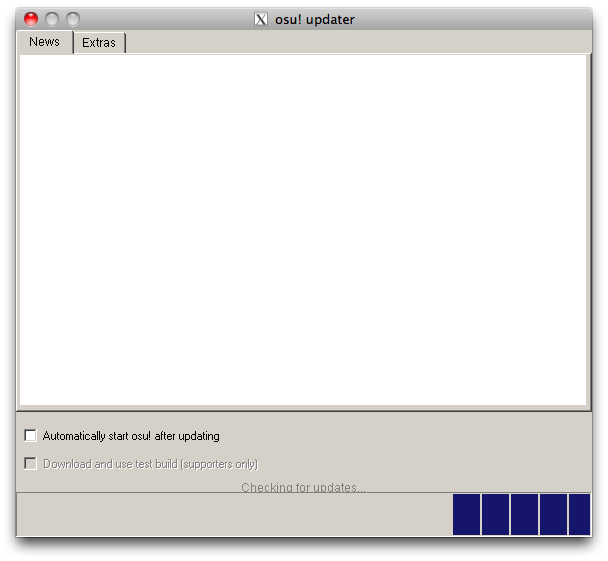
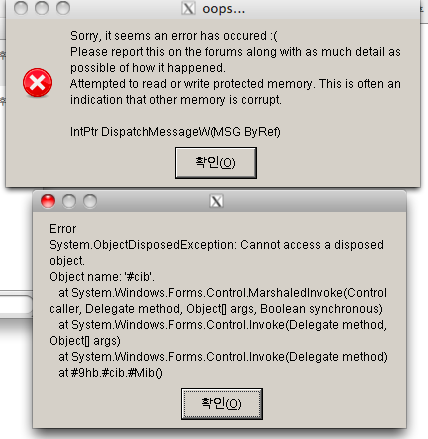
this is my system, Macboot Air 13"
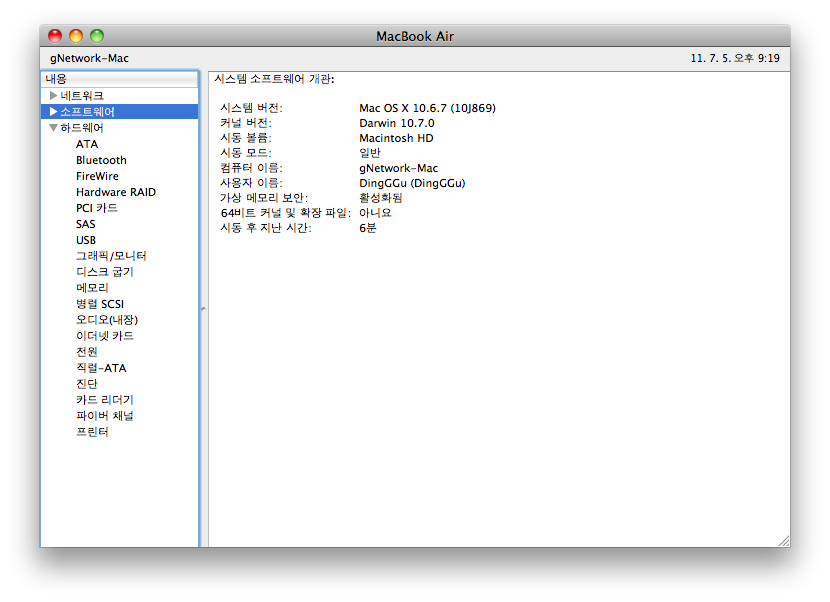
and ran osu!.app
but, some error occured to me
this is my system, Macboot Air 13"
It's working perfectly. Well done, peppy. So far I haven't encountered any problems, although... I had fps spikes without the "low-end pc" settings.
I have an Intel Core i7 @ 2 Ghz and a AMD Radeon HD 6490M @ 256 MB. Not sure if it's because the specs are too low. Well, at least I can also play on my mac now. Can't complain about that :p
I have an Intel Core i7 @ 2 Ghz and a AMD Radeon HD 6490M @ 256 MB. Not sure if it's because the specs are too low. Well, at least I can also play on my mac now. Can't complain about that :p
Everything works nicely for me as well. I have decent FPS and have yet to encounter lag (even with graphics heavy maps). However I had to change my music offset to -36 in order to time it with the notes, and for some reason, my mouse movement doesn't seem as precise as on my PC (using the same mouse and DPI settings).
Thanks for bringing osu! to the mac, looking forward to more improvements on this!
Thanks for bringing osu! to the mac, looking forward to more improvements on this!
Please read the opening post. Please read the opening post. Please read the opening post. Please read the opening post. Please read the opening post. Please read the opening post. Please read the opening post. Please read the opening post. Please read the opening post. Please read the opening post. Please read the opening post. Please read the opening post. Please read the opening post. Please read the opening post. Please read the opening post. Please read the opening post. Please read the opening post. Please read the opening post. Please read the opening post. Please read the opening post. Please read the opening post. Please read the opening post. Please read the opening post. Please read the opening post. Please read the opening post. Please read the opening post. Please read the opening post. Please read the opening post. Please read the opening post. Please read the opening post. Please read the opening post. Please read the opening post. Please read the opening post. Please read the opening post. Please read the opening post. Please read the opening post. Please read the opening post. Please read the opening post. Please read the opening post. Please read the opening post. Please read the opening post. Please read the opening post. Please read the opening post. Please read the opening post.
p.s. Please read the opening post.
p.s. Please read the opening post.
[deleted ]
[deleted ]
I'm pretty sure X11 come with the computerFayress wrote: 2y1mb
Do i need to X11 or something it wont open for me? srry but im kinnda confused i read this whole thread anyone can help?
Check Application > Utilities > probably the very last thing in the folder is X11 (looks like a white box with an X in it)
hope this helps

Hey Guys, 5I'm French guys, sorry for my English whi isn't excelent)
Well, I have a little (big) problem: I ed osu! for Mac OS X this morning. Then, I have a file .zip. I opened this file and he show me the file osu.app. So double click on this file, I wait 5,6,7minutes and...nothing.
Next, I decided to vérify if I have X11 and yes I have this program. So I started and I leaved him open. Then, I reclick on osu.app witch X11 open. 5,6,7minutes...and nothing.
So I don't understand xD. Why osu.app doesn't run? I have X11 so whi I can start the program?
I need your help, please.
Well, I have a little (big) problem: I ed osu! for Mac OS X this morning. Then, I have a file .zip. I opened this file and he show me the file osu.app. So double click on this file, I wait 5,6,7minutes and...nothing.
Next, I decided to vérify if I have X11 and yes I have this program. So I started and I leaved him open. Then, I reclick on osu.app witch X11 open. 5,6,7minutes...and nothing.
So I don't understand xD. Why osu.app doesn't run? I have X11 so whi I can start the program?
I need your help, please.
[deleted ]
[deleted ]
Can anyone with positive results on a macbook post? I don't know if the lag issues I'm having are with my computer or not. No background programs or processes running, osu runs barely playable on the low-end PC setting and I have a 2010 macbook with i7 and gefore 8800 so I feel like this may be representative of a computer problem but wanted to et a benchmark. Is osu that graphics intensive? Other mac s who report no issues are you on Macs or Macbooks? thx for a great game I love it on my PC but I wanna play it on campus!!!
peppy wrote: 6w4l42
Please read the opening post. Please read the opening post. Please read the opening post. Please read the opening post. Please read the opening post. Please read the opening post. Please read the opening post. Please read the opening post. Please read the opening post. Please read the opening post. Please read the opening post. Please read the opening post. Please read the opening post. Please read the opening post. Please read the opening post. Please read the opening post. Please read the opening post. Please read the opening post. Please read the opening post. Please read the opening post. Please read the opening post. Please read the opening post. Please read the opening post. Please read the opening post. Please read the opening post. Please read the opening post. Please read the opening post. Please read the opening post. Please read the opening post. Please read the opening post. Please read the opening post. Please read the opening post. Please read the opening post. Please read the opening post. Please read the opening post. Please read the opening post. Please read the opening post. Please read the opening post. Please read the opening post. Please read the opening post. Please read the opening post. Please read the opening post. Please read the opening post. Please read the opening post.
p.s. Please read the opening post.
Thanks for this,
but it's a tad too laggy to play on my 2010 MacBook Air...and this Mac is better than most Macs out there. =/
Tried 800x600 and runs well at ~100fps. Awesome stuff! Now to wait for Bancho to come back, and I'll start playing this great game again. Stopped playing since uninstalling windows.
Two problems:
1. The song usually doesn't show up after importing and they don't even show up if you to quit and start again many, many times. You have to delete all the old songs for the new ones to show up...and drag the old ones back in from the trash.
2. The spinner is INCREDIBLY ANNOYING since it stops spinning if your cursor leaves the window. This is a big problem. I am failing every spinner right now.
Tried 800x600 and runs well at ~100fps. Awesome stuff! Now to wait for Bancho to come back, and I'll start playing this great game again. Stopped playing since uninstalling windows.

Two problems:
1. The song usually doesn't show up after importing and they don't even show up if you to quit and start again many, many times. You have to delete all the old songs for the new ones to show up...and drag the old ones back in from the trash.
2. The spinner is INCREDIBLY ANNOYING since it stops spinning if your cursor leaves the window. This is a big problem. I am failing every spinner right now.
Your MacBook Pro is definitely more powerful than my Air...so something's wrong. I'm getting pretty good frames.BadWolf0 wrote: 2910
Can anyone with positive results on a macbook post? I don't know if the lag issues I'm having are with my computer or not. No background programs or processes running, osu runs barely playable on the low-end PC setting and I have a 2010 macbook with i7 and gefore 8800 so I feel like this may be representative of a computer problem but wanted to et a benchmark. Is osu that graphics intensive? Other mac s who report no issues are you on Macs or Macbooks? thx for a great game I love it on my PC but I wanna play it on campus!!!
[deleted ]
1. You need to press F5 a few times while at the song select screen. It takes a while but it should auto-refresh your song list with the new beatmaps.ImperialX wrote: 213g2q
Two problems:
1. The song usually doesn't show up after importing and they don't even show up if you to quit and start again many, many times. You have to delete all the old songs for the new ones to show up...and drag the old ones back in from the trash.
2. The spinner is INCREDIBLY ANNOYING since it stops spinning if your cursor leaves the window. This is a big problem. I am failing every spinner right now.
2. I agree with this. However, there is still the fullscreen option, even if it might take a while to get accustomed to.
[deleted ]
i am very new to this game, i saw my friend playing it on his pc and wondered if they had it for mac. i ed it for my ipod so i figured there would be a mac version and im glad there is!
i am having troubles getting it to work though.
i think a few other people in this thread have the same problem as me where i open osu! and it stays open but nothing else happens. i know it says it takes up to 5 minutes but i have been waiting longer than that and nothing
i do have x11, and im on a macbook pro 15" from 2010
i noticed that its called osuwine, so does that mean i need to install wine or something as well?
and also when i open osu! is x11 supposed to open automatically or do i need to open that myself?
sorry, im a n00b and this is probably frustrating to read but i really just want to play
i will keep trying to figure it out but if someone can help ide appreciate it
i am having troubles getting it to work though.
i think a few other people in this thread have the same problem as me where i open osu! and it stays open but nothing else happens. i know it says it takes up to 5 minutes but i have been waiting longer than that and nothing

i do have x11, and im on a macbook pro 15" from 2010
i noticed that its called osuwine, so does that mean i need to install wine or something as well?
and also when i open osu! is x11 supposed to open automatically or do i need to open that myself?
sorry, im a n00b and this is probably frustrating to read but i really just want to play

i will keep trying to figure it out but if someone can help ide appreciate it

Yes, you need to have the newest version of wine installed as well. And x11 opening automatically is exactly what's supposed to happenKelmo57 wrote: 1e5vk
ii noticed that its called osuwine, so does that mean i need to install wine or something as well?
and also when i open osu! is x11 supposed to open automatically or do i need to open that myself?

[deleted ]
no, you don'tAposke wrote: 641y22
Yes, you need to have the newest version of wine installed as well. And x11 opening automatically is exactly what's supposed to happenKelmo57 wrote: 1e5vk
ii noticed that its called osuwine, so does that mean i need to install wine or something as well?
and also when i open osu! is x11 supposed to open automatically or do i need to open that myself?
the entire point of this package is that wine is bundled together with osu so that it runs -nearly- standalone.
please go back and reread this thread - a couple of people have had the same issue.
[deleted ]
if it were that simple, then it would be running online already.Absurd Bunny wrote: 5p2260
If osu is running through wine, why can't it go online? If osu is running on wine, then it should be able to because wine doesn't do anything to the internet.
Is it being fixed? At some point, will osu multiplayer be available for the mac?
wine only provides a platform for programs to run on non-windows systems. this platform is constantly under development and as such, some features are in varying state of completion. the reason why osu!mac doesn't work online is because the platform for communicating with the server is not functioning properly at a wine level - something which needs to be addressed by the wine developers more than anything else.
[deleted ]
I have a Macbook Pro and Osu! works fine for me as long as I have it set to low-end PC. If I don't have it on low-end PC game lags. The special modes, on the other hand, work fine under any of the settings.BadWolf0 wrote: 2910
Can anyone with positive results on a macbook post? I don't know if the lag issues I'm having are with my computer or not. No background programs or processes running, osu runs barely playable on the low-end PC setting and I have a 2010 macbook with i7 and gefore 8800 so I feel like this may be representative of a computer problem but wanted to et a benchmark. Is osu that graphics intensive? Other mac s who report no issues are you on Macs or Macbooks? thx for a great game I love it on my PC but I wanna play it on campus!!!
[deleted ]
osu is runnable and all; songs are importable, everything(most) seems to work
but the only problem is that everytime a slider(i hope im calling it right) appears, it seems to "lag" a bit and causes a slowdown/drop in fps temporary. also, i've noticed that during the slowdown, the mouse clicks often does not .
not sure if it's something im doing wrong ;;
but the only problem is that everytime a slider(i hope im calling it right) appears, it seems to "lag" a bit and causes a slowdown/drop in fps temporary. also, i've noticed that during the slowdown, the mouse clicks often does not .
not sure if it's something im doing wrong ;;
gyzorz wrote: 5m2p2v
but the only problem is that everytime a slider(i hope im calling it right) appears, it seems to "lag" a bit and causes a slowdown/drop in fps temporary. also, i've noticed that during the slowdown, the mouse clicks often does not .
I think that the slowdown is happening for most people. Have you tried setting Osu! to low-end pc? That seemed to fix the problem for me.
[deleted ]
[deleted ]
[deleted ]
[deleted ]
Thank you so much for this!!
The adding music thing is still kind of sketchy it looks like :/ I can get music into the game but it takes a few tries. And I'm sad online doesn't work yet . But the fact that it works at all is amazing
. But the fact that it works at all is amazing  .
.
I have a problem though, almost every time I play I lag a LOT. I was wondering if this is a common problem or if its just me? I close everything else and its still almost unplayable a lot of the time :/. Any solutions?
The adding music thing is still kind of sketchy it looks like :/ I can get music into the game but it takes a few tries. And I'm sad online doesn't work yet
 . But the fact that it works at all is amazing
. But the fact that it works at all is amazing  .
.I have a problem though, almost every time I play I lag a LOT. I was wondering if this is a common problem or if its just me? I close everything else and its still almost unplayable a lot of the time :/. Any solutions?
[deleted ]
Huh... It constantly shuts down whenever i try to open it.
I looked in Console.app and this is the only thing i found: http://pastebin.com/hn9UieAV
Am i doing it right? And what may be the problem?
And what may be the problem?
I looked in Console.app and this is the only thing i found: http://pastebin.com/hn9UieAV
Am i doing it right?
There appears to be a problem with your X11 installation. Try installing XQuartz instead: http://xquartz.macosforge.org/trac/wiki/ReleasesLeyko wrote: 1a21x
Huh... It constantly shuts down whenever i try to open it.
I looked in Console.app and this is the only thing i found: http://pastebin.com/hn9UieAV
Am i doing it right?And what may be the problem?
Leyko, osu! X (as I think is a much better name when thinking about OS X;)) is currently based on wine, which means its emulating windows in some way. (Yes, I know wine means wine is no emulator.)
This pre-requires an intel-processor and at least OS X 10.5 (10.4 may work, but I'm unsure)
Please tell us more about your system so we can help better^^
This pre-requires an intel-processor and at least OS X 10.5 (10.4 may work, but I'm unsure)
Please tell us more about your system so we can help better^^
wondering if anyone found a solution/fix for the slider appearance slow-down
when i run on virtual pc windows there is no slow down [but sound sync problems with the virtualness ]
]
i play on low-end pc setting and i found that the smaller the resolution the problem seems to be _less_ noticeable but it's there
running on a comp with i7 3.4ghz 12gb ram
lastly, thanks for porting a great game
when i run on virtual pc windows there is no slow down [but sound sync problems with the virtualness
 ]
]i play on low-end pc setting and i found that the smaller the resolution the problem seems to be _less_ noticeable but it's there
running on a comp with i7 3.4ghz 12gb ram
lastly, thanks for porting a great game

[deleted ]
Yeah, I just the game.
I have a little problem now. I opened Osu, X11 starts and the er also begin his work. Then I click start Osu and the round osu logo appears. But after that I get the window which I cancel and then is nothing more. The wondows is just white. I could hear the music but the window keeps white. Could somebody help me with this problem? Could it be because I have an intel intigrated chipset?
greetings
I have a little problem now. I opened Osu, X11 starts and the er also begin his work. Then I click start Osu and the round osu logo appears. But after that I get the window which I cancel and then is nothing more. The wondows is just white. I could hear the music but the window keeps white. Could somebody help me with this problem? Could it be because I have an intel intigrated chipset?
greetings
[deleted ]
[deleted ]
I get the same thing. I thought it was something I did so I ed it again but it just did the same thing. The other one just won't work for me it gives me the text thingy and never opens or gives it an icon.xdwolfe wrote: 1l274g
I ed this .app clicked it once it asked me if i wanted to open this application ed from the internet i say yes I wait ten minutes nothing opens i click again it opens then closes and says nothing more ever.
and cannot open osu ever.
[deleted ]
Osu! actually runs really well on my macbook. I've been eagerly awaiting a way to play it for a while and a friend pointed me to this thread today, so I ed it and got some beatmaps working. It does take a while to start up, but it eventually does start up. Hitting F5 does fix the beatmap issue so all the songs are on the list. I also ed and added more beatmaps afterward, and after refreshing the list, they all came up.
The one problem is that sliders are extremely laggy for me, to the point where it's caused me to completely lose a song. However, for me this is very playable right now.
I'm using a brand, shiny new Macbook Pro running OS X 10.6.8
The one problem is that sliders are extremely laggy for me, to the point where it's caused me to completely lose a song. However, for me this is very playable right now.

I'm using a brand, shiny new Macbook Pro running OS X 10.6.8

[deleted ]

