p/4123739TheVileOne wrote: 4cy22
My resolution displayed seems to not be saving. I had it on 800 x 600 and then changed it to 1024 x 768 to test some behaviour. I go back to options and it is back to showing 800 x 600.
forum
[Archived] Issues with Latest Cutting-edge Build (Post Here) 3hb4q
posted
Total Posts
2,521
peppy wrote: 6w4l42
please update to the latest build and check for an error.txt in your skin folder after attempting to load it.
None of my skins work either in the latest cutting edge as of posting this (osu!cuttingedge b20150509). I tried about 10 different skins and i got the same error message ''Error while loading current skin's configuration file (skin.ini). Please check and correct any errors''. I did as peppy instructed and checked my skin folder after getting the error message, here is the code found in the error.txt:Shizuku- wrote: 6j4vc
Here goes:
System.MissingMethodException: Method not found: 'Int32 System.Environment.get_CurrentManagedThreadId()'.
at #=qSE2myK38WFeUnS$I_ErmW1GSvY6S5dPQazK9A6jnVmkdpDZv2ypDuz_x7l2gXupT.#=qFgRk_vYkSlqfuPwFbLyO8SJY1BwKpOi7h_vFN9A2ers=..ctor(Int32 #=qNHTfHZo$Nmx$TazbGr9M9g==)
at #=qoVb1NirFIJvP_q0SCJvDHZxdthrNzpPG58EUSvq$HfI=.#=qZEfZFV69xxUVDwJk9q6NkQ==[T]()
at #=qS6_4R5k6pyioZEIEUBCrLeRk9NEQmt9cyj8Bh4V9qw8=.#=qunxcNqQq4qw01cZ0WKXWDA==()
at #=qoVb1NirFIJvP_q0SCJvDHZxdthrNzpPG58EUSvq$HfI=.#=q0AJdn6R1euYTDTUw3Ck98w==(String #=qszTF18FWf8i6AOUSHeXh1g==)
at #=qMIpsXBuH0t9rbeNBcCB77DuZHumrogCBIzxKX$tKhuLKBiHXV0GZ1TYfSJEQOrab.#=qpGdbZ0k1O7jLPIO4j1ujLA==(String #=qK6K$plNan4$vOBY35UxNoA==)
System.MissingMethodException: Method not found: 'Int32 System.Environment.get_CurrentManagedThreadId()'.
at #=qSJyZ$DVSxUDjN642mYm8ElS3UfhCi3yCMD4aXk6srkZVWclBFSJN_LMwy1Ese4TB.#=quIArIigiAtpuugrqBofzeYPzbncbM0EPkbuAucT7Kpc=..ctor(Int32 #=qWhS9fyrLr6sVi1MOXCYQxg==)
at #=qKDi7EJTeEVOF8qmoQ4hTxuG$2cJXkdDE4S_eVYpZwcU=.#=qDWYqZNO2eVMtXbXjauCT_g==[T]()
at #=qVkIbIcuRid79pvE0n85_sHZP_dVI8dXMGjCnmUfjs1c=.#=qEVx2E1mktDqxH2M$5$m_4g==()
at #=qKDi7EJTeEVOF8qmoQ4hTxuG$2cJXkdDE4S_eVYpZwcU=.#=qOgrn7YAnncUmJGnD9oQ4og==(String #=qEtHovLZr$u1VUYCKehIW9A==)
at #=qapxkTdytZxlReBTLTzmZ7SEkmQ7LrSFXJl07MtwySjuMcU8MfZTkh3M$mWjI2cTv.#=qZ9CTuY5ZfwPElep6nESQAQ==(String #=q$IsWZCElPAXpdZopQUTOag==)
By the way, i thought i'd mention all of these skins work perfectly fine in the Stable build and the Beta build.
Deleted_4329079
Correct me if I'm wrong (with more details about the issue,) but this isn't cutting-edge specific?Default wrote: 693111
The game crashed after trying to play a map I had just saved, it just kept loading forever and I wasn't able to close it.
This usually happens if you have an inherited (green) timing point before an uninherited (red) one. So check for that?
If any of those error boxes trigger in ResolutionHelper the game will softlock. The game wont let you maximize the game until the resolution change is successful. But no values are changed so it will just fail all over again.
The resolution change fails if I try to change the resolution to a value in which the height is more than the width. The game let you have such a resolution for DirectX fullscreen. Although you could probably just fallback to some value.
The resolution change fails if I try to change the resolution to a value in which the height is more than the width. The game let you have such a resolution for DirectX fullscreen. Although you could probably just fallback to some value.
Deleted_4329079
I forgot to say that I tried making a new diff with no inherited timing points and it still happened until I closed the game (not just the editor but the game itself).VeilStar wrote: 4fbc
This usually happens if you have an inherited (green) timing point before an uninherited (red) one. So check for that?
This is the original diff;
Edit: so I tried to do what you said and this is what happened (the first window says that there are no timing sections and the second one says osu! has stopped working)
Retrying map with quick retry second time causes crash.
Can confirm happening sometimes as of earlier versions. Could not reproduce as of 20150510.ceStormi3 wrote: 4o2w1z
Retrying map with quick retry second time causes crash.
Issue(s) in this thread have been addressed by the following changes:
Please follow up in this thread if you believe more work needs to be done to fix the mentioned issues. If they have not yet been resolved, please provide any new details that may have arisen after this build.
- Fix resolution dropdown menu not updating correctly when changing resolution. (Tom94)
- Re-enable Alt+Enter shortcut for toggling fullscreen mode from the main menu, the lobby and song select. (Tom94)
- Fix race condition during background loading. (Tom94)
Please follow up in this thread if you believe more work needs to be done to fix the mentioned issues. If they have not yet been resolved, please provide any new details that may have arisen after this build.
i have some problem about skin
http://puu.sh/hJ8t3/a05402bd73.jpg
if i remove the skin.ini will be like that
http://puu.sh/hJ8tJ/e72d155e96.jpg
http://puu.sh/hJ8tV/43e2d6bed4.jpg
but normally is like that
http://puu.sh/hJ8sM/2d55f02c09.png
http://puu.sh/h9Eda/3997494777.jpg
http://puu.sh/hJ8t3/a05402bd73.jpg
if i remove the skin.ini will be like that
http://puu.sh/hJ8tJ/e72d155e96.jpg
http://puu.sh/hJ8tV/43e2d6bed4.jpg
but normally is like that
http://puu.sh/hJ8sM/2d55f02c09.png
http://puu.sh/h9Eda/3997494777.jpg
Issue(s) in this thread have been addressed by the following changes:
Please follow up in this thread if you believe more work needs to be done to fix the mentioned issues. If they have not yet been resolved, please provide any new details that may have arisen after this build.
- Fix skins not loading when .NET 4.5 is not installed. (smoogipooo)
Please follow up in this thread if you believe more work needs to be done to fix the mentioned issues. If they have not yet been resolved, please provide any new details that may have arisen after this build.
Just going to repost this as it's still an issue. (An annoying one for me personally, since I switch release streams daily.)
This doesn't actually have to be the editor. Leaving the main screen to anywhere else will have osu! 'forget' that the update was ed.VeilStar wrote: 4fbc
Issue 2:
- When in the cuttingedge build, if you select a different release stream and wait for it to finish ing the 'click to restart' button will appear. If you then go into the editor and back to the main menu, this button will be gone and osu! will re- the files again. This does not happen on the Stable build.
This apparently is cuttingedge-specific (the same message would show up when sent to a stable client)
When sending a message whose first non-space character is a forward slash (e.g. " /test", minus quotes - note the space before the slash), it will only show up on the client of the sender but not on the client of the recipient.
@edit
sending the message without the space obviously counts it as a command instead, so it doesn't show up in either client. Just figured I'd clear this up
When sending a message whose first non-space character is a forward slash (e.g. " /test", minus quotes - note the space before the slash), it will only show up on the client of the sender but not on the client of the recipient.
@edit
sending the message without the space obviously counts it as a command instead, so it doesn't show up in either client. Just figured I'd clear this up
Pics might help explain
Sender

Recipient

Recipient
Issue(s) in this thread have been addressed by the following changes:
Please follow up in this thread if you believe more work needs to be done to fix the mentioned issues. If they have not yet been resolved, please provide any new details that may have arisen after this build.
- Fix search receiving input instead of chat when leaving options dialog. (TheVileOne)
Please follow up in this thread if you believe more work needs to be done to fix the mentioned issues. If they have not yet been resolved, please provide any new details that may have arisen after this build.
Cursortrail behaviour is weird in cuttingedge.
When osu! wasn't in focus for a while and the regains focus the cursortrail is very thick for a few seconds.
It seems to spawn multiple instances every time only one instance is supposed to be spawned.

https://www.youtube.com/watch?v=eZOJQz8s8SA
I don't know if this is a thing when fullscreen is used, osu! is minimized, or minimized to the tray.
This was using borderless.
When osu! wasn't in focus for a while and the regains focus the cursortrail is very thick for a few seconds.
It seems to spawn multiple instances every time only one instance is supposed to be spawned.
https://www.youtube.com/watch?v=eZOJQz8s8SA
I don't know if this is a thing when fullscreen is used, osu! is minimized, or minimized to the tray.
This was using borderless.
I'm not entirely sure what to call this, but I'm pretty sure I've noticed ever since the ce45 merge.
Basically, at the bottom right corner, if you have chat open, some odd 'glitching' happens for a single frame on the chat text.
I'm not entirely sure if this is correct, but it seems to only happen if the chat doesn't refresh often (because there are no new messages) and I've only ever noticed this in a PM to myself. (Which I do quite often for testing purposes.)

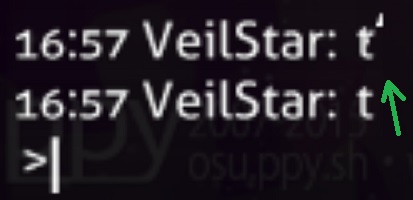
The video is zoomed in (750%) and slown down to 25% speed, but it's still a bit hard to catch.
https://www.youtube.com/watch?v=BN9Zps6h9rA
Basically, at the bottom right corner, if you have chat open, some odd 'glitching' happens for a single frame on the chat text.
I'm not entirely sure if this is correct, but it seems to only happen if the chat doesn't refresh often (because there are no new messages) and I've only ever noticed this in a PM to myself. (Which I do quite often for testing purposes.)
The video is zoomed in (750%) and slown down to 25% speed, but it's still a bit hard to catch.
https://www.youtube.com/watch?v=BN9Zps6h9rA
Deleted_4329079
Neil Watts wrote: 225c4e
Same slider issues here with red points, version 20150512.2cuttingedge, in the editor and when playing.
Same result with the default skin.
AMD Radeon HD 7600M Series, res.1920x1080px, borderless osu! window. (Windows 7)
So it is not a problem with my graphics card after all, because it is working as intended last update.Default wrote: 693111
Pointy sliders look weird after the lastest update even while playing, they aren't working fine anymore x)
Got Fixed already
In the editor, if you open up any dialog/pop-up window, such as the volume or timing points, for example, you'll see that there are some issues with elements in these windows. If you then try to exit the editor the game visually freezes. Pressing CTRL+SHIFT+ALT+S (skin refresh shortcut) unfreezes the game, revealing a boatload of corrupted (unskinnable) textures.
Started happening very recently. (I assume since the update that made pop-up windowsin the editor fade in.)
Screenshots
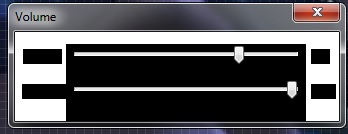

Started happening very recently. (I assume since the update that made pop-up windowsin the editor fade in.)
Screenshots
Deleted_4329079
Since this update (20150513.1ce), I can't move the osu! window to another monitor anymore.
I was used to make it windowed (from borderless), then move the window to another monitor and remake it borderless, but it doesn't work anymore.
Edit: I also have the same bugs as Veil, sometimes the editor freezes and I have to restart osu! or press ctrl+alt+shift+S to unfreeze it.
I was used to make it windowed (from borderless), then move the window to another monitor and remake it borderless, but it doesn't work anymore.
Edit: I also have the same bugs as Veil, sometimes the editor freezes and I have to restart osu! or press ctrl+alt+shift+S to unfreeze it.
Issue(s) in this thread have been addressed by the following changes:
Please follow up in this thread if you believe more work needs to be done to fix the mentioned issues. If they have not yet been resolved, please provide any new details that may have arisen after this build.
- Fix child forms causing severe visual breakage. (Tom94)
Please follow up in this thread if you believe more work needs to be done to fix the mentioned issues. If they have not yet been resolved, please provide any new details that may have arisen after this build.
After this update Sliders should work normally again and the editor forms should also all be good.
Furthermore exclusive fullscreen should now work on _all_ graphics cards. Please let us know if any of the aforementioned things don't work as expected.
I'll look into the issue with moving osu! to other screens later on, thanks for the report.
Furthermore exclusive fullscreen should now work on _all_ graphics cards. Please let us know if any of the aforementioned things don't work as expected.
I'll look into the issue with moving osu! to other screens later on, thanks for the report.

Issue(s) in this thread have been addressed by the following changes:
Please follow up in this thread if you believe more work needs to be done to fix the mentioned issues. If they have not yet been resolved, please provide any new details that may have arisen after this build.
- Fix fullscreen modes positioning the osu! window incorrectly on non-primary displays. (Tom94)
Please follow up in this thread if you believe more work needs to be done to fix the mentioned issues. If they have not yet been resolved, please provide any new details that may have arisen after this build.
Can't change the resolution anymore when in full screen (I get an error that says it's not ed by my GC or screen), and it will stay on native.
Can't alt-tab as well, osu! will stay in front of everything (frozen) but not active (the thing I alt-tabbed to will be the active window, and when I click/type etc it will do that, osu! just stands in the way visually)
Can't alt-tab as well, osu! will stay in front of everything (frozen) but not active (the thing I alt-tabbed to will be the active window, and when I click/type etc it will do that, osu! just stands in the way visually)
Issue(s) in this thread have been addressed by the following changes:
Please follow up in this thread if you believe more work needs to be done to fix the mentioned issues. If they have not yet been resolved, please provide any new details that may have arisen after this build.
- Don't enforce the desktop's refresh rate when changing resolutions for fullscreen mode. (Tom94)
Please follow up in this thread if you believe more work needs to be done to fix the mentioned issues. If they have not yet been resolved, please provide any new details that may have arisen after this build.
I turned it off and I still can't change the resolution to a desired value, but the alt-tab behavior is different. This time I can see the windows I highlight but osu! will stay in the background (so basically I can't alt-tab to the desktop)Tom94 wrote: 4j5f55
Is the "Confine mouse to full screen" option enabled or disabled for you?
Issue(s) in this thread have been addressed by the following changes:
Please follow up in this thread if you believe more work needs to be done to fix the mentioned issues. If they have not yet been resolved, please provide any new details that may have arisen after this build.
- Fix exclusive fullscreen not being left on minimize on certain hardware. (Tom94)
Please follow up in this thread if you believe more work needs to be done to fix the mentioned issues. If they have not yet been resolved, please provide any new details that may have arisen after this build.
Issue(s) in this thread have been addressed by the following changes:
Please follow up in this thread if you believe more work needs to be done to fix the mentioned issues. If they have not yet been resolved, please provide any new details that may have arisen after this build.
- Fix complications with the boss key and custom fullscreen resolutions. (Tom94)
- Don't keep the osu! window maximized if it loses focus without having native resolution. (Tom94)
- Fix game minimization when clicking links. (Tom94)
Please follow up in this thread if you believe more work needs to be done to fix the mentioned issues. If they have not yet been resolved, please provide any new details that may have arisen after this build.
It's nothing huge but sometimes the name is disappearing, playing a song/going to main menu fixes it though.
Hello, we (well, tom) fixed the issues with full screen but there are some very small things left I noticed. Sometimes when I open a link in osu!, osu! will alt -tab in the osu! resolution to the desktop (or browser when it already loaded), then go back to osu and then it will alt-tab normally.
EDIT: sometimes it will stay alt-tabbed in the wrong reso
Also when I close an application (like browser) my resolution changes to the resolution of osu! for a sec, then going into osu! and then alt-tabbing back to the desktop with normal resolution. This things occur rarely
Except for that everything is working fine (and even better than before)
EDIT: also when opening an application sometimes it will randomly change the reso and then going back to the native one
EDIT: sometimes it will stay alt-tabbed in the wrong reso
Also when I close an application (like browser) my resolution changes to the resolution of osu! for a sec, then going into osu! and then alt-tabbing back to the desktop with normal resolution. This things occur rarely
Except for that everything is working fine (and even better than before)
EDIT: also when opening an application sometimes it will randomly change the reso and then going back to the native one
i have some realy weird vsync issues here you can see it http://puu.sh/hNt1a/ad8bce01f2.png
I have weird slider issues:
NVIDIA GeForce 9600GT, Windows XP
It just appears with a resolution 1680x1050 (borderless), but the weird behaviour disappears, when I enable the full-screen mode and then disable it.
NVIDIA GeForce 9600GT, Windows XP
It just appears with a resolution 1680x1050 (borderless), but the weird behaviour disappears, when I enable the full-screen mode and then disable it.
Issue(s) in this thread have been addressed by the following changes:
Please follow up in this thread if you believe more work needs to be done to fix the mentioned issues. If they have not yet been resolved, please provide any new details that may have arisen after this build.
- Improve behavior of resetting the screen resolution to desktop settings. (Tom94)
Please follow up in this thread if you believe more work needs to be done to fix the mentioned issues. If they have not yet been resolved, please provide any new details that may have arisen after this build.
Does the latest change resolve any of your issues?A Mystery wrote: 3m324x
Hello, we (well, tom) fixed the issues with full screen but there are some very small things left I noticed. Sometimes when I open a link in osu!, osu! will alt -tab in the osu! resolution to the desktop (or browser when it already loaded), then go back to osu and then it will alt-tab normally.
EDIT: sometimes it will stay alt-tabbed in the wrong reso
Also when I close an application (like browser) my resolution changes to the resolution of osu! for a sec, then going into osu! and then alt-tabbing back to the desktop with normal resolution. This things occur rarely
Except for that everything is working fine (and even better than before)
EDIT: also when opening an application sometimes it will randomly change the reso and then going back to the native one
Just did a quick Google search and it is indeed fixable, by using the WinAPI function SetThreadExecutionState (although this solution isn't cross-platform, sadly).TheVileOne wrote: 4cy22
osu! does not ignore sleep states. (Uncertain if this is fixable.)
Current, known issues. 4b2kq
Here's a Stack Overflow answer along with an example.
Also:
Informations sur l'exception : System.AccessViolationExceptionThis is the stack trace from crashes related to video backgrounds (hoping it is okay to post about video backgrounds, as it was previously discussed but no stack trace was provided. By the way, YouTube finally got around to convert this impressive 4 MB demonstration video ... and lost 30 FPS along the way. God damn.).
Pile :
à dje_qT4JAE64656U6F7528URAXMA26UYKDPWAABJCS9TLJUAJNSSKSQVDASD9DPCSB332DLAZXSCC7TQTS_ejd.#=qTthyAwhbVYKQRhI8YC3k2CuNM_CZCcRsO723n3ynWkE=(IntPtr, IntPtr, Int32 ByRef, IntPtr, Int32)
à #=qm1o9DdUVXTCoKeydpsuP2CEiKyvPbQ_mY3$xbPKKKsBABPA7I2t74RGwjaeP1Vsv.#=qV8ht6i3lzuUmDWnneIBInw==()
à System.Threading.ThreadHelper.ThreadStart_Context(System.Object)
à System.Threading.ExecutionContext.RunInternal(System.Threading.ExecutionContext, System.Threading.ContextCallback, System.Object, Boolean)
à System.Threading.ExecutionContext.Run(System.Threading.ExecutionContext, System.Threading.ContextCallback, System.Object, Boolean)
à System.Threading.ExecutionContext.Run(System.Threading.ExecutionContext, System.Threading.ContextCallback, System.Object)
à System.Threading.ThreadHelper.ThreadStart()
(Fails in avcodec-51.dll)
Will test this out today. Since this doesn't happen often, I'll keep track and edit this post when I noticed somethingTom94 wrote: 4j5f55
Does the latest change resolve any of your issues?
EDIT: The issues are not gone, I'm still having the random resolution changes (all of the issues I posted)
Also: I'm having a terrible framerate in the editor and I can't leave the editor with my cursor (because the confine mouse option is turned on).
Is the second thing intentional? (if it is, pretty weird because the editor isn't full screen)
Deleted_4329079
As I said like 20~ days ago :Default wrote: 693111
I'm also getting a lot of cursor lagZerokae wrote: 2a3i6l
With the new build my cursor has been lagging behind significantly more than ever before, and when i try to select options my game crashes.
Without disabling DWM.exe, that input lag is still here as of now, and if "true" fullscreen mode doesn't come back then it will be a very huge issue for windows 8 s... Not every one will have the knowlege to disable dwm and when dwm is disabled, windows is verry buggy... and I did read that open GL only on stable will be in ~ 2 weeks in another thread...Arnold0 wrote: 6g3r1c
EDIT :
Okey, so I found something about the performance issue... It's actualy caused by a system file of windows 8 called dwm.exe which seem to be used by windows aero. Using some process manager, I suspended winlogon and killed dwm.exe. Windows was not realy happy about running in this state, however the cutting edge build had no input lag anymore and after a few lag spikes it ran at constant 300 fps like the normal build runs on fullscreen... To be sure it was not placebo effect, I unsuspended winlogon which instantly restarted dwm, and the input delay and micro lags were back...
Are you by any chance running on a laptop which has both intel integrated graphics and a graphics card? If so try running osu! through your integrated graphics and please let me know if exclusive fullscreen then works.Arnold0 wrote: 6g3r1c
Without disabling DWM.exe, that input lag is still here as of now, and if "true" fullscreen mode doesn't come back then it will be a very huge issue for windows 8 s... Not every one will have the knowlege to disable dwm and when dwm is disabled, windows is verry buggy... and I did read that open GL only on stable will be in ~ 2 weeks in another thread...
I don't know of any other setups causing exclusive fullscreen not to work on the latest cutting edge build.
Issue(s) in this thread have been addressed by the following changes:
Please follow up in this thread if you believe more work needs to be done to fix the mentioned issues. If they have not yet been resolved, please provide any new details that may have arisen after this build.
- Prevent windows from going idle while the osu! window is active. (Tom94)
Please follow up in this thread if you believe more work needs to be done to fix the mentioned issues. If they have not yet been resolved, please provide any new details that may have arisen after this build.
Issue(s) in this thread have been addressed by the following changes:
Please follow up in this thread if you believe more work needs to be done to fix the mentioned issues. If they have not yet been resolved, please provide any new details that may have arisen after this build.
- Don't confine mouse to window while osu! is not in exclusive fullscreen. (Tom94)
Please follow up in this thread if you believe more work needs to be done to fix the mentioned issues. If they have not yet been resolved, please provide any new details that may have arisen after this build.
Uh... Before it changed nothing but now, fullscreen works with intergrated intel (And does not with nVidia card).Tom94 wrote: 4j5f55
Are you by any chance running on a laptop which has both intel integrated graphics and a graphics card? If so try running osu! through your integrated graphics and please let me know if exclusive fullscreen then works.Arnold0 wrote: 6g3r1c
Without disabling DWM.exe, that input lag is still here as of now, and if "true" fullscreen mode doesn't come back then it will be a very huge issue for windows 8 s... Not every one will have the knowlege to disable dwm and when dwm is disabled, windows is verry buggy... and I did read that open GL only on stable will be in ~ 2 weeks in another thread...
I don't know of any other setups causing exclusive fullscreen not to work on the latest cutting edge build.
However it have a huge performance drawback versus directX builds. With the Stable build on directX it is almost always at around 270-300fps with intergrated intel card. Here it is far worse. On map selection screen it's 100-130ish, when playing it's arround 180ish... On breaks when there is nothing but the BG and score on the screen it dosn't even hit the 300's which is the limiter I did set.
And it's not the worse thing... If I try to record with OBS... My FPS drops to... 11-12FPS :<
Also I had a bug, I was in fullscreen and went back to borderless to see how it would react and this happened :
(Sliders had no track)
EDIT :
The OBS dropping FPS to 10-20 only seem to happen on native 1920*1080 resolution. Guess I'll have to play on lowered resolution.
We did many fixes within the last few days, so it's likely that previously when you tested a lot more was broken than it is now.
The issue is (to my knowledge) that it is impossible to get openGL exclusive fullscreen working when the desktop is rendered using a different graphics driver than the game. If there is a possibility to circumvent this I'd be more than happy to implement it. Even OpenGL-only games such as Quake 3 don't manage to go into exclusive fullscreen mode under those circumstances.
Which processor do you have? On my intel integrated device I get only ~10% lower FPS when using opengl over directx.
Regarding the sliders, we will look into it. Thanks for the report!
The issue is (to my knowledge) that it is impossible to get openGL exclusive fullscreen working when the desktop is rendered using a different graphics driver than the game. If there is a possibility to circumvent this I'd be more than happy to implement it. Even OpenGL-only games such as Quake 3 don't manage to go into exclusive fullscreen mode under those circumstances.
Which processor do you have? On my intel integrated device I get only ~10% lower FPS when using opengl over directx.
Regarding the sliders, we will look into it. Thanks for the report!
Just tried osu!cutting edge b20150516.
This makes streaming osu! pretty much impossible!
Even without game capture the game lags like crazy.
One thing i noticed is that osu! requires a lot more U power with the update.
(around +300% U usage)
It doesn't max out the U at all but it still drops to ~160fps without a limiter.
Another problem was tabbing back into the game:
The previous active window was still in front of the game while tabbed into osu!
Had to minimize that window to make it disappear ingame.
Running osu! in windowed mode.
U: Intel Core i5 3570K @4.5GHz
GPU: AMD HD7870, driver: 14.501.1003 (OpenGL 6.14.10.13283)
OS: Win 7 64-bit, SP1, disabled Aero
.NET: 4.5.51209
osu!beta runs just fine, no Problems at all.
This makes streaming osu! pretty much impossible!
Even without game capture the game lags like crazy.
One thing i noticed is that osu! requires a lot more U power with the update.
(around +300% U usage)
It doesn't max out the U at all but it still drops to ~160fps without a limiter.
Another problem was tabbing back into the game:
The previous active window was still in front of the game while tabbed into osu!
Had to minimize that window to make it disappear ingame.
Running osu! in windowed mode.
U: Intel Core i5 3570K @4.5GHz
GPU: AMD HD7870, driver: 14.501.1003 (OpenGL 6.14.10.13283)
OS: Win 7 64-bit, SP1, disabled Aero
.NET: 4.5.51209
osu!beta runs just fine, no Problems at all.
Interesting... just wanted to confirm the issue and now cutting-edge runs as good as betaTom94 wrote: 4j5f55
osu!beta runs the exact same new OpenGL implementation as osu!cuttingedge. Are you sure this is not something at your end? The performance should be absolutely identical.
cutting-edge didn't want to restart the client after the update, maybe that was the issue there.
osu! is overwriting any mouse constraints issued by any other programs. This makes it impossible to play any MOBA with osu! running in the background if you have multiple monitors. This is an issue because I like to use osu! as a music player.
Here is a poorly drawn diagram that I hope illustrates the situation:
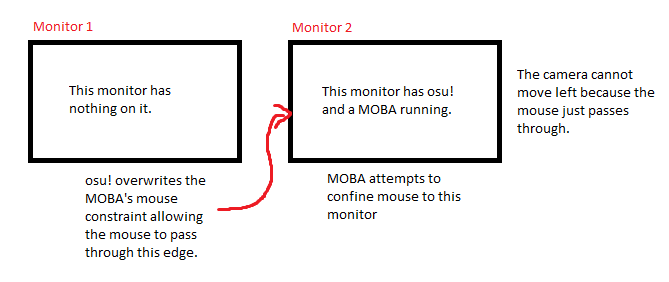
If you still can't understand what I'm trying to say try and play a match of Heroes of The Storm with osu! running in a multi monitor configuration.
I have tested the confine mouse option, it does nothing for this issue.
I started a thread for this issue since it was beta and not cutting edge but it was suggested that I post here as well: t/329112
osu! version: 20150514.10beta
Here is a poorly drawn diagram that I hope illustrates the situation:
If you still can't understand what I'm trying to say try and play a match of Heroes of The Storm with osu! running in a multi monitor configuration.
I have tested the confine mouse option, it does nothing for this issue.
I started a thread for this issue since it was beta and not cutting edge but it was suggested that I post here as well: t/329112
osu! version: 20150514.10beta
I have an i7 4702MQ, the integrated intel it have is HD4600.Tom94 wrote: 4j5f55
We did many fixes within the last few days, so it's likely that previously when you tested a lot more was broken than it is now.
The issue is (to my knowledge) that it is impossible to get openGL exclusive fullscreen working when the desktop is rendered using a different graphics driver than the game. If there is a possibility to circumvent this I'd be more than happy to implement it. Even OpenGL-only games such as Quake 3 don't manage to go into exclusive fullscreen mode under those circumstances.
Which processor do you have? On my intel integrated device I get only ~10% lower FPS when using opengl over directx.
Regarding the sliders, we will look into it. Thanks for the report!
But the intel chipsets aren't realy ment to run games, even less at 1080p and 300 fps... I'll play at 720p fullscreen until you find a way to make exclusive fullscreen works using the nVidia card with optimus if it's possible :<
I don't know what the hell happened since the last time I checked, but the performance has absolutely tanked on Cutting Edge. I get a stable 30FPS on the main menu and 70FPS in song select or ingame (on a song with no storyboard or video). It used to be closer to 100 for the main menu, 120 for song select and ~180 ingame or something. That was a few days ago, on Cutting Edge (so also only OpenGL).
Running on a laptop on batteries by any chance? If yes, try plugging in.Arras wrote: 33215g
I don't know what the hell happened since the last time I checked, but the performance has absolutely tanked on Cutting Edge. I get a stable 30FPS on the main menu and 70FPS in song select or ingame (on a song with no storyboard or video). It used to be closer to 100 for the main menu, 120 for song select and ~180 ingame or something. That was a few days ago, on Cutting Edge (so also only OpenGL).
Can you also please name your graphics hardware and check whether you have a file called "gl_info.txt" in your osu! directory? If yes, please paste its contents.
Running on a plugged in laptop, set to High Performance. Graphics hardware is Intel HD 3000, driver version 9.17.10.3347, and there are no log or txt files of any kind in the osu directory.Tom94 wrote: 4j5f55
Running on a laptop on batteries by any chance? If yes, try plugging in.Arras wrote: 33215g
I don't know what the hell happened since the last time I checked, but the performance has absolutely tanked on Cutting Edge. I get a stable 30FPS on the main menu and 70FPS in song select or ingame (on a song with no storyboard or video). It used to be closer to 100 for the main menu, 120 for song select and ~180 ingame or something. That was a few days ago, on Cutting Edge (so also only OpenGL).
Can you also please name your graphics hardware and check whether you have a file called "gl_info.txt" in your osu! directory? If yes, please paste its contents.
Edit: Guess I'll try if there's any driver updates, see if that does anything.
Edit2: As expected, it did nothing. 9.17.10.4101 now, which is the latest version as far as I can tell.
Issue(s) in this thread have been addressed by the following changes:
Please follow up in this thread if you believe more work needs to be done to fix the mentioned issues. If they have not yet been resolved, please provide any new details that may have arisen after this build.
- Fix osu! changing global cursor clipping settings while inactive. (Tom94)
Please follow up in this thread if you believe more work needs to be done to fix the mentioned issues. If they have not yet been resolved, please provide any new details that may have arisen after this build.
Issue(s) in this thread have been addressed by the following changes:
Please follow up in this thread if you believe more work needs to be done to fix the mentioned issues. If they have not yet been resolved, please provide any new details that may have arisen after this build.
- Fix mouse sensitivity slider bar not updating actual value when dragged. (TheVileOne)
Please follow up in this thread if you believe more work needs to be done to fix the mentioned issues. If they have not yet been resolved, please provide any new details that may have arisen after this build.
Deleted_4329079
My cursor lag was casued by a problem on my end. Apparently I can't set a higher refresh rate than 60hz if windows is using my native resolution, no matter what resolution I had set on osu! (fullscreen of course). I changed my desktop's resolution and it works fine again. The more you know ^^
Actually if you absolutely want your desktop to run at a lower refresh rate you can go into osu!'s config and change "RefreshRate" to whatever refresh rate you desire and "OverrideRefreshRate" to 1. This will only apply to fullscreen.
If a resolution change to the overridden refresh rate fails, e.g. when your graphics card or screen don't it, osu! will automatically set "OverrideRefreshRate" back to 0.
If a resolution change to the overridden refresh rate fails, e.g. when your graphics card or screen don't it, osu! will automatically set "OverrideRefreshRate" back to 0.
Deleted_4329079
I need help desperately. I am currently stuck in cutting-edge b20150513.5 and have been ever since updating to it.
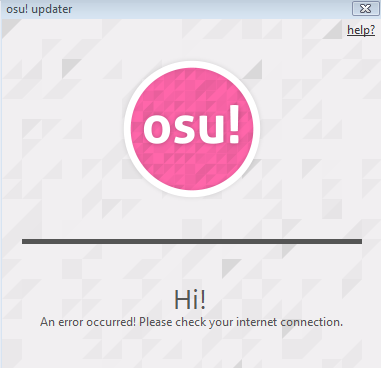
Whenever i launch the game this shows up. Note: There is nothing wrong with my internet connection whatsoever.
The only way i can get past this screen and get into the game is by closing this window, which will abort the attempts to update . When i do get into the game and try to switch back to the stable build (or any build at all), it tells me i am unable to switch to another build as the update failed.
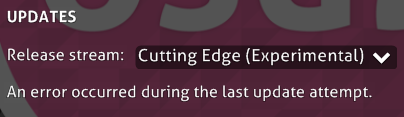
What i have already tried to do in order to fix this:
- Make exceptions for osu! and _osu! in my Windows Firewall
- Disable my Anti Virus completely
- Pressing the ''Run osu! Updater'' setting in-game (Only gave me the same screen as in the first image)
The only thing i can think of that would solve this is to do a fresh install of osu! but i reeeaaally don't feel like backing up all my songs and skins.
Is there any way to fix this? The cutting edge build is laggy for me and i really want to switch back to stable.
The cutting edge build is laggy for me and i really want to switch back to stable.
Whenever i launch the game this shows up. Note: There is nothing wrong with my internet connection whatsoever.
The only way i can get past this screen and get into the game is by closing this window, which will abort the attempts to update . When i do get into the game and try to switch back to the stable build (or any build at all), it tells me i am unable to switch to another build as the update failed.
What i have already tried to do in order to fix this:
- Make exceptions for osu! and _osu! in my Windows Firewall
- Disable my Anti Virus completely
- Pressing the ''Run osu! Updater'' setting in-game (Only gave me the same screen as in the first image)
The only thing i can think of that would solve this is to do a fresh install of osu! but i reeeaaally don't feel like backing up all my songs and skins.
Is there any way to fix this?
 The cutting edge build is laggy for me and i really want to switch back to stable.
The cutting edge build is laggy for me and i really want to switch back to stable.
Have you tried holding Shift after the osu! updater closes so that the configuration window pops up and you click on Repair or change the release stream from there ?xDarkon wrote: 3iq2h
I need help desperately. I am currently stuck in cutting-edge b20150513.5 and have been ever since updating to it.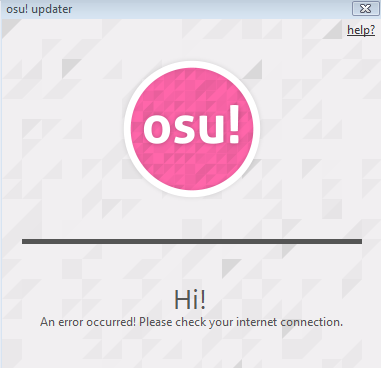
Whenever i launch the game this shows up. Note: There is nothing wrong with my internet connection whatsoever.
The only way i can get past this screen and get into the game is by closing this window, which will abort the attempts to update . When i do get into the game and try to switch back to the stable build (or any build at all), it tells me i am unable to switch to another build as the update failed.
What i have already tried to do in order to fix this:
- Make exceptions for osu! and _osu! in my Windows Firewall
- Disable my Anti Virus completely
- Pressing the ''Run osu! Updater'' setting in-game (Only gave me the same screen as in the first image)
The only thing i can think of that would solve this is to do a fresh install of osu! but i reeeaaally don't feel like backing up all my songs and skins.
Is there any way to fix this?The cutting edge build is laggy for me and i really want to switch back to stable.
Still experiencing this issue, and it seems _index hat it as well since the osu!beta update to OpenGL. He described it with "frameskipping, like 3 or 4 frames every few seconds" in the stream today.Seri wrote: 70516n
Since the 27.04.2015 builds i experience many many microstutters, like one every few seconds. Didn't change anything in my setup.
EDIT: Didn't have any broken sliders since then though C:
(he uses a GTX970 as well, maybe there is some specific problem to that card? :C )
I didn't know this existed before, but i am sad to say even after clicking ''Repair Osu!'' on all the different release streams and graphics settings nothing changed, I am still getting the ''Check your internet connection'' message.Nabile wrote: 2548t
Have you tried holding Shift after the osu! updater closes so that the configuration window pops up and you click on Repair or change the release stream from there ?
Seri wrote: 70516n
Still experiencing this issue, and it seems _index hat it as well since the osu!beta update to OpenGL. He described it with "frameskipping, like 3 or 4 frames every few seconds" in the stream today.Seri wrote: 70516n
Since the 27.04.2015 builds i experience many many microstutters, like one every few seconds. Didn't change anything in my setup.
EDIT: Didn't have any broken sliders since then though C:
(he uses a GTX970 as well, maybe there is some specific problem to that card? :C )
Im using a GTX 780TI and got the same issues.. Really annoying.
Can you try closing all background processes and see whether the issues persist? I also have a GTX 780Ti but experience none of your issues when closing other programs.
Two specific programs that come to my mind are f.lux causing stutters once every second and Teamspeak 3 effectively limiting osu! to 60 fps while it is not minimized (I run things on a 144hz screen).
Two specific programs that come to my mind are f.lux causing stutters once every second and Teamspeak 3 effectively limiting osu! to 60 fps while it is not minimized (I run things on a 144hz screen).
I experience those stutters as well, but only for the first few minutes.
Otherwise, I can no longer seem to get a stable framerate when using limiters. I set a frame limiter to 1200 (on stable without it it goes up to 6000 fps and really weird things start to happen then) and it jitters between 1120 and 1250 all the time, and that causes some speedups/slowdowns of notes in taiko (almost like a stutter, but more smooth).
GTX970 with the latest drivers here.
edit:
It seems that after a while it no longer jitters that much, but after reaching 1200 limit it sorta drops back to 1130ish and climbs back up to 1200 and this repeats endlessly.
Here's an example: http://puu.sh/hR0HD/e2b42a4dd6.mp4
(first 3 seconds are because of the recording, the rest acts exactly the same like without recording)
Otherwise, I can no longer seem to get a stable framerate when using limiters. I set a frame limiter to 1200 (on stable without it it goes up to 6000 fps and really weird things start to happen then) and it jitters between 1120 and 1250 all the time, and that causes some speedups/slowdowns of notes in taiko (almost like a stutter, but more smooth).
GTX970 with the latest drivers here.
edit:
It seems that after a while it no longer jitters that much, but after reaching 1200 limit it sorta drops back to 1130ish and climbs back up to 1200 and this repeats endlessly.
Here's an example: http://puu.sh/hR0HD/e2b42a4dd6.mp4
(first 3 seconds are because of the recording, the rest acts exactly the same like without recording)
Deleted_4329079
After changing my resolution to a wider one and changing it back to how it was before, that setting has magically stopped working :/ now it's always capped at 60hzTom94 wrote: 4j5f55
Actually if you absolutely want your desktop to run at a lower refresh rate you can go into osu!'s config and change "RefreshRate" to whatever refresh rate you desire and "OverrideRefreshRate" to 1. This will only apply to fullscreen.
If a resolution change to the overridden refresh rate fails, e.g. when your graphics card or screen don't it, osu! will automatically set "OverrideRefreshRate" back to 0.
Edit: currently using beta tho, so it's not cutting-edge specific

Such small changes in fps should not be visible. Anything over your refresh rate should not be visible.lolcubes wrote: u93m
I experience those stutters as well, but only for the first few minutes.
Otherwise, I can no longer seem to get a stable framerate when using limiters. I set a frame limiter to 1200 (on stable without it it goes up to 6000 fps and really weird things start to happen then) and it jitters between 1120 and 1250 all the time, and that causes some speedups/slowdowns of notes in taiko (almost like a stutter, but more smooth).
GTX970 with the latest drivers here.
edit:
It seems that after a while it no longer jitters that much, but after reaching 1200 limit it sorta drops back to 1130ish and climbs back up to 1200 and this repeats endlessly.
Here's an example: http://puu.sh/hR0HD/e2b42a4dd6.mp4
(first 3 seconds are because of the recording, the rest acts exactly the same like without recording)
Refresh of this old benchmark:https://osu-ppy-sh.jeuxcrack.net/forum/p/3908475
This time the timeinterval of the statistics are almost perfectly equal and syncronized.
What I noticed new:
Fullscreen reduced the time/amount of slowest frames. 0.1% slowest frames average 3.78ms vs 4.66ms. BANZAI
Cutting edge is slowest than beta, couldn't think of any reason. 0.1% slowest frames average 4.19ms vs 3.85ms or avg 1.83ms vs 1.56ms. ???
???
DX performace is almost the same, that is dx vs opengl is now:
0.1% slowest frames average 3.24ms vs 3.85ms or avg 0.96ms vs 1.56ms
Ignoring the fullscreen improvement everything seems the same.
2015-02-23 open gl not full screen http://puu.sh/hRGc5/08781f3fd5.png
2015-05-18 opengl beta fullscreen http://puu.sh/hRGaf/39ddf70734.png
2015-05-18 opengl edge fullscreen http://puu.sh/hRGby/803e362a75.png
2015-02-23 DX not fullscreen http://puu.sh/hRGfl/ec874f239a.png
2015-05-18 DX not fullscreen http://puu.sh/hRGgp/7ae203cba4.png
I tested frame limiter now... For the porpuse of checking if the slowest 0.1% frames improved.
double screen refresh rate http://puu.sh/hRGj7/6977631ba6.png
I noticed the 1ms intervals... and reminded of windows timer . Checked it and it was at 1ms. After I forced to 0.5ms:
. Checked it and it was at 1ms. After I forced to 0.5ms:
double screen refresh rate 2 http://puu.sh/hRGok/0900a72a3f.png
Not sure if exists a real difference or it is just mesurement issues.
Oced my u by 1.097 and got 1.100 more average frames lol 0.1 percentil only improved by 1.031 times.
Tested the new Vsync that now really vsyncs beyond 65hz~. It was A LOT laggier than just frame limiting to 144fps. Any possibility of a low latency V-sync?
This time the timeinterval of the statistics are almost perfectly equal and syncronized.
What I noticed new:
Fullscreen reduced the time/amount of slowest frames. 0.1% slowest frames average 3.78ms vs 4.66ms. BANZAI

Cutting edge is slowest than beta, couldn't think of any reason. 0.1% slowest frames average 4.19ms vs 3.85ms or avg 1.83ms vs 1.56ms.
 ???
???DX performace is almost the same, that is dx vs opengl is now:
0.1% slowest frames average 3.24ms vs 3.85ms or avg 0.96ms vs 1.56ms
Ignoring the fullscreen improvement everything seems the same.
2015-02-23 open gl not full screen http://puu.sh/hRGc5/08781f3fd5.png
2015-05-18 opengl beta fullscreen http://puu.sh/hRGaf/39ddf70734.png
2015-05-18 opengl edge fullscreen http://puu.sh/hRGby/803e362a75.png
2015-02-23 DX not fullscreen http://puu.sh/hRGfl/ec874f239a.png
2015-05-18 DX not fullscreen http://puu.sh/hRGgp/7ae203cba4.png
I tested frame limiter now... For the porpuse of checking if the slowest 0.1% frames improved.
double screen refresh rate http://puu.sh/hRGj7/6977631ba6.png
I noticed the 1ms intervals... and reminded of windows timer
 . Checked it and it was at 1ms. After I forced to 0.5ms:
. Checked it and it was at 1ms. After I forced to 0.5ms:double screen refresh rate 2 http://puu.sh/hRGok/0900a72a3f.png
Not sure if exists a real difference or it is just mesurement issues.
Oced my u by 1.097 and got 1.100 more average frames lol 0.1 percentil only improved by 1.031 times.
Tested the new Vsync that now really vsyncs beyond 65hz~. It was A LOT laggier than just frame limiting to 144fps. Any possibility of a low latency V-sync?
I know, they are visible in other ways though. The effect of this is that a small stutter happens occasionally, like it's trying to skip some frames. For example, 60 and 120 fps look really terrible in taiko, despite being above the 60Hz required for an average screen (massive stutters).peppy wrote: 6w4l42
Such small changes in fps should not be visible. Anything over your refresh rate should not be visible.
I don't have that line in my .cfg. Should I add it?Tom94 wrote: 4j5f55
Can you go into your config, change "FrameTimeDisplay" to 1 and record some taiko gameplay so that we can analyze further? Please also make sure the shown display looks the same when you're recording and when you are not.
Also, mind giving some advice on what recording method to use? Pretty much all recording applications which capture video that I used either don't capture 60 fps correctly or have A/V desync.
My phone has a shitty 30fps camera (I'll try using that for now, the stutters could be visible).
Also there is one more issue and that is that gameplay with vsync is MUCH more smooth than watching a replay under vsync (however this is also present in live). The replay is unwatchable due to insane stuttering, while gameplay is playable with occasional stutter and some input lag.
Seeing from one of your posts, you've got an Nvidia GTX 970, which has NVENC. This thing can easily record up to 4K videos at 60 Hz using the H.264 codec (MP4) with an extremely low impact (pretty much non-existent) on your game, since it runs in a dedicated chip on your GPU.lolcubes wrote: u93m
I don't have that line in my .cfg. Should I add it?Tom94 wrote: 4j5f55
Can you go into your config, change "FrameTimeDisplay" to 1 and record some taiko gameplay so that we can analyze further? Please also make sure the shown display looks the same when you're recording and when you are not.
Also, mind giving some advice on what recording method to use? Pretty much all recording applications which capture video that I used either don't capture 60 fps correctly or have A/V desync.
My phone has a shitty 30fps camera (I'll try using that for now, the stutters could be visible).
Also there is one more issue and that is that gameplay with vsync is MUCH more smooth than watching a replay under vsync (however this is also present in live). The replay is unwatchable due to insane stuttering, while gameplay is playable with occasional stutter and some input lag.
You can use this encoder with either Open Broadcaster Software or ShadowPlay (comes with GeForce Experience).
Shadowplay doesn't work with OpenGL yet and NVENC codec actually has issues with vfps, which leads to A/V desync. So far not a single recording I produced in this way was proper (after re-encoding to cfps), and I was even using a relatively fast SSD to record on.Nabile wrote: 2548t
Seeing from one of your posts, you've got an Nvidia GTX 970, which most certainly has NVENC. This thing can easily record 1080p videos at 60 Hz using the H.264 codec (MP4) with an extremely low impact (pretty much non-existent) on your game, since it runs in a dedicated chip on your GPU.
You can use this encoder with either Open Broadcaster Software or ShadowPlay (comes with GeForce Experience).
Another issue with recording taiko is that to achieve 60 fps on the recording, it's actually trying to drop frames, and if the source fps isn't constant, stuttering will appear almost always (I haven't seen a single taiko vid recorded with capture software which doesn't stutter).
I have tried several codec combinations and software so far, and apart from the A/V desync with Shadowplay, none came even close to it's quality. ;_;
I get different fps reading with bandicam which makes it "overshoot" or something (osu fps reads 1200 lock but bandicam reads between 1230 and 1350 and is changing really fast), so the recording is really stuttery.
Fraps causes the source fps to drop to a specific value (400/480/600) and if they change during the recording, stuttering appears.
Tried OBS with both x264 and NVENC, picture seems mostly fine but the audio is way off sync, and if I try to use the option to use video timestamps for audio, the audio actually stutters occasionally.
Dxtory just crashes the game immediately, heh.
For now I intend to get a hold of a phone which can record in 60 fps, but I might have to wait a few days for that. ;_;
Other ideas appreciated.

You should be able to press Ctrl+F11 instead of manually editing the config by now.
Also Dxtory shouldn't crash the game. o_o That and the fact that you didn't find the FrameTimeDisplay entry in your config really sound like you're just using opengl on stable. Are you sure you are on cuttingedge? If yes try the Ctrl+F11 thing and if it works make a screenshot right after some stuttering occured to you during gameplay.
Also Dxtory shouldn't crash the game. o_o That and the fact that you didn't find the FrameTimeDisplay entry in your config really sound like you're just using opengl on stable. Are you sure you are on cuttingedge? If yes try the Ctrl+F11 thing and if it works make a screenshot right after some stuttering occured to you during gameplay.
I switch between builds often for modding purposes, but I managed to get that overlay working by adding it to my config and saving the config after I change the build.
I did check it's behaviour a little, but you might have to wait a day or two for me to record this properly, I intend for it to be as informative as possible.
I did check it's behaviour a little, but you might have to wait a day or two for me to record this properly, I intend for it to be as informative as possible.
Fullscreen on 640x480 is broken on cutting edge http://i.imgur.com/owvtrAO.png on stable it works fine. 

Issues presented in this thread are still existent on b20150521cuttingedge, especially the crashing when alt-tabbing on fullscreen.
Thanks for your ! The delay you are feeling when in windowed mode is normal and caused by windows. It also exists on stable.abraker wrote: 6cx2d
Issues presented in this thread are still existent on b20150521cuttingedge, especially the crashing when alt-tabbing on fullscreen.
As for your fullscreen issues, could you re-do your recordings but on cutting edge and after pressing Ctrl+F11 to open the frame time overlay? That would help a lot. I'll meanwhile try to look into the other issues you reported.
Can you let me know whether you are using a specific device or whether you just have the intel HD4000 graphics on your desktop machine?
Oops, intel HD 4000 graphics mobile. That implies that I am using a laptop. Also these recordings are 30 FPS and were made without the HDMI out to the TV this time.Tom94 wrote: 4j5f55
Can you let me know whether you are using a specific device or whether you just have the intel HD4000 graphics on your desktop machine?
Graphic settings:
When Idling on the song select, you can notice this strange pulsing in drawer for some reason. When Recording with FRAPS, the SwapBuffer takes up most of the processing.
When switching between songs, there is a lag spike in windowed AND fullscreen. Going back to the song I switched from, only the drawer spikes up a bit.
For the gameplay, as noted, the SwapBuffer is the verdict. For some weird reason the end of the video I received a massive lag spike.
I also found this wierd thing in the editor where doing the slider and hovering over the right side buttons the SwapBuffer time increased.
I tried recording the fullscreen alt-tab crash, but FRAPS stopped recording it upon doing so

I was playing on unlimited (gameplay). My SwapBuffer still consumes a considerate amount, just not as much. You can actually see how much at the beginning of the song select idling video. Yes this is the latest cutting edge version. I went from stable to cutting edge (20150521.1) just to record these videos. It might look that way because I disabled triangles (too laggy).Tom94 wrote: 4j5f55
Just to make sure: You are not running VSync, right? Does your SwapBuffer still consume that much of your frame times while you are not recording? And finally, are you sure you are on the latest cuttingedge version? Your graph looks a bit like it isn't from the very newest version.
Thanks for all the info! The time spent in SwapBuffer is mostly waiting for all the drawing instructions to finish executing on the GPU. We are looking into how we could improve the performance here.abraker wrote: 6cx2d
I was playing on unlimited (gameplay). My SwapBuffer still consumes a considerate amount, just not as much. You can actually see how much at the beginning of the song select idling video. Yes this is the latest cutting edge version. I went from stable to cutting edge (20150521.1) just to record these videos. It might look that way because I disabled triangles (too laggy).Tom94 wrote: 4j5f55
Just to make sure: You are not running VSync, right? Does your SwapBuffer still consume that much of your frame times while you are not recording? And finally, are you sure you are on the latest cuttingedge version? Your graph looks a bit like it isn't from the very newest version.
I always cant see one of my friends in bancho. However, when i go to another tab (rank for example), they reappear and someone else disappears.. (off-by-one error?)
see screenshots: https://osu-ppy-sh.jeuxcrack.net/ss/3157037
see screenshots: https://osu-ppy-sh.jeuxcrack.net/ss/3157037