Still nope.
forum
Solution: Running osu! In Ubuntu or Xubuntu 33w4s
posted
Total Posts
943
Guys, I made a prepackaged prefix of Osu already for a reason with a link to it in the posts just before yours, http://www.mediafire.com/?zi1lohcv0159b14 , so you don't have to go through the entire install process and manually using winecfg to change a dozen variables to get it running smoothly
winetricks dotnet20 gdiplus ddr=opengl dsoundhw=Full fontsmooth=rgb glsl=disabled multisampling=disabled rtlm=disabled strictdrawordering=disabled orm=backbufferLittlefighter19 wrote: 3a1p5w
k, last chance is try following in the correct Wineprefix
winetricks corefonts gdiplus dotnet20 fontfix ddr=opengl mwo=force
Should setup all "Wine"site dependencies.
I'm afraid I couldn't help.
gives a lot better results
Your winetricks line doesn't do anything for me (other than make the fonts blurrier, but that looks intentional).
Your prepackaged distro runs at 2 fps until I put it into OpenGL mode, at which point it works fine until I try to . Logging in causes the unhandlable exception I was reporting in my earlier post.
On the plus side, my old install has magically stopped reporting texture errors, even though I didn't change anything! It still gives the exception though
Your prepackaged distro runs at 2 fps until I put it into OpenGL mode, at which point it works fine until I try to . Logging in causes the unhandlable exception I was reporting in my earlier post.
On the plus side, my old install has magically stopped reporting texture errors, even though I didn't change anything! It still gives the exception though

Sounds like a problem with your version of wine. The version I used is the one listed in Ubuntu 12.04's current repository. The extra options are workarounds for some glitches that cause crashes or damage performance.m42a wrote: 6r2z4c
Your winetricks line doesn't do anything for me (other than make the fonts blurrier, but that looks intentional).
Your prepackaged distro runs at 2 fps until I put it into OpenGL mode, at which point it works fine until I try to . Logging in causes the unhandlable exception I was reporting in my earlier post.
On the plus side, my old install has magically stopped reporting texture errors, even though I didn't change anything! It still gives the exception though
Hello guys.
I've built archlinux osu! packages:
x86_64 http://rghost.ru/38523941
i686 http://rghost.ru/38523967
It includes wine 1.5.5 with patches, osu! itself, desktop icon and a script to run it. If it's your first run, it creates ".osu" wineprefix in your home directory, then installs .net 2.0, .net 2.0 sp2, gdiplus, sets ddr=opengl fontsmooth=rgb glsl=disabled mwo=force rtlm=disabled sound=alsa and applies directsound latency registry settings, then runs osu! in emulated desktop window with your screen resolution(sometimes it can make the game faster, it really helps me on intel HD3000 graphics). Don't forget this is just the first build, things like screen resolution detecting could be broken, but it works for me.
Everything is installed in /opt/osu
Put your songs into /opt/osu/game/Songs
You have to add yourself into "games" group. Don't forget to re after that!
Not sure if it's right way to package the game, as if you added some songs as 1 with typical umask 022, this songs can't be read by osu ran by 2, and it probably would crash.
Why don't I include .NET into this package? Well, I tried but first, there are some problems with wineprefix created locally on somebody's PC(not yours) and second, package grows up to 150mb.
I think I should make debs and rpms too. Wait for it.
I've built archlinux osu! packages:
x86_64 http://rghost.ru/38523941
i686 http://rghost.ru/38523967
It includes wine 1.5.5 with patches, osu! itself, desktop icon and a script to run it. If it's your first run, it creates ".osu" wineprefix in your home directory, then installs .net 2.0, .net 2.0 sp2, gdiplus, sets ddr=opengl fontsmooth=rgb glsl=disabled mwo=force rtlm=disabled sound=alsa and applies directsound latency registry settings, then runs osu! in emulated desktop window with your screen resolution(sometimes it can make the game faster, it really helps me on intel HD3000 graphics). Don't forget this is just the first build, things like screen resolution detecting could be broken, but it works for me.
Everything is installed in /opt/osu
Put your songs into /opt/osu/game/Songs
You have to add yourself into "games" group. Don't forget to re after that!
Not sure if it's right way to package the game, as if you added some songs as 1 with typical umask 022, this songs can't be read by osu ran by 2, and it probably would crash.
Why don't I include .NET into this package? Well, I tried but first, there are some problems with wineprefix created locally on somebody's PC(not yours) and second, package grows up to 150mb.
I think I should make debs and rpms too. Wait for it.
I'm new at Osu! and ubuntu, but i want to play this game in my ubuntu
When i follow instruction in the 1# post, i can open Osu! but it still have a bug when slider come (it become very slow)
then i do some instruction again in this thread but it still has no effect
but after i do winetricks dotnet20 gdiplus ddr=opengl dsoundhw=Full fontsmooth=rgb glsl=disabled multisampling=disabled rtlm=disabled strictdrawordering=disabled orm=backbuffer command, the cursor really became slow and can't be move
what should i do now?
screen shot
EDIT : It solved now, after i changed the render to OpenGL, it run almost perfectly
When i follow instruction in the 1# post, i can open Osu! but it still have a bug when slider come (it become very slow)
then i do some instruction again in this thread but it still has no effect
but after i do winetricks dotnet20 gdiplus ddr=opengl dsoundhw=Full fontsmooth=rgb glsl=disabled multisampling=disabled rtlm=disabled strictdrawordering=disabled orm=backbuffer command, the cursor really became slow and can't be move
what should i do now?
screen shot
EDIT : It solved now, after i changed the render to OpenGL, it run almost perfectly
Are you using Ubuntu default drivers or driver from AMD/NVIDIA? There are a lot of variables to take into consideration with drivers and different graphics cards under Linux. Mac OSX is easy because its one driver for one computer, there isnt variety, and it is why a wine distribution for Linux of Osu! will never work efficiently.lemonadejuice wrote: 5t411
I'm new at Osu! and ubuntu, but i want to play this game in my ubuntu
When i follow instruction in the 1# post, i can open Osu! but it still have a bug when slider come (it become very slow)
then i do some instruction again in this thread but it still has no effect
but after i do winetricks dotnet20 gdiplus ddr=opengl dsoundhw=Full fontsmooth=rgb glsl=disabled multisampling=disabled rtlm=disabled strictdrawordering=disabled orm=backbuffer command, the cursor really became slow and can't be move
what should i do now?
screen shot
EDIT : It solved now, after i changed the render to OpenGL, it run almost perfectly
Just a heads up theres no need to enable orm=backbuffer if your not experiencing render issues under DX, If your strictly using GL it shouldn't be on at all.
On all of the tests I did with it on it gives out micro stutters with about a 3 frame performance drop (this affects both renderers), Your mileage may vary
On all of the tests I did with it on it gives out micro stutters with about a 3 frame performance drop (this affects both renderers), Your mileage may vary

can anybody help i get this error,
System.TypeInitializationException: The type initializer for 'Microsoft.Xna.Framework.Graphics.GraphicsAdapter' threw an exception. ---> System.NullReferenceException: Object reference not set to an instance of an object.
at Microsoft.Xna.Framework.Graphics.GraphicsAdapter.InitializeAdapterList()
at Microsoft.Xna.Framework.Graphics.GraphicsAdapter..cctor()
--- End of inner exception stack trace ---
at Microsoft.Xna.Framework.Graphics.GraphicsAdapter.get_Adapters()
at #1w.#Wy.#XR()
at #1w.#Wy.#WR(Boolean )
at #1w.#Wy.#QR()
at #1w.#yy.#5t()
at #UH.#fs.#IXb(String )
System.TypeInitializationException: The type initializer for 'Microsoft.Xna.Framework.Graphics.GraphicsAdapter' threw an exception. ---> System.NullReferenceException: Object reference not set to an instance of an object.
at Microsoft.Xna.Framework.Graphics.GraphicsAdapter.InitializeAdapterList()
at Microsoft.Xna.Framework.Graphics.GraphicsAdapter..cctor()
--- End of inner exception stack trace ---
at Microsoft.Xna.Framework.Graphics.GraphicsAdapter.get_Adapters()
at #1w.#Wy.#XR()
at #1w.#Wy.#WR(Boolean )
at #1w.#Wy.#QR()
at #1w.#yy.#5t()
at #UH.#fs.#IXb(String )
I finally made a debian package for ubuntu .
Thanks to mmstick and SatoXYN. I made this based on yours.
s:
FileName: osu-1.0-3_all.deb
MD5: a4a1ed013949052925480619433fa057
http://bloodcat.com/_data/static/osu-1.0-3_all.deb
http://www.datafilehost.com/-561ae856.html
Get Latest osu! for ubuntu at http://blog.bloodcat.com/207
Thanks to mmstick and SatoXYN. I made this based on yours.
s:
FileName: osu-1.0-3_all.deb
MD5: a4a1ed013949052925480619433fa057
http://bloodcat.com/_data/static/osu-1.0-3_all.deb
http://www.datafilehost.com/-561ae856.html
Get Latest osu! for ubuntu at http://blog.bloodcat.com/207
Wow it's been years since the last time I visited this thread.
And since I don't use Linux as my main OS anymore, I haven't checked much about this.
So it's now working smoothly? It's nice to see that the rough "port" still going
You may be wondering why did I used .deb packages back then, because I had no idea how to modify repo to install the latest wine development versions
And since I don't use Linux as my main OS anymore, I haven't checked much about this.
So it's now working smoothly? It's nice to see that the rough "port" still going

You may be wondering why did I used .deb packages back then, because I had no idea how to modify repo to install the latest wine development versions

 when i try run i got this error at terminal
when i try run i got this error at terminalwine osu\!.exe
fixme:sync:CreateMemoryResourceNotification (0) stub
err:ole:CoGetContextToken apartment not initialised
fixme:shell:URL_ParseUrl failed to parse L"Microsoft.Xna.Framework"
fixme:shell:URL_ParseUrl failed to parse L"System.Drawing"
fixme:shell:URL_ParseUrl failed to parse L"System"
fixme:shell:URL_ParseUrl failed to parse L"msvcm80"
fixme:shell:URL_ParseUrl failed to parse L"System.Windows.Forms"
fixme:process:SetProcessPriorityBoost (0x1b8,0): stub
fixme:shell:URL_ParseUrl failed to parse L"osu"
fixme:gdiplus:GdipCreateHalftonePalette stub
err:ole:CoInitializeEx Attempt to change threading model of this apartment from multi-threaded to apartment threaded
fixme:shell:URL_ParseUrl failed to parse L"osu!.resources"
fixme:shell:URL_ParseUrl failed to parse L"osu!.resources"
fixme:shell:URL_ParseUrl failed to parse L"{9a426927-5bb5-4ada-b2d0-137dcafb02f2}"
fixme:shell:URL_ParseUrl failed to parse L"System.Drawing.resources"
fixme:shell:URL_ParseUrl failed to parse L"System.Drawing.resources"
err:ole:CoInitializeEx Attempt to change threading model of this apartment from multi-threaded to apartment threaded
fixme:shell:URL_ParseUrl failed to parse L"System.Xml"
fixme:shell:URL_ParseUrl failed to parse L"mscorlib.resources"
ALSA lib conf.c:3314:(snd_config_hooks_call) Cannot open shared library libasound_module_conf_pulse.so
ALSA lib pcm.c:2217:(snd_pcm_open_noupdate) Unknown PCM default
err:wgl:has_opengl Failed to load libGL: libGL.so.1: wrong ELF class: ELFCLASS64
err:wgl:has_opengl OpenGL is disabled.
err:d3d_caps:WineD3D_CreateFakeGLContext Can't find a suitable iPixelFormat.
err:d3d:InitAdapters Failed to get a gl context for default adapter
Direct3D9 is not available without OpenGL.
fixme:wincodecs:JpegDecoder_Frame_GetResolution (0x2125dc,0x32e798,0x32e790): stub
fixme:gdiplus:GdipGetFamilyName No for handling of multiple languages!
and after this open a window of osu with this error
System.TypeInitializationException: The type initializer for 'Microsoft.Xna.Framework.Graphics.GraphicsAdapter' threw an exception. ---> System.NullReferenceException: Object reference not set to an instance of an object.
at Microsoft.Xna.Framework.Graphics.GraphicsAdapter.InitializeAdapterList()
at Microsoft.Xna.Framework.Graphics.GraphicsAdapter..cctor()
--- End of inner exception stack trace ---
at Microsoft.Xna.Framework.Graphics.GraphicsAdapter.get_Adapters()
at #1w.#Wy.#XR()
at #1w.#Wy.#WR(Boolean )
at #1w.#Wy.#QR()
at #1w.#yy.#5t()
at #UH.#fs.#IXb(String )
 someone have any idea ?
someone have any idea ?
If you're using ubuntu, try the latest osu! for ubuntu.foxitu wrote: 404c3c
:( when i try run i got this error at terminalsomeone have any idea ?
Follow that link and find "FileName:". You could find two links below that string.
Choose one, and it.
If you'd ever installed osu! for ubuntu, you must remove ~/.osu Folder.
So.. Type this in terminal.
sudo apt-get purge osuYou must not install Mono and Gecko during running osu.
rm -rf ~/.osu
wget http://bloodcat.com/_data/static/osu-1.0-3_all.deb
sudo dpkg -i osu*
osu &
well i install everything again wine winetricks .net and mono and instal your osu.deb butBloodCat2789 wrote: 2w5h10
If you're using ubuntu, try the latest osu! for ubuntu.foxitu wrote: 404c3c
:( when i try run i got this error at terminalsomeone have any idea ?
Follow that link and find "FileName:". You could find two links below that string.
Choose one, and it.
If you'd ever installed osu! for ubuntu, you must remove ~/.osu Folder.
So.. Type this in terminal.
sudo apt-get purge osuYou must not install Mono and Gecko during running osu.
rm -rf ~/.osu
wget http://bloodcat.com/_data/static/osu-1.0-3_all.deb
sudo dpkg -i osu*
osu &
/opt/osu/osulauncher
wine: Install Mono for Windows to run .NET applications.
oO but mono is already instaled
i try run without mono but same error
You must not install Mono and Gecko.foxitu wrote: 404c3c
well i install everything again wine winetricks .net and mono and instal your osu.deb but
/opt/osu/osulauncher
wine: Install Mono for Windows to run .NET applications.
oO but mono is already instaled
i try run without mono but same error
Type `osu remove` and `osu install` please.
I just installed osu using this package in Mint 13.
well i do like you say and

if a click continue

See the end of this message for details on invoking
just-in-time (JIT) debugging instead of this dialog box.
************** Exception Text **************
System.ArgumentException: Parameter is not valid.
at System.Drawing.Image.get_FrameDimensionsList()
at System.Drawing.ImageAnimator.CanAnimate(Image image)
at System.Drawing.ImageAnimator.ImageInfo..ctor(Image image)
at System.Drawing.ImageAnimator.Animate(Image image, EventHandler onFrameChangedHandler)
at System.Windows.Forms.PictureBox.Animate(Boolean animate)
at System.Windows.Forms.PictureBox.Animate()
at System.Windows.Forms.PictureBox.OnVisibleChanged(EventArgs e)
at System.Windows.Forms.Control.OnParentVisibleChanged(EventArgs e)
at System.Windows.Forms.Control.OnVisibleChanged(EventArgs e)
at System.Windows.Forms.ScrollableControl.OnVisibleChanged(EventArgs e)
at System.Windows.Forms.Form.OnVisibleChanged(EventArgs e)
at System.Windows.Forms.Control.WmShowWindow(Message& m)
at System.Windows.Forms.Control.WndProc(Message& m)
at System.Windows.Forms.ScrollableControl.WndProc(Message& m)
at System.Windows.Forms.ContainerControl.WndProc(Message& m)
at System.Windows.Forms.Form.WmShowWindow(Message& m)
at System.Windows.Forms.Form.WndProc(Message& m)
at #V.#TC.WndProc(Message& )
at System.Windows.Forms.Control.ControlNativeWindow.OnMessage(Message& m)
at System.Windows.Forms.Control.ControlNativeWindow.WndProc(Message& m)
at System.Windows.Forms.NativeWindow.Callback(IntPtr hWnd, Int32 msg, IntPtr wparam, IntPtr lparam)
************** Loaded Assemblies **************
mscorlib
Assembly Version: 2.0.0.0
Win32 Version: 2.0.50727.42 (RTM.050727-4200)
CodeBase: file:///C:/windows/Microsoft.NET/Framework/v2.0.50727/mscorlib.dll
----------------------------------------
osu!
Assembly Version: 1.3.3.7
Win32 Version: 1.3.3.7
CodeBase: file:///Z:/opt/osu/osu!.exe
----------------------------------------
Microsoft.Xna.Framework
Assembly Version: 1.0.0.0
Win32 Version: 1.1.10405.0
CodeBase: file:///Z:/opt/osu/Microsoft.Xna.Framework.DLL
----------------------------------------
System.Drawing
Assembly Version: 2.0.0.0
Win32 Version: 2.0.50727.42 (RTM.050727-4200)
CodeBase: file:///C:/windows/assembly/GAC_MSIL/System.Drawing/2.0.0.0__b03f5f7f11d50a3a/System.Drawing.dll
----------------------------------------
System
Assembly Version: 2.0.0.0
Win32 Version: 2.0.50727.42 (RTM.050727-4200)
CodeBase: file:///C:/windows/assembly/GAC_MSIL/System/2.0.0.0__b77a5c561934e089/System.dll
----------------------------------------
msvcm80
Assembly Version: 8.0.50608.0
Win32 Version: 8.00.50727.42
CodeBase: file:///C:/windows/winsxs/x86_Microsoft.VC80.CRT_1fc8b3b9a1e18e3b_8.0.50727.42_x-ww_0de06acd/msvcm80.dll
----------------------------------------
System.Windows.Forms
Assembly Version: 2.0.0.0
Win32 Version: 2.0.50727.42 (RTM.050727-4200)
CodeBase: file:///C:/windows/assembly/GAC_MSIL/System.Windows.Forms/2.0.0.0__b77a5c561934e089/System.Windows.Forms.dll
----------------------------------------
osu
Assembly Version: 1.0.0.0
Win32 Version: 1.0.0.0
CodeBase: file:///Z:/opt/osu/osu.DLL
----------------------------------------
{9a426927-5bb5-4ada-b2d0-137dcafb02f2}
Assembly Version: 0.0.0.0
Win32 Version: 1.3.3.7
CodeBase: file:///Z:/opt/osu/osu!.exe
----------------------------------------
************** JIT Debugging **************
To enable just-in-time (JIT) debugging, the .config file for this
application or computer (machine.config) must have the
jitDebugging value set in the system.windows.forms section.
The application must also be compiled with debugging
enabled.
For example:
<configuration>
<system.windows.forms jitDebugging="true" />
</configuration>
When JIT debugging is enabled, any unhandled exception
will be sent to the JIT debugger ed on the computer
rather than be handled by this dialog box.
if a click continue
See the end of this message for details on invoking
just-in-time (JIT) debugging instead of this dialog box.
************** Exception Text **************
System.ArgumentException: Parameter is not valid.
at System.Drawing.Image.get_FrameDimensionsList()
at System.Drawing.ImageAnimator.CanAnimate(Image image)
at System.Drawing.ImageAnimator.ImageInfo..ctor(Image image)
at System.Drawing.ImageAnimator.Animate(Image image, EventHandler onFrameChangedHandler)
at System.Windows.Forms.PictureBox.Animate(Boolean animate)
at System.Windows.Forms.PictureBox.Animate()
at System.Windows.Forms.PictureBox.OnPaint(PaintEventArgs pe)
at System.Windows.Forms.Control.PaintWithErrorHandling(PaintEventArgs e, Int16 layer, Boolean disposeEventArgs)
at System.Windows.Forms.Control.WmPaint(Message& m)
at System.Windows.Forms.Control.WndProc(Message& m)
at System.Windows.Forms.Control.ControlNativeWindow.OnMessage(Message& m)
at System.Windows.Forms.Control.ControlNativeWindow.WndProc(Message& m)
at System.Windows.Forms.NativeWindow.Callback(IntPtr hWnd, Int32 msg, IntPtr wparam, IntPtr lparam)
************** Loaded Assemblies **************
mscorlib
Assembly Version: 2.0.0.0
Win32 Version: 2.0.50727.42 (RTM.050727-4200)
CodeBase: file:///C:/windows/Microsoft.NET/Framework/v2.0.50727/mscorlib.dll
----------------------------------------
osu!
Assembly Version: 1.3.3.7
Win32 Version: 1.3.3.7
CodeBase: file:///Z:/opt/osu/osu!.exe
----------------------------------------
Microsoft.Xna.Framework
Assembly Version: 1.0.0.0
Win32 Version: 1.1.10405.0
CodeBase: file:///Z:/opt/osu/Microsoft.Xna.Framework.DLL
----------------------------------------
System.Drawing
Assembly Version: 2.0.0.0
Win32 Version: 2.0.50727.42 (RTM.050727-4200)
CodeBase: file:///C:/windows/assembly/GAC_MSIL/System.Drawing/2.0.0.0__b03f5f7f11d50a3a/System.Drawing.dll
----------------------------------------
System
Assembly Version: 2.0.0.0
Win32 Version: 2.0.50727.42 (RTM.050727-4200)
CodeBase: file:///C:/windows/assembly/GAC_MSIL/System/2.0.0.0__b77a5c561934e089/System.dll
----------------------------------------
msvcm80
Assembly Version: 8.0.50608.0
Win32 Version: 8.00.50727.42
CodeBase: file:///C:/windows/winsxs/x86_Microsoft.VC80.CRT_1fc8b3b9a1e18e3b_8.0.50727.42_x-ww_0de06acd/msvcm80.dll
----------------------------------------
System.Windows.Forms
Assembly Version: 2.0.0.0
Win32 Version: 2.0.50727.42 (RTM.050727-4200)
CodeBase: file:///C:/windows/assembly/GAC_MSIL/System.Windows.Forms/2.0.0.0__b77a5c561934e089/System.Windows.Forms.dll
----------------------------------------
osu
Assembly Version: 1.0.0.0
Win32 Version: 1.0.0.0
CodeBase: file:///Z:/opt/osu/osu.DLL
----------------------------------------
{9a426927-5bb5-4ada-b2d0-137dcafb02f2}
Assembly Version: 0.0.0.0
Win32 Version: 1.3.3.7
CodeBase: file:///Z:/opt/osu/osu!.exe
----------------------------------------
************** JIT Debugging **************
To enable just-in-time (JIT) debugging, the .config file for this
application or computer (machine.config) must have the
jitDebugging value set in the system.windows.forms section.
The application must also be compiled with debugging
enabled.
For example:
<configuration>
<system.windows.forms jitDebugging="true" />
</configuration>
When JIT debugging is enabled, any unhandled exception
will be sent to the JIT debugger ed on the computer
rather than be handled by this dialog box.
foxitu wrote: 404c3c
well i do like you say and
See the end of this message for details on invoking
just-in-time (JIT) debugging instead of this dialog box.
************** Exception Text **************
System.ArgumentException: Parameter is not valid.
at System.Drawing.Image.get_FrameDimensionsList()
at System.Drawing.ImageAnimator.CanAnimate(Image image)
at System.Drawing.ImageAnimator.ImageInfo..ctor(Image image)
at System.Drawing.ImageAnimator.Animate(Image image, EventHandler onFrameChangedHandler)
at System.Windows.Forms.PictureBox.Animate(Boolean animate)
at System.Windows.Forms.PictureBox.Animate()
at System.Windows.Forms.PictureBox.OnVisibleChanged(EventArgs e)
at System.Windows.Forms.Control.OnParentVisibleChanged(EventArgs e)
at System.Windows.Forms.Control.OnVisibleChanged(EventArgs e)
at System.Windows.Forms.ScrollableControl.OnVisibleChanged(EventArgs e)
at System.Windows.Forms.Form.OnVisibleChanged(EventArgs e)
at System.Windows.Forms.Control.WmShowWindow(Message& m)
at System.Windows.Forms.Control.WndProc(Message& m)
at System.Windows.Forms.ScrollableControl.WndProc(Message& m)
at System.Windows.Forms.ContainerControl.WndProc(Message& m)
at System.Windows.Forms.Form.WmShowWindow(Message& m)
at System.Windows.Forms.Form.WndProc(Message& m)
at #V.#TC.WndProc(Message& )
at System.Windows.Forms.Control.ControlNativeWindow.OnMessage(Message& m)
at System.Windows.Forms.Control.ControlNativeWindow.WndProc(Message& m)
at System.Windows.Forms.NativeWindow.Callback(IntPtr hWnd, Int32 msg, IntPtr wparam, IntPtr lparam)
************** Loaded Assemblies **************
mscorlib
Assembly Version: 2.0.0.0
Win32 Version: 2.0.50727.42 (RTM.050727-4200)
CodeBase: file:///C:/windows/Microsoft.NET/Framework/v2.0.50727/mscorlib.dll
----------------------------------------
osu!
Assembly Version: 1.3.3.7
Win32 Version: 1.3.3.7
CodeBase: file:///Z:/opt/osu/osu!.exe
----------------------------------------
Microsoft.Xna.Framework
Assembly Version: 1.0.0.0
Win32 Version: 1.1.10405.0
CodeBase: file:///Z:/opt/osu/Microsoft.Xna.Framework.DLL
----------------------------------------
System.Drawing
Assembly Version: 2.0.0.0
Win32 Version: 2.0.50727.42 (RTM.050727-4200)
CodeBase: file:///C:/windows/assembly/GAC_MSIL/System.Drawing/2.0.0.0__b03f5f7f11d50a3a/System.Drawing.dll
----------------------------------------
System
Assembly Version: 2.0.0.0
Win32 Version: 2.0.50727.42 (RTM.050727-4200)
CodeBase: file:///C:/windows/assembly/GAC_MSIL/System/2.0.0.0__b77a5c561934e089/System.dll
----------------------------------------
msvcm80
Assembly Version: 8.0.50608.0
Win32 Version: 8.00.50727.42
CodeBase: file:///C:/windows/winsxs/x86_Microsoft.VC80.CRT_1fc8b3b9a1e18e3b_8.0.50727.42_x-ww_0de06acd/msvcm80.dll
----------------------------------------
System.Windows.Forms
Assembly Version: 2.0.0.0
Win32 Version: 2.0.50727.42 (RTM.050727-4200)
CodeBase: file:///C:/windows/assembly/GAC_MSIL/System.Windows.Forms/2.0.0.0__b77a5c561934e089/System.Windows.Forms.dll
----------------------------------------
osu
Assembly Version: 1.0.0.0
Win32 Version: 1.0.0.0
CodeBase: file:///Z:/opt/osu/osu.DLL
----------------------------------------
{9a426927-5bb5-4ada-b2d0-137dcafb02f2}
Assembly Version: 0.0.0.0
Win32 Version: 1.3.3.7
CodeBase: file:///Z:/opt/osu/osu!.exe
----------------------------------------
************** JIT Debugging **************
To enable just-in-time (JIT) debugging, the .config file for this
application or computer (machine.config) must have the
jitDebugging value set in the system.windows.forms section.
The application must also be compiled with debugging
enabled.
For example:
<configuration>
<system.windows.forms jitDebugging="true" />
</configuration>
When JIT debugging is enabled, any unhandled exception
will be sent to the JIT debugger ed on the computer
rather than be handled by this dialog box.
if a click continue
See the end of this message for details on invoking
just-in-time (JIT) debugging instead of this dialog box.
************** Exception Text **************
System.ArgumentException: Parameter is not valid.
at System.Drawing.Image.get_FrameDimensionsList()
at System.Drawing.ImageAnimator.CanAnimate(Image image)
at System.Drawing.ImageAnimator.ImageInfo..ctor(Image image)
at System.Drawing.ImageAnimator.Animate(Image image, EventHandler onFrameChangedHandler)
at System.Windows.Forms.PictureBox.Animate(Boolean animate)
at System.Windows.Forms.PictureBox.Animate()
at System.Windows.Forms.PictureBox.OnPaint(PaintEventArgs pe)
at System.Windows.Forms.Control.PaintWithErrorHandling(PaintEventArgs e, Int16 layer, Boolean disposeEventArgs)
at System.Windows.Forms.Control.WmPaint(Message& m)
at System.Windows.Forms.Control.WndProc(Message& m)
at System.Windows.Forms.Control.ControlNativeWindow.OnMessage(Message& m)
at System.Windows.Forms.Control.ControlNativeWindow.WndProc(Message& m)
at System.Windows.Forms.NativeWindow.Callback(IntPtr hWnd, Int32 msg, IntPtr wparam, IntPtr lparam)
************** Loaded Assemblies **************
mscorlib
Assembly Version: 2.0.0.0
Win32 Version: 2.0.50727.42 (RTM.050727-4200)
CodeBase: file:///C:/windows/Microsoft.NET/Framework/v2.0.50727/mscorlib.dll
----------------------------------------
osu!
Assembly Version: 1.3.3.7
Win32 Version: 1.3.3.7
CodeBase: file:///Z:/opt/osu/osu!.exe
----------------------------------------
Microsoft.Xna.Framework
Assembly Version: 1.0.0.0
Win32 Version: 1.1.10405.0
CodeBase: file:///Z:/opt/osu/Microsoft.Xna.Framework.DLL
----------------------------------------
System.Drawing
Assembly Version: 2.0.0.0
Win32 Version: 2.0.50727.42 (RTM.050727-4200)
CodeBase: file:///C:/windows/assembly/GAC_MSIL/System.Drawing/2.0.0.0__b03f5f7f11d50a3a/System.Drawing.dll
----------------------------------------
System
Assembly Version: 2.0.0.0
Win32 Version: 2.0.50727.42 (RTM.050727-4200)
CodeBase: file:///C:/windows/assembly/GAC_MSIL/System/2.0.0.0__b77a5c561934e089/System.dll
----------------------------------------
msvcm80
Assembly Version: 8.0.50608.0
Win32 Version: 8.00.50727.42
CodeBase: file:///C:/windows/winsxs/x86_Microsoft.VC80.CRT_1fc8b3b9a1e18e3b_8.0.50727.42_x-ww_0de06acd/msvcm80.dll
----------------------------------------
System.Windows.Forms
Assembly Version: 2.0.0.0
Win32 Version: 2.0.50727.42 (RTM.050727-4200)
CodeBase: file:///C:/windows/assembly/GAC_MSIL/System.Windows.Forms/2.0.0.0__b77a5c561934e089/System.Windows.Forms.dll
----------------------------------------
osu
Assembly Version: 1.0.0.0
Win32 Version: 1.0.0.0
CodeBase: file:///Z:/opt/osu/osu.DLL
----------------------------------------
{9a426927-5bb5-4ada-b2d0-137dcafb02f2}
Assembly Version: 0.0.0.0
Win32 Version: 1.3.3.7
CodeBase: file:///Z:/opt/osu/osu!.exe
----------------------------------------
************** JIT Debugging **************
To enable just-in-time (JIT) debugging, the .config file for this
application or computer (machine.config) must have the
jitDebugging value set in the system.windows.forms section.
The application must also be compiled with debugging
enabled.
For example:
<configuration>
<system.windows.forms jitDebugging="true" />
</configuration>
When JIT debugging is enabled, any unhandled exception
will be sent to the JIT debugger ed on the computer
rather than be handled by this dialog box.
m2
well i update my wine to 1.5.11 and a get this

and after
http://www.foxitu.com/Captura_de_tela-3.png
and after
http://www.foxitu.com/Captura_de_tela-3.png
BloodCat2789 TANKS !!! you are awesome!!!! work for me very well i have dotnet 1.1 and sp1 donet 20 and 30 with all the fonts on my distro Mint13 and all Directx DLL too.... i feel a little laging wen i'm clic it, and i have frams 120fbs so i dont know what's happening
EDIT:
Guys open yours "osu!.USSERGAME.cfg" and modify this lines
(Renderer = opengl)
(FrameSyncGl = 4)
(Offset = -80) -> on my pc doesn't works 80 but 40 yes, just test and you'll found the perfect f Offset for your machine...
EDIT:
Guys open yours "osu!.USSERGAME.cfg" and modify this lines
(Renderer = opengl)
(FrameSyncGl = 4)
(Offset = -80) -> on my pc doesn't works 80 but 40 yes, just test and you'll found the perfect f Offset for your machine...
hey please tell me exactly what you did what install first step by step pleasekillmiguel wrote: 6v5e49
BloodCat2789 TANKS !!! you are awesome!!!! work for me very well i have dotnet 1.1 and sp1 donet 20 and 30 with all the fonts on my distro Mint13 and all Directx DLL too.... i feel a little laging wen i'm clic it, and i have frams 120fbs so i dont know what's happening
EDIT:
Guys open yours "osu!.USSERGAME.cfg" and modify this lines
(Renderer = opengl)
(FrameSyncGl = 4)
(Offset = -80) -> on my pc doesn't works 80 but 40 yes, just test and you'll found the perfect f Offset for your machine...
Was able to play osu! on Ubuntu 12.04 x64 + AMD Catalyst 12.8 + latest version of Wine (1.5, or whatever is listed on the site), without much issue at all.
I first did a 32-bit arch of Wine, installed dotnet20, did gdi and fonts, started osu! installer and let it fail, backed up the osume.exe file, started installer again (makes desktop shortcut I think), ran osume.exe, started osu! I also was using Gnome Classic with no effects.
I had the Shader box unchecked in options, resolution at 1024x768, FPS at 120 (menu and game), and I was able to play just fine for the most part. I say for the most part, because there was times where the entire game would hitch/pause for about a half a second, and then I would fail. Not sure if this was the game itself, Wine, something with my GPU/drivers, or maybe I had a spike in system activity...
osu! also worked fine with no corruption in DirectX mode, and had some minor border issue I think (not really a big deal at all) in OpenGL. Performance (aside from that hitching issue above) was great though in both modes.
I first did a 32-bit arch of Wine, installed dotnet20, did gdi and fonts, started osu! installer and let it fail, backed up the osume.exe file, started installer again (makes desktop shortcut I think), ran osume.exe, started osu! I also was using Gnome Classic with no effects.
I had the Shader box unchecked in options, resolution at 1024x768, FPS at 120 (menu and game), and I was able to play just fine for the most part. I say for the most part, because there was times where the entire game would hitch/pause for about a half a second, and then I would fail. Not sure if this was the game itself, Wine, something with my GPU/drivers, or maybe I had a spike in system activity...
osu! also worked fine with no corruption in DirectX mode, and had some minor border issue I think (not really a big deal at all) in OpenGL. Performance (aside from that hitching issue above) was great though in both modes.
Espionage724 wrote: 6k5n56
Was able to play osu! on Ubuntu 12.04 x64 + AMD Catalyst 12.8 + latest version of Wine (1.5, or whatever is listed on the site), without much issue at all.
I first did a 32-bit arch of Wine, installed dotnet20, did gdi and fonts, started osu! installer and let it fail, backed up the osume.exe file, started installer again (makes desktop shortcut I think), ran osume.exe, started osu! I also was using Gnome Classic with no effects.
I had the Shader box unchecked in options, resolution at 1024x768, FPS at 120 (menu and game), and I was able to play just fine for the most part. I say for the most part, because there was times where the entire game would hitch/pause for about a half a second, and then I would fail. Not sure if this was the game itself, Wine, something with my GPU/drivers, or maybe I had a spike in system activity...
osu! also worked fine with no corruption in DirectX mode, and had some minor border issue I think (not really a big deal at all) in OpenGL. Performance (aside from that hitching issue above) was great though in both modes.
OMG OMG "5 minuts of happy"
run buuuuuuuuut when i gonna play... LAAAAAG T_T
whats vga do you have?
[edit]
oppps solved i install all dx9 dll now is perfect *_* tks
Trying to run osu! under wine on Ubuntu 12.04 x64; dotnet and d3d9 installed:

Here's to a mono port in the hopeful future ^^;
Unhandled Exception: System.IO.FileNotFoundException: Could not load file or assembly 'System.Windows.Forms,Anyone have any idea?
Version=2.0.0.0, Culture=neutral, PublicKeyToken=b77a5c561934e089' or one of its dependencies. Exception from HRESULT: 0x80070002
File name: 'System.Windows.Forms, Version=2.0.0.0, Culture=neutral, PublicKeyToken=b77a5c561934e089'
at #96b.#fs.#eo(String[] )

Here's to a mono port in the hopeful future ^^;
I indeed have that dll in the .NET assemblies folder, and the global assemblies cache. I checked the assemblies path and everything worked alright. However, I WAS able to get osu working by copying all of the .NET2.0 assemblies into the same folder as osu! (Though this is hardly ideal) Which promptly ran at 5FPS.peppy wrote: 6w4l42
You need the windows forms dll. This is likely an issue with your .net install. You may be able to just find the forms dll and add it to the .net assemblies path.

Anyone have any other ideas about how to fix dotnet2 not looking for the assemblies in the right place? Or maybe how to make osu not run beyond slow in wine?
I was able to run Osu in Ubuntu 12.04 too, well if i count it.. it has been 2-3 months, i play osu in ubuntu from first xDD
First all i install what in the first post said but it's still very lagging, than i install OpenGl and change the render to OpenGL and it works almost perfectly.
I still have some issues but it's just a very little issues and don't bother me at all. Well, new start to make Osu version in ubuntu xDD
First all i install what in the first post said but it's still very lagging, than i install OpenGl and change the render to OpenGL and it works almost perfectly.
I still have some issues but it's just a very little issues and don't bother me at all. Well, new start to make Osu version in ubuntu xDD
I just wanted to note something to maybe help people experiencing lag  :
:
I'm using Ubuntu 12.04 with gnome-shell and the experimental wine package (at the moment 1.5.14) with a nvidia geforce gtx 275 (Zotac)
Recently i noticed my gnome-shell being a bit choppy, osu! always had a choppy performance , while running perfectly on Windows. I did some research and found http://askubuntu.com/questions/125797/choppy-window-movement-in-gnome-3-4.
, while running perfectly on Windows. I did some research and found http://askubuntu.com/questions/125797/choppy-window-movement-in-gnome-3-4.
One of the answers told me to edit /etc/environment ( " gksudo gedit /etc/environment ") and place the line
CLUTTER_PAINT=disable-clipped-redraws:disable-culling
somewhere in it. After a reboot, my Gnome-shell ran flawlessly, and osu! (as far as i tested it now) too! I don't know if this helps any other people, but i guess it should, so i'm sharing it with you all, maybe someone can tell me what it does, or how it does nothing?
I don't know if this helps any other people, but i guess it should, so i'm sharing it with you all, maybe someone can tell me what it does, or how it does nothing?
I've been using Ubuntu for about a year now as my main OS, more and more abadonning Windows. (Booting Windows after using Ubuntu for one month i experience so much lag i'm scared to use it. xD)
xD)
I love osu and now that it runs perfectly in ubuntu i'm finally able to enjoy it the way it was on windows! Thanks a lot to this topic, helped me with a lot of problems over the last (two to three?) years . Hope my english isn't that bad to read... (would be pretty embarassing
. Hope my english isn't that bad to read... (would be pretty embarassing  )
)
Thanks for reading!
I'm using Ubuntu 12.04 with gnome-shell and the experimental wine package (at the moment 1.5.14) with a nvidia geforce gtx 275 (Zotac)
Recently i noticed my gnome-shell being a bit choppy, osu! always had a choppy performance
 , while running perfectly on Windows. I did some research and found http://askubuntu.com/questions/125797/choppy-window-movement-in-gnome-3-4.
, while running perfectly on Windows. I did some research and found http://askubuntu.com/questions/125797/choppy-window-movement-in-gnome-3-4.One of the answers told me to edit /etc/environment ( " gksudo gedit /etc/environment ") and place the line
CLUTTER_PAINT=disable-clipped-redraws:disable-culling
somewhere in it. After a reboot, my Gnome-shell ran flawlessly, and osu! (as far as i tested it now) too!
 I don't know if this helps any other people, but i guess it should, so i'm sharing it with you all, maybe someone can tell me what it does, or how it does nothing?
I don't know if this helps any other people, but i guess it should, so i'm sharing it with you all, maybe someone can tell me what it does, or how it does nothing?I've been using Ubuntu for about a year now as my main OS, more and more abadonning Windows. (Booting Windows after using Ubuntu for one month i experience so much lag i'm scared to use it.
 xD)
xD)I love osu and now that it runs perfectly in ubuntu i'm finally able to enjoy it the way it was on windows! Thanks a lot to this topic, helped me with a lot of problems over the last (two to three?) years
 . Hope my english isn't that bad to read... (would be pretty embarassing
. Hope my english isn't that bad to read... (would be pretty embarassing  )
)Thanks for reading!

Just updated osu! now, and I can't play it anymore D:
Game runs perfectly, but as soon as the first hit circle appears, everything gets slow and skippy. Tried changing renderer, deactivating effects, different skin - nothing different.
I've been running it on a 64-bit arch w/KDE system, by installing all the winetricks packages mentioned in previous posts. With this setup, I could play without issues, even with video.
I did update the system recently (miscellaneous packages and kernel) - so I'm not sure what really is behind this issue. I did not update Wine though, as I keep it with a static version that works well with the other games I have. So I'm at a dead end now...
Is anyone else experiencing these hit-circle-slowdown issues on their linux systems?
EDIT[14-10]: I tried a few other maps and found out that the slowdown starts right before the first slider of the song appears. Until that moment, regular hit circles work fine.
EDIT2[14-10]: Aaaaaaaaaaaand I've fixed it! Using offscreen rendering mode=backbuffer gives the lag issue. Using the default option =fbo, it works perfectly.
So if anyone has these slowdown issues, try setting offscreen rendering to fbo in winetricks.
Game runs perfectly, but as soon as the first hit circle appears, everything gets slow and skippy. Tried changing renderer, deactivating effects, different skin - nothing different.
I've been running it on a 64-bit arch w/KDE system, by installing all the winetricks packages mentioned in previous posts. With this setup, I could play without issues, even with video.
I did update the system recently (miscellaneous packages and kernel) - so I'm not sure what really is behind this issue. I did not update Wine though, as I keep it with a static version that works well with the other games I have. So I'm at a dead end now...
Is anyone else experiencing these hit-circle-slowdown issues on their linux systems?
EDIT[14-10]: I tried a few other maps and found out that the slowdown starts right before the first slider of the song appears. Until that moment, regular hit circles work fine.
EDIT2[14-10]: Aaaaaaaaaaaand I've fixed it! Using offscreen rendering mode=backbuffer gives the lag issue. Using the default option =fbo, it works perfectly.
So if anyone has these slowdown issues, try setting offscreen rendering to fbo in winetricks.

Osu won't install/run on Ubuntu 12.10 with Wine 1.5.15
Crash is as follows:
Maybe peppy could shed some light on this situation? :3 if only I knew what #Gn.#ln.#lkb was actually named X3
Crash is as follows:
Unhandled Exception: System.IndexOutOfRangeException: Index was outside the bounds of the array.
at System.Security.Principal.SecurityIdentifier.TranslateToNTs(IdentityReferenceCollection sourceSids, Boolean& someFailed)
at System.Security.Principal.SecurityIdentifier.Translate(IdentityReferenceCollection sourceSids, Type targetType, Boolean& someFailed)
at System.Security.Principal.SecurityIdentifier.Translate(IdentityReferenceCollection sourceSids, Type targetType, Boolean forceSuccess)
at System.Security.Principal.SecurityIdentifier.Translate(Type targetType)
at #Gn.#In.#lkb(Boolean )
at #Gn.#Fn.#Tjb()
wine: Unhandled exception 0xe0434f4d at address 0x7b83a372 (thread 002c), starting debugger...
Maybe peppy could shed some light on this situation? :3 if only I knew what #Gn.#ln.#lkb was actually named X3
Hello everybody. I'm trying to make it run smoothly on Arch 32bit with XFCE4. Specs are P4, 2GB RAM and HD 4650. I didn't find tar.gz so I took latest .deb package by blood cat and converted it with deb2targz, then took the game out. Right now I have ddr=opengl fontsmooth=rgb glsl=disabled mwo=force rtlm=disabled sound=alsa, I have dotnet20, gdiplus and d3dx9 dlls. In game I have severe lags, i.e. aproach circles are verry choppy and there's a delay in sounds. Another problem a can't change renderer to OpenGL. Is wine itself sets it? In options if I try to change renderer it just keeps using Direct and the same thing with osu!.nickname.cfg. Is there anything more I can do to run it smoothly?
So, I've tried to move to Ubuntu 12.10 (or Debian sid, same problem on both)
Basically, osu! installs perfectly, but crashes at the end of the installer. It won't run from ~/.wine/drive_c/Program Files/osu!/osu.exe
I've got a few images, I was wondering if anyone could lend a hand.
Sorry for uncropped images.
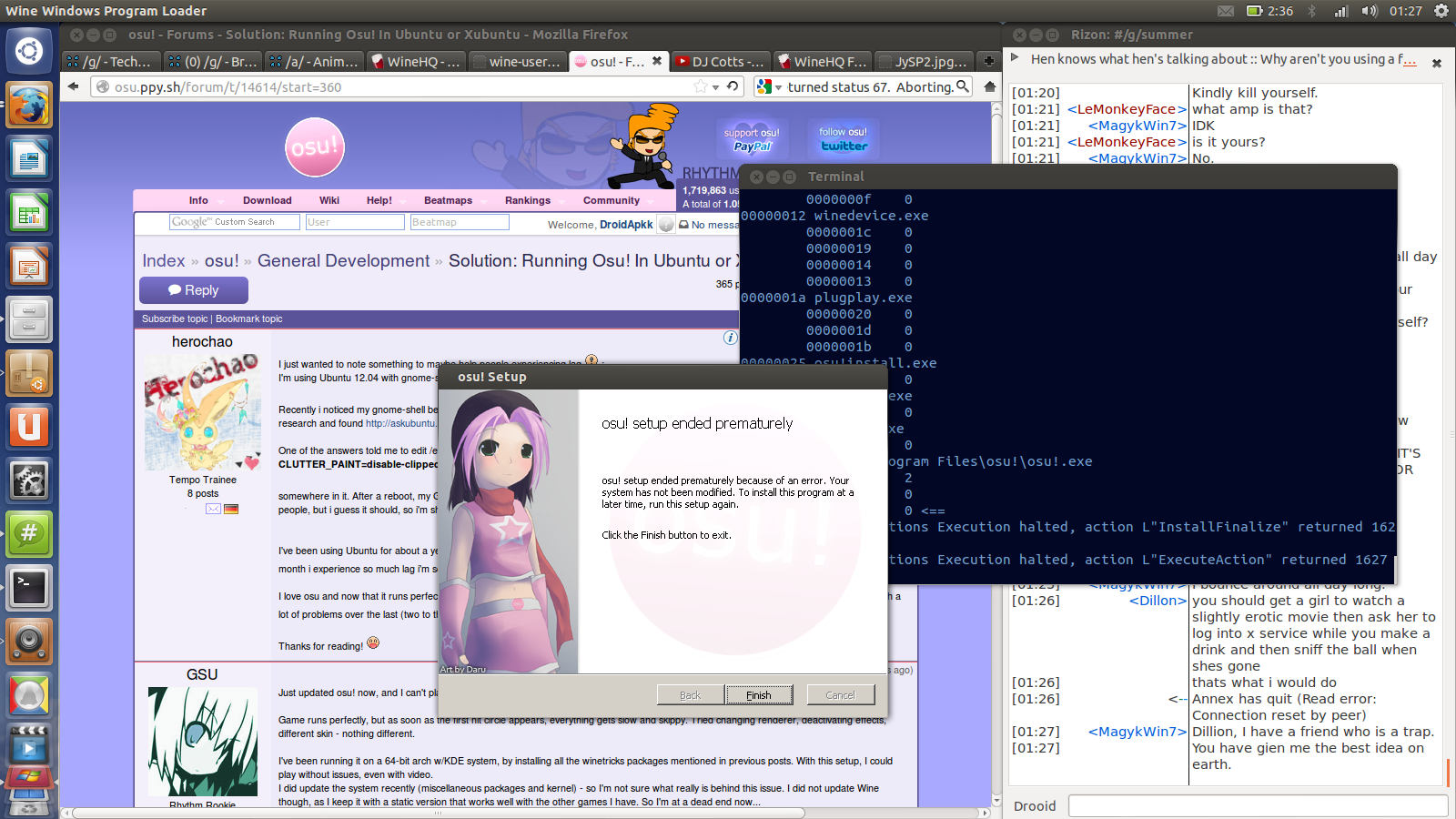
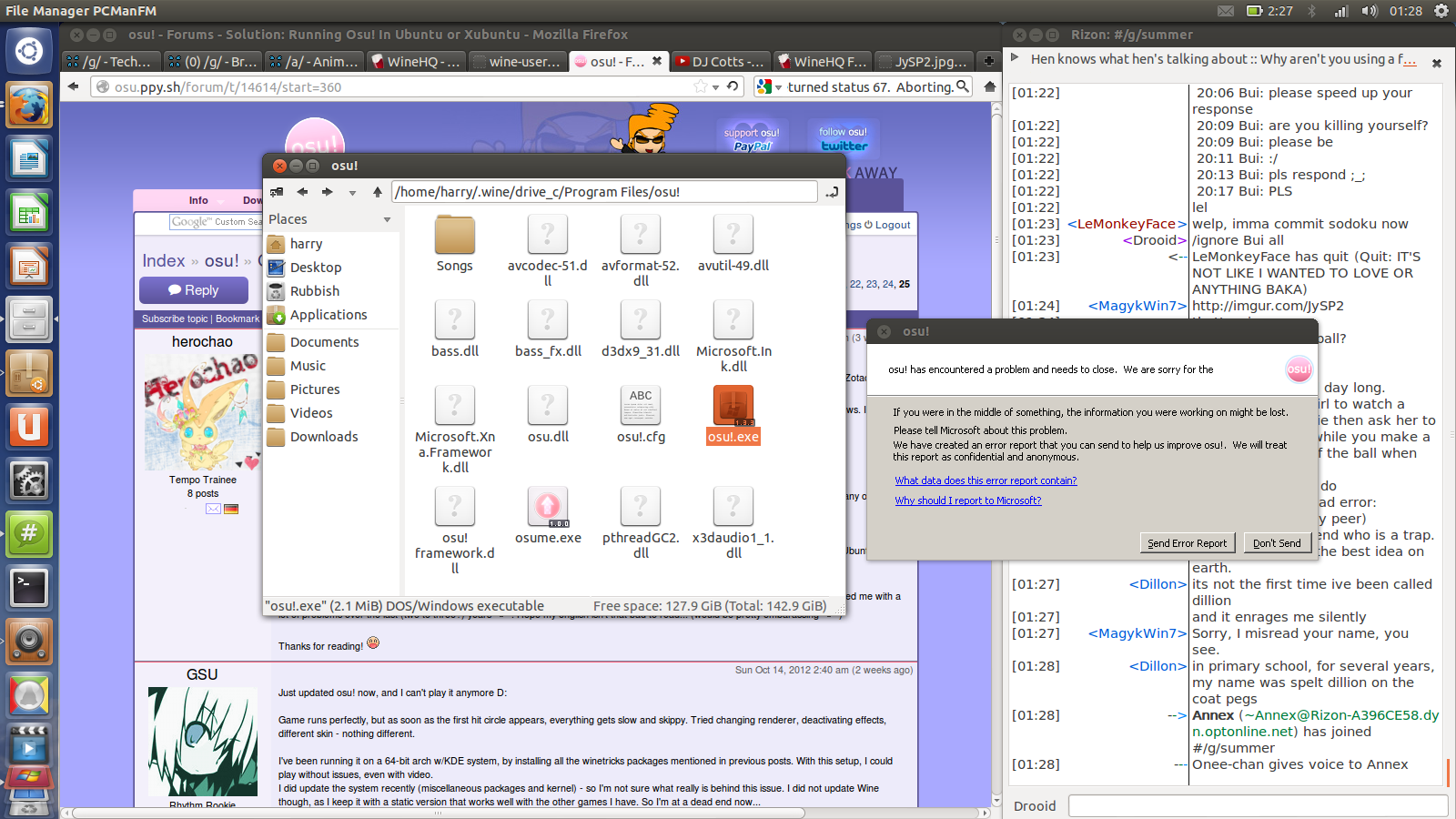
Note: Could it be something to do with the DE, Unity?
Basically, osu! installs perfectly, but crashes at the end of the installer. It won't run from ~/.wine/drive_c/Program Files/osu!/osu.exe
I've got a few images, I was wondering if anyone could lend a hand.
Sorry for uncropped images.
Note: Could it be something to do with the DE, Unity?
Use .deb packages. You can get them on blood cat's site.DroidApkk wrote: 60qg
So, I've tried to move to Ubuntu 12.10 (or Debian sid, same problem on both)
Basically, osu! installs perfectly, but crashes at the end of the installer. It won't run from ~/.wine/drive_c/Program Files/osu!/osu.exe
I've got a few images, I was wondering if anyone could lend a hand.
Sorry for uncropped images.
Note: Could it be something to do with the DE, Unity?
http://bloodcat.com/_data/static/osu-1.0-5_all.deb
Use .deb packages. You can get them on blood cat's site.slight problem there...
http://bloodcat.com/_data/static/osu-1.0-5_all.deb
Hello BloodCat2789, peppy.
Peppy: osu! opengl is broken in latest versions. It works only in d3d mode. And osu is totally broken in wine 1.5.16, while other applications works.
BloodCat2789: there are some bugs in my osulauncher, will fix it shortly.
All: How can you play osu? I mean, to play strangeprogram or something that not easy, I've patched wines' alsalib to decrease audio latency, added some keys to registry and configured alsa buffers. And of course suspended compositing. But you, who play in ubuntu, there is no way to suspend compositing, and I'm pretty sure you're using pulseaudio which adds a lot of latency. So, how do you play!? Do you run osu in another Xserver or something?
And another message for all: If you use opensource drivers, don't use MESA 9.0, use MESA 8.0.4, or wait for MESA 9.0.1 (I hope they will fix bugs)
Peppy: osu! opengl is broken in latest versions. It works only in d3d mode. And osu is totally broken in wine 1.5.16, while other applications works.
BloodCat2789: there are some bugs in my osulauncher, will fix it shortly.
All: How can you play osu? I mean, to play strangeprogram or something that not easy, I've patched wines' alsalib to decrease audio latency, added some keys to registry and configured alsa buffers. And of course suspended compositing. But you, who play in ubuntu, there is no way to suspend compositing, and I'm pretty sure you're using pulseaudio which adds a lot of latency. So, how do you play!? Do you run osu in another Xserver or something?
And another message for all: If you use opensource drivers, don't use MESA 9.0, use MESA 8.0.4, or wait for MESA 9.0.1 (I hope they will fix bugs)
Hello!
ArchLinux s can now install osu! from AUR
https://aur.archlinux.org/packages/osu/
BloodCat2789, take a look at new osulauncher.
ArchLinux s can now install osu! from AUR
https://aur.archlinux.org/packages/osu/
BloodCat2789, take a look at new osulauncher.
Hey,
I have installed BloodCats .deb and it works mostly perfect, but there are 2 bugs that really annoy me.
Above osu! there are many weird bars and I think it seems that they move to the beat (or I'm just hallucinating) and unfortunately they get too much attention from me. :/
Also, sometimes osu! just crashes when I win a beatmap so I can't see how I played (the ranking thingy). What really bugs me is that I have to restart my computer because nothing works anymore. After I restarted my PC (and osu! of course) the game hasn't even recorded my play. This doesn't happen every time I play osu! but I never do know when it happens - sometimes after my first beatmap, sometimes after hours of playing.
Sorry if my English is bad - it's not my native language at all.
Posting here because I got redirected
I have installed BloodCats .deb and it works mostly perfect, but there are 2 bugs that really annoy me.
Above osu! there are many weird bars and I think it seems that they move to the beat (or I'm just hallucinating) and unfortunately they get too much attention from me. :/
Also, sometimes osu! just crashes when I win a beatmap so I can't see how I played (the ranking thingy). What really bugs me is that I have to restart my computer because nothing works anymore. After I restarted my PC (and osu! of course) the game hasn't even recorded my play. This doesn't happen every time I play osu! but I never do know when it happens - sometimes after my first beatmap, sometimes after hours of playing.
Sorry if my English is bad - it's not my native language at all.
Posting here because I got redirected
Hi guys recently I decided to use Ubuntu due to a keylogger being installed by a family member. Because of that I cannot use normal methods to use my computer. I use Ubuntu to watch anime, (try to) play osu!, and other stuff I intend to hide from my family.
I was wondering if there is a way to not make osu! lag? I understand it's a stupid question. I've only been using ubuntu for 2 weeks so not very experienced with it, just getting the hang of using terminal and other stuff in Ubuntu.
I am aware that other people are experiencing issues trying to activate OpenGL rendering. I was wondering if there is a possibility to dedicate RAM and Video Ram to osu like using Task Manager then opening up Resource Montior (in Windows). I was also wondering if my osu! song database may be the cause of the lag.
I have provided the relevant details that may be needed.
I use Ubuntu 12.04 LTS on a Live USB(Fat32) with persistance (ext4 partition) of 7GB. The USB port and the USB itself I use is USB 2.0
My specs are:
Intel i3 Dual Core 2.3 Ghz processor (can boost upto 2.9 Ghz)
Intel Graphics 3000 HD (Integrated GPU)
6 GB RAM
My osu! song database exceeds 40 GB of space.
If there is further information I may be needed to provide to get a possible answer please inform me.
Many Thanks,
I was wondering if there is a way to not make osu! lag? I understand it's a stupid question. I've only been using ubuntu for 2 weeks so not very experienced with it, just getting the hang of using terminal and other stuff in Ubuntu.
I am aware that other people are experiencing issues trying to activate OpenGL rendering. I was wondering if there is a possibility to dedicate RAM and Video Ram to osu like using Task Manager then opening up Resource Montior (in Windows). I was also wondering if my osu! song database may be the cause of the lag.
I have provided the relevant details that may be needed.
I use Ubuntu 12.04 LTS on a Live USB(Fat32) with persistance (ext4 partition) of 7GB. The USB port and the USB itself I use is USB 2.0
My specs are:
Intel i3 Dual Core 2.3 Ghz processor (can boost upto 2.9 Ghz)
Intel Graphics 3000 HD (Integrated GPU)
6 GB RAM
My osu! song database exceeds 40 GB of space.
If there is further information I may be needed to provide to get a possible answer please inform me.
Many Thanks,
@Khaleel78:
That is a big song folder, but I doubt that would effect general performance. I run osu with a 1.83 dual core U, GM965 integrated Intel GPU and 3 GB of RAM... so there's got to be a way to fix that. First of all, are you using compositing? (aka desktop effects?)
Turn off compositing and see if that helps. Also, open a terminal and run winetricks with the commands previous posts mention:
I could never get opengl to activate properly on Wine, but that's not needed because intel (thankfully) provides good drivers for linux, so DX mode is quite effective actually.
Oh wait a second... You're running Ubuntu on a Live USB environment? That might have something to do with it... Is the system performance good enough for wine running osu?
That is a big song folder, but I doubt that would effect general performance. I run osu with a 1.83 dual core U, GM965 integrated Intel GPU and 3 GB of RAM... so there's got to be a way to fix that. First of all, are you using compositing? (aka desktop effects?)
Turn off compositing and see if that helps. Also, open a terminal and run winetricks with the commands previous posts mention:
I could never get opengl to activate properly on Wine, but that's not needed because intel (thankfully) provides good drivers for linux, so DX mode is quite effective actually.
winetricks gdiplus ddr=opengl dsoundhw=Full fontsmooth=rgb glsl=disabled multisampling=disabled
rtlm=disabled strictdrawordering=disabled orm=fbo
Oh wait a second... You're running Ubuntu on a Live USB environment? That might have something to do with it... Is the system performance good enough for wine running osu?
Just installed osu! on my desktop with the following specs:
Radeon HD 7850 (2GB) + Catalyst 12.11 Beta 11 Drivers
Ubuntu 12.10 32-bit (latest updates)
- Using Gnome Classic (No Effects)
- Latest Wine (1.5)
Here's what I noticed:
- Plays without hitches (haven't had any issues with about 10 minutes of gameplay anyway), Consistent 120 FPS (at 120 FPS cap :p)
- Cannot switch to OpenGL (I don't get an error or anything though; I choose OGL in options, restart osu!, and it's always on D3D still; is there another way to switch?)
- Resolutions don't seem to switch nicely under Fullscreen (trying to go to 1024x768 with my native res at 1600x900 will basically result in osu! being 1600x900, but with the 1024x768 top-corner being shown on my screen; solution is to switch Desktop resolution to 1024x768 prior to starting osu!)
And here's how I installed it:
- Installed normal Wine 1.5
- winetricks installed gdiplus, and .NET 3.0 (also included 2.0)
- Ran osu! installer
- Let installer fail
- Went to osu!'s directory and got osume.exe
- Closed installer
- Re-created osu! folder in Program Files
- Dropped osume.exe in osu! folder
- Ran osume.exe
- Let it everything
- Ran it
The thing to take note of is, if you can get a hold of osume.exe, it'll allow you to cleanly install osu! Alternatives is to also backup and recopy the osu! folder before closing the failed installer, or to copy over the osu! folder from another install.
Alternatives is to also backup and recopy the osu! folder before closing the failed installer, or to copy over the osu! folder from another install.
But just to restate the issues I'm having:
- Can't switch to OpenGL
- Non-desktop resolution in fullscreened osu! doesn't work welll
Radeon HD 7850 (2GB) + Catalyst 12.11 Beta 11 Drivers
Ubuntu 12.10 32-bit (latest updates)
- Using Gnome Classic (No Effects)
- Latest Wine (1.5)
Here's what I noticed:
- Plays without hitches (haven't had any issues with about 10 minutes of gameplay anyway), Consistent 120 FPS (at 120 FPS cap :p)
- Cannot switch to OpenGL (I don't get an error or anything though; I choose OGL in options, restart osu!, and it's always on D3D still; is there another way to switch?)
- Resolutions don't seem to switch nicely under Fullscreen (trying to go to 1024x768 with my native res at 1600x900 will basically result in osu! being 1600x900, but with the 1024x768 top-corner being shown on my screen; solution is to switch Desktop resolution to 1024x768 prior to starting osu!)
And here's how I installed it:
- Installed normal Wine 1.5
- winetricks installed gdiplus, and .NET 3.0 (also included 2.0)
- Ran osu! installer
- Let installer fail
- Went to osu!'s directory and got osume.exe
- Closed installer
- Re-created osu! folder in Program Files
- Dropped osume.exe in osu! folder
- Ran osume.exe
- Let it everything
- Ran it
The thing to take note of is, if you can get a hold of osume.exe, it'll allow you to cleanly install osu!
 Alternatives is to also backup and recopy the osu! folder before closing the failed installer, or to copy over the osu! folder from another install.
Alternatives is to also backup and recopy the osu! folder before closing the failed installer, or to copy over the osu! folder from another install.But just to restate the issues I'm having:
- Can't switch to OpenGL
- Non-desktop resolution in fullscreened osu! doesn't work welll
Really nice guide! First time I have been able to play Osu on Ubuntu without any loss in performance!Espionage724 wrote: 6k5n56
- Installed normal Wine 1.5
- winetricks installed gdiplus, and .NET 3.0 (also included 2.0)
- Ran osu! installer
- Let installer fail
- Went to osu!'s directory and got osume.exe
- Closed installer
- Re-created osu! folder in Program Files
- Dropped osume.exe in osu! folder
- Ran osume.exe
- Let it everything
- Ran it
l
Unfortunately I have found a problem that I wonder if you or anyone can help me fix. When I change my mouse sensivity from 1,0x to 1,5x the mouse starts to lag really bad, choppy moments. I am pretty new to Linux so if anybody knows a fix, please explain it to me like I am a potato.
Ah, haven't tried that, but it appears someone else reported a similar issue only happening after they updated to Ubuntu 12.10, so maybe it's some issue only related to that distro.m42a wrote: 6r2z4c
Have you tried running osu! fullscreen in a separate X session? That might help with your resolution issues.
xinit /full/path/of/osu/command -- :1
Hmm, can't say I tried changing the sensitivity in-game (I use a tablet), I might suggest trying to adjust the sensitivity on the OS itself, and keep osu!'s to 1.0Raychalye wrote: 6vr17
Unfortunately I have found a problem that I wonder if you or anyone can help me fix. When I change my mouse sensivity from 1,0x to 1,5x the mouse starts to lag really bad, choppy moments. I am pretty new to Linux so if anybody knows a fix, please explain it to me like I am a potato.
I'm back on arch now, I installed it from the AUR - using pacaur, and I can't find it, once it's installed. Nothing in DMenu, nothing from the terminal. If someone could hit me back, that'd be great.SatoXYN wrote: 336e6q
Hello!
ArchLinux s can now install osu! from AUR
https://aur.archlinux.org/packages/osu/
BloodCat2789, take a look at new osulauncher.
._. i don't can change to de OpenGL render. I have Debian wheezy, Intel i3 (Graphics 1º Generation).SatoXYN wrote: 336e6q
....osu! opengl is broken in latest versions. It works only in d3d mode....
EDIT: added that, i have the current Osu update (b20121221), and wine 1.4.1 (from repo).
Edit2: My cousin has a mac, and can not switch to OpenGL.
Ok. I applied your script in new version.SatoXYN wrote: 336e6q
Hello!
ArchLinux s can now install osu! from AUR
https://aur.archlinux.org/packages/osu/
BloodCat2789, take a look at new osulauncher.
But I couldn't test it, cause I've left ubuntu since Sep. 2012..
Someone please get a test and say which version is nice to you.
osu! debian package dl links
FileName: osu-1.0-6_all.deb
MD5: 4152c4615542f1fee022564febb8a7d2
http://bloodcat.com/_data/static/osu-1.0-6_all.deb
FileName: osu-1.0-5_all.deb
MD5: ea9ab50ab5a148db26176f80794cb02f
http://bloodcat.com/_data/static/osu-1.0-5_all.deb
http://www.datafilehost.com/-a9f35d12.html
MD5: 4152c4615542f1fee022564febb8a7d2
http://bloodcat.com/_data/static/osu-1.0-6_all.deb
FileName: osu-1.0-5_all.deb
MD5: ea9ab50ab5a148db26176f80794cb02f
http://bloodcat.com/_data/static/osu-1.0-5_all.deb
http://www.datafilehost.com/-a9f35d12.html
It is completely based on SatoXYN's.
Hello guys, I tried to install on my Ubuntu, I succeeded, but it was quite laggy. So I updated wine, got new drivers for my ati graphics card and when I tried running osu, it just says Opening osu!.exe... in the which after a while disappears and nothing happens. I tried running osume.exe but when i click Start osu! it just disappears and nothing happens. When I type in
Hope you guys can help me out.
wine osu\!.exehere is what it says:
fixme:advapi:TraceGuidsW (0x9a471e, 0x1333e0, {e13c0d23-ccbc-4e12-931b-d9cc2eee27e4}, 9, 0xd60368, (null), (null), 0xd5d250,): stub
fixme:thread:SetThreadStackGuarantee (0x32fc68): stub
err:ole:CoGetContextToken apartment not initialised
fixme:process:SetProcessPriorityBoost (0x4,0): stub
fixme:process:FlushProcessWriteBuffers : stub
fixme:winediag:AUDDRV_GetAudioEndpoint Winepulse is not officially ed by the wine project
fixme:winediag:AUDDRV_GetAudioEndpoint For sound related and , please visit http://ubuntuforums.org/showthread.php?t=1960599
X Error of failed request: BadRequest (invalid request code or no such operation)
Major opcode of failed request: 139 (ATIFGLEXTENSION)
Minor opcode of failed request: 66 ()
Serial number of failed request: 468
Current serial number in output stream: 468Hope you guys can help me out.
running "fglrxinfo" gives
I'm running 32 bit ubuntu and I reinstalled wine, made sure it 32 bit.
X Error of failed request: BadRequest (invalid request code or no such operation)
Major opcode of failed request: 139 (ATIFGLEXTENSION)
Minor opcode of failed request: 66 ()
Serial number of failed request: 13
Current serial number in output stream: 13
I'm running 32 bit ubuntu and I reinstalled wine, made sure it 32 bit.
If fglrxinfo is failing too, it means there's something wrong with your video drivers. I don't know how you installed the drivers, but try reinstalling them following this guide: https://help.ubuntu.com/community/BinaryDriverHowto/ATI and if that doesn't work you'll have better luck asking in an Ubuntu-centric place: http://www.ubuntu.com//community
You need to use a 32-bit wine prefix. You can either type "WINEARCH=win32" before all of your wine and winetricks commands or use a pre-packaged install like http://bloodcat.com/_data/static/osu-1.0-5_all.deb
I let it install. I run "osu.install.exe", it seems that it installed it in "Program Files (x86). So, I go in there, into osu folder, and all the files are there (dll's, xna framework etc.). When I try to run either "osu.exe" or "osume.exe", it doesn't seem to respond.m42a wrote: 6r2z4c
You need to use a 32-bit wine prefix. You can either type "WINEARCH=win32" before all of your wine and winetricks commands or use a pre-packaged install like http://bloodcat.com/_data/static/osu-1.0-5_all.deb
just type "osu" in terminal. that will run osu!.Meikyuuiri Tsumi wrote: 605h6k
I let it install. I run "osu.install.exe", it seems that it installed it in "Program Files (x86). So, I go in there, into osu folder, and all the files are there (dll's, xna framework etc.). When I try to run either "osu.exe" or "osume.exe", it doesn't seem to respond.m42a wrote: 6r2z4c
You need to use a 32-bit wine prefix. You can either type "WINEARCH=win32" before all of your wine and winetricks commands or use a pre-packaged install like http://bloodcat.com/_data/static/osu-1.0-5_all.deb
and you'd better use 1.0-6 version.
When simply typing "osu" in terminal, a message that I need to install Mono for windows was shown. So I went and installed Mono. But that didn't seem to work. First, I ran the update for linux. After that, I installed a new wine version (1.5) because I had the 1.4 version and osu package doesn't seem to install if you don't have >= 1.5wine. I let the package install, and it works now.
Thank you both.
Thank you both.
I managed to install osu! using your .deb file.BloodCat2789 wrote: 2w5h10
Ok. I applied your script in new version.SatoXYN wrote: 336e6q
Hello!
ArchLinux s can now install osu! from AUR
https://aur.archlinux.org/packages/osu/
BloodCat2789, take a look at new osulauncher.
But I couldn't test it, cause I've left ubuntu since Sep. 2012..
So, I made two test versions of new script.
Someone please get a test and say which version is nice to you.
Back soon. after I test the new version.
osu! debian package dl linksFileName: osu-1.0-6_all.deb
MD5: 4152c4615542f1fee022564febb8a7d2
http://bloodcat.com/_data/static/osu-1.0-6_all.deb
FileName: osu-1.0-5_all.deb
MD5: ea9ab50ab5a148db26176f80794cb02f
http://bloodcat.com/_data/static/osu-1.0-5_all.deb
http://www.datafilehost.com/-a9f35d12.html
It is completely based on SatoXYN's.
But I can't seem to find the directory to put beatmaps to
Could you please show me where osu! has been installed to using your method?
I'm using Ubuntu 12.04, 64-bit
THANK YOU!!!!m42a wrote: 6r2z4c
This smells like a pulseaudio problem. Try running task manager and killing pulseaudio before running osu! Also, if you've setup any customized audio interfaces disable them see if it works (if you're unsure about this, you didn't set up any).

Killing pulseaudio made it run perfectly

Thaaaaannk you

Hey guys, it's me again.
I'm running Ubuntu x64 on a Dell Vostro 3550 laptop with specs like this: intel core i5 2410M, 4GB RAM, 500GB HDD, AMD Mobility Radeon HD 6630M + Integrated Intel HD 3000 graphics cards.
I managed to install osu! by the .deb file provided by BloodyCat.
My problem is that whenever I try to open osu! the graphics messes all up that I can't even see anything clearly, I don't even know how to describe it clearly either.
I took a screenshot but I do not know how to it on here for you to see what it's like.
Is there anyone who has experienced this problem before? Or is there anyone who has similar graphics cards like me and has solved the problem? If yes please show me how to fix this.
Also I want to ask how to images on here so that everyone could see my problem.
Sorry if my English is bad. I'm not a native speaker
I'm running Ubuntu x64 on a Dell Vostro 3550 laptop with specs like this: intel core i5 2410M, 4GB RAM, 500GB HDD, AMD Mobility Radeon HD 6630M + Integrated Intel HD 3000 graphics cards.
I managed to install osu! by the .deb file provided by BloodyCat.
My problem is that whenever I try to open osu! the graphics messes all up that I can't even see anything clearly, I don't even know how to describe it clearly either.
I took a screenshot but I do not know how to it on here for you to see what it's like.
Is there anyone who has experienced this problem before? Or is there anyone who has similar graphics cards like me and has solved the problem? If yes please show me how to fix this.
Also I want to ask how to images on here so that everyone could see my problem.
Sorry if my English is bad. I'm not a native speaker
You can images to a third-party host like http://puu.sh or http://imgur.com and link to them.
Also, are you running osu on the Intel or AMD card, and what drivers do you have?
Also, are you running osu on the Intel or AMD card, and what drivers do you have?
Here it is the image I ed to imgur:m42a wrote: 6r2z4c
You can images to a third-party host like http://puu.sh or http://imgur.com and link to them.
Also, are you running osu on the Intel or AMD card, and what drivers do you have?
I really have no idea whether osu is running on the Intel card or the AMD card. I don't know how to check this so I really can't tell. My graphics driver is AMD Radeon 6600M and 6700M Series. I checked and didn't find any drivers for the Intel card anywhere here. So I think normally apps should run on the AMD card.
I did and this is what terminal says:
[ 29.153] (II) Loodule: "extmod"
[ 29.188] (II) Loodule: "dbe"
[ 29.188] (II) Loodule: "glx"
[ 29.189] (II) Loodule: "record"
[ 29.189] (II) Loodule: "dri"
[ 29.189] (II) Loodule: "dri2"
[ 29.189] (II) Loodule: "fglrx"
[ 29.206] (II) Loodule: "fglrxdrm"
[ 29.216] (II) Loodule: "intel"
[ 37.272] (II) Loodule: "fb"
[ 37.272] (II) Loodule: "dri2"
[ 37.273] (II) Loodule: "fglrxdrm"
[ 37.582] (II) Loodule: "fb"
[ 37.582] (II) Loodule: "ddc"
[ 37.639] (II) Loodule: "ramdac"
[ 37.639] (II) Loodule: "glesx"
[ 37.717] (II) Loodule: "amdxmm"
[ 37.811] (II) Loodule: "evdev"
[ 37.815] (II) Loodule: "synaptics"
Does it mean I have loaded both sets of drivers?
[ 29.153] (II) Loodule: "extmod"
[ 29.188] (II) Loodule: "dbe"
[ 29.188] (II) Loodule: "glx"
[ 29.189] (II) Loodule: "record"
[ 29.189] (II) Loodule: "dri"
[ 29.189] (II) Loodule: "dri2"
[ 29.189] (II) Loodule: "fglrx"
[ 29.206] (II) Loodule: "fglrxdrm"
[ 29.216] (II) Loodule: "intel"
[ 37.272] (II) Loodule: "fb"
[ 37.272] (II) Loodule: "dri2"
[ 37.273] (II) Loodule: "fglrxdrm"
[ 37.582] (II) Loodule: "fb"
[ 37.582] (II) Loodule: "ddc"
[ 37.639] (II) Loodule: "ramdac"
[ 37.639] (II) Loodule: "glesx"
[ 37.717] (II) Loodule: "amdxmm"
[ 37.811] (II) Loodule: "evdev"
[ 37.815] (II) Loodule: "synaptics"
Does it mean I have loaded both sets of drivers?
That's very odd. It means it tried to load both sets of drivers, although it's possible only 1 set worked. Could you the "/var/log/Xorg.0.log" to somewhere like http://pastebin.com so I can see the whole thing? Also post the output of "glxgears -info | grep -v EXT" if you can. Also also, you did install version 1.0-6 of the deb, right?
Yes I installed the 1.0-6 version of the deb.m42a wrote: 6r2z4c
That's very odd. It means it tried to load both sets of drivers, although it's possible only 1 set worked. Could you the "/var/log/Xorg.0.log" to somewhere like http://pastebin.com so I can see the whole thing? Also post the output of "glxgears -info | grep -v EXT" if you can. Also also, you did install version 1.0-6 of the deb, right?
This is the Xorg.0.log file: http://pastebin.com/qsmJfFXt
There is also the Xorg.1.log file here, I ed it too: http://pastebin.com/MgcGvX61
And here's the output of glxgears -info | grep -v EXT:
GL_RENDERER = AMD Radeon 6600M and 6700M Series
GL_VERSION = 4.2.11631 Compatibility Profile Context
GL_VENDOR = ATI Technologies Inc.
5312 frames in 5.0 seconds = 1062.364 FPS
5370 frames in 5.0 seconds = 1073.874 FPS
5451 frames in 5.0 seconds = 1090.020 FPS
